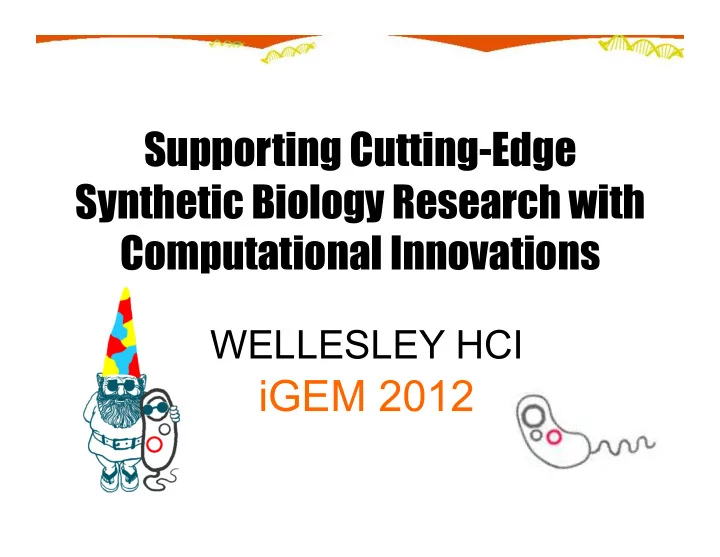
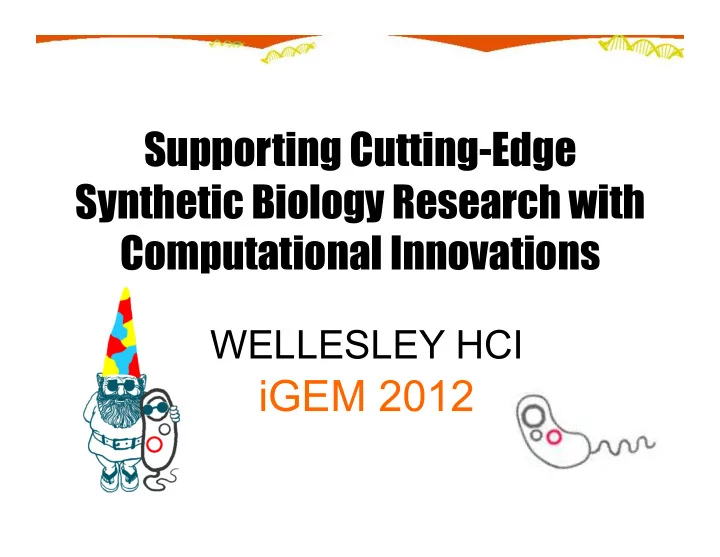
Supporting Cutting-Edge Synthetic Biology Research with Computational Innovations WELLESLEY HCI iGEM 2012
Our Vision To apply engineering and HCI methodologies to promote collaboration and problem solving in the synthetic biology experimental process.
This time last year…
iGEM Feedback from Last Year… I wish there were an I wish to view all interactive way to the relevant express the information at concepts behind What if I don’t once… Synthetic Biology… have a Microsoft PixelSense? How is your project Where can I design addressing concerns my constructs? in biosafety?
User-Centered Design
User Research User-study Brainstorming Low-Fidelity Prototype User Observations
Our Goals Goal 1: Simplify the research and information-gathering process Goal 2: Streamline the design and specification of complex constructs Goal 3: Convey basic synthetic biology concepts to non-scientists
Our Projects SynBio Search Semantic search engine for synthetic biology information MoClo Planner A collaborative tool for Modular Cloning SynFlo An interactive installation teaching synthetic biology concepts to the next generation of synthetic biologists
Semantic search of Synthetic Biology information
Implementation • Scraping: CGI scripts in Ruby • Parsing: JSON, Javascript, jQuery • Look and feel: HTML, CSS, & Javascript
Evaluation • Boston University Institutions • MIT (14 users) • Wellesley College Search for a general topic Usability Find 2-3 relevant parts Find a relevant publication Task Identify experience & author Time to completion Screen recording Data Collection Audio recording Observer notes Qualitative • Ease of use Methods • Post-study questionnaire
Results: User Feedback “Fusing search results from “I liked that I could multiple sources is very narrow down the useful. I did not have to retype searches based on my query.” database source.” “It's intuitive to use and seems to gather all related data into one place, which is very helpful for project design purposes. I particularly like being able to filter out publications and just search for protocols/ lab notebooks.”
Future Work • Integrated in SynBio Seminar taught by Natalie Kuldell (MIT) • Include more databases – Clotho – SynBERC • Increasing search engine capabilities (Boolean operators, customizable search, and more) • Crowd-sourcing: Incorporate sophisticated feedback and experience feature
MoClo Planner A collaborative tool for Modular Cloning
Modular Cloning Clones multiple DNA fragments in a single reaction Fusion sites – the cut and paste sites of Golden Gate cloning Fusion Site Compatible Fusion Sites RBS Promoters RBS Promoters
Motivations • Process visualization • Resource integration • Efficiency • Collaboration
Level 0: Basic Modules Level 1: Transcriptional Units Level 2: Multigene Constructs
Implementation • Microsoft PixelSense: Support for direct manipulation & collaboration • Constraint–based permutation with Eugene • Fusion site checking algorithm • Primer design tests • Crawl and integrating resources: Parts Registry and PubMed
MoClo Planner video
Evaluation Evaluate the usability of the Institutions Goal program • Boston University iGEM Study Use PixelSense in user’s lab • MIT iGEM Procedure environment • Wellesley College Select specific parts from Parts Registry Usability Build a Level 1 module Task Build a Level 2 module Position # Create primers PIs 1 Video recording Postdocs 1 Audio recording Student Researchers 22 Data Post-task interview Collection Total 24 NASA TLX questionnaire Engagement questionnaire
User Study Task
Results 5 7 Engagement NASA TLX 6 4 5 3 4 3 2 2 1 1 0 0
Future Work • Support a top-down workflow • Integrate with: • Clotho • Puppeteer
Human Practices • SynFlo • Outreach • Expert Interviews
SynFlo An interactive installation introducing synthetic biology concepts
Basic concepts Protocol Abstraction Safety Environmental Biotoxins Modularity Contamination Concepts Standardization Real world applications
What is SynFlo? 1. Sifteo Cambridge University’s 2009 iGEM team modified E.coli into color changing Biosensors 1. Selecting genetic parts 2. Inserting part into plasmid 2. Microsoft PixelSense 3. Inserting plasmid into E.coli 4. Testing in virtual environment
Implementation • Sifteo SDK in C# • Server-Client Protocol: Deploying modified E. coli from Cubes onto Surface • Use of fabricated tangible objects to represent environmental toxins
Future Work • Update to support Sifteo 2.0 • Add affordance: so Sifteo cubes reflect lab instruments • Present: • Tanner 2012 conference • Demo at the ACM Interactive Tabletops & Surfaces 2012 conference
Interviews with Experts • Software Inspirations: troubleshooting tree, intuitive database access, search engine suggestions, citation tool suggestions, potential testing groups and outreach projects • Data-Sharing Concerns: collaboration styles, amount of information shared differ in industry and academia • Design Concerns: patenting and brainstorming dilemma, innovation and user comfort
Summary Goal 1: (SynBio Search) Simplify the research and information-gathering process Goal 2: (MoClo Planner) Streamline design and specification of complex constructs Goal 3: (SynFlo) Convey basic synthetic biology concepts to non-scientists
ACKNOWLEDGEMENTS Boston University Traci Haddock, Swapnil Bhatia, and the Wellesley College Doug Densmore lab, and the BU Catherine Summa, iGEM Team. Chris Arumainayagam, Agilent Andrea Sequeira, Robert Kincaid Wellesley College Science Center Summer Research, MIT Yui Suzuki and research lab, Natalie Kuldell & the MIT iGEM team Chelsea Hoover MIT-Wellesley UpWard Bound Sirtris Pharmatheuticals Christine Loh Wayne State University Tamara Hendrickson & her lab
SynFlo Communication 1. Surface sees and sends tag ID (0x02) 2. Sifteo receives ID and waits for cube to flip. Flip links cube unique ID to byte tag 3. When E.Coli is created, Sifteo app send color as a string to the surface app
What do we build on? MoClo: o Eugene o SBOL (visual) o Linking up with Puppetshow SynBio Search: o Parts Registry o SBOL (visual) SynFlo: o e.Chromi
iPad vs PixelSense
Safety Supplement Page
SynBio Search
SynBio Search
SynBio Search
Hierarchical Cloning Parts → Genes → Multi-gene networks RB Level 0 Term Promoters S (Part) Gene RB Term Promoters S Level 1 Gene Gene Level 2 Level 1 Gene Level 1 Gene Level 1 Gene Multi-Gene Network
SynFlo
Capabilities of Sifteo Cubes • shaking • tilting • flipping over • clicking • press & holding • sensing other cubes • Bluetooth connectivity
SynFlo concept • Sets of 3 cubes: plasmid, color and E. coli • Select from 3 different colors on color cube • Transfer color to plasmid cube from color cube by tilting • Transfer color to E. coli cube from plasmid by flipping • Place E. coli on Surface to deploy • E. coli will move around on Surface environment
SynFlo: UpWard Bound Students Evaluation & Results Preliminary user studies on 18 high school students involved a presentation on basic synthetic biology concepts, SynFlo demo, and relfection.
SynFlo: Poster Final demos and project presentation encouraged Wellesley faculty and visitors to engage with our demos
SynFlo: Challenges Working with new technology Lack of resources (i.e. example implementations, documentation) Limited memory Novel event handlers Communicating between devices Surface -> sifteo Sifteo -> surface
Recommend
More recommend