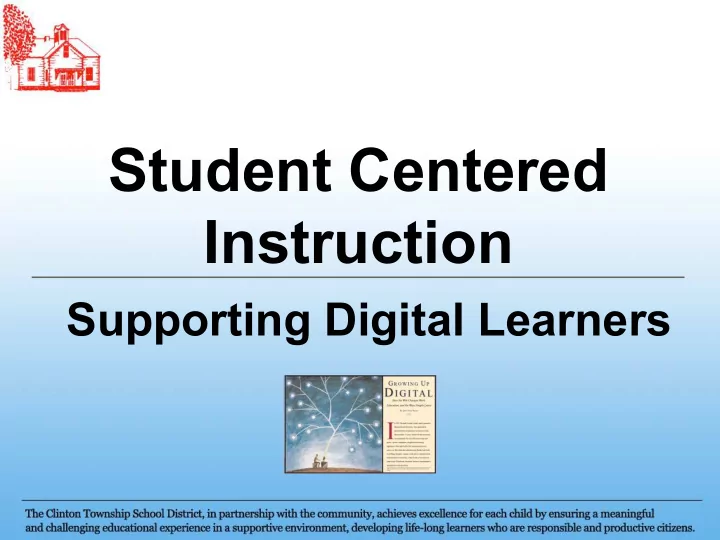
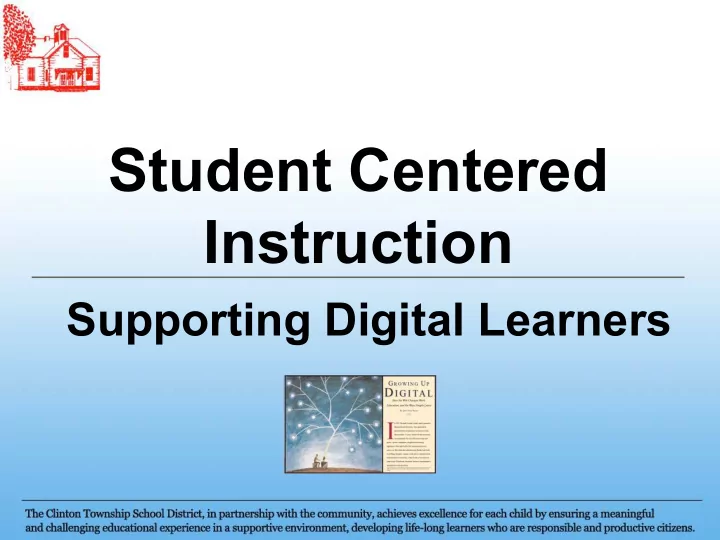
Student Centered Instruction Supporting Digital Learners
What do we believe? Clinton Township Board of Education Statement of Beliefs 1. We believe that children come first and that the entire community shares in the responsibility for educating the whole child. 2. We believe that a rigorous and challenging education will help every child become a productive member of society. 3. We believe that effective education prepares children to participate as socially responsible members of the world community. 4. We believe that each child can learn. 5. We believe in life-long learning for all community members. 6. We believe that technology will enhance educational opportunities and productivity.
Where do our beliefs drive us? Ensure that our curriculum meets (or exceeds) CCSS/NJCCCS. (Common Core State Standards/ NJ Core Curriculum Content Standards) Deliver curriculum through outstanding instruction. Provide the supports (to staff and students) necessary for learning.
Curriculum & Instruction Needs and Opportunities Student Centered From "sage on stage" to "guide on the side" From Teaching to Learning Today's digital learners
Curriculum & Instruction Needs and Opportunities Student Centered Learning requires: Cultural shift Support at all levels Professional Development Time Resources Technology
Curriculum & Instruction Needs and Opportunities Technology enhances the process and product. More current information Deeper interaction with material Greater student engagement and excitement Different needs at different times inclusion --> enrichment
Curriculum & Instruction Needs and Opportunities Increased access changes learning Technological Devices Flexibility of Use 1 in room whole class 3 in room learning centers 6 in room more dynamic groups Every student in room integrated individually More devices, more flexible instruction
Process At Superintendent's request, worked with district and building administrators, who in turn worked with their staffs, to identify opportunities to improve 21st century learning. Here's what we learned ...
Requirements District Classroom • Catalyst for learning • Access • Grade appropriate • Reliable • Maximize existing • Support • Ease of use investments • Sustainable • Ease of integration • Compatible o Fiscally • Application knowledge o Tech support • Visionary (Professional Development) o But not radical
Opportunities • Consistent integration of online subscriptions • Centers/stations • Collaboration, group work • "Flipped" classrooms • Digital portfolios • Project-based learning • Current & varied information • Easier differentiating • Data collection • Increased rigor
Instructional Software • Online content o Accelerated Reader o Learning A-Z o Explode the Code o Noodle Tools o Study Island o Gizmos o BrainPOP o Discovery Learning • iWork and iLife suites o Content creation • Print resource support
Other Curriculum & Instruction Needs * Preliminary Estimates Resources Professional Development Teachscape/ $24,000 * Teacher & Principal Evaluation, $9,780.00 * MAP, $22,000 * Data analysis PD $6,000.00 * Math grades 6-8, $40,000 * Math PD, grades K-8 $15,000.00 * Leveled Science & Social Studies materials grades K-3, $20.000 * Handwriting grade 2, $2000,00 * English Language Arts $15,000.00 * Informational texts grades K-5, $6000.00 * Vocabulary materials grades 4-5, $9,500.00 * Supplemental reading materials grades 4-5, $30,000.00 *
Other Curricular & Instructional Needs * Preliminary Estimates Resources Cost Curriculum Chairs (20@$500.00) $10,000.00 * Curriculum Development: $10,000.00 * Continued refinement Integration Benchmark development Technology PD, Google Apps $10,000 * High Scope (Pre-K) PD $7,600.00 *
Google Apps for Education Cloud-based productivity suite • Anytime, anywhere • Secure (FERPA compliant) and fault tolerant • Works on most any computer/tablet/phone • Minimal retraining • Free! (*and* it will allow us to retire hardware and software that would otherwise cost us to upkeep) • No ads • Amazing collaboration tools • Easy and effective data collection tools o Allows for differentiation
CTMS STEM http://ctms-stem.wikispaces.com/Soils
Science & Math Explore Learning Gizmos http://www.explorelearning.com/index.cfm? method=cVideos.dspVideo&id=52
Hardware Current Status of Inventory • Mostly MacBooks and iMacs o Expensive to replace • Vast majority of student computers from 2006 (7 years old) • High failure rate o 123 machines out of service in the last 12 months • Reflected on state report cards (only counts machines <5y.o.) o State average is 3.6 students : machine § CTSD buildings much higher (from 17 to 68) • Discourages students and staff from using good instructional tools (devaluing existing hardware, software, and prior training)
PARCC Assessment The Partnership for Assessment of Readiness for College and Career Online high-stakes testing slated for the 2014-2015 school year. • Ensure appropriate, adequate, and compatible equipment • Need to prep students for the content, as well as the context of online assessment • Need to prep district to handle logistics and support
ChromeOS and Chromebooks Computer that solely runs a web browser • Very secure (nothing for viruses to act upon) • Automatic backups • Multi-user support • Integration with Google Apps for Education • Terrific price point (~$300) • Minimal server requirements • Management tools • PARCC-ready
Two-Year Roadmap • Classroom computers (pre-K thru 6) • 1:1 in CTMS Language Arts (expanding to 6th grade in 2015) • Lab sets in CTMS Science (expanding to 6th grade in 2015) • Supporting technologies (projectors, Doceri, document cameras) in Spruce Run • Teachers retain MacBooks • One Mac-based tech lab per building
Student Devices, Planned Building FY13 FY14 FY15 SR 52 129 129 PM 75 82 136 RV 194 212 300 MS 235 321 321 TOTAL 556 744 886 Net 188 142 330
Benefits • More (and more consistent) access • Better classroom experience • Compatibility with home use • Lower support & staff overhead • PARCC-ready • Fiscally responsible $0 (at worst) YOY change • Retains value from existing investments • Viable long-term
Budget Impact Year FY14$ FY13$ YOY$ YOY% INCREASE INCREASE (DECREASE) (DECREASE) Instructional 173,680 166,600 7,080 4.25% Hardware Other 104,702 112,462 (7,760) -6.90% TechOpEx Total 278,400 279,062 (662) (0.2)% *Includes support, repairs, administrative hardware and software
Sustainability Comparative computer inventory refresh costs for Apple v. Apple/Chrome deployments. All Mac Inventory (current model) Apple/Chrome Mix (1 Mac lab/bldg, 1 MacBook/teacher, rest Chrome) 444 Student Macs @ $1,089 = $483,516 110 Student Macs @ $900 = $117,900 112 Student iPads @ $379 = $42,448 112 Student iPads @ $379 = $42,448 0 Student Chromebooks 532 Student Chrome @ $300 = $159,600 200 Staff Macs @ $1,089 = $217,800 200 Staff Macs @ $1,089 = $217,800 756 Devices 944 Devices (2014) Total of $743,764 Total of $537,748 $148,752/yr (5 yr depreciation) $107,550/yr (5 yr depreciation) +43% devices, -22% cost 1,086 Devices (2015) (Add'l 144 Chromebooks in grades REF: 2-6) Apple Lease $284,159/yr (4 yr lease) Total of $580,948 FY13 $158,200 $116,190/yr (5 yr depreciation)
Next Steps Q&A http://www.fractuslearning.com/2012/07/09/google-apps-for-education/ https://sites.google.com/a/googleapps.com/k12-guide-to-going-google/pd
Recommend
More recommend