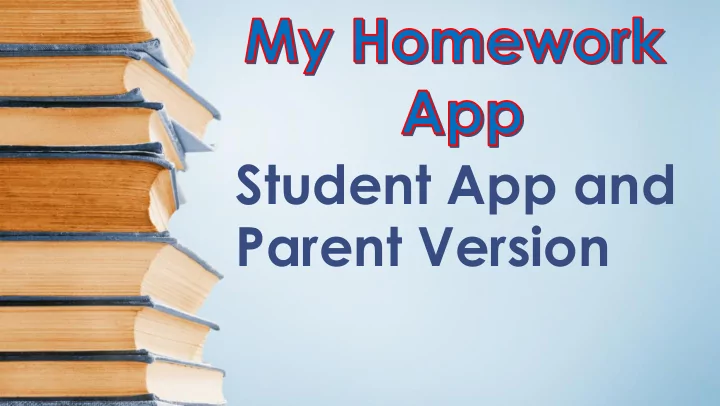
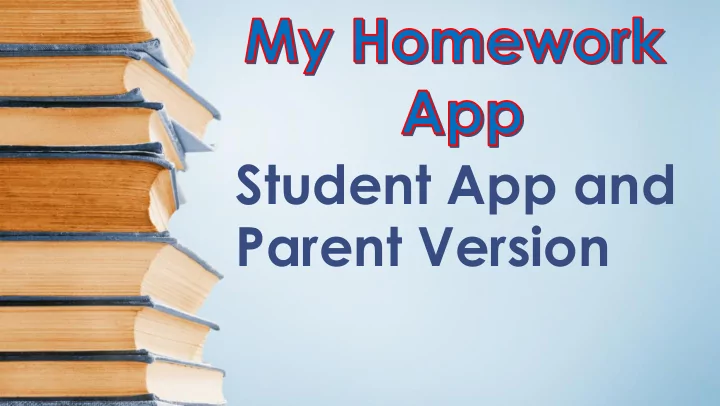
Student App and Parent Version
My Homework App is an online agenda that • lists and prioritizes upcoming assignments, quizzes, and tests for all your child’s classes in one central location. Students and parents access My Homework • App by going to myhomeworkapp.com (students and parents have separate login information). Parents and students can also download the • myhomework app on their phones.
Student Number Birthdate(mmddyyyy)
Completed Assignment – Date is in green and assignment is crossed out. This assignment will Your Child’s Classes move to the bottom of list in the completed section once the screen is refreshed.
Past Due Assignment – Date is in red. Parents and students will get late assignment Your Child’s Classes reminders until the box is checked which marks the assignment as complete.
Assignment almost due – Date is in orange. Your Child’s Classes
Assignment due at a later date – Date is in black. Your Child’s Classes
Click on announcements to see each teacher’s weekly blog post.
Click on the link to go to each teacher’s blog. Your child should have a new blog post from each teacher Monday morning by 8:00 am.
The blog will include a brief overview of classwork and homework for each class for the upcoming week.
Parents will receive an email on Friday (9/6) telling them they have been added as a guardian of a myhomework account. Click on the link to get started.
Click on the pink box to create a password for your account. (Notice it tells you there is one late assignment, 2 upcoming assignments, and unread announcements. You will see this every time you login to myhomework app.)
Late assignments and upcoming assignments will be listed in chronological order by due date.
A monthly calendar of all assignments, quizzes, and tests is also included.
Click on Announcements to get to the teachers’ blogs.
Click on Usage to see the number of days your child has used myhomework app. This tab also shows usage by time of day.
Parents who have two or more students attending Taylor Road only need one account as long as the same parent email is linked to both students. Click on the student’s name on the right side to see each student’s individual planner.
Recommend
More recommend