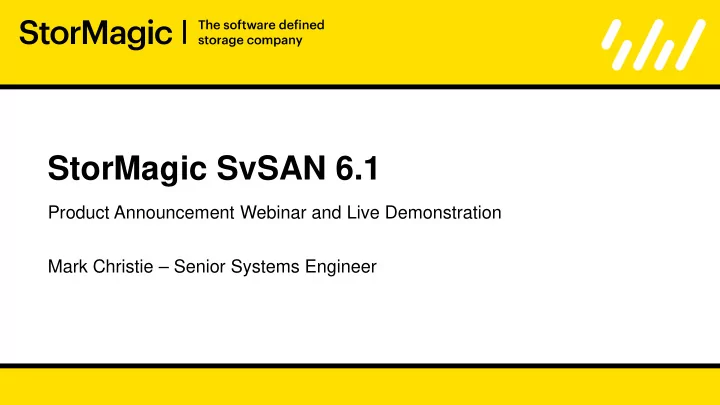
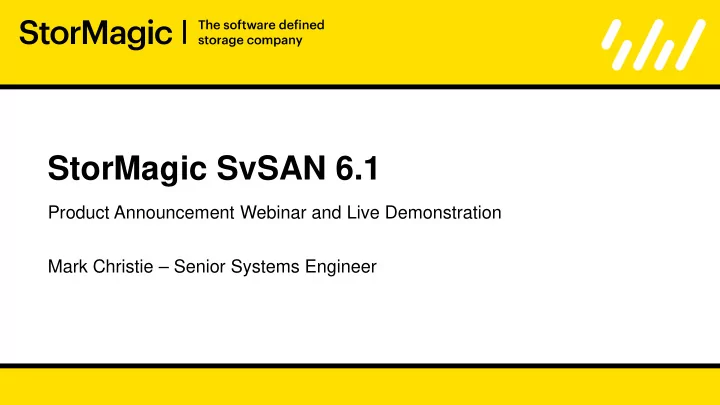
StorMagic SvSAN 6.1 Product Announcement Webinar and Live Demonstration Mark Christie – Senior Systems Engineer
Introducing StorMagic What do we do? StorMagic SvSAN eliminates the need for physical SANs by exposing the storage of an industry standard server as a virtual SAN thereby dramatically reducing CAPEX and OPEX. How does SvSAN achieve this? StorMagic’s virtual SAN converts the internal disk, flash and memory of industry standard servers into robust, cost effective and flexible shared-storage. Where is this most applicable? SvSAN is deployed for hyperconverged infrastructure for multi-site enterprises and SMEs and server- based storage arrays as an alternative to a traditional physical SAN.
Introducing StorMagic Across Many Global Customer 1 to Thousands Global Partner Adoption Verticals of Sites Network Large and small deployments Wherever you are, StorMagic has Retail, health, government, Within 72 countries, organisations from enterprises with 1000s of resellers, integrators, and server industrial, education, finance, depend on StorMagic for sever sites to SMEs with a single site partners to meet your needs pharma and many more and storage infrastructure
What is a Storage Array? Wikipedia Definition: A disk array is a hardware element that contains a large group of hard disk drives (HDDs). It may contain several disk drive trays and has an architecture which improves speed and increases data protection. The system is run via a storage controller, which coordinates activity within the unit.
̶ ̶ ̶ ̶ ̶ ̶ ̶ ̶ ̶ Storage Array Components • SAN Presentation iSCSI Fibre Channel • SAN Switch Ethernet (iSCSI) Fibre channel • Physical Storage Controller Storage Controller CPU Memory Dedicated Storage Hardware • Enterprise Drives 10K or 15K SAS SSD SSD
Utilise industry standard server as a Virtual SAN Virtual Storage Appliance Hypervisor Storage Controller SSD SSD
̶ ̶ ̶ ̶ ̶ ̶ Use Cases: Hyperconverged or Server-based Storage Array • Hyperconverged Shared storage and compute platform Possible appliance compute/storage scale lock-in Simplified management & scale-out • Server-based Storage Array Dedicated shared storage Always scale compute & storage independently Flexible/cost effective physical SAN alternative
StorMagic SvSAN: Overview “SvSAN turns the internal disk, SSD and memory of industry standard servers into highly available shared storage ”
̶ ̶ ̶ ̶ ̶ ̶ SvSAN - Neutral Storage Host (witness) • Tie-breaker service for SvSAN mirrors • Prevents data inconsistency AKA ‘split brain’ • This ensures In the event of a single failure there is no interruption in service In the event of multiple failures there is no corruption or loss of data • Local or Remote Supported as Windows service, Linux daemon, packaged VM, Raspbian (Raspberry Pi) Withstands 3000ms latency Up to 20% packet loss 9kbs bandwidth required per SvSAN mirror • Single NSH instance for 1000s of mirrors across clusters
̶ ̶ ̶ ̶ ̶ ̶ SvSAN - Neutral Storage Host (witness) • Tie-breaker service for SvSAN mirrors • Prevents data inconsistency AKA ‘split brain’ • This ensures In the event of a single failure there is no interruption in service In the event of multiple failures there is no corruption or loss of data • Local or Remote Supported as Windows service, Linux daemon, packaged VM, Raspbian (Raspberry Pi) Withstands 3000ms latency Up to 20% packet loss 9kbs bandwidth required per SvSAN mirror • Single NSH instance for 1000s of mirrors across clusters
̶ ̶ ̶ ̶ ̶ ̶ SvSAN - Neutral Storage Host (witness) • Tie-breaker service for SvSAN mirrors • Prevents data inconsistency AKA ‘split brain’ • This ensures In the event of a single failure there is no interruption in service In the event of multiple failures there is no corruption or loss of data • Local or Remote Supported as Windows service, Linux daemon, packaged VM, Raspbian (Raspberry Pi) Withstands 3000ms latency Up to 20% packet loss 9kbs bandwidth required per SvSAN mirror • Single NSH instance for 1000s of mirrors across clusters
̶ ̶ ̶ ̶ ̶ ̶ ̶ ̶ ̶ ̶ ̶ ̶ SvSAN - Management & Integration • Centralized Management & Monitoring from the Datacenter • vCenter StorMagic Integration StorMagic Dashboard Single/Multi VSA Deploy NSH Deploy VSA Restore Create, expand and migrate storage • Hyper-V Integration StorMagic Deployment Wizard • Monitoring SNMP v2 & v3 SMTP System Center Operations Manager • Scripting tool box Powershell module Deployment, configuration, firmware upgrades Plugin script generation
Introducing SvSAN 6.1 Cost Effective Robust Flexible Lightest Footprint, Lowest Cost Today’s Needs, Future Proofed Any Site, Any Network SSD Read/Write caching Multiple VSA GUI deployment & upgrade Enable hybrid storage configurations combining the Deploy and upgrade multiple VSAs through a performance of SSDs with the capacity of HDDs. single wizard and Out-of-the-box Experience I/O Performance statistics Memory-based read caching Blazing fast for most common reads. Modes: most Crucial I/O statistics now at your finger-tips to better understand your workloads. frequently used, read ahead and data pinning. PowerShell Auto-script generation Predictive auto-tiering Deploy VSAs through a GUI and automatically Data dynamically cached between storage tiers depending generate a custom PowerShell script. on frequency of access.
̶ ̶ ̶ ̶ ̶ ̶ ̶ ̶ ̶ Host architecture flexibility • Underlying RAID configuration RAID 0,1,5,6,10 Create multiple storage pools for shared storage SvSAN • NL-SATA, NL-SAS, SAS, SSD, NVMe RDM, VMDK, VHDX Hypervisor • Local storage for Hypervisor and VSA Hypervisor system files VSA system drives • SSD Caching – Read Write Optional, Advanced Feature 1 or more SSD per server for SSD Caching • Memory Caching - Read SSD Optional, Advanced Feature SSD As little as 1GB RAM per server
̶ ̶ ̶ ̶ ̶ ̶ ̶ ̶ ̶ Host architecture flexibility SvSAN • Underlying RAID configuration RAID 0,1,5,6,10 Local DS RDM,VMDK RDM, VMDK Create multiple storage pools for shared storage • 50GB 5.95TB 600GB NL-SATA, NL-SAS, SAS, SSD, NVMe RDM, VMDK, VHDX Hypervisor • Local storage for Hypervisor and VSA Hypervisor system files VSA system drives • SSD Caching – Read Write Optional, Advanced Feature LUN1 LUN2 LUN3 1 or more SSD per server for SSD Caching 50GB 600GB 5.95TB • Memory Caching - Read Optional, Advanced Feature As little as 1GB RAM per server SSD SSD RAID Pool Storage Cache Storage (0,1,5,6,10) (0,1,5,6,10)
Host architecture flexibility Synchronous Mirror SvSAN SvSAN Local DS RDM,VMDK RDM, VMDK 50GB 5.95TB 600GB Hypervisor Hypervisor LUN1 LUN2 LUN3 50GB 600GB 5.95TB SSD SSD SSD SSD RAID Pool Storage Cache Storage 100,000+ IOps with 2x industry standard servers! (0,1,5,6,10) (0,1,5,6,10)
SvSAN – SSD Caching SSD Read/Write Caching • Data acknowledged once written to Flash storage enabling for high random IO performance • Sequentially written back to magnetics at a later time to minimize disk head movements Hot Blocks • Clean flushed data persists until space is required enabling read performance increase Increase Performance and Efficiency • IO tracked to promote into cache tiers over time • Less workload on spinning disks enables greater efficiency Sizing and Configuration • Single SSD or hardware and software RAID for protection • Recommended cache capacity 10% of pool storage Example - 200GB cache, 2TB pool storage. •
SvSAN 6: Memory based caching Read-ahead mode Modern servers now have vast amounts of memory • Detects sequential read streams to allow read ahead • Additional memory can be used to dramatically improve • i.e. when this block is read it is highly likely adjacent storage performance blocks will be read • Frequently read data is cached in memory • Enable for targeted workloads • Read operations are served from memory without ever accessing a disk drive Most frequently used mode (default) • SvSAN algorithm identifies and stores data based on access patterns Data pinning mode • Frequently accessed data blocks are stored in memory • Enter learning to create identical access pattern • Default mode benefits all workloads • Delivers most efficient read performance • Enable for targeted workloads
SvSAN - Predictive automated read caching & tiering Intelligent read caching algorithm • All read I/Os are monitored and analyzed • Most frequently used data – “Hot” data • Cache tiers are populated based on access frequency Tiering • RAM: Most frequently accessed data • SSD/Flash: Next most frequently accessed data • HDD: Infrequently accessed data – “Cold” data Sizing • Assign cache sizes to meet requirements • Grow caches as working sets change • Use any combination of Memory, SSD/Flash and Disk Play to the strengths • Play to the strengths of all mediums • Memory Highest IOPS • SSD/Flash Magnetic drives providing lower price per GB
SvSAN – Demo Hardware Configuration SvSAN SvSAN 2.13TB Shared mirrored datastore SSD SSD 3x1.2TB in RAID5 200GB 3x1.2TB in RAID5 200GB 32GB 32GB 2.13TB VD1 & 50GB VD0 SSD 2.13TB VD1 & 50GB VD0 SSD SD SD
Recommend
More recommend