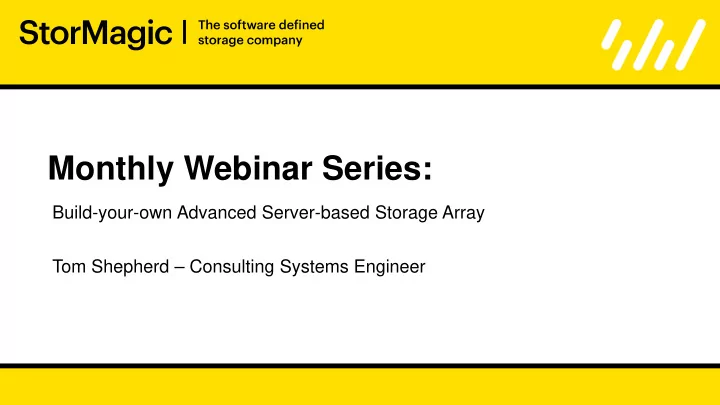
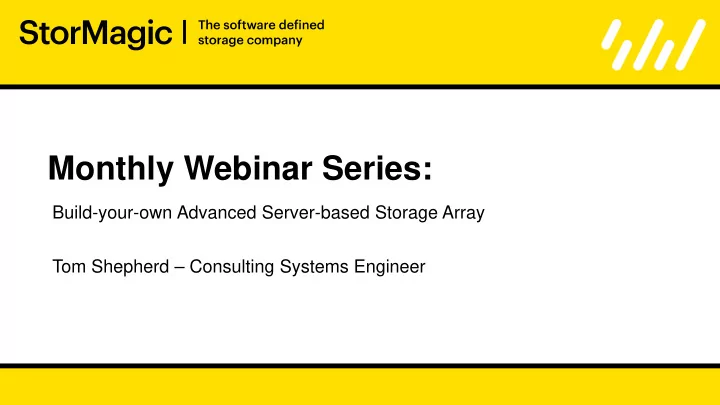
Monthly Webinar Series: Build-your-own Advanced Server-based Storage Array Tom Shepherd – Consulting Systems Engineer
Introducing StorMagic What do we do? StorMagic SvSAN eliminates the need for physical SANs by exposing the storage of an industry standard server as a virtual SAN thereby dramatically reducing CAPEX and OPEX. How does SvSAN achieve this? StorMagic’s virtual SAN converts the internal disk, flash and memory of industry standard servers into robust, cost effective and flexible shared-storage. Where is this most applicable? SvSAN is deployed for hyperconverged infrastructure for multi-site enterprises and SMEs and server- based storage arrays as an alternative to a traditional physical SAN.
Introducing StorMagic Across Many Global Customer 1 to Thousands Global Partner Adoption Verticals of Sites Network Large and small deployments Wherever you are, StorMagic has Retail, health, government, Within 72 countries, organisations from enterprises with 1000s of resellers, integrators, and server industrial, education, finance, depend on StorMagic for sever sites to SMEs with a single site partners to meet your needs pharma and many more and storage infrastructure
The Perfect Storm for Server-based Storage Arrays 2016/17 2012 2013 2014 2015 Intel Xeon Cores Intel Xeon Cores Intel Xeon Cores Intel Xeon Cores Intel Xeon Cores 2-44 2-16 2-24 2-30 2-24 (Hyper-threaded) (Hyper-threaded) (Hyper-threaded) (Hyper-threaded) (Hyper-threaded) Max HD capacity Max HD capacity Max HD capacity Max HD capacity Max HD capacity 3TB 5TB 8TB 10TB 16TB SSD price per GB SSD price per GB SSD price per GB SSD price per GB SSD price per GB 99c 68c 55c 39c 24c SvSAN Workloads SvSAN Workloads SvSAN Workloads SvSAN Workloads SvSAN Workloads 1-24 1-24 1-30 1-16 1-44 Sources: https://en.wikipedia.org/wiki/Xeon 4 (http://bit.ly/1RqPSeS)
What is a Storage Array? Define: A disk array is a hardware element that contains a large group of hard disk drives (HDDs). It may contain several disk drive trays and has an architecture which improves speed and increases data protection. The system is run via a storage controller, which coordinates activity within the unit. - Wikipedia
̶ ̶ ̶ ̶ ̶ ̶ ̶ ̶ ̶ Storage Array Components • SAN Presentation iSCSI Fibre Channel • SAN Switch Fibre channel Ethernet (iSCSI) • Physical Storage Controller Storage Controller CPU Memory Dedicated Storage Hardware • Enterprise Drives 10K or 15K SAS SSD SSD
How Does a Server-based Storage Array Compare? Virtual Storage Appliance Storage Controller SSD SSD
̶ ̶ ̶ ̶ ̶ ̶ Hyperconverged vs Server-based Storage Array • Hyperconverged Shared storage and compute platform Possible appliance compute/storage scale lock-in Simplified management & scale-out • Server-based Storage Array Dedicated shared storage Always scale compute & storage independently Flexible/cost effective physical SAN alternative
Server-based Storage-Array Benefits Lower Cost Flexibility Industry standard hardware Ability to easily scale up and scale out as your environment requires Repurpose existing hardware Deploy as single node or as two or more with HA Simplified infrastructure Avoid vendor lock in Start small and scale as required Advanced caching features using standard components
Deployment Models Single Node Highly Available Local Cluster Highly Available Stretch Mirrored Cluster Advanced Read and Write Caching SSD SSD
̶ ̶ ̶ ̶ ̶ Single Node Deployment Model • Minimal Footprint Single server configuration Minimal network infrastructure required • Maximum capacity Most efficient use of your storage • Compatible with backup solutions Utilize existing backup solutions to protect data • Scalable Introduce Synchronous mirroring at a future date
̶ ̶ ̶ ̶ ̶ ̶ ̶ ̶ ̶ ̶ ̶ Highly Available Local Mirrored Cluster • Highly Available Synchronously mirrored storage across multiple servers Eliminate downtime No single point of failure No maintenance downtime • iSCSI Multipath Immediate failover Best performance • Scale out and up Add more storage enabled nodes Increased capacity in existing nodes • NSH – Neutral Storage Host Maintains synchronous state Cluster witness Eliminate split brain
̶ ̶ ̶ ̶ ̶ ̶ ̶ ̶ ̶ ̶ ̶ Highly Available Stretch Mirrored Cluster • Protect Against Site Failure Power outages Fire or Flood Malicious damage • Simple networking Direct connection Existing switching infrastructure iSCSI Multipath • Immediate failover Best performance • Flexibly Stretch Start local, stretch later • NSH – Neutral Storage Host Maintains synchronous state Cluster witness Eliminate split brain
Advanced Caching for Increased Performance Write Caching • 100% write performance increase • Maintains low cost of hardware • Enables high capacity in small footprint Read Caching • Most frequently accessed • Read ahead • Data pinning Intelligent Automated Tiering • All read I/Os are monitored and analyzed • Most frequently used data – “Hot” data • Cache tiers are populated based on access frequency • Option to use memory, SSD or both
Getting Started - VSA Requirements VSA – Virtual Storage Appliance Linux Kernel 500MB Boot Drive 20GB Journal Drive 1 vCPU 1GB RAM (Standard) 2GB RAM (Advanced) 1Gbe, 10Gbe, 40Gbe Ethernet
Getting Started - Hardware Requirements Hardware Requirments Any x86 platform that is on the HCL for chosen Hypervisor vSphere Hypervisor – Free Hyper-V Server (2012R2 and 2016) – Free SATA, SAS, SSD Hypervisor supported storage controller Flexible RAID configuration SSD 1GBe, 10Gbe, 40Gbe Ethernet. Switched traffic or direct connection
Getting Started – SvSAN Free Trial Get Started Today with a 30 day free trial http://stormagic.com/trial/
Getting Started - Example Configurations Legacy Server Intel Xeon E5 2.40GHz x3550 C220 32GB DDR3 (4x 8GB) • Up to 46TB RAW capacity SAS SSD SFF up to 16TB RAW capacity • RAID controller with 2GB Cache • LFF up to 40TB RAW capacity 10 x 600GB SAS 10K Drives 4.8TB RAW X3650 C240 capacity • SFF up to 107TB RAW capacity SAS SSD • SFF up to 48TB RAW capacity • LFF up to 147TB RAW capacity • LFF up to 120TB RAW capacity S3260 • LFF up to 600TB RAW capacity R630 DL160 • USFF up to 23TB RAW capacity 1.8” SATA SSD • SFF up to 30TB RAW capacity • SFF up to 18TB RAW capacity LFF up to 40TB RAW capacity • R730 DL380 • SFF up to 29TB RAW capacity • SFF up to 52TB RAW capacity LFF up to 64TB RAW capacity • • LFF up to 150TB RAW capacity MD1280 • LFF up to 672TB RAW capacity
̶ ̶ ̶ ̶ ̶ Summary • Perfect Storm Why now is the right time to be looking at this technology? • Defined Server Based Storage Arrays What is a server based storage array and how does it work? • The Benefits Why should I be looking at this approach over traditional storage arrays? • Deployment Models What options do I have for deployment? • How to get started Ok you’ve got my interest, how do I get stuck in?
Question to ask yourself… “With the flexibility and capacity of industry standard servers, coupled with software defined storage, do I need a traditional storage array?” 20
Q&A Learn more Where to buy SBSA whitepaper - www.stormagic.com/resources-page/ Resources - www.stormagic.com/resources-page/ Trial SvSAN http://stormagic.com/trial/ Contact StorMagic SvSAN product options http://www.stormagic.com/contact/ Product Options info@stormagic.com SvSAN license 2, 6, 12, unlimited TBs License entitlement Usable capacity Maintenance and support Platinum - 24x7 / Gold - 9x5 21
Thank You StorMagic Unit 4 Eastgate Office Centre Eastgate Road Bristol BS5 6XX United Kingdom T +44 (0) 117 952 7390 info@stormagic.com stormagic.com
Recommend
More recommend