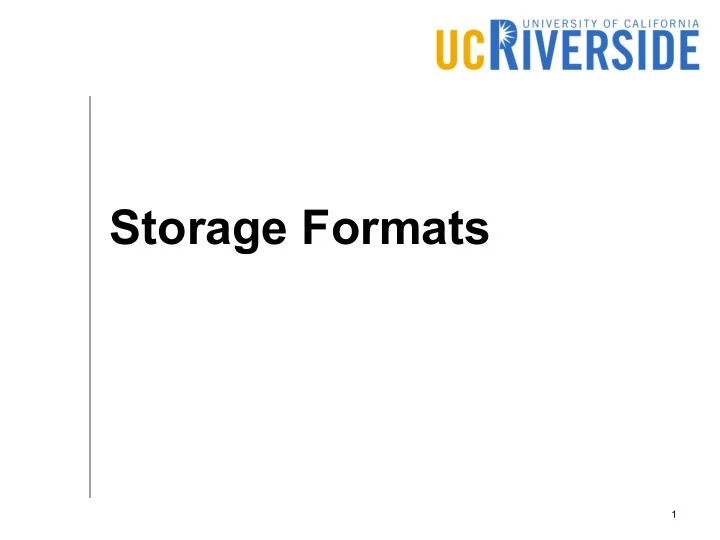
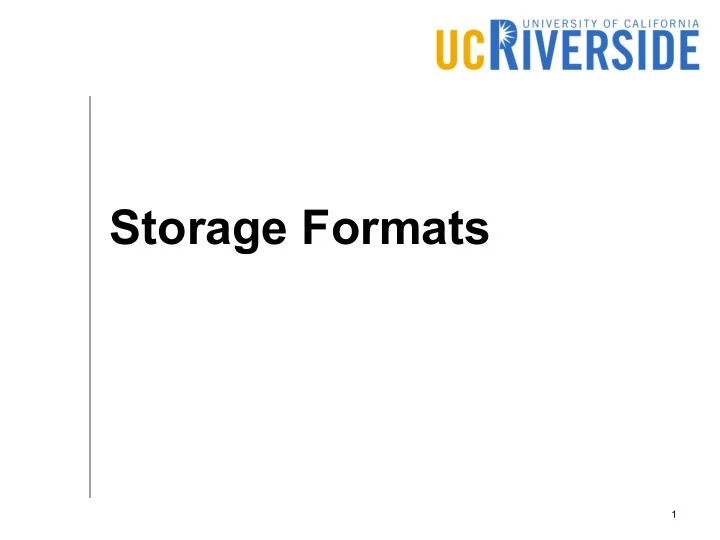
Storage Formats Storage Formats 1 1
Overview We covered storage of unstructured files in HDFS Partition into blocks Replicate to data nodes HDFS treats each file as a stream of data, i.e., it is data agnostic This lecture covers an HDFS-friendly format for nested semi-structured data 2
Data Normalization In RDBMS, data has to be in 1-NF Think of it as a spreadsheet Each row represents a record Each column represents a field You can have only one primitive value for each cell, possibly null In the big-data world, data is not in 1-NF JSON is the standard format JSON allows nesting and repetition (lists) How to efficiently store this data in HDFS? 3
Row-oriented Stores Row Field 1 Field 2 Field 3 … CSV and JSON formats are examples of traditional row-oriented data formats CSV is naturally in 1-NF, similar to spreadsheets JSON supports nesting and repetition Q: How is the schema defined for in CSV and JSON? 4
CSV Schema Definition Schema Host URL Response Bytes Referrer Data Advantage: Low overhead Disadvantages: Rigid model (not flexible), does not support nesting 5
JSON Schema Definition { “created-at”: “Mon May 06 20:01:29 +0000 2019”, “id”: 9457298472, “text”: “Good Morning!”, “user”: { “id”: 242342, “name”: “Alex”, “location: {“city”: “Riverside”, “state”, “CA”, “country”: “USA”} } Advantages: Flexible model. Supports nesting. Disadvantage: High overhead. Schema is repeated for each record 6
Row Format Both CSV and JSON are considered row formats when stored in their textual form Row formats is beneficial when the entire record needs to be processed as one unit Traditional RDBMS use row formats How about analytical queries? Count of records Sum of bytes Avg(bytes) per response code 7
Column Format Stores each column separately rather than each row ID Name Email … 1 Jack jack@example.com 2 Jill jill@example.net 3 Alex alex@example.org Email ID Name … 1 Jack … 2 Jill … 3 Alex 8
Column Format Preferred for analytical queries that access a few set of columns, e.g., avg(bytes) per response code Can avoid reading unnecessary attributes from disk Columns can be encoded more efficiently Bit masks for null value Delta encoding Run-length encoding (RLE) Column format is preferred in data warehouses 9
Column Format for Big Data HDFS Email ID Name … 1 Jack Block Block Block … 2 Jill … 3 Alex Block Block Block 10
Column Format for Big Data The format needs to be aware of HDFS structure to maximize data locality The format needs to support nesting and repetition as in JSON data 11
Apache Parquet A column format designed for big data Based on Google Dremel Designed for the distributed file system Supports nesting Language independent, can be processed in C++, Java, or other formats 12
Parquet Overview Column Chunk Host URL Response Bytes Referrer Row Group ~1GB Row Group ~1GB 13
Column Chunk A sequence of values of the same type In the absence of repetition and nesting, storing one column chunk is straight-forward We can store all values as a list Values can be compressed or encoded using any of the popular method When compressed, each column chunk is further split into pages of 16KB each Nesting, Repetition, and Nulls , Oh My! 14
Nesting and Null in Parquet Record Schema message AddressBook { required string owner; repeated string ownerPhoneNumbers; repeated group contacts { required string name; optional string phoneNumber; } } 15
Examples message1: { message2: { owner: “Alex”; owner: null; ownerPhoneNumbers: [ ownerPhoneNumbers: [ “951-555-7777”, “961-555-9999” “951-555-7777”, “961-555-9999” ], ], contacts: [{ contacts: [{ name: “Chris”; name: “Chris”; phoneNumber: “951-555-6666”; phoneNumber: “951-555-6666”; }] }] } } message3: { message4: { owner: “Joe”; owner: “Olivia”; ownerPhoneNumbers: [ ownerPhoneNumbers: [ “951-555-4444”, “961-555-3333” “951-555-2222” ] ], } contacts: [{ name: “Chris”; phoneNumber: null; message5: { }] owner: “Violet”; } ownerPhoneNumbers: [ “961-555-1111” ] } 16
Definition Level The nesting level at which a field is null message ExampleDefinitionLevel { optional group a { optional group b { optional string c; } } } 17
Definition Level 18
Definition Level with Required When a field is require (not nullable), then there is one definition level that is not allowed message ExampleDefinitionLevel { optional group a { required group b { optional string c; } } } 19
Repetition Level The level at which we should create a new list 20
Repetition Level The repetition level marks the beginning of lists and can be interpreted as follows: 0 marks every new record and implies creating a new level1 and level2 list 1 marks every new level1 list and implies creating a new level2 list as well. 2 marks every new element in a level2 list. 21
Repetition Level 22
AddressBook Example Record Schema message AddressBook { required string owner; repeated string ownerPhoneNumbers; repeated group contacts { required string name; optional string phoneNumber; } } Attribute Optional Max Definition level Max Repetition level Owner No 0 (owner is required) 0 (no repetition) Owner phone number Yes 1 1 (repeated) Contacts.name No 1 (name is required) 1 (contacts is repeated) Contacts.Phone number Yes 2 (phone is optional) 1 (contacts is repeated) 23
Example DocId: 10 message Document { Links required int64 DocId; Forward: 20 optional group Links { Forward: 40 repeated int64 Backward; Forward: 60 repeated in64 Forward; } Name repeated group Name { Language repeated group Language { Code: ‘en-us’ required string Code; Country: ‘us’ optional string Country; } Language option String Url;}} Code: ‘en’ Url: ‘http://A’ DocId: 20 Name Links Url: ‘http://b’ Backward: 10 Name Backward: 30 Language Forward: 80 Code: ‘en-gb’ Name Country: ‘gb’ Url: ‘http://C’ 24
Further Reading Dremel made simple with Parquet [ https://blog.twitter.com/engineering/en_us/a/ 2013/dremel-made-simple-with-parquet.html] Apache Parquet project homepage [http://parquet.apache.org] Parquet for MapReduce (works for both Hadoop and Spark) [https://github.com/apache/parquet-mr] 25
Recommend
More recommend