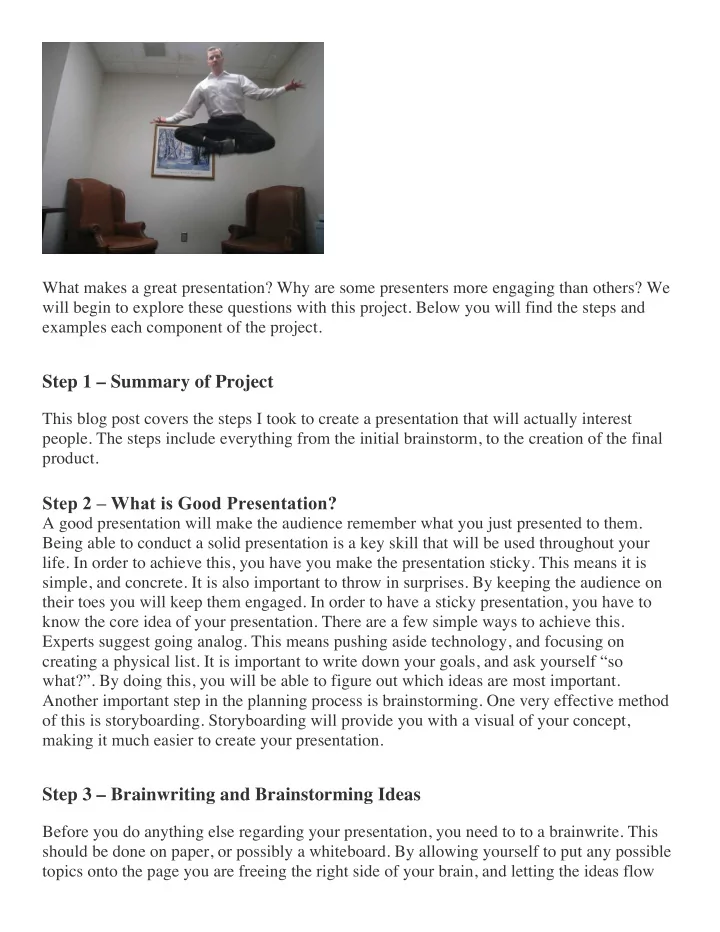
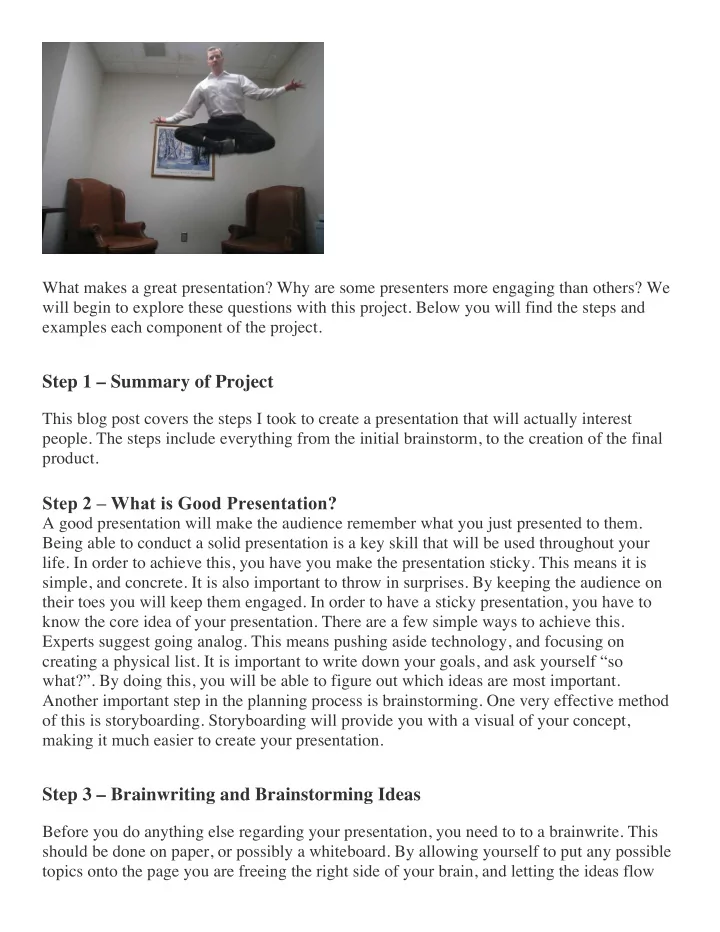
What makes a great presentation? Why are some presenters more engaging than others? We will begin to explore these questions with this project. Below you will find the steps and examples each component of the project. Step 1 – Summary of Project This blog post covers the steps I took to create a presentation that will actually interest people. The steps include everything from the initial brainstorm, to the creation of the final product. Step 2 – What is Good Presentation? A good presentation will make the audience remember what you just presented to them. Being able to conduct a solid presentation is a key skill that will be used throughout your life. In order to achieve this, you have you make the presentation sticky. This means it is simple, and concrete. It is also important to throw in surprises. By keeping the audience on their toes you will keep them engaged. In order to have a sticky presentation, you have to know the core idea of your presentation. There are a few simple ways to achieve this. Experts suggest going analog. This means pushing aside technology, and focusing on creating a physical list. It is important to write down your goals, and ask yourself “so what?”. By doing this, you will be able to figure out which ideas are most important. Another important step in the planning process is brainstorming. One very effective method of this is storyboarding. Storyboarding will provide you with a visual of your concept, making it much easier to create your presentation. Step 3 – Brainwriting and Brainstorming Ideas Before you do anything else regarding your presentation, you need to to a brainwrite. This should be done on paper, or possibly a whiteboard. By allowing yourself to put any possible topics onto the page you are freeing the right side of your brain, and letting the ideas flow
freely. A brainwrite consists of putting your core idea on the center of the page. Then connect your supporting ideas to the core idea, placing them in other spots on the page. After completing this, you can continue the brainstorming with a small group. Doing this will help you to refine your ideas, or even think of new ones to add. From here, you can now decided which of your ideas are most important. Step 4 – Creating the Storyboard The next step is to create a storyboard. A storyboard is another visual guide to creating a presentation. A storyboard will help you to organize your ideas in a way that they can be presented. Once again, this should be done on paper. Refer back to your brain write, but now put your ideas into chronological order. Or, just in an organized state that is easy to follow, and makes sense. Once this is done, it can be really helpful to find someone you can pitch the rough draft of your presentation to. This will help you to find ways you can improve your presentation.
Step 5 – Gathering and Citing Images Pictures are a key element in giving an interesting presentation. Visuals will keep the audience engaged, and are always better than words. When going about adding pictures to your presentation, it is VERY important to cite any materials that aren’t yours. A good way to find pictures is through the Creative Commons . By using this, you will always be using images that the photographer has granted you permission to. It is helpful to save the image with the date, site, author, and file name. This way you will have all the information you need when it comes time to cite the image. When you are making your citations slide, make sure that you title it. Also be sure to keep each citation on one line only. Citations should always be in MLA format, and alphabetized by the name, or username of the photographer. Lastname, Emily. Dance Pic . 4 March 2016. JPEG file. Fabio Sartori. Red . N.d. Flickr.com . N.p., n.d. Web. 19 Sept. 2017. Step 6 – Creating the Master Slide Using the master slide will make creating your presentation much more efficient. A master slide will set the appearance of all of your slides, so you don’t have to go in and manually create each one individually. This will save you lots of time. Also keep in mind that the appearance of your master slide should show contrast. This will look the best, and make it easier for your audience to see. Step 7 – Building the Slide Show Building your slide show should be a breeze now. Refer back to your storyboard to start placing your slides. First, create the slides with words. Remember to keep each slide short, and to the point. In other words, don’t have to much text on a slide. The slides where you intend to place pictures should have text that says something along the lines of what the picture will be of. This will be a placeholder for your actual picture. By doing all of this text
first, you are saving time. Once you are done with this, it will be very easy to tell whether or not you have a good structure for your presentation. Keep the concept of stickiness in the back of your mind while doing this. Once you are pleased with the structure, it is now time to place your images into your placeholder slides. Don’t forget to have a work cited page at the very end. Step 8 – Sharing the Slide Show Here is the link to My Presentation. I used this process so that my presentation could be viewed by anyone, regardless of whether or not they have the software. Step 9 – Preparing to Present/Pitch In order to prepare for my presentation, I spent a substantial amount of time preparing. Since good body language is a key component to a successful presentation, it is always helpful to preform in front of a mirror. By doing this, you will become aware of every gesture, and facial expression you make. Maybe you look to stiff, or maybe all of your motion is distracting from your presentation. Either way, seeing yourself will help you to better your overall appearance. It is also helpful to practice in front of others. You will become more comfortable with talking to a group, and they may even offer you some constructive criticism that will help you to better your presentation. Step 10 – What I Learned I learned that it is possible to make an impactful, interesting presentation within a limited amount of time through a few simple steps. For instance, I learned just how vital images can be in a presentation. People are attracted to pictures, and by using this to your advantage, you can make the audience remember what you are saying. I also learned the power behind being able to make the audience relate to what you are saying. If you can create an emotional connection, or show that you have a common interest then your presentation will stick with the audience.
Recommend
More recommend