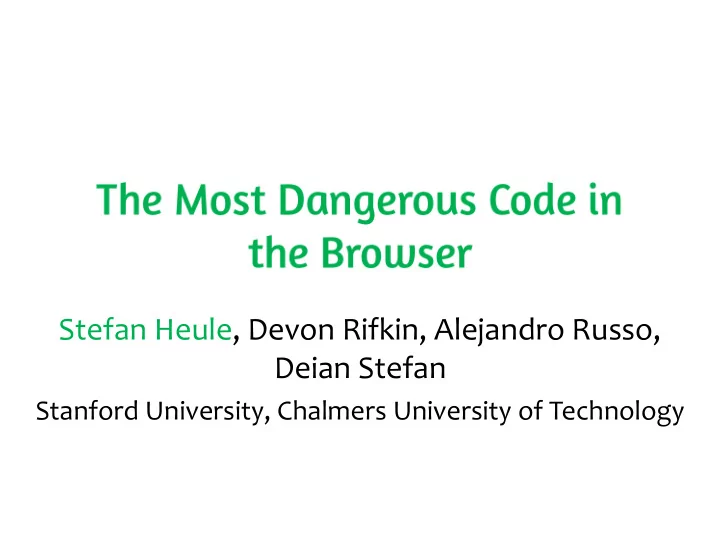
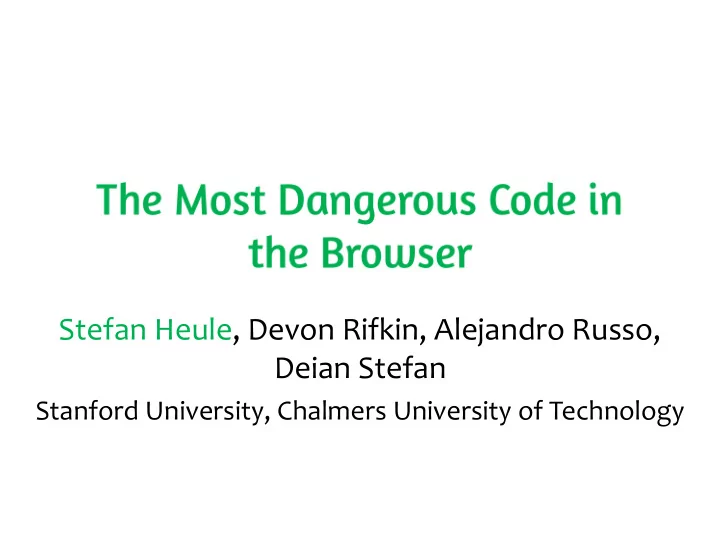
Stefan Heule, Devon Rifkin, Alejandro Russo, Deian Stefan Stanford University, Chalmers University of Technology
• One of the most popular application platforms – Easy to deploy and access – Almost anything available as a web app – Including very sensitive content (e.g., banking, email, passwords, health care) • Security built in – E.g., website cannot steal locally stored photos – Achieved through, e.g., same-origin policy (SOP) – User does not need to worry about this
• Users want more functionality – Customize websites: content, behavior and display – New functionality for websites – Change browser • Browsers provide extension systems
• Extensions are meant to interact with websites – Challenging for user privacy and security • Firefox – Extensions are powerful • Can change almost any aspect (and run native code) – Can be installed from anywhere – Web store: static analysis and human review
• Split into extensions and plugins • Plugins: native code – Flash, Java, PDF, Silverlight – Require manual review • Extensions: JavaScript based – Vast majority are in this category – Extension can only be installed from Chrome Web Store
DOM Tabs History Isolated worlds Content Extension Script Core Process Boundary
• Extensions are benign-but-buggy – Protect extensions from websites • Principle of least privilege – Extensions ask for permissions – Typically asked for at install time
• 71.6% can “Read and modify all your data on all websites you visit ”
1.2 10000000 1 1000000 Percentage of top n extensions with 'Read and change 0.8 all your data on 100000 the websites you visit' Percentage Number of users Percentage of top 0.6 10000 n extensions with access to all HTTPS data 0.4 1000 Number of users 0.2 100 0 10 1 51 101 151 201 251 301 351 401 451 n / Extension number
• Permissions are broad and vague; without context • Users desensitized to permission requests • Incentives for developers to asks for too many permissions – Adding permissions later requires user action • Attacker model assumes extensions to be benign
• Google recently removed ~200 malicious extensions [Oakland’15] – 5% of unique IPs accessing Google had at least one malicious extension – Some injected ads, others steal personal information • Popular extension developers get contacted to sell extension – And then update with malicious code
1. Handle mutually distrusting code – Extensions are protected from websites – Sensitive (website) user data is protected from extensions Attacker executes arbitrary extension to leak user data 2. Provide a meaningful permission system – Safe behavior should not require permission – Permissions should be fine-grained and content- specific 3. Incentivize safety – Many extensions should not require permissions
• Reading sensitive data is safe – if not disseminated arbitrarily • Mandatory access control (MAC) confinement – Track sensitivity of information through application • Proposal: use coarse-grained confinement system like COWL [OSDI’14]
• Extension reads unread count from gmail – Gets tainted with mail.google.com – No further communication with evil.com allowed • Not all extensions are this simple – Need richer extension APIs
• Some users want to leak information – Save snippet to Evernote – Share webpage to Pintrest • Forbidden according to MAC – Corresponds to information declassification • Leverage user intent with a sharing API – Trusted UI, e.g. “Share with …” context menu
• System allows labeled values – Can freely be passed, only tainted when inspected • Encryption API takes labeled value, returns unlabeled encrypted value – Can now be freely shared, e.g. sync to other device • Secure LastPass-style password manager – Cloud only sees encrypted values, user controls master key – When decrypted, passwords cannot leave browser due to MAC
• Declarative CSS API – Change the display of a website • Networking API – E.g., to block undesired requests (AdBlock) • DOM access – Isolate extension from website using shadow DOM
• When a large class of extensions can be written safely without permissions, warnings can become meaningful again
• Extensions most dangerous to user privacy – This need not be! • Strong guarantees of MAC-based confinement system allow many extensions to be safe • Meaningful permissions/warnings otherwise – Fine-grained and content specific, at runtime
:-) Thank you
Recommend
More recommend