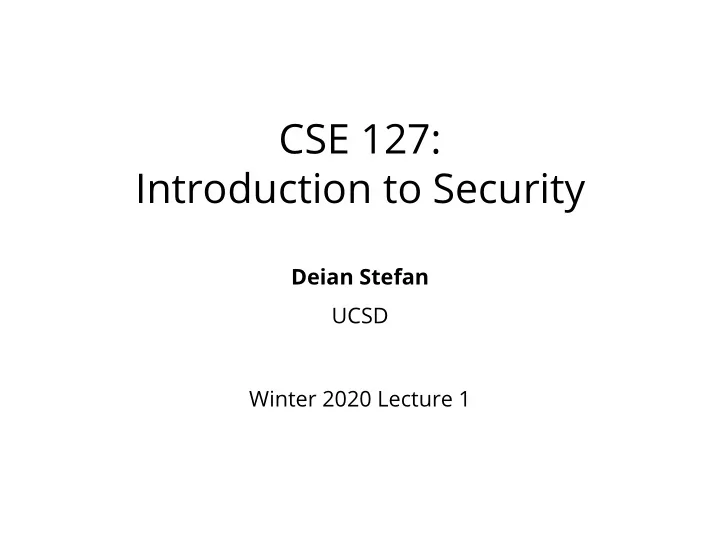
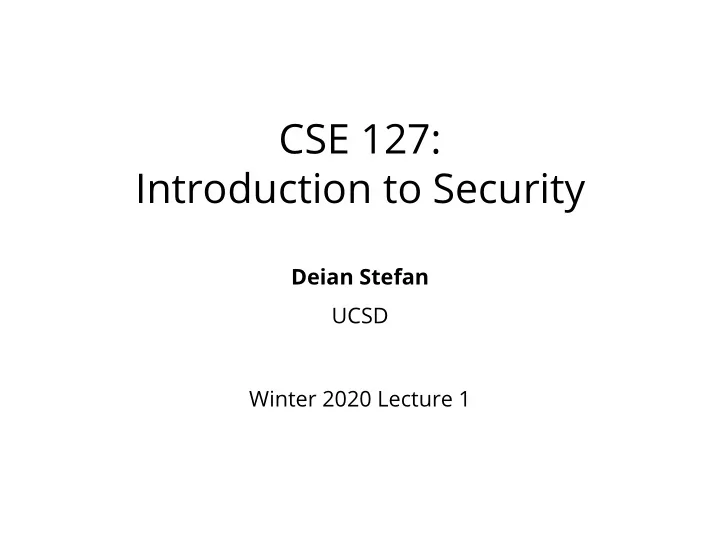
CSE 127: Introduction to Security Deian Stefan UCSD Winter 2020 Lecture 1
Course staff • Instructor: Deian Stefan deian@cs.ucsd.edu • Lecture: Mon & Wed 5-6:20pm Center 109 • Discussion: Fri 2-2:50pm Center 216 • Office Hours: Wed 3:00-4:00pm in 3126 EBU3B • TA: Sunjay Cauligi scauligi@eng.ucsd.edu • Office Hours: Tue TBA • TA: Riley Hadden rhadden@eng.ucsd.edu • Office Hours: Thu TBA • TA: Zaki Siddiqui zsiddiqu@ucsd.edu • Office Hours: Mon 1:00-2:00pm in B270A EBU3B
Many amazing folks at UCSD working on security Russell Daniele Mihir Nadia Deian Aaron Stefan Geoff Alex Impagliazzo Micciancio Bellare Heninger Stefan Schulman Savage Voelker Snoeren A l e x Theory Applied Crypto Systems Nadia kc Lawrence Ranjit Sorin Ryan Polikarpova Claffy Saul Jhala Lerner Kastner PL & Verification Embedded Networking ML
My work: Language-based security
My work: Language-based security
My work: Systems security
My work: Systems security
My work: Web security
My work: Web security
Topics Covered • The Security Mindset • Principles, threat modeling... • Application Security • Defensive programming, memory protection, sandboxing, virtual machines, buffer overflows, malware • Web Security • Web architecture, web attacks, web defenses • Network Security • IP, TCP, routing, network protocols, network attacks, network defenses • Cryptography • Public and private-key cryptography, authentication, secure channels, PKI... • Privacy and Ethics
Course Goals • Critical thinking • How to think like an attacker • How to reason about threats and risks • How to balance security costs and benefits • Technical skills • How to protect yourself • How to manage and defend systems • How to design and program secure systems
Course Goals • Critical thinking • How to think like an attacker • How to reason about threats and risks • How to balance security costs and benefits • Technical skills • How to protect yourself • How to manage and defend systems • How to design and program secure systems • Learn to be a security-conscious citizen • Learn to be a leet h4x0r , but an ethical one!
Course Mechanics 40% Six projects • Assignments will be due at 2pm on Wednesdays. 25% Midterm in class on Feb 10 (or 12) if midterm > 0 then max(midterm, final) else 0 35% Final: Monday (finals week, March 16) 7pm-10pm ≤ 10 % Participation
Course Policies Early policy: • Can turn in assigments 3 days early to get 10% of your grade extra credit. • No late days.
Course Policies Early policy: • Can turn in assigments 3 days early to get 10% of your grade extra credit. • No late days. Regrade policy: • Regrades should be the exception not the norm. • Incorrect regrade request = ⇒ negative points.
Course Policies Early policy: • Can turn in assigments 3 days early to get 10% of your grade extra credit. • No late days. Regrade policy: • Regrades should be the exception not the norm. • Incorrect regrade request = ⇒ negative points. No cheating! • UC San Diego policy: http://academicintegrity.ucsd.edu • If you are not sure if something is cheating, ask! • We will report all suspected cheating cases to academic integrity
Resources • No official textbook. Optional books: • Security Engineering by Ross Anderson • Hacking: The Art of Exploitation by Jon Erikon • Assignments and references will be available on the course web site: https://cse127.programming.systems Collaborative course note wiki on website. • HW 1 will be up Wednesday. It is due Wednesday 01/15 . • Questions? Post to Piazza. https://piazza.com/ucsd/winter2020/cse127
Ethics We will be discussing and implementing real-world attacks. Using some of these these techniques in the real world may be unethical, a violation of university policies, or a violation of federal law. This includes the course assiment infrastructure (e.g., grading system). • Ethics requires you to refrain from doing harm. • Always respect privacy and property rights. • There are many legitimate hacking challenges (CTFs).
18 U.S. CODE § 1030 - FRAUD AND RELATED ACTIVITY IN CONNECTION WITH COMPUTERS Whoever intentionally accesses a computer without authorization or exceeds authorized access, and thereby obtains information from any protected computer... The punishment for an offense... - a fine under this title or imprisonment for not more than one year, or both..., - a fine under this title or imprisonment for not more than 5 years, or both... if— (i) the offense was committed for purposes of commercial advantage or private financial gain; (ii) the offense was committed in furtherance of any criminal or tortious act...; or (iii) the value of the information obtained exceeds $5,000
What is security?
What’s the difference?
What’s the difference? “Computer security studies how systems behave in the presence of an adversary .” * An intelligence that actively tries to cause the system to misbehave.
The Security Mindset • Thinking like an attacker • Understand techniques for circumventing security. • Look for ways security can break, not reasons why it won’t. • Thinking like a defender • Know what you’re defending, and against whom. • Weigh benefits vs. costs: No system is ever completely secure. • “Rational paranoia”
Thinking like an attacker • Look for weakest links • Identify assumptions that security depends on. Are they false? • Think outside the box. Not constrained by system designer’s worldview. Start practicing: When you interact with a system, think about what it means to be secure, and how it might be exploited.
Exercise Breaking into the CSE building.
Exercise Getting accepted to UCSD.
What other security systems do you interact with?
Thinking like a Defender • Security policy • What assets are we trying to protect? • What properties are we trying to enforce? • Threat model • Who are the attackers? Capabilities? Motivation? • What kind of attack are we trying to prevent? • Risk assessment • What are the weaknesses of the system? • What will successful attacks cost us? • How likely? • Countermeasures • Costs vs. benefits? • Technical vs. nontechnical?
Security Policies • What assets are we trying to protect? • What properties are we trying to enforce? • Confidentiality • Integrity • Availability • Privacy • Authenticity . . .
Threat Models • Who are our adversaries? • Motives? • Capabilities? • What kinds of attacks do we need to prevent? (Think like the attacker!) • Limits: Kinds of attacks we should ignore?
Example of Threat Modeling James Mickens “This World of Ours”
Assessing Risk Remember: Controlled paranoia • What would security breaches cost us? • Direct costs: Money, property, safety, ... • Indirect costs: Reputation, future business, well being, ... • How likely are these costs? • Probability of attacks? • Probability of success?
Countermeasures • Technical countermeasures • Nontechnical countermeasures Law, policy (government, institutional), procedures, training, auditing, incentives, etc.
Security Costs • No security mechanism is free • Direct costs: Design, implementation, enforcement, false positives • Indirect costs: Lost productivity, added complexity • Challenge is to rationally weigh costs vs. risk • Human psychology makes reasoning about high cost/low probability events hard
Exercise Should you lock your door? • Assets? • Adversaries? • Risk assessment? • Countermeasures? • Costs/benefits?
Exercise Should you accept a software update? • Assets? • Adversaries? • Risk assessment? • Countermeasures? • Costs/benefits?
Exercise Protecting the CSE bear? • Assets? • Adversaries? • Risk assessment? • Countermeasures? • Costs/benefits?
Secure Design • Common mistake: Trying to convince yourself that the system is secure • Better approach: Identify the weaknesses of your design and focus on correcting them • Secure design is a process Must be practiced continuously; can’t be retrofitted
Where to focus defenses • Trusted components Parts that must function correctly for the system to be secure. • Attack surface Parts of the system exposed to the attacker • Complexity vs. security? Security Principles • Defense-in-depth • Diversity • Maintainability
Exercise Preventing cheating on an exam?
Exercise Preventing you from stealing my password?
Next lecture: Buffer overflows!
Recommend
More recommend