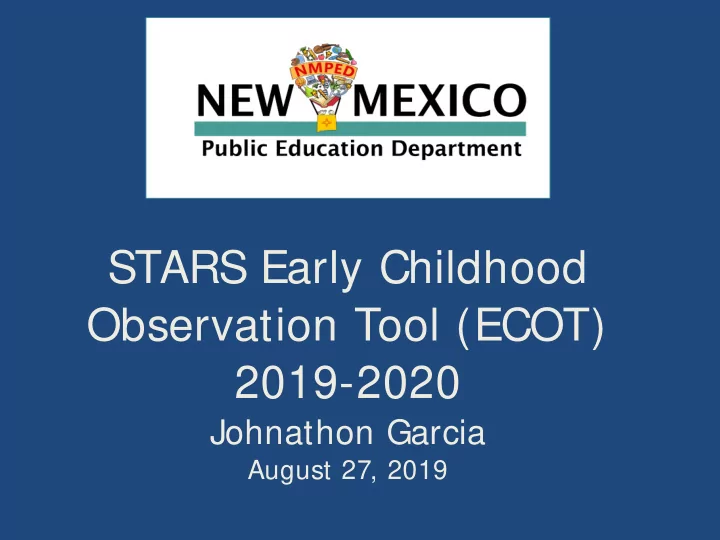
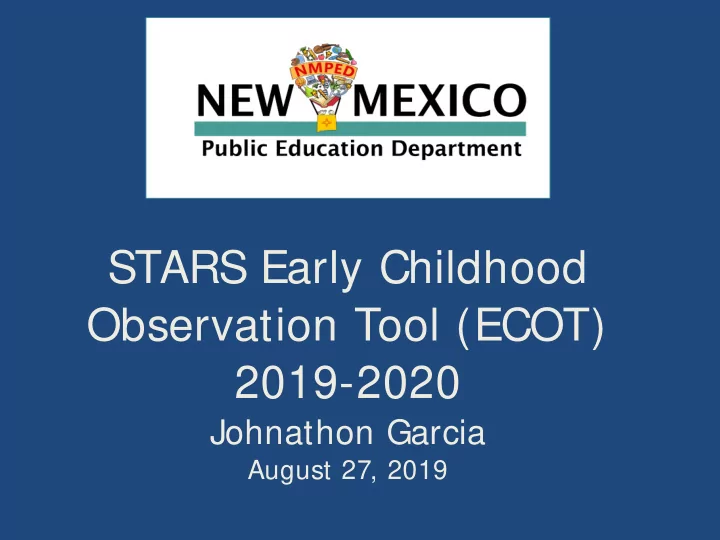
STARS Early Childhood Observation Tool (ECOT) 2019-2020 Johnathon Garcia August 27, 2019
Open Year-Round Snapshot Date for ECOT Submissions July 15 Values: • Snapshot Date= 2019-07-15 (value for 2019-2020) • Semester = 9 • Enrollment Period Number = 906 Purpose: To allow collection of data falling outside normal snapshot dates of 40D, 80D, 120D & EOY Rule: Will be open all year long, Mid-June thru Beg-June, and represents real-time data at time of data submission. Data Collected for: ECOT(PreK & Kindergarten). Data transferred from STARS to ECOT within 24 hrs.
Course Domain Templates to submit to 7/15 for ECOT COURSE – Field 26, Semester valid value: 9 = Year-Long COURSE INSTRUCTOR – Field 17, Semester valid value: 9 = Year-Long – Field 24, Snapshot Date valid value: 2019-07-15 = Year-Long STUDENT COURSE ENROLLMENT – Field 4, Enrollment Period Number valid value: 906 = Year-Long – Field 5, Effective Date valid value: 2019-07-15 = Year-Long – Field 13, Semester valid value: 9 = Year-Long – Field 21, Course Instructor Snapshot Date valid value: 2019-07- 15 = Year-Long
Additional Templates to submit to 7/15 for ECOT STAFF SNAPSHOT – Field 50, Snapshot Date valid values: 2019-07- 15 = Year-Long STUDENT SNAPSHOT – Field 83, Snapshot Date valid values: 2019-07- 15 = Year-Long STAFF – Mimics Staff Snapshot and required for NEW staff STUDENT – Mimics Student Snapshot
How often to report class rosters to 7/15 for ECOT? Assessment Data Windows (1 for Kindergarten; 3 for PreK): BOY – Beginning of Year (July 1-Oct 15) • Mid-Jun thru Mid-Oct • both PK and K MOY – Middle of Year (Oct 16-Feb 7) • Beg-Dec thru Feb • PK only EOY – End of Year (Feb 8 – End of May) • Mid-Apr thru End of May • PK only
What Course Codes get transferred to ECOT? PK “Home-room” Course Codes: • 0033 (3-yr old SpEd self-contained class – teacher must be certified) • 0034 (3 & 4 year olds, typically non-special ed class, but may contain SpEd students if it’s an inclusion class. Teacher must be certified. May contain NMPREK 4-yr olds.) • 0044 (4-yr old SpEd self-contained class – teacher must be certified. May contain NMPREK 4-yr olds.) • 0035 (Non-certified PreK Teacher. May be used for HeadStart & FACE but not for NMPREK, Title I or 3Y/4Y (due to funding rules)) Kindergarten “Home-room” Course Codes: • 0000 Kindergarten • 0K5P K-5 Plus Summer • 2802 SpEd Self-contained C & D lvl Note: Please do not report a student in more than one of these course codes per snapshot date
Class Session Valid Values – Course Instructor Valid Values (8 max len): PreK (Grade Level in Student Snapshot = PK): AM = Morning PM = Afternoon FD = Full-Day NMTEACH (Grade Level = KF): FD = Full-Day SEM = Semester TRI = Trimester YR = Year-long BLK = Block-Scheduling SP = Self-Paced QTR = Quarter PO = Pull-Out * CLASS SESSION required.
CLASS SESSION Business Rules Business Rules: • Required for PK students only – If Student_Grade_Level = PK then Class_Session must be AM, PM or FD – AM/PM doesn’t apply to Kindergarten students and will default to full-day (FD) in ECOT Purpose: Only used for ECOT to produce separate teacher’s class rosters if they teach both an AM and PM class. Note, in ECOT, a student can only be in ONE course and assigned to ONE teacher (Primary Instructor field from STARS).
STARS ECOT Data Process • Class Roster data submitted to 7/15 Year-long snapshot. ECOT requires PK & Kindergarten teachers, students & classes. • Data transferred to ECOT within 24 hours. Automatic emails sent from ECOT if issues arise. • Run STARS report in ECOT folder to verify data to be transferred to ECOT – ECOT Detailed Class Roster • Data appearing in this report is transferred to ECOT (when prompt COURSES= ECOT specified-default) • Make sure email address is correct for communication in ECOT
Troubleshooting Missing Class Roster Data If data is missing from STARS report ECOT Detailed Class Roster then run these STARS “data submission” reports for 7/15 to find issue • Path: Template Verification Reports folder – Student folder: − Student Course Enrollment Template Verification − Student Snapshot Template Verification – Student ID must be in both reports – Staff folder: − Course Instructor Template Verification − Staff Snapshot Template Verification – Staff ID must be in both reports – Course ID+ Section+ Location must match between Course Instructor and Course Enroll – Section is case sensitive
Troubleshooting Missing Class Roster Data-continued If data is missing from STARS report ECOT Detailed Class Roster then run these STARS “exception” reports for 7/15 to find issue • Path: Staff> Course folder – Course Enrollments without Course Instructors – Course Instructors without Course Enrollments – Course Instructor Compared to Staff Snapshot Exceptions − If Staff ID from Course Instructor not in Staff Snapshot will appear here – Course Enroll Exception - Inconsistent Reporting Periods – Course Instructor Exception - Inconsistent Reporting Periods − Since multiple fields represent snapshot date, identifies inconsistencies
Delete 7/15 data in STARS if Students or Teachers leave Districts may delete their own 7/15 data in STARS without requesting a delete from the STARS help desk. If data is not deleted from STARS it will continue to be transferred to ECOT for 2 weeks. Teachers may un-assign students in ECOT but will get re-assigned automatically if not deleted from STARS. Note: If student left, delete Student ID from STUDENT SNAPSHOT. If teacher left, delete Staff ID from STAFF SNAPSHOT. Rerun Class Roster to verify changed data. Deletes and resubmission of COURSE INSTRUCTOR and COURSE ENROLL may also be necessary.
Process in ECOT when student moves to new district If student was transferred to ECOT for DISTRICT A and then moves and is transferred to ECOT for DISTRICT B, then this is the process: • District A teacher will receive email from ECOT requesting to finish the student’s assessment and un-assign the student. • When un-assigned, next time STARS transfer to ECOT runs, student will automatically be assigned to DISTRICT B teacher – even if BOTH districts (A & B) still show this student in STARS, district with LATEST modification date/timestamp will get UN-ASSIGNED students AUTOMATIC assigned to them. • Important: During transfer, any un-assigned students in ECOT will automatically get assigned when matching Student IDs are found.
Sample email from ECOT From: Webmaster < webmaster@newmexico.gov> Sent: Friday, September 21, 2018 11:36 AM To: m@aps.edu Cc: Garcia, Johnathon, PED < Johnathon.Garcia@state.nm.us> Subject: ECOT-Unassign Student(s)-relocation According to our records, the following student(s) are being relocated. Please finish recording their observations and unassign them from your roster. Student: Johnathon Garcia relocated to District: CUBA INDEPENDENT SCHOOLS Location: CUBA ELEMENTARY If you believe this information is incorrect or if you have any questions. Please email the ECOT Help Desk at 'PED-EcoTHelpdesk@state.nm.us'.
ECOT Support Contact Email: PED-EcoTHelpdesk@state.nm.us Phone: Johnathon Garcia – 505-827-6502
Recommend
More recommend