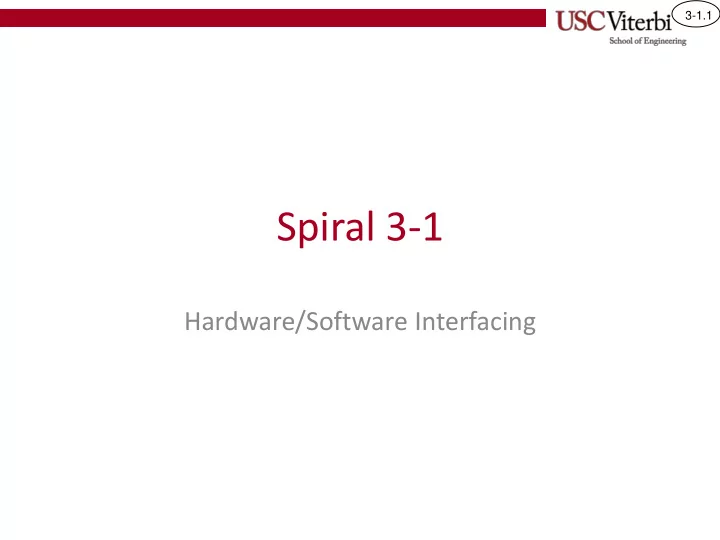
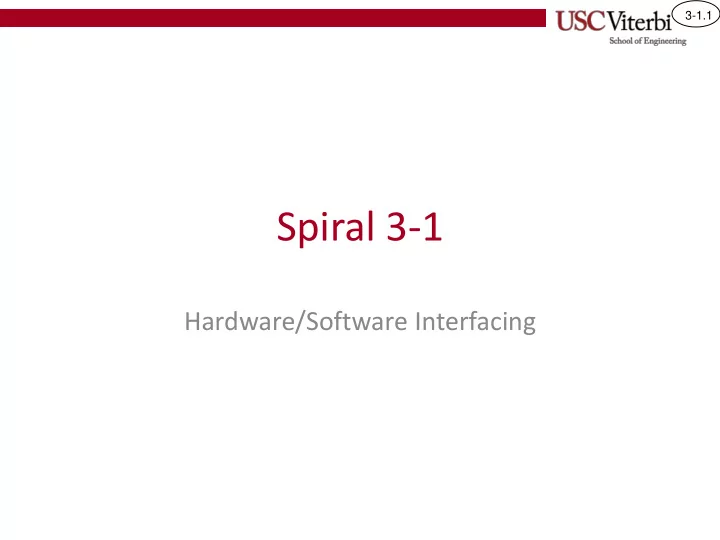
3-1.1 Spiral 3-1 Hardware/Software Interfacing
3-1.2 Learning Outcomes • I understand the PicoBlaze bus interface signals: PORT_ID, IN_PORT, OUT_PORT, WRITE_STROBE • I understand how a memory map provides the agreement between addresses the software will use and that the hardware must recognize and respond to • I understand how to build address decoding logic to ensure only the appropriate value/register is selected for a given PORTID • For output, I can take a memory map and the PORTID and OUTDATA bits such that the appropriate data is input or saved in a register when an OUTPUT instruction is executed • For input, I can take a memory map and the appropriate PORTID bits to build logic and muxes such that the appropriate data value is present at INDATA when an INPUT instruction is executed
3-1.3 FPGAS
3-1.4 Digital Design Targets • Two possible implementation targets – Custom Chips (ASIC’s = Application Specific Integrated Circuits): Physical gates are created on silicon to implement 1 particular design – FPGA (Field Programmable Gate Array’s): “Programmable logic” using programmable memories to implement logic functions along with other logic resources tiled on the chip. Can implement any design and then be changed to implement a new one In an ASIC design, a FPGA’s have “logic unique chip will be resources” on them that manufactured that we can configure to implements our design at implement our specific which point the HW design. We can then design is fixed & cannot reconfigure it to be changed (example: implement another design Pentium, etc.)
3-1.5 ASICs
3-1.6 Implementation • ASIC’s – Use the CAD tools to synthesize and route a “netlist” • Synthesis = Takes logic description or logic schematic & converts to transistor level gates • Place and Route = Figure out where each gate should go on the chip) – Final “netlist” is sent to chip maker for production – Fabrication is very expensive (> $1 million) so get your design right the first time. • FPGA’s – Synthesis converts logic description to necessary LUT contents, etc. – Place and route produces a configuration for the FPGA chip – Can reconfigure FPGA as much as you like, so less important to get it right 1 st time
3-1.7 ASIC’s vs. FPGA’s • ASIC’s • FPGA’s – Faster – Slower (extra logic to make it reconfigurable) – Handles Larger Designs – Smaller Designs – More Expensive – Less Expensive – Less Flexible (Cannot be – Extremely Flexible reconfigured to perform a new hardware function)
3-1.8 Xilinx Spartan 3E Digilent Nexys-2 Board • Has a Xilinx Spartan 3E FPGA (XC3S500e) • 500K gate equivalent • 9312 D- FF’s on -board On-board I/O • (4) 7-Segment Displays • (8) LED’s • (4) Push Buttons • (8) Switches
3-1.9 Latest FPGA's • SoC design (Xilinx Kintex [KU115]) – Quad-Core ARM cores – DDR3 SDRAM Memory Interface – ~800 I/O Pins – Equiv. ~15M gate equivalent FPGA fabric • ~1M D-FFs + 552K LUTs • 1968 dedicated DSP "slices" 18x18 multiply + adder • 34.6 Megabits of onboard Block RAMs
3-1.10 Hardware/Software Interfacing PICOBLAZE
3-1.11 Input / Output • The processor connects to peripherals and other logic via the bus (address, data, and control) • Software running on the processor performs loads and stores that read and write data to and from these devices based on address Processor Memory 0 … 399 A D C Video Interface 800 FE may 254 800 254 signify a WRITE … white dot at 01 a particular location Keyboard Interface 400 61
3-1.12 Introduction • Picoblaze (aka KCPSM3) is an 8-bit soft-processor – The processor is not implemented directly in hardware on the FPGA but instead is just a description that is then synthesized using the same process as any of our other designs – It provides a bus interface that can be connected to custom logic that you design and then used to control that custom logic via software executing on the processor
3-1.13 Taken from the KCPSM3 Manual
3-1.14 Taken from the KCPSM3 Manual
3-1.15 Taken from the KCPSM3 Manual
3-1.16 Input / Output Operations Taken from the KCPSM3 Manual
3-1.17 Exercise 1 • Make the register below capture data ( out_data ) from your Picoblaze whenever it outputs address FF hex on ( address or port_id ) OUTDATA D[7:0] Q[7:0] INDATA Picoblaze Processor Reg (software ADDR EN controlled) CLK RST WS (WEN)
3-1.18 Remember: Registers w/ Enables • Registers (D- FF’s) will sample the D bit every clock edge and pass it to Q 1 0 • Sometimes we may want to hold the SET D Q Q Y value of Q and ignore D even at a D 1 S CLR clock edge EN CLK • We can add an enable input and /AR some logic in front of the D-FF to FF with Data Enable accomplish this CLK /AR EN D i Q i * X 0 X X 0 0,1 1 X X Q i ↑ 1 0 X Q i ↑ 1 1 0 0 ↑ 1 1 1 1
3-1.19 Registers w/ Enables • The D value is sampled at the clock edge only if the enable is active • Otherwise the current Q value is maintained CLK /AR EN D[3:0] 0011 0100 0010 0101 0110 0111 1000 1001 1010 Q[3:0] 0000 0101 0111 1000
3-1.20 Recall Memory Interfaces • We provide address and 0 1 0 0 0 A[2:0] 1 1 1 1 0 data 2 1 1 0 0 DO[3:0] 3 1 0 1 0 DI[3:0] • EN = Overall enable 4 0 0 1 1 5 0 1 0 0 EN (unless it is 1) the 6 1 0 0 1 WEN 7 0 1 1 0 memory won't read or CLK write (we assume EN=1) • WEN = Write enable CLK A[2:0] 011 110 001 – 1 = Write / 0 = read DI[3:0] 1111 WEN t write M[3] 1010 1111 ??? DO[3:0] mem[3] = 1111 mem[6] = 1001 t acc Assume EN=1
3-1.21 Exercise 1 • Make the register below capture data ( out_data ) from your Picoblaze whenever it outputs address FF hex on ( address or port_id ) OUTDATA 8-bit REG 8 8 8 D[7:0] Q[7:0] INDATA Picoblaze Addr[0] 8 Processor EN (software Addr[7] ADDR 8 AND all signals controlled) CLK CLK RST WS (WEN) RST
3-1.22 Exercise 2 • Use your PicoBlaze to receive input from A given address 00 hex and B for address 0x01 hex OUTDATA 8 8 A[7:0] 0 INDATA Picoblaze 8 Processor 8 (software 1 B[7:0] ADDR 8 controlled) WS (WEN) Addr[0]
3-1.23 Memory Maps • A memory map shows what devices are assigned to a given address or address range that can then be accessed by the processor (and its software programs) Dec A7 A6 A5 A4 A3 A2 A1 A0 Assigned Device 00 0 0 0 0 0 0 0 0 Input Switches 01 0 0 0 0 0 0 0 1 open 02 0 0 0 0 0 0 1 0 open … 253 1 1 1 1 1 1 0 1 LEDs 254 1 1 1 1 1 1 1 0 open 255 1 1 1 1 1 1 1 1 7-Seg Display
3-1.24 Memory Maps • Given an 8-bit address space (256 locations) and 3 devices that we want to interface to our microprocessor, we first must create the memory map – A 64 bytes (64x8) memory – A single 8-bit register – A single 1-bit D-FF Dec A7 A6 A5 A4 A3 A2 A1 A0 Assigned Device 00 0 0 0 0 0 0 0 0 64x8 01 0 0 0 0 0 0 0 1 Memory … 63 0 0 1 1 1 1 1 1 64 0 1 0 0 0 0 0 0 8-bit Register … open 128 1 0 0 0 0 0 0 0 1-bit D-FF … open
3-1.25 Memory Maps • Exercise: What is a minimal set of bits that could be used to distinguish each device from the others? – A 64 bytes (64x8) memory => A7-A6 = 0,0 – A single 8-bit register => A7-A6 = 0,1 – A single 1-bit D-FF => A7 = 1 Dec A7 A6 A5 A4 A3 A2 A1 A0 Assigned Device 00 0 0 0 0 0 0 0 0 64x8 01 0 0 0 0 0 0 0 1 Memory … 63 0 0 1 1 1 1 1 1 64 0 1 0 0 0 0 0 0 8-bit Register … open 128 1 0 0 0 0 0 0 0 1-bit D-FF … open
3-1.26 Memory Aliasing • Given – A 64 bytes (64x8) memory => A7-A6 = 0,0 – A single 8-bit register => A7-A6 = 0,1 – A single 1-bit D-FF => A7 = 1 • By using don't care situations the 8-bit register will respond to any address where A7-A6 = 0,1 (i.e. 64-127) and similarly the 1-bit D-FF will respond to any address where A7=1 (i.e. 128-255) Dec A7 A6 A5 A4 A3 A2 A1 A0 Assigned Device 00 0 0 0 0 0 0 0 0 64x8 01 0 0 0 0 0 0 0 1 Memory … 63 0 0 1 1 1 1 1 1 64 0 1 0 0 0 0 0 0 8-bit Register … open 128 1 0 0 0 0 0 0 0 1-bit D-FF … open
3-1.27 Address Decoding • Address decoding refers to the process of enabling the correct device based on a specific address combination 64x8 8 8 Memory OUTPORT[7:0] DI[7:0] DO[7:0] MEM[7:0] 6 PortID[5:0] A[5:0] PortID[6] EN PortID[7] WEN WS OUTPORT[7:0] CLK CLK OUTPORT MEM[7:0] 8 0 1 INPORT REG[7:0] Picoblaze 8 Processor 8-bit REG 8 8 2 {7'b0000000,FFQ} (software PORTID PortID[7:0] OUTPORT[7:0] D[7:0] Q[7:0] 8 controlled) S1 S0 REG[7:0] PortID[6] EN PortID[7] WS (WEN) WS WS CLK RST Address Decoding 0 Logic OUTPORT[0] SET Q D 1-bit PortID[7] EN DFF WS CLR CLK RST
Recommend
More recommend