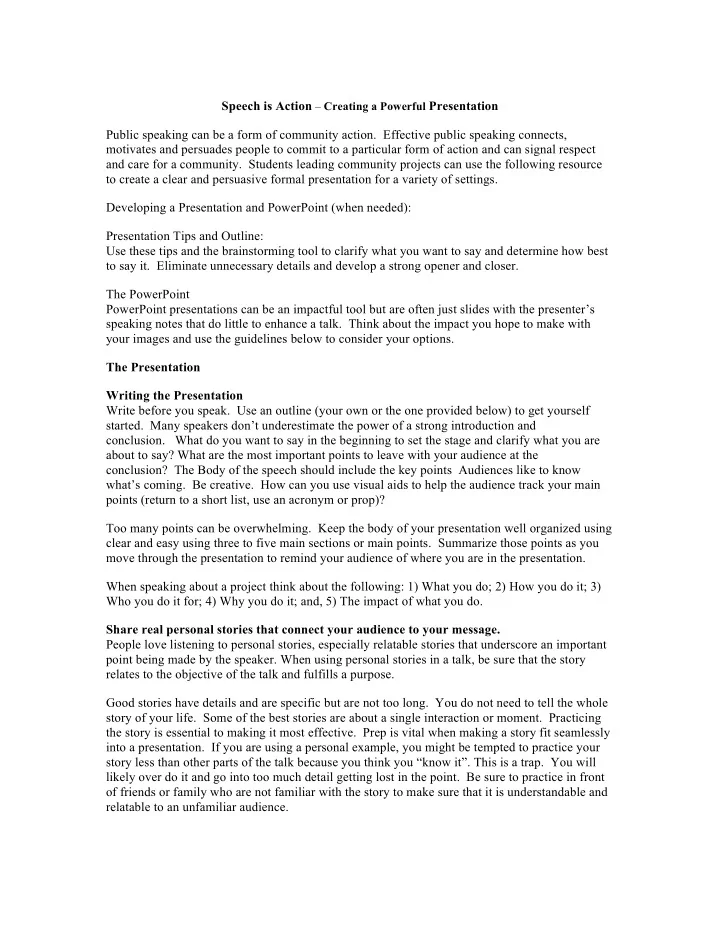
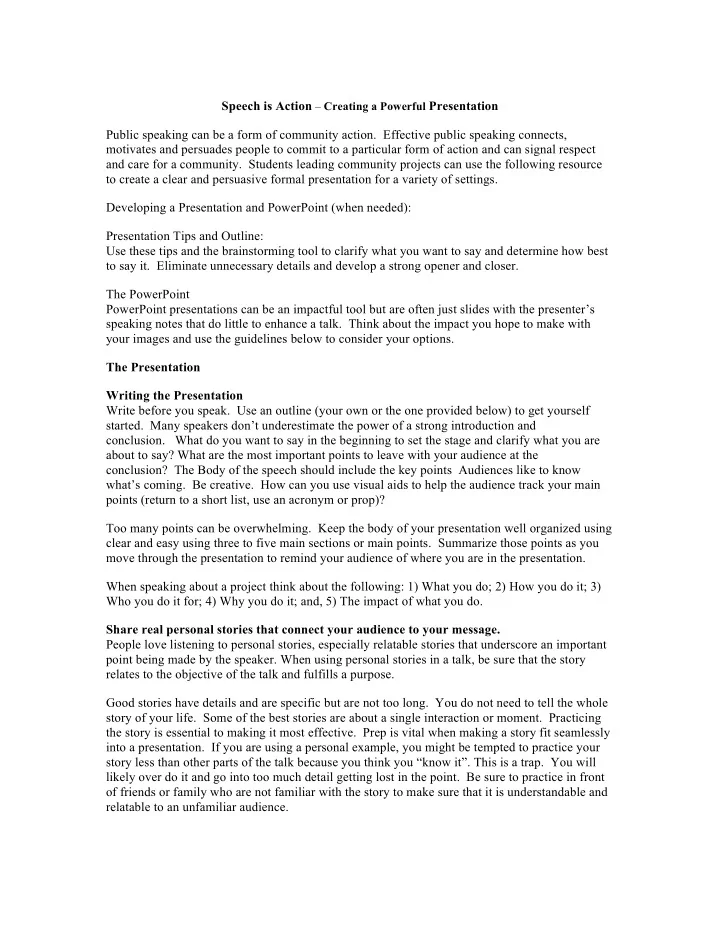
Speech is Action – Creating a Powerful Presentation Public speaking can be a form of community action. Effective public speaking connects, motivates and persuades people to commit to a particular form of action and can signal respect and care for a community. Students leading community projects can use the following resource to create a clear and persuasive formal presentation for a variety of settings. Developing a Presentation and PowerPoint (when needed): Presentation Tips and Outline: Use these tips and the brainstorming tool to clarify what you want to say and determine how best to say it. Eliminate unnecessary details and develop a strong opener and closer. The PowerPoint PowerPoint presentations can be an impactful tool but are often just slides with the presenter’s speaking notes that do little to enhance a talk. Think about the impact you hope to make with your images and use the guidelines below to consider your options. The Presentation Writing the Presentation Write before you speak. Use an outline (your own or the one provided below) to get yourself started. Many speakers don’t underestimate the power of a strong introduction and conclusion. What do you want to say in the beginning to set the stage and clarify what you are about to say? What are the most important points to leave with your audience at the conclusion? The Body of the speech should include the key points Audiences like to know what’s coming. Be creative. How can you use visual aids to help the audience track your main points (return to a short list, use an acronym or prop)? Too many points can be overwhelming. Keep the body of your presentation well organized using clear and easy using three to five main sections or main points. Summarize those points as you move through the presentation to remind your audience of where you are in the presentation. When speaking about a project think about the following: 1) What you do; 2) How you do it; 3) Who you do it for; 4) Why you do it; and, 5) The impact of what you do. Share real personal stories that connect your audience to your message. People love listening to personal stories, especially relatable stories that underscore an important point being made by the speaker. When using personal stories in a talk, be sure that the story relates to the objective of the talk and fulfills a purpose. Good stories have details and are specific but are not too long. You do not need to tell the whole story of your life. Some of the best stories are about a single interaction or moment. Practicing the story is essential to making it most effective. Prep is vital when making a story fit seamlessly into a presentation. If you are using a personal example, you might be tempted to practice your story less than other parts of the talk because you think you “know it”. This is a trap. You will likely over do it and go into too much detail getting lost in the point. Be sure to practice in front of friends or family who are not familiar with the story to make sure that it is understandable and relatable to an unfamiliar audience.
What is the value of the talk to your audience? Why should they care? Understanding your audience is vital. What are their needs and expectations? Who are they? What are the best ways to connect with them? Why are you speaking to them (finding volunteers, proposing a project in a new community, convincing donors, recruiting participation)? Winging it. “I know what I want to say in my head.” Respect your audience and their time. Good talks must be practiced. Think about your favorite comedian. Comedians are master storytellers that appear to be speaking extemporaneously. We know that comedians are actually performing a tight script that has been well rehearsed - the best way to appear to “wing it” is to practice your speech multiple times. Nonverbals Speaking in front of an audience is nerve wracking. Give your talk in front of the mirror to notice your non verbals and then practice in front of friends and then practice again. Be aware of that nervous habit of twisting your hair or rocking on your feet or crossing your arms. Everyone has an unconscious tic when speaking publicly. Know what your habits are and do everything you can to minimize them. Nonverbals can undermine the impact of a message and give an audience the wrong impression. Again, think performer. Just as a comedian, actor or dancer works on body movement, so should any speaker. Convey your knowledge and passion for the topic. Presentations can be boring. Don’t make your audience work harder than you. Demonstrate your enthusiasm and be creative. Use props and consider where you situate yourself on stage to grab the audience. Get out from behind the lecturn. Connection with an audience can help draw them in and convey your passion. Be strategic about how you emphasize your passion beyond just saying, “I’m passionate”. Convey knowledge of your topic. If speaking about tutoring, be sure you are able to describe why the tutoring is important. Using some data to underscore you message is important. It shows that you have done your homework and that you are incorporating research into your practice in your community engagement work. Props/Audience Participation In some cases, you might consider using a prop on stage to emphasize a point or interact with the audience in some way that draws the audience in more actively. Do you teach chess to kids? Consider having an audience member come on stage to try their hand at a few moves of chess with you. Do you use icebreakers to get kids ready for an ESL lesson? Do a large icebreaker with the audience to demonstrate. Is your program focused on music? Play your instrument or sing a simple song to engage your audience. As with the personal story, it’s critical that you practice this aspect of your talk to ensure its effectiveness. You should be sure that the exercise does not distract from your point but instead enhances your message and makes your presentation memorable. PowerPoint: YOUR VOICE AND YOUR STORY ARE MORE IMPORTANT THAN YOUR IMAGES. Your images should support the story you are telling. Don’t rely on your powerpoint.
Do not use too many slides. One or two great images of your work with a photo is a great way to tell your story. Using a crucial graph or a few bulleted points to underscore an argument is enough. Too many slides are a distraction from the actual talk. Do not create a slide for every aspect of your talk. If you put everything up on the screen, then the audience can just read your talk and stop listening to you. Use the powerpoint strategically to bring your audience along. Key slides to emphasize a point or visualize your arguments can be powerful. Less is more. Think creatively. Slides can be used to make a point but they can be used to liven the talk. Show your creativity. Are there other powerful visual aids that can draw in an audience? Would a prop or old fashioned marker and easel paper be more effective? NEVER READ WHAT’S ON THE SCREEN ESPECIALLY IF YOU HAVE TO TURN YOUR BACK ON THE AUDIENCE. You should NEVER read what the audience can read for themselves. Unless you are reading the slide to emphasize a dramatic point - do not read the slide. Repeat - do not read the slide. And, never turn your back on the audience and read the slide. It’s a classic mistake. If you are using a quote - make it short. Do not use quotes that are too long. We are all tempted to use wise words from experts, artists, authors, etc. This can be overdone, especially if the quote goes on and on and especially if the speaker reads the quote to the audience, while reading with their back to the audience. In that vein, DON’T PUT TOO MUCH ON YOUR SLIDES. ALL THE WORDSWORDSWORDSWORDSWORDSWORDSWORDS are distracting and unnecessary. Powerpoint images should be simple and clear. They are there to enhance and underscore your point, not to stuff the presentation full of data and distracting information. Think images not words. SPEAK the important stuff , don’t put it on the screen. If you want to provide more information to the audience, consider a handout or a link where audience members can follow-up with important information. Pictures, images, graphs, a short quote help underscore what you want to say without going overboard. Audiences like ways to follow up on information they are curious about. You should be able to give the talk without the slides. Imagine there is an issue with the AV system or there is a power outage. You should be able to convey to the audience everything without your images. The images should be a highlight and not a substitution. You should be able to give the talk without the slides. Consider holding note cards to remind you of your place without the PowerPoint and don’t be tempted to only have your notes in the speakers note section of the PowerPoint. You won’t be able to access them if there is an AV problem. Always be prepared for this inevitability. If you give enough presentations of the course of time, this will happen to you.
Creating a Presentation Outline Prompts to help you develop an effective talk about your community project. In one sentence describe your project. Keep in mind who, what, where, why and how. What does an audience that is unfamiliar with your project need to know to understand what you do? What do you do? How can an audience become familiar with what you do quickly? This is where you might consider telling a story using a personal anecdote from your experience. Who are your community partners? What is their contribution? What are some of the most important outcomes/impacts? What are your next steps? Did you meet your goals? Why? Why not?
Recommend
More recommend