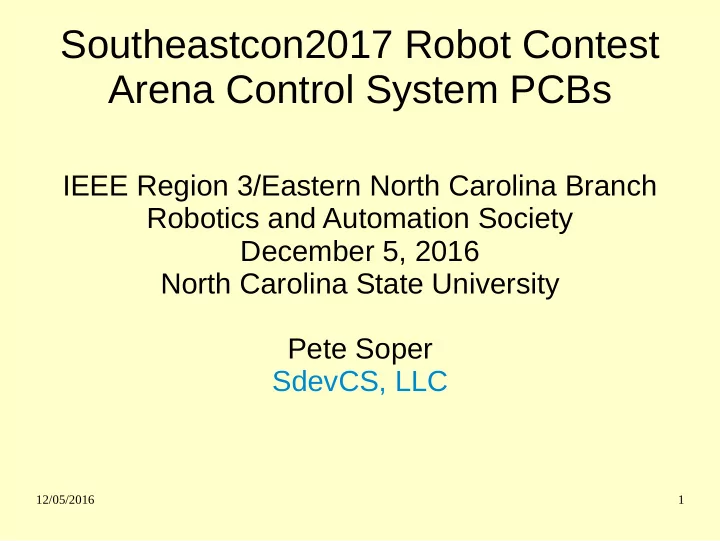
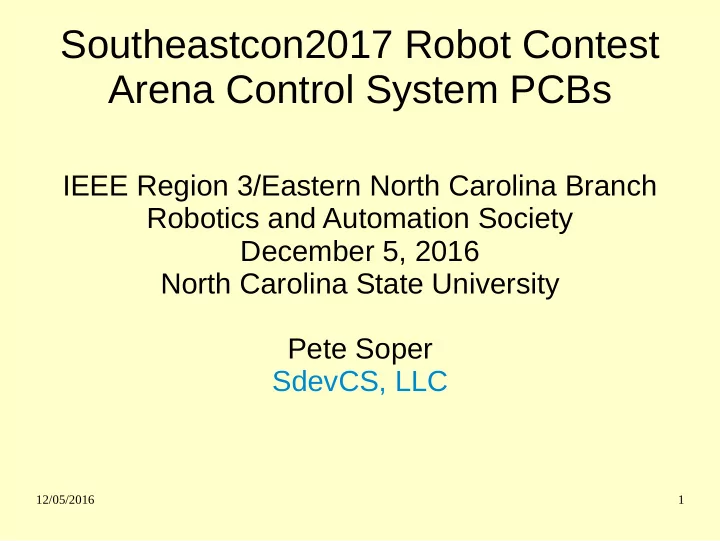
Southeastcon2017 Robot Contest Arena Control System PCBs IEEE Region 3/Eastern North Carolina Branch Robotics and Automation Society December 5, 2016 North Carolina State University Pete Soper SdevCS, LLC 12/05/2016 1
Outline ● Arena PCB design & construction ● Problem space ● Design, economics and vendor choices ● Assembly ● Results ● Q&A ● (Mockup demo/show & tell by Rod Radford after talk) 12/05/2016 2
References Contest Rules (http://sites.ieee.org/southeastcon2017/files/20 16/10/MMXVII-October-9-release.pdf) These Slides (http://SDevCS.com/talks/IEEE- 12052016/slides.pdf) Photo Gallery (http://SdevCS.com/talks/IEEE- 12052016/pics/index.html) 12/05/2016 3
Problem Space ● Create PCBs for robot contest arena ● Arena electronics operating in “dynamic environment” – Hundreds of energetic students ● Stable, uniform, reproducible system required ● Rod Radford decomposed arena electronics into five subsystems augmented by Arduino, LCD Display, and relay board 12/05/2016 4
PCBs 1-3 ● Controller ● Start, stop buttons and glue for I2C, power to LCD ● Stage 1 Probe Pads and Mystery Components ● Five pads 72 degrees apart around a central pad ● Simple components connected from center to outside pads by contest-selected relay settings ● Stage 1 Relay Controller ● I2C to GPIO driving Sainsmart relay board 12/05/2016 5
PCBs 4-5 ● Stage 2 Arduino shield – System connections and control ● I2C, GPIO to controller, relay boards ● Connection to quad decoder board ● Magnet coil (FET) switch ● “Light saber” Neopixel LED and vibration sensor connections – Uno shield form factor ● Stage 3 RGB LED and Quadrature Encoder – Queue R2D2 in Star Wars here 12/05/2016 6
Design Issues ● Probe board too large for free Eagle: Welcome to KiCad ● Large board also forced offshore ($31 vs $234 for needed probe boards) ● Some contestants may choose to build arena controllers for practice – Through hole components – Avoid hard to find components – Don’t squeeze boards too hard for the sake of cost 12/05/2016 7
Designing the Boards ● Custom components required: – Probe target: big fat pad with no hole in it – Large inductor for probe pad – PCA9671 I2C to 16 gpio chip ● Found existing footprint, but wish I hadn’t – Mounting pad for 4/40 or 3mm screw ● Prevents routing or copper underneath screw ● Uniform mount for most boards (6mm holes for probe board) 12/05/2016 8
Designing the Boards – 2 ● Existing I2C to GPIO board by Iowa Scaled Engineering – Straight forward CC-BY-SA license – Added attribution up front, careful to maintain it – But many changes! – Other I2C chip might have been easier to use – Turned out to be fine, and saved time as a known good solution 12/05/2016 9
Schematic Capture ● Schematic expresses the circuit symbolically ● Started with version control – Easily revert if barking up wrong tree with design – GitHub is a dead-easy way for others to fetch files ● Print to PDF easy way to publish ● Used most common Eagle CAD library components practical such as Sparkfun, Adafruit, etc. Ditto for KiCad (but component mapping to symbols distinct step) ● KiCad effort started from square 1.003 12/05/2016 10
Schematic Capture Tips ● Think about doc up front to avoid confusion and use of space that may be hard to reclaim – Frames – Version numbers ● Pay attention to grid size. – The world and his dog uses .1” grid for library components ● Follow Appendix B of The Art of Electronics – Schematic stricter than software: poor style often == nonfunctional circuit! – Margins around schematic make great space for notes! ● Electrical Rules Checks are your friend, and friends check friend’s schematics. 12/05/2016 11
Layout ● Catch-22 with respect to units in some cases – Must use inches some times – Must use metric other times (stay relaxed) ● Come to agreement about dimensions, mechanical aspects, mounting EARLY. Check CAD footprints against actual component drawings (ignore at your peril!) ● Don’t stress the vendor’s process if you don’t have to: thin traces and close spacing for the sake of cool risks over-etching and fragile assembly conditions ● Ask yourself, “How much current is going through this trace for how far?” Use easy to find calculators to see what voltage drops and temp rises are involved for marginal cases. 12/05/2016 12
Layout – 2 ● Design rules are your friend ● Check for air wires (unrouted nets) ● Strike happy medium between size (minimizing cost) and all the headaches that come from things being jammed together – Students might build this thing ● Get others to look at layout early and often ● In Eagle, vector fonts work; proportional don’t ● Life is short, autorouters allow for FREQUENT updates 12/05/2016 13
Preparing for Fab ● Walk through components, nets of schematic ● Quadruple check connector layout and visualize connections (does this RJ45 plug have to pass through an electrolytic cap to get into the jack?) ● Use a gerber viewer and/or fab’s rendering of the board. Turn layers on and off and ask yourself, “Is this going to be in the right place?” ● Put the exact files you submit to fab in a safe place for reference. Likewise design files used to make the files for fab. 12/05/2016 14
PCB Vendors ● http://pcbshopper.com – Compare PCB fab vendors – Approximate answer to “Which is cheapest?” – With a little reading, answer to “Which is best?” ● http://oshpark.com – Price cannot be beat for small boards, harsh for large – Two week turn 12/05/2016 15
PCB Vendors - 2 ● Offshore choices – See pcbshopper, read the reviews – Look for vendor that is doing fab, not fronting fab – For example, Seed Studio is the WRONG CHOICE ● PCBWay chosen after cautious review – Offer interesting panelization options with V-groove – Extremely competitive prices and shipping choices 12/05/2016 16
PCB Economics ● Probe board from PCBWay $3.10, delivered 7 ½ days after order submitted ● Probe board from OSH Park: $26 12/05/2016 17
Assembly: “Board Bringup” ● Are any two pads on this board shorted because of a fabrication or design error? Ditto for opens. – Inspect the board, most especially traces that will be underneath things later – Perform “smoke tests” – Assemble and test the board incrementally ● Build and fully test and exercise one board first before your expensive parts are installed onto beer glass coasters ● Think about the 3D aspects of parts. Putting all the parts in the board before soldering is often useful for answering the question “But will it really fit?” 12/05/2016 18
Vendor Results for Arena PCBS ● PCBWay defects in probe board – Drill misses in some of the mounting holes took bite out of perimeter – Extremely uneven plating of the bad holes 12/05/2016 19
Probe Board Bad Hole Example 12/05/2016 20
Vendor Results - 2 ● Unrelated boards also ordered from PCBWay – Used their “official” instructions for generating gerbers from the Eagle board file – Used an Eagle “CAM” file (computer aided manufacturing) – Listed as being Sparkfun’s file – Is in fact the current, official Sparkfun file ! – Here is why this is so surprising: 12/05/2016 21
Notice anything missing? 12/05/2016 22
Vendor Results - 3 ● Query sent to Sparkfun about why their official CAM file omits tNames and bNames from generated gerber files: will report response ● All OSH Park boards flawless, as usual 12/05/2016 23
Arena PCB Scorecard ● Controller: Fully functional, but connector placement may need rethink ● Probe pad board: Fully functional but will reflow-solder brass ‘armor plates’ over pads to withstand sharp pointed probes ● Relay board: Botched a few connections but easily fixed with cuts and wires 12/05/2016 24
Arena PCB Scorecard - 2 ● Arduino Shield: Brain jumped out of gear to create novel “I2C pulldown” design (see schematic), but otherwise OK ● Encoder: Moved resistors to back of board for mechanical reasons, but that was QED 12/05/2016 25
Recommend
More recommend