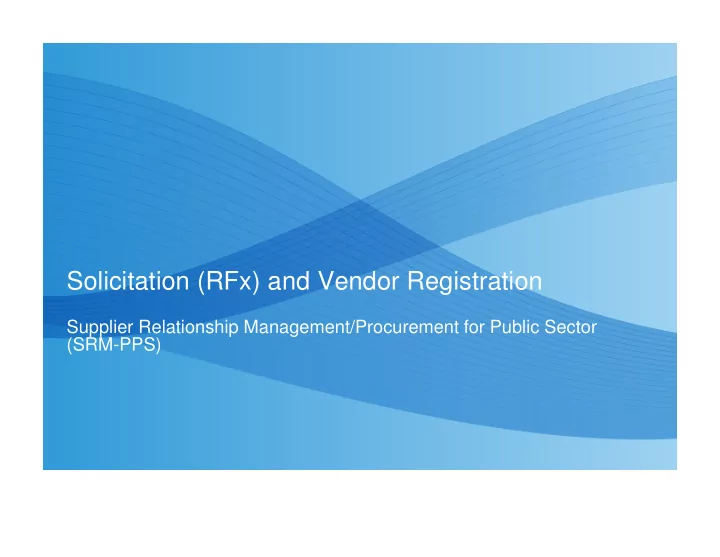
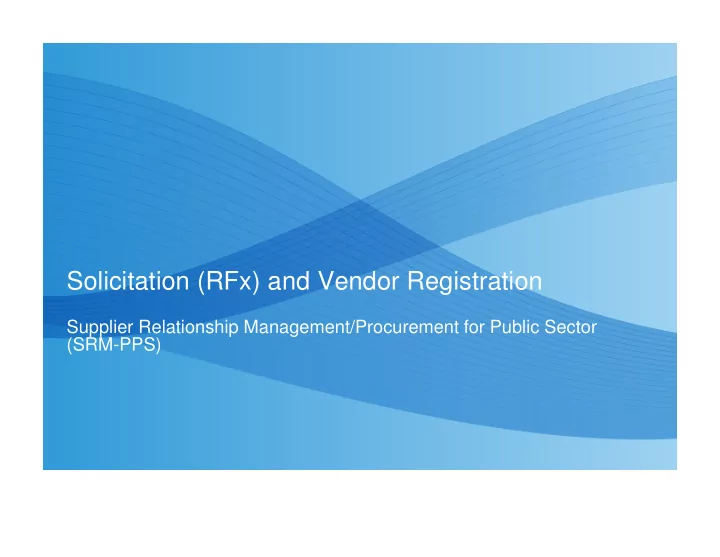
Solicitation (RFx) and Vendor Registration Supplier Relationship Management/Procurement for Public Sector (SRM-PPS)
Overview This CDOT SRM-PPS project will fill in the last gap in the end to end procurement process at CDOT The primary functionality to be implemented is: • Supplier Registration: On line registration and/or prequalification for all CDOT vendors – All vendors will enter and update their information through the SRM portal. • RFx – For most solicitations processes (except highway construction) Vendors are notified by the SRM system when a procurement for which they provide goods or services is released. Proposals are submitted electronically through the SRM portal again eliminating numerous copies of multi-page RFPs. ����������������������� 2
Supplier Registration • SAP Supplier Self-Services (SUS) will be integrated into the SAP Enterprise Portal. Vendors will use Supplier Self-Services to create both a supplier administrator account and create and maintain additional users without having to involve CDOT Help Desk or CDOT Security • The process steps for vendor registration will be: Suppliers will go into SUS and complete an initial registration page • The system will send an email to the contact name entered in the • registration page with an initial username and password. The supplier goes back into SUS and creates a supplier administrator • account and can then select a link to follow on registration or prequalification information Engineering Pre-Qualification • Highway Construction Pre-Qualification • Procurement Goods/Services Vendors - This is what applies to • you. Property Management (State Buildings) Vendors • ����������������������� 3
Registration Portal ����������������������� 4
Registration Portal ����������������������� 5
Solicitation (RFx) – Bidder View • The Bidder will open the RFx document and see the header information for the solicitation (RFx name, start date, submission date, pricing information (if applicable) • The bidder will answer the questions created by the CDOT buyer for the solicitation. The system can throw error messages if the questions are not addressed • The bidder will attach their formal proposal and any other required documents • When the bidder has completed entering all required information and attaching all required documents, the bid is submitted. ����������������������� 6
Phase 3 Development timeline Mar Apr May June July Aug Sept Oct Nov Dec Jan Feb Project Phase Project Prep Blueprint Realization Final Prep User Training Go-live & Support ������������ ������������������ ����������� ���������� ���������� ������� � %�'������������������� � �������������� � ���������������� � ����������� ����� ����������������� ������� � ����������������������( � $�������� � ���������������� � ���������������� � ��������!��� � �����������������)��*� %����"�� ����������������� �������������� �������������� � )������������������������ ���&���� ������������ � ������������������ � �������� � +����������� � ���������������� � ���������!��� ����������� ������ � ���������%�'��������� ������������� !�"�������� � ������������������ � #�������������� � $�����,$�������� ������ ����%��-� ����������������������� 7
Recommend
More recommend