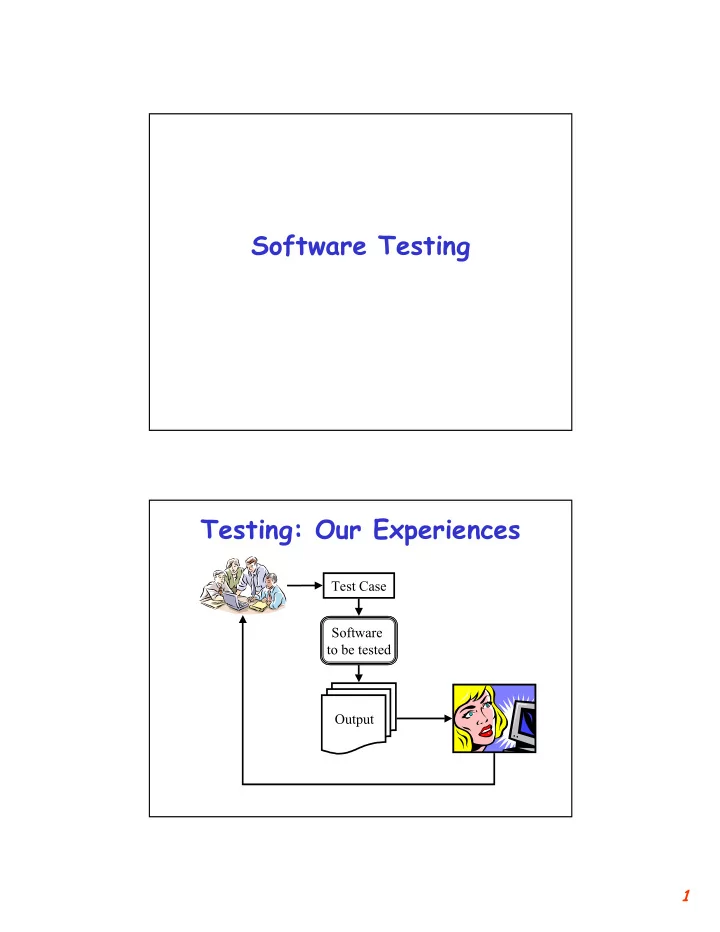
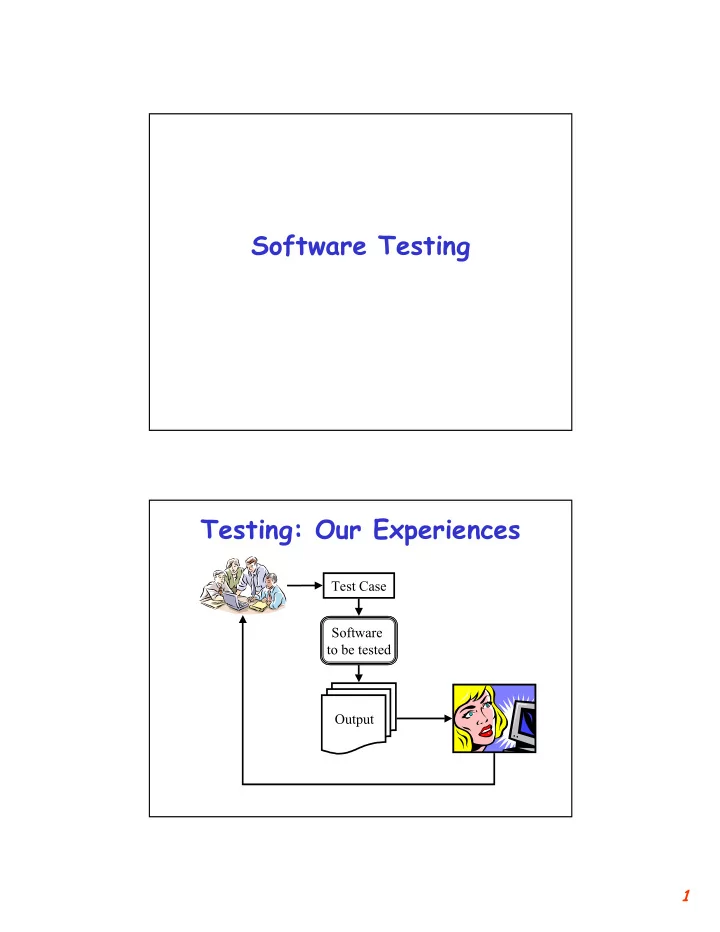
Software Testing Testing: Our Experiences Test Case Software to be tested Output 1
When to Stop? Test Case Generation Test Case Software to be tested Verification Output No Test Coverage Enough? Yes A Real Testing Example Test Cases Just a list. {1,3,2} SPECS: A sorted list. {1,2,3} Takes a list Repeated entry. of numbers; {3,2,3} Empty list. returns a {} Sorting Negative numbers. Sorting sorted list. Program {-1, -2} Program {1, 2, 3} {1, 2, 3} {2, 3, 3} {-2, -1} {} Output Output Output Output Output 2
Automated Testing Test Case Generation Test Case Software to be tested Verification Output No Test Coverage Enough? Yes Automated Testing Test Case Test Case Generator Software to be tested Test Specs Verifier OR Output Test Oracle Coverage Evaluator 3
Testing the New Version Original Original Test Software Cases New Modified Test Software Cases Regression Testing Original Original Test Software Cases New Modified Test Software Cases 4
What is Testing? • Process of determining whether a task has been correctly carried out [Schach ’96] • Goals of testing – Reveal Faults • Correctness • Reliability Conflicting Goals? • Usability • Robustness • Performance Types of Testing • Execution-based Testing • Non-execution based Testing • Discussion 5
Execution-based Testing • Generating and Executing Test Cases on the Software • Types of Execution-based Testing – Testing to Specifications • Black-box Testing – Testing to Code • Glass-box (White-box) Testing Black-box Testing • Discussion: MAC/ATM Machine Example – Specs • Cannot withdraw more than $300 • Cannot withdraw more than your account balance Balance x Software 6
White-box Testing • Example Generate test cases x: 1..1000; to cover each statement 1 INPUT-FROM-USER(x); If (x <= 300) { 2 INPUT-FROM-FILE(BALANCE); If (x <= BALANCE) 3 GiveMoney x; 4 else Print “You don’t have $x in your account!!”} else 5 Print “You cannot withdraw more than $300”; 6 Eject Card; Discussion • Which is superior? • Each technique has its strengths – Use both 7
Determining Adequacy • Statement coverage • Branch coverage • Path coverage • All-def-use-path coverage Surprise Quiz • Determine test cases so that each print statement is executed at least once begin input(x); if if (x < 100) x>=100 x<100 print “Line 1”; 1 if x>=100 else { x>=100 x<50 x>=50 if (x < 50) print “Line 2” 2 3 else print “Line 3”; } end 8
Non-execution Based • Walkthroughs – Manual simulation by team leader • Inspections – Developer narrates the reading • Key Idea – Review by a team of experts: Syntax checker? • Code Readings • Formal Verification of Correctness – Very Expensive – Justified in Critical Applications • Semi-formal: Some Assertions Simulation • Integration with system hardware is central to the design • Model the external hardware • Model the interface • Examples • Discussion 9
Boundary-value Analysis • Partition the program domain into input classes • Choose test data that lies both inside each input class and at the boundary of each class • Select input that causes output at each class boundary and within each class • Also known as stress testing Testing Approaches • Top-down • Bottom-up • Big Bang • Unit testing • Integration testing • Stubs • System testing 10
Mutation Testing • Errors are introduced in the program to produce “mutants” • Run test suite on all mutants and the original program Test Case Generation • Test Input to the Software • Some researchers/authors also define the test case to contain the expected output for the test input 11
Category-partition Method • Key idea – Method for creating functional test suites – Role of test engineer • Analyze the system specification • Write a series of formal test specifications – Automatic generator • Produces test descriptions Steps • Decompose the functional specification into functional units – Characteristics of functional units • They can be tested independently • Examples – A top-level user command – Or a function • Decomposition may require several stages • Similar to high-level decomposition done by software designers – May be reused, although independent decomposition is recommended 12
Steps • Examine each functional unit – Identify parameters • Explicit input to the functional unit – Environmental conditions • Characteristics of the system’s state • Test Cases – Specific values of parameters – And environmental conditions Steps • “Test cases are chosen to maximize chances of finding errors” • For each parameter & environmental condition – Find categories • Major property or characteristic • Examples – Browsers, Operating Systems, array size • For each category – Find choices » Examples: (IE 5.0, IE 4.5, Netscape 7.0), (Windows NT, Linux), (100, 0, -1) 13
Steps • Develop “Formal Test Specification” for each functional unit – List of categories – Lists of choices within each category • Constraints • Automatically produces a set of “test frames” – Consists of a set of choices AI Planning Method • Key Idea – Input to Command-driven software is a sequence of commands – The sequence is like a plan • Scenario to test – Initial state – Goal state 14
Example • VCR command-line software • Commands – Rewind • If at the end of tape – Play • If fully rewound – Eject • If at the end of tape – Load • If VCR has no tape Preconditions & Effects • Rewind – Precondition: If at end of tape – Effects: At beginning of tape • Play – Precondition: If at beginning of tape – Effects: At end of tape • Eject – Precondition: If at end of tape – Effects: VCR has no tape • Load – Precondition: If VCR has no tape – Effects: VCR has tape 15
Preconditions & Effects • Rewind – Precondition: end_of_tape – Effects: ¬ ¬ end_of_tape ¬ ¬ • Play – Precondition: ¬ ¬ end_of_tape ¬ ¬ – Effects: end_of_tape • Eject – Precondition: end_of_tape – Effects: ¬ ¬ has_tape ¬ ¬ • Load – Precondition: ¬ ¬ has_tape ¬ ¬ – Effects: has_tape Initial and Goal States • Initial State – end_of_tape • Goal State – ¬ ¬ end_of_tape ¬ ¬ • Plan? – Rewind 16
Initial and Goal States • Initial State – ¬ ¬ end_of_tape & has_tape ¬ ¬ • Goal State – ¬ ¬ has_tape ¬ ¬ • Plan? – Play – Eject Test Coverage & Adequacy • How much testing is enough? • When to stop testing • Test data selection criteria • Test data adequacy criteria – Stopping rule – Degree of adequacy • Test coverage criteria • Objective measurement of test quality 17
Preliminaries • Test data selection – What test cases • Test data adequacy criteria – When to stop testing • Examples – Statement Coverage – Branch coverage – Def-use coverage – Path coverage Goodenough & Gerhart [‘75] • What is a software test adequacy criterion – Predicate that defines “what properties of a program must be exercised to constitute a thorough test”, i.e., one whose successful execution implies no errors in a tested program 18
Uses of test adequacy • Objectives of testing • In terms that can be measured – For example branch coverage • Two levels of testing – First as a stopping rule – Then as a guideline for additional test cases Categories of Criteria • Specification based – All-combination criterion • choices – Each-choice-used criterion • Program based – Statement – Branch • Note that in both the above types, the correctness of the output must be checked against the specifications 19
Others • Random testing • Statistical testing • Interface based 20
Recommend
More recommend