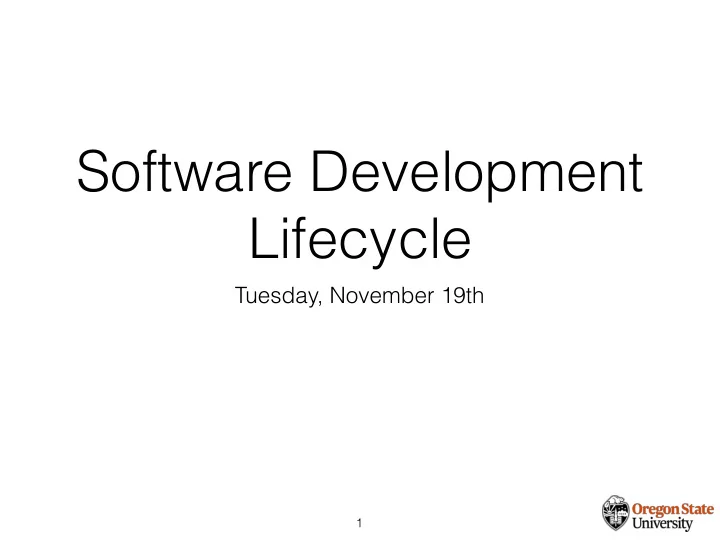
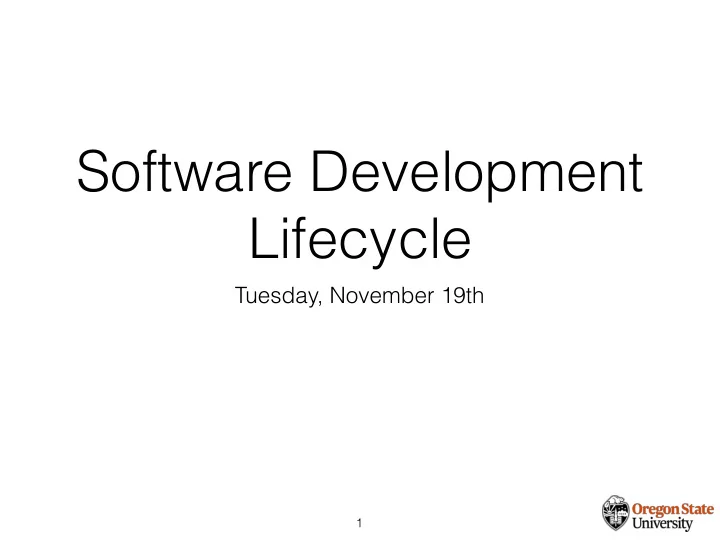
Software Development Lifecycle Tuesday, November 19th 1
Hardware wears out “Infant “Wear out” mortality” Failure rate Time Failure curve for hardware 2
Software doesn't wear out Increased failure rate due to side effects Failure rate Change Actual curve Idealized curve Time 3
Software doesn't wear out Increased failure rate due to side effects Failure rate Change Actual curve Idealized curve Time 3
Software doesn't wear out Increased failure rate due to side effects Failure rate Change Actual curve Idealized curve Time Software deteriorates 3
SDLC – Software Development Lifecycle https://www.tutorialspoint.com/sdlc/ sdlc_overview.htm 4
Big Bang Model Develop code Understand requirements as you go ahead Basically, no planning, defining, or designing 5
Waterfall 6
Waterfall 6
Pros 7
Pros Well documented requirements & documentation Easy to manage phases across teams 7
Cons 8
Cons Rigid phases No working software until late stage Not much reflection or revision Big Bang Integration at the end 8
The impact of change (for waterfall) 60 – 100 × Cost to change 1.5 – 6 × 1 × Definition Development After release 9
Spiral model Planning Risk analysis A typical spiral Customer communication Project entry point axis Engineering Customer evaluation Construction & release Product maintenance projects Product enhancement projects New product development projects Concept development projects 10
Pros 11
Pros Used for medium – high risk projects Complex and unclear requirements that need evaluation Early involvement with system development & users 11
Cons 12
Cons Management & process is complex Large number of cycles require lots of documentation When is end of cycle not always clear 12
Iterative model 13
Pros 14
Pros Major requirements (and risks) are identified upfront Working model at early stage Parallel development can be planned Suited for large, mission critical systems 14
Cons 15
Cons Defining iterations may require definition of complete system Not all requirements is gathered upfront; changing requirements still expensive Increased pressure on user engagement 15
Agile 16
Agile Manifesto Individuals and interactions over processes and tools Working software over comprehensive documentation Customer collaboration over contract negotiation Responding to change over following a plan That is, while there is value in the items on the right, we value the items on the left more. 17
Pros 18
Pros Manage changing requirements Minimal planning or documentation Promotes team work & collaboration Quickly change directions 18
Cons 19
Cons Overall plan/agile manager Can't handle complex dependencies Iterations determine scope of project Heavy reliance on personnel (minimal documentation, newcomer onboarding, customer interaction) 19
20
Agile methods Scrum Kanban Extreme Programming DSDM (Dynamic Software Development Method) Feature Driven Development (FDD) Behavior Driven Development (BDD) http://www.guru99.com/agile-scrum- extreme-testing.html 21
Extreme Programming One the first agile methods TDD, continuous integration, refactoring were originally introduced by XP. 22
XP Practices Pair Programming TDD Continuous Integration Refactoring Small Releases Coding Standards Collective Code Ownership Simple Design Sustainable Pace 23
Scrum 24
Scrum terminology Product Backlog: An ordered list of everything that is known to be needed in the product. A Product Backlog is never complete. Increment: The sum of all the Product Backlog items completed during a Sprint plus the value of the increments of all previous Sprints. At the end of a Sprint, the new Increment must be “Done.” Sprint Backlog: the set of Product Backlog items selected for the Sprint, plus a plan for delivering the product Increment and realizing the Sprint Goal 25
Scrum terminology Story Points: A unit of measure for expressing an estimate of the overall effort that will be required to fully implement a product backlog item or any other piece of work. Velocity: The sum of all the story points that are "Done" at the end of the Sprint. 26
27
28
Scrum roles Product Owner: is responsible for maximizing the value of the product resulting from the work of the Development Team. The sole person responsible for managing the Product Backlog Clearly expressing Product Backlog items. Ordering the items in the Product Backlog 29
Scrum Roles Development Team: consists of professionals who do the work of delivering a potentially releasable Increment of “Done” product at the end of each Sprint. They are self-organizing. No one tells the Development Team how to turn Product Backlog into Increments of potentially releasable functionality. 30
Scrum Roles Scrum Master: responsible for promoting and supporting Scrum. Helping the team to reach consensus for what can be achieved during a specific period of time. Removing obstacles that are impeding the team's progress. Protecting the team from outside distractions. 31
Scrum Activities Sprint planning: What can be delivered in the Increment resulting from the upcoming Sprint? How will the work needed to deliver the Increment be achieved? Time-boxed to a maximum of eight hours for a one- month Sprint. 32
Scrum Activities Daily Scrum: a 15-minute time-boxed event for the Development Team to synchronize activities and create a plan for the next 24 hours. Sprint Review: held at the end of the Sprint to inspect the Increment and adapt the Product Backlog if needed. 33
Scrum Activities Sprint Retrospective: an opportunity for the Scrum Team to inspect itself and create a plan for improvements to be enacted during the next Sprint. The team discusses: What went well in the Sprint What could be improved What will we commit to improve in the next Sprint 34
Kanban Work flows continuously through the system, instead of being organized into distinct timeboxes. Work items are represented visually on a kanban board, allowing team members to see the state of every piece of work at any time. 35
36
Work in Progress In Kanban, Work in Progress is limited. This allows the team to develop a flow, without loosing time switching between different tasks The board allows the team to identify blockers , and clear them out quickly. 37
When to choose a particular kind of process
When to choose a particular kind of process Waterfall is often a good choice for small systems whose requirements can be fully understood before any design or coding.
When to choose a particular kind of process Waterfall is often a good choice for small systems whose requirements can be fully understood before any design or coding. Spiral is often a good choice for larger systems with vague requirements and many alternatives for designing and coding.
When to choose a particular kind of process Waterfall is often a good choice for small systems whose requirements can be fully understood before any design or coding. Spiral is often a good choice for larger systems with vague requirements and many alternatives for designing and coding. Agile is often a good choice for systems where you can rapidly create something very small but useful, and then expand from there.
Recommend
More recommend