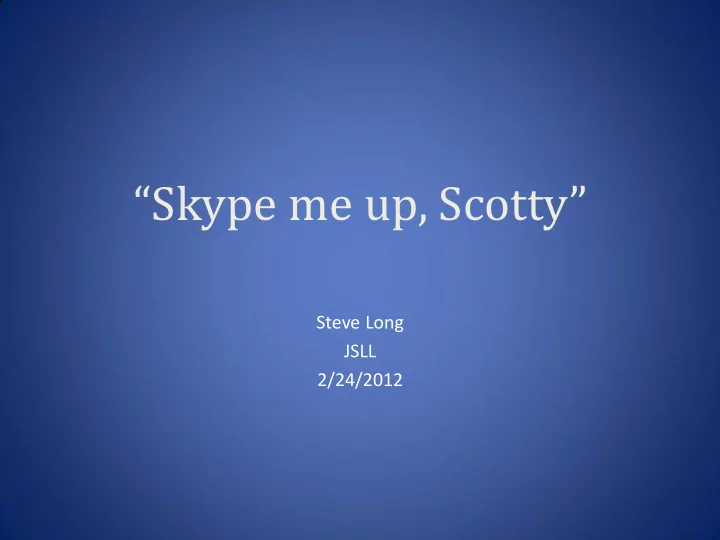
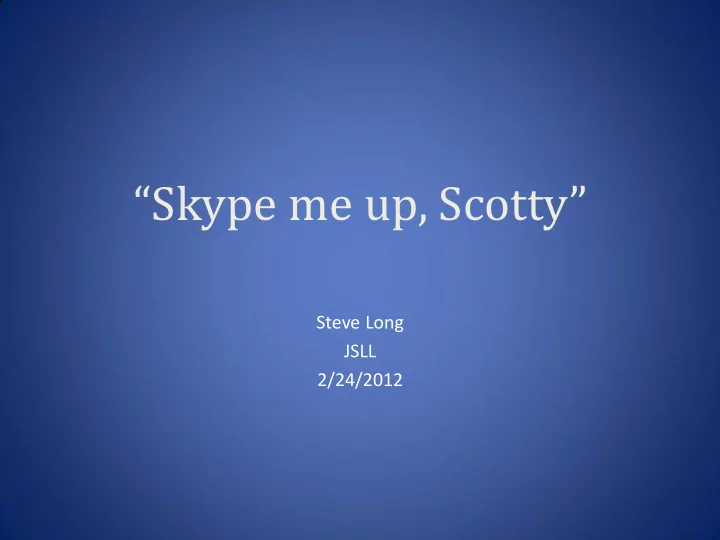
“Skype me up, Scotty” Steve Long JSLL 2/24/2012
“Skype is for doing things together, whenever you’re apart .”
“Skype’s text, voice and video make it simple to share experiences with the people that matter to you, wherever they are .”
• Founded in 2003 • Based in Luxembourg • Purpose: to break down barriers to communication. • 145 million connected users per month on average in 4Q2010 • In 2010 Skype users made 207 billion minutes of voice and video calls • approximately 42% of calls are video
More Companies are Interviewing Over Skype Let’s Hear What Time Magazine Has to Say…. http://www.time.com/time/vide o/player/0,32068,46937715001_ 1933401,00.html And the Wall Street Journal…. http://online.wsj.com/video/how-to-handle-a- job-interview-over-skype/46076C01-E1F3- 404C-BA0F-FACB07C685CC.html
Tips from TIME/WSJ videos • Locate the computer/camera • Framing you and providing depth • Assure proper lighting of your face • Sit up • Dress up • Look at the webcam to simulate eye contact (paste picture)
Tips from TIME/WSJ videos (continued) • Practice with a friend just prior • Have them fire a few questions to you – assure you’re looking into webcam (tape picture?) • Check visuals • Check audio • Turn off email and all applications • Practice sharing your computer screen – do it if applicable
Tips from TIME/WSJ videos (continued) • Avoid interruptions • Shut down all unnecessary computer applications (NOT Skype! ) • Turn off cell phone • Minimize chances for interruptions from spouse, child, pet, …
Additional Tips To Improve Skype Job Interviews from http://blogs.skype.com/enterprise/case_studies/ • Convey that you are comfortable • Dress appropriately head-to-toe • For women, make-up should be appropriate • Consider a back-up computer • Plan for ethernet connection, not Wi-Fi
Microphone Tips (from Cliff Long) • Mics built into laptops seem to pick up more background noise • Consider a basic desktop mic if you can get one • Headsets probably aren't the way to go for Skype interviews • Assure that whatever mic you have/get works with Skype
Share Your Desktop • Go to the non-Skype screen that you want to display • On Skype menu, go to Call / Share Your Screen / Share Full Screen • When done click on Stop sharing box on your screen • On Skype menu, go to Call / Video / Turn Your Video On
Homework • Get a Skype account • It’s FREE • Use full name (for me, steven.allan.long) if available • Practice Skyping with a friend (buddy up here if it’ll get you to do it!) • Try out these tips • Share your desktop as practice
Recommend
More recommend