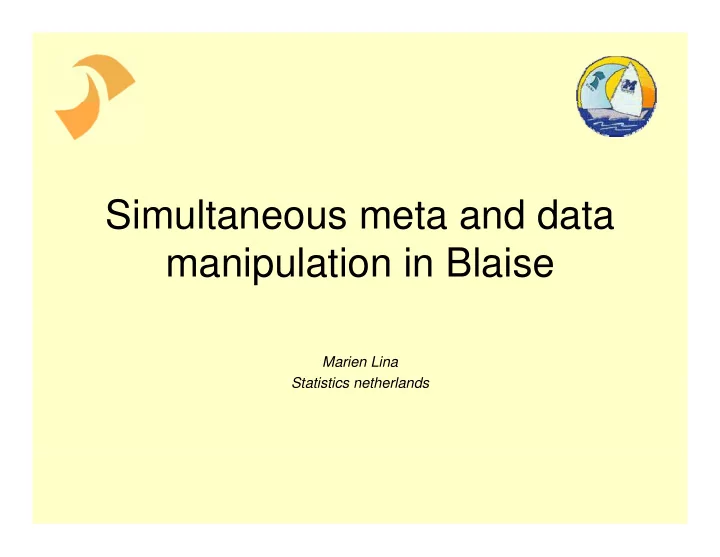
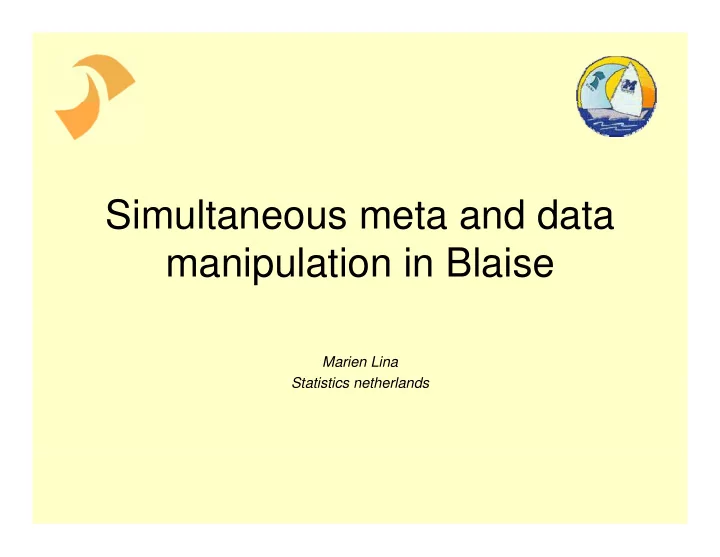
Simultaneous meta and data manipulation in Blaise Marien Lina Statistics netherlands Statistics netherlands
1. Separate meta and data handling
Data and Meta used to be separated issues… data handling meta handling
In separate applications… li ti data handling • DEP • DEP • Manipula meta handling • Delta Delta • Cameleon • Structure Browser Str ct re Bro ser
2 The blaise API 2. The blaise API
Blaise API Enables you to: - Combine data and meta handling in one VB application h dli i VB li ti - U Use the VB application in th VB li ti i Blaise and Manipula p
Blaise API For some there may be some For some there may be some constraints to use the API: - Programming skills (VB) required Programming skills (VB) required - API Components must be registered on every machine registered on every machine that uses the application
3. Calling Manipula from the DEP in Blaise 4.7
Blaise 4.7 Blaise 4.7 feature: - Calling Manipula in the DEP This could be activated via the DEP menu. i th DEP
Blaise 4.7 If you activate Manipula calls via If you activate Manipula calls via the DEP menu (in Blaise 4.7) you can use the setting: h i INTERCHANGE=TRANSIT in the Manipula setup.
Blaise 4.7 • INTERCHANGE=TRANSIT • INTERCHANGE=TRANSIT A copy of the current DEP record is py available in the Manipula. Changed values are returned to the DEP values are returned to the DEP.
4. Calling Manipula from the DEP in Blaise 4.8
Blaise 4 8 Blaise 4.8 - New development: BASIL New development: BASIL - A downloadable Data Entry Program that runs on its own - With API like functionality and With API like functionality and layout features - Witho t ha ing to install API Without having to install API components on every machine y
Blaise 4 8 Blaise 4.8 Solution: Solution: More flexible communication b t between Rules and Manipula. R l d M i l Making it possible to call Manipula procedures directly from the rules from the rules
How? How? Call a Manipula procedure as: - Alien Procedure - Alien Router in the rules - Alien Router connected to a Alien Router connected to a field type (datamodel properties)
Notice Notice In Blaise 4.8 you can use INTERCHANGE=SHARED The current DEP record is available in Manipula The current DEP record is available in Manipula, including routing and error information! It is not a copy! In Blaise 4.7 with INTERCHANGE=TRANSIT The DEP record was copied to manipula The DEP record was copied to manipula
Blaise 4 8 Blaise 4.8 R Running Manipula in the DEP i M i l i th DEP Example Write a backup of the current W it b k f th t record in a temporary file p y
5 Meta in Manipula 5. Meta in Manipula
Meta in Manipula Meta in Manipula Blaise 4.8 introduced new methods for addressing meta methods for addressing meta information in Manipula Makes it possible to combine meta and data information in one meta and data information in one Manipula setup
Meta in Manipula Meta in Manipula Main methods: Main methods: - GETFIELDINFO - GETMETAINFO - GETTYPEINFO GETTYPEINFO Can for example be used to disclose: Field names answer names values datamodel Field names, answer names, values, datamodel name, texts, types, category names, value range, current language, field text in language[x], field tags and many things more
Meta in Manipula Meta in Manipula – Use Manipula to Address META Use Manipula to Address META E Example l
Meta in Manipula Meta in Manipula – Combining Meta and Data, Manipula can produce files that M i l d fil th t contain meta and data (XML). ( ) – Manipula may be used to write p y setups for the same purposes as Cameleon scripts as Cameleon scripts
6 Meta in the Rules 6. Meta in the Rules
Meta in the Rules Meta in the Rules How to use Meta in the rules? – Manipula reads Meta info Manipula reads Meta info – Rules calls Manipula ( li (alien procedures or routers). d )
Meta in the Rules Meta in the Rules Example: read the name of an Example: read the name of an enumeration and assign it to a fi ld field Example p
Meta in the Rules Meta in the Rules The example used the method GETTYPEINFO to get the GETTYPEINFO to get the category name when you know a category number category number.
7 Flexible Meta 7. Flexible Meta
Fl Flexible MSU’s ibl MSU’ USES MyMeta Using this syntax, a manipula setup always needs to be prepared again to use it for prepared again to use it for another meta (or after a change of the checksum) the checksum).
Fl Flexible MSU’s ibl MSU’ USES MyMeta (VAR) Using this syntax you can pass Using this syntax, you can pass ANY meta file name to the setup and it will not be rejected for d it ill t b j t d f manipulation. p
Fl Flexible MSU’s ibl MSU’ USES MyMeta (VAR) The Meta information of MyMeta is not included in the MSU file is not included in the MSU file. The BMI is connected at run time The BMI is connected at run-time. This is called “Late Binding”. This is called Late Binding .
Fl Flexible MSU’s ibl MSU’ USES MyMeta (VAR) USES MyMeta (VAR) When calling Manipula in the alien When calling Manipula in the alien procedure, the current meta must be connected to MyMeta (the variable meta name in Manipula). variable meta name in Manipula). /KM M t /KMyMeta=$dictionaryname $di ti
Meta in the Rules Meta in the Rules Adapted example of using a variable meta (VAR) variable meta (VAR) Example p
7 Conclusion 7. Conclusion
C Conclusion l i P Powerful extension in 4.8 f l t i i 4 8 - Combination of data and meta information in Manipula - Flexible way to define Flexible way to define Manipula calls in the rules - Making meta information available to the DEP available to the DEP
Thank You
Recommend
More recommend