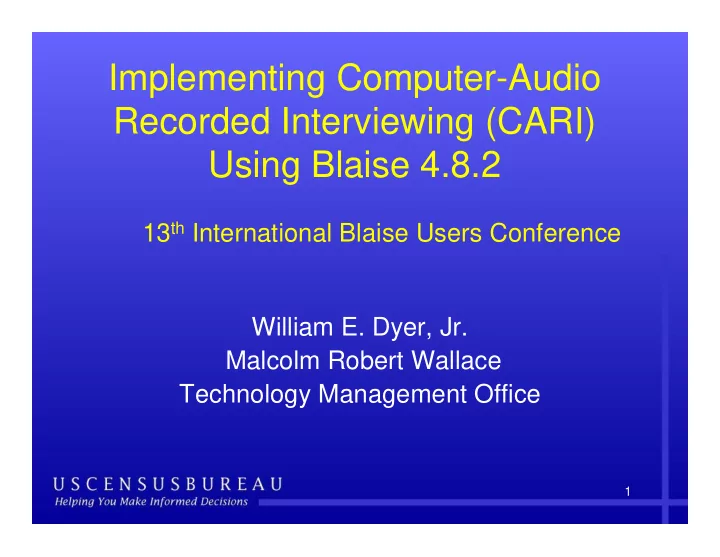
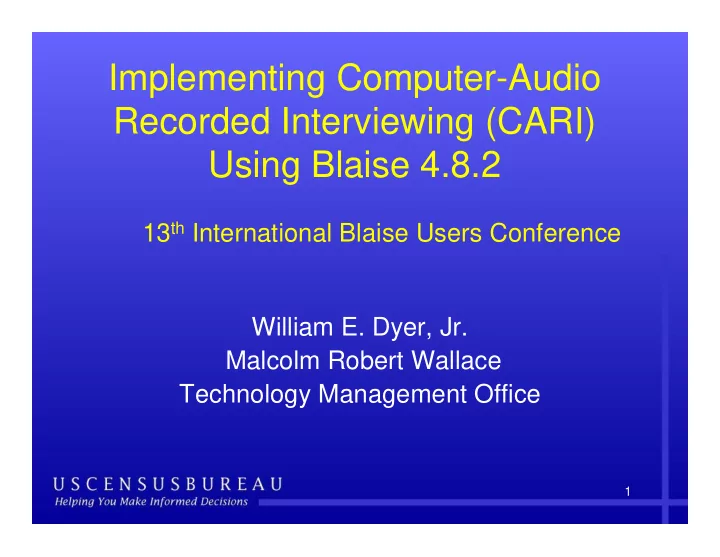
Implementing Computer-Audio Recorded Interviewing (CARI) Using Blaise 4 8 2 Using Blaise 4.8.2 13 th International Blaise Users Conference William E. Dyer, Jr. Malcolm Robert Wallace Technology Management Office 1
Outline • Introduction • CARI Requirements • Blaise 4.8.2 CARI Settings • CARI Testing Considerations • CARI Systems Testing Results • Conclusion 2
3 Integrate with Legacy Systems
4 Sponsors Expect Heavy Lifting
5 CARI Without Constraints
CARI Requirements Simplify where possible Make some compromises A few requirements help A few requirements help Recognize limitations Teamwork is a must Ask if you don’t understand y Steal from the best Save the good work 6
CARI Requirements CARI Requirements A. General Criteria – Create Sound and Image Files – Quality recordings – CARI Transparent to the interviewer – Bounding questions (questions around the target question) target question) – Sampling – Irregular navigation – Multi-person households – Work for CATI and CAPI 7
CARI Requirements B. Specific Requirements – Record up to 238 unique questions – Only record the first 5 people in roster – Use a CARI Sample flag to control CARI recordings – Build in a system “emergency exit” that stops CARI – Stop recordings after 60 seconds Stop recordings after 60 seconds – Consent should only be recorded if the respondent agreed to be recorded. – If the respondent changes, then “automatically” re- ask the consent question 8
CARI Challenges • How do we implement CARI consent? H d i l CARI ? • What should the max recording length be? • How do CARI files impact transmissions? • How do CARI files impact transmissions? • How big will these files be? • What settings do we need to use? What settings do we need to use? • What information do the back-end systems need? • Concurrent with instrument development p 9
CARI Settings – Using the BCI g g Audio | Record | File parameters File Name: $KEYVALUE+CARIFileString+$FIELDNAME+'-'+$FILEDATE+$FILETIME 10
11 CARI Settings g Audio | Record | Parameters
12 CARI Settings g Screenshots | File parameters
13 CARI Settings g Screenshots | Parameters
CARI Settings g Specific field parameters | Consent fields 14
CARI Settings g Specific field parameters | Fields CARI fields are easy to manage using the Specification tool. p Cool Tools – BlCariSpec.exe 15
CARI Settings g Specific field parameters | Fields | Add Select fields to add from the existing .bmi 16
CARI Settings g Specific field parameters | Fields | Edit Fields may be edited easily for testing research & Fields may be edited easily for testing, research & development or debugging. 17
CARI Testing Considerations g • Verify that the instrument is: – Creating sound and image files when you expect C ti d d i fil h t – Creating pairs of sound/image files – Creating sound/image files for all potential CARI fields g g p – Not creating any unexpected sound/image files • Verify that your BCI file settings are working • ** Verify that Consent is working as expected • Conduct Testing in pairs – talking out loud • Review sound/image file naming R i d/i fil i • Review quality of Sound/Image files 18
Consent Considerations Consent Considerations • Consent asked in multiple places Consent asked in multiple places • What if respondent changes his/her mind? What if respondent changes his/her mind? – Added a parallel tab – CARICON_Flag=1 • What if interview changes respondents? – “Force” Re-ask of Consent 19
Testing Results Testing Results We Broke WebCATI Th They weren’t happy with us ’t h ith 20
Testing Results Testing Results – Sound Files Sound Files WMA Files CAPI CATI Findings Median Size of Files 10kb 14kb CATI about 40% Larger Size of 60 Second 40kb 68kb CATI about 60% larger Recordings WMA files per WMA files per 92 92 68 68 Fairly large number of Fairly large number of megabyte recordings per Meg * WMA files were about 12 times smaller than MP3 files * WMA file compression varies. Ours ranged around 30-45%, better than MP3 file compression 21
Testing Results Testing Results – Image Files Image Files JPG Files CAPI CATI Findings (10% Compression) Median Size of Files 38kb 30kb CAPI about 30% larger Size of Smallest JPG 32kb 27kb Image file sizes don’t Size of Largest JPG 52kb 40kb vary as much as sound JPG files per megabyte JPG files per megabyte 26 26 35 35 **Image files average 2 Image files average 2 to 3 times the size of sound files * Regular JPG files were very large – Many over 100kb * GIF files caused significant instrument lag (2-6 seconds) 22
Blaise JPG Compression Quality Blaise JPG Compression Quality 23
Conclusion Conclusion • Implementing CARI with Blaise 4.8.2 is relatively simple once you’ve identified ideal sound and i l ’ id tifi d id l d d image settings • CARI can produce LOTS of sound & image files. CARI can produce LOTS of sound & image files • BlCariSpec.exe is an excellent tool • Consent is important and can be a little • Consent is important and can be a little challenging • Instrument testing should be modified accordingly Instrument testing should be modified accordingly • *We wish to thank Statistics Netherlands for adding CARI into Blaise!! g 24
QUESTIONS? QUESTIONS? Contact Information: Contact Information: William E. Dyer, Jr. Phone:(301) 763-7727 e-mail: william.e.dyer.jr@census.gov Malcolm Robert Wallace Phone:(301) 763-7713 e-mail: malcolm.robert.wallace@census.gov U.S. Census Bureau Technologies Management Office 25
Recommend
More recommend