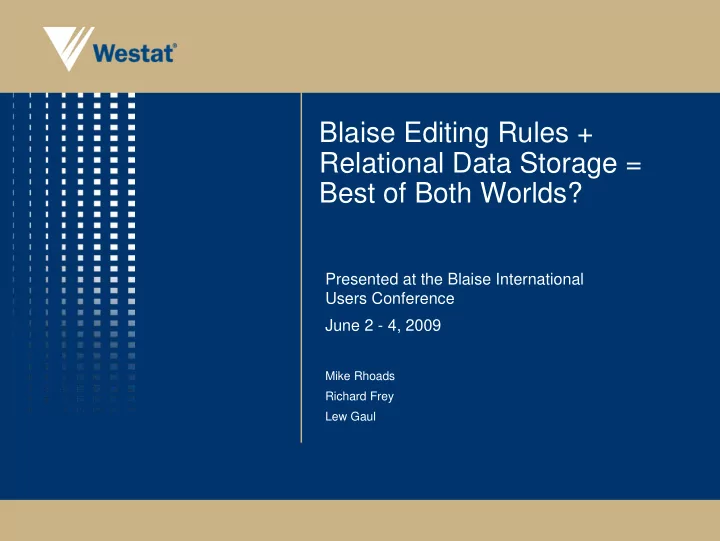
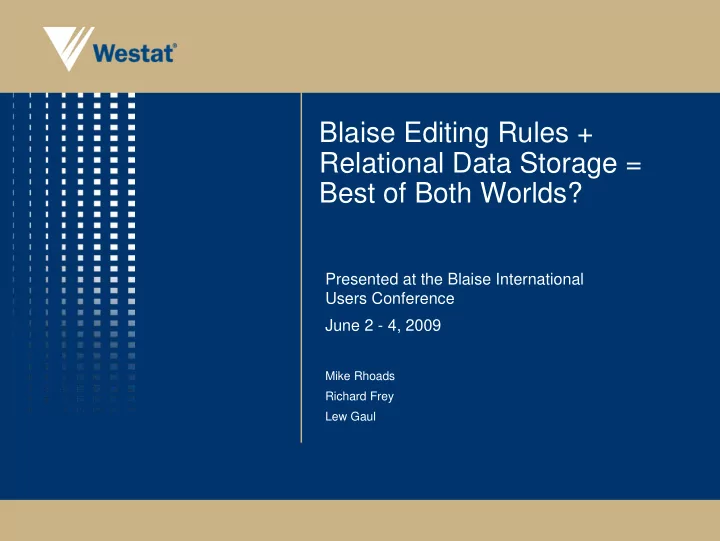
Blaise Editing Rules + Relational Data Storage = Best of Both Worlds? Presented at the Blaise International Users Conference June 2 - 4, 2009 Mike Rhoads Richard Frey Lew Gaul
Topics • Blaise Editing System • Life Becomes Easier • How Blaise Stores SQL Data • Tips, and Tricks and Tools • Summary � No Singing
Blaise Editing System (BES) • Ongoing development and improvements over time • Major Capabilities � Data replay and updating � Ability to use with non-Blaise data sources � Metadata interface � Decision log � Reports
Data Storage Issues • Native Blaise data storage not ideally suited for reports or SQL queries • Native Blaise data storage only keeps the most current version of the data
Data Flow – Old Way
Life Becomes Easier • Blaise Datalink allows storage of instrument data in relational databases • Added functionalitiy in 4.8.1 � Implementation of Generic Tables, Data Versioning • Now only need one data source � Editing � Queries and reports � Monitoring • Versioning of data � Date/Time � Changes
How Datalink Stores Data • A number of “data partition types” and other options • We decided on: � FlatBlocks data partition type – most natural for queries outside of Blaise � Generic option – needed to support storing all versions of the data • Other data partition types – FlatNoBlocks, InDepth, InDepthText, Stream
Storage Using FlatBlocks With The Generic Option • Uses two different sets of tables in the database • One set of tables are instrument-specific � One table for each block in the data model � Columns for Blaise fields, plus Generic related columns • Other tables are “generic” � Shared by all “generic” data models within the same database � Begin with Blaise_
An Instrument-Specific Table • Generic related columns, plus columns corresponding to fields in the block
Keeping Track of Versions • BLAISE_FORM table • Special ENDSTAMP value for current data
Storage of Common Data • Remarks (Blaise_Remark) • Open (Blaise_Open) • Attributes DK/RF (Blaise_Data) • Common table structure � Join Key � Datamodel Key � Begin Date/Time Stamp � Field ID � Value
Storing Remarks
• Blaise_Id Table Link Field ID
Tips, Tricks and Tools • Manage Record Access • Make sure Datamodel Field Names are not the same as the Generic SQL column names generated by Blaise. • A field with type block can not have the same name as the Datamodel
Tips, Tricks and Tools • Enable Fast Reading � If changing values on SQL tables, uncheck Enable fast reading on Runtime Settings tab
Tips, Tricks and Tools • Versioning � Remember to check Enable versioning and Write only if a record has been changed
Tips, Tricks and Tools • Add Meta information to the Blaise_ID Table � Table Name � Question text � Other • Version 4.8.2 will expand this table with meta information
Blaise_ID Table
Tips, Tricks and Tools • Vertical Table of Changed Values � Who, When � Table Name, Field Name � Value or Attribute � Other Editing Field Requirements • SQL Triggers • Stored Procedures
BES Database Setup Tool • Database Maintenance � Empty Database � Create Schemas/Metadata � Create Database Objects • Enable/Disable Triggers • Establish Configuration Database � User Access � User Settings � Lookup Tables
BES Setup Tool
Blaise Editing Rules + Relational Data Storage = Best of Both Worlds? • Questions? � Positively, absolutely, no singing Blaise@westat.com Subject: IBUC Question
Recommend
More recommend