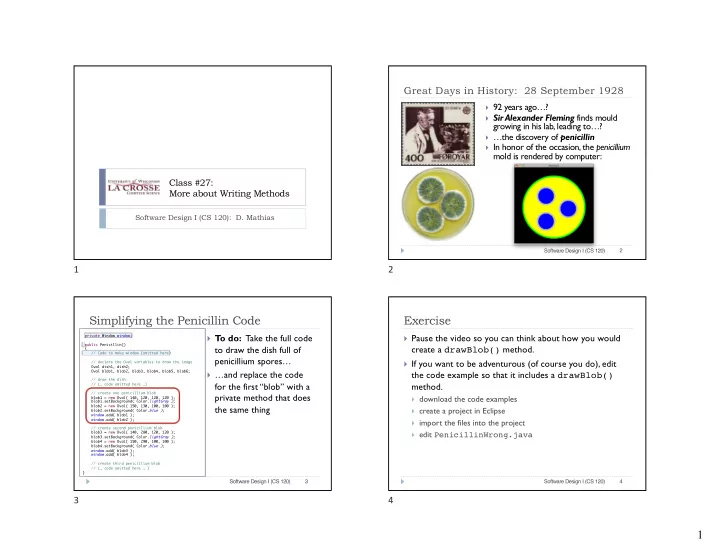
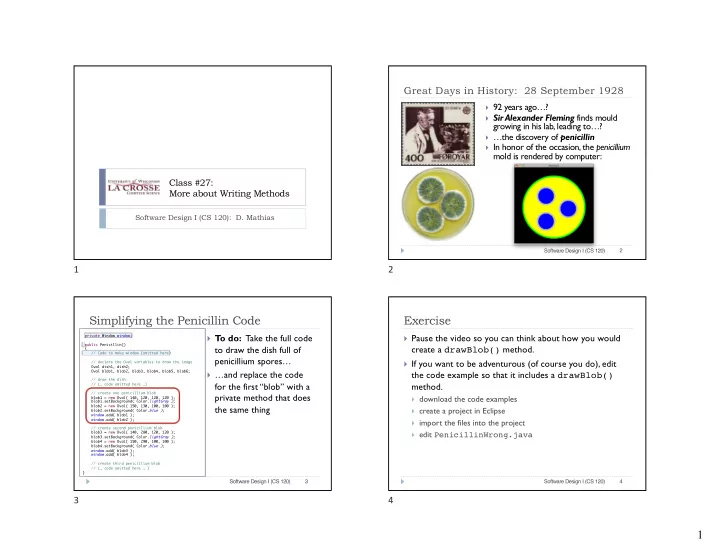
Great Days in History: 28 September 1928 } 92 years ago…? } Sir Alexander Fleming finds mould growing in his lab, leading to…? } …the discovery of penicillin } In honor of the occasion, the penicillium mold is rendered by computer: Class #27: More about Writing Methods Software Design I (CS 120): D. Mathias 2 Software Design I (CS 120) 1 2 Simplifying the Penicillin Code Exercise private Window window; } To do: Take the full code } Pause the video so you can think about how you would public Penicillin() create a drawBlob() method. to draw the dish full of { // Code to make window (omitted here) penicillium spores… } If you want to be adventurous (of course you do), edit // declare the Oval variables to draw the image Oval dish1, dish2; Oval blob1, blob2, blob3, blob4, blob5, blob6; } …and replace the code the code example so that it includes a drawBlob() // draw the dish // (… code omitted here …) for the first “blob” with a method. // create one penicillium blob private method that does } download the code examples blob1 = new Oval( 140, 120, 120, 120 ); blob1.setBackground( Color. lightGray ); blob2 = new Oval( 150, 130, 100, 100 ); the same thing } create a project in Eclipse blob2.setBackground( Color. blue ); window.add( blob1 ); window.add( blob2 ); } import the files into the project // create second penicillium blob blob3 = new Oval( 140, 280, 120, 120 ); } edit PenicillinWrong.java blob3.setBackground( Color. lightGray ); blob4 = new Oval( 150, 290, 100, 100 ); blob4.setBackground( Color. blue ); window.add( blob3 ); window.add( blob4 ); // create third penicillium blob // (… code omitted here … ) } 3 4 Software Design I (CS 120) Software Design I (CS 120) 3 4 1
Simplifying the Penicillin Code Exercise } To do: Let’s do the same } Now that you’ve seen how to add drawBlob() , add private Window window; thing for the dish drawDish() public Penicillin() { // Code to make window (omitted here) // declare the Oval variables to draw the image Oval dish1, dish2; Oval blob1, blob2, blob3, blob4, blob5, blob6; // draw the dish dish1 = new Oval( 50, 50, 400, 400 ); dish1.setBackground( Color. green ); dish2 = new Oval( 60, 60, 380, 380 ); dish1.setBackground( Color. yellow ); window.add( dish1 ); window.add( dish2 ); // create second penicillium blob blob3 = new Oval( 140, 280, 120, 120 ); blob3.setBackground( Color. lightGray ); blob4 = new Oval( 150, 290, 100, 100 ); blob4.setBackground( Color. blue ); window.add( blob3 ); window.add( blob4 ); // create third penicillium blob // (… code omitted here … ) } 5 6 Software Design I (CS 120) Software Design I (CS 120) 5 6 Control Flow with Methods Method Variables Now, when main() runs: public static void main( String[] args ) } private void drawBlob() { { Creates new Penicillin() Penicillin p = new Penicillin(); 1. Oval blob1, blob2; p.drawDish(); object by calling constructor blob1 = new Oval( 140, 120, 120, 120 ); p.drawBlob(); blob1.setBackground( Color. lightGray ); blob2 = new Oval( 150, 130, 100, 100 ); Control passes to constructor, 2. } blob2.setBackground( Color. blue ); which makes window elements and window.add( blob1 ); basic dish image public Penicillin() window.add( blob2 ); } { Control returns to main() // code to draw window and dish 3. // (code omitted here) } We place local variables (only used by this method) inside method } drawDish() method is called 4. } Not visible to or usable by any other part of the class // draw Petri dish Control passes to that method, 5. } Problem : this drawBlob() method is too specific! private void drawDish() which also executes and then { returns again to main() } T o draw the other blobs in their different locations, we would need two // (… code omitted here … ) } more private methods, one for each blob drawBlob() method is called 6. // draw one penicillium blob } T o do: Fix this problem. (That is, add input parameters to the Process repeats one last time, and private void drawBlob() 7. { then we come back to main() for method, so that you only need one method to draw all the blobs, // (… code omitted here … ) the last time, and program is done with each at a different locations) } 7 8 Software Design I (CS 120) Software Design I (CS 120) 7 8 2
Exercise Adding Parameters to a Method } T o add input parameters: } Pause the video and attempt to add parameters to the private void drawBlob() { Figure out what you want 1. Oval blob1, blob2; drawBlob method so that with a single method for to make different each blob1 = new Oval( 140, 120, 120, 120 ); blob1.setBackground( Color. lightGray ); drawing blobs we can put blobs anywhere we want. time the method runs blob2 = new Oval( 150, 130, 100, 100 ); blob2.setBackground( Color. blue ); (here, we want to vary the window.add( blob1 ); ( x, y ) location) window.add( blob2 ); } Add a parameter for each 2. value you want to differ Find every occurrence of 3. private void drawBlob( int x, int y ) the things to change, and { Oval blob1, blob2; replace each fixed value blob1 = new Oval( x, y, 120, 120 ); with the corresponding blob1.setBackground( Color. lightGray ); blob2 = new Oval( x + 10, y + 10, 100, 100 ); parameter instead blob2.setBackground( Color. blue ); window.add( blob1 ); window.add( blob2 ); Now you have a much } } more powerful method! 9 10 Software Design I (CS 120) Software Design I (CS 120) 9 10 Method Parameters Parameters as Local Variables Parameter identifier Parameter type private void drawBlob( int x, int y ) { Oval blob1, blob2; blob1 = new Oval( x, y, 120, 120 ); blob1.setBackground( Color. lightGray ); blob2 = new Oval( x + 10, y + 10, 100, 100 ); blob2.setBackground( Color. blue ); private void drawBlob( int x, int y ) window.add( blob1 ); window.add( blob2 ); { } // Code goes here… } } When we add parameters to a method, they also act like local variables during code execution } Method parameters are variables like any other } x and y are only visible/usable inside this method } Each must be properly declared when first introduced } They take different values, depending upon what is passed to } This requires that each one be given a type and an identifier , them as input following all the normal rules for each } Each parameter in the list is separated by commas 11 12 Software Design I (CS 120) Software Design I (CS 120) 11 12 3
Local Values of Input Parameters The return Statement } Now, each time the } We can mark the end of a method using simple code: public static void main( String[] args ) method is called, the { return; // run constructor to set up window values of x and y change . Penicillin pen = new Penicillin(); } This will return control to the exact location in the code // Draw the dish. 1 st call sets our variables: 1. pen.drawBlob(); where the method was originally called x == 140, y == 120 // create the penicillium blobs pen.drawBlob( 140, 120 ); Runs, after which point 2. pen.drawBlob( 140, 280 ); pen.drawBlob( 280, 200 ); x , y are forgotten (and } For simple void methods, we often do not bother } they no longer exist!) // draw one penicillium blob } The method automatically returns control when it reaches the private void drawBlob( int x, int y ) { 2 nd call runs with new 3. end of its code-block Oval blob1, blob2; parameter values: blob1 = new Oval( x, y, 120, 120 ); blob1.setBackground( Color. lightGray ); } Sometimes, however, we will want to explicitly return x == 140, y == 280 blob2 = new Oval( x + 10, y + 10, 100, 100 ); blob2.setBackground( Color. blue ); control , particularly when we want to end the method window.add( blob1 ); Runs, then forgets again 4. window.add( blob2 ); early in some situations } etc… 5. 13 14 Software Design I (CS 120) Software Design I (CS 120) 13 14 public vs. private Methods Review: public vs. private Method Access } Suppose we made the blob-drawing method public in Penicillin } If we make a method in a class C private , it can only } Then, if we give someone the Penicillin class code to use (like we be used by object instances of the class C itself have been using pre-written code for Window , Oval , etc.), they can write more code, like the following: } If we make a method in C public , it can be used by: public class Main { Any object instance from the class C itself 1. public static void main( String[] args ) { Any other class that runs the C() class constructor and 2. Penicillin pen = new Penicillin(); pen.drawBlob( 0, 0 ); creates an instance of an object of type C to use pen.drawBlob( 0, 400 ); pen.drawBlob( 400, 0 ); } When we write methods, we should decide if we want } } other coders to be able to use those methods or not Do you want this to be possible? Note : if we don ’ t want them to even be YES : then make it public } You decide! able to instantiate a Penicillin If you don’t : make method private , in NO : then make it private } object at all, then we could also make which case the compiler will not allow it. the constructor private . 15 16 Software Design I (CS 120) Software Design I (CS 120) 15 16 4
Recommend
More recommend