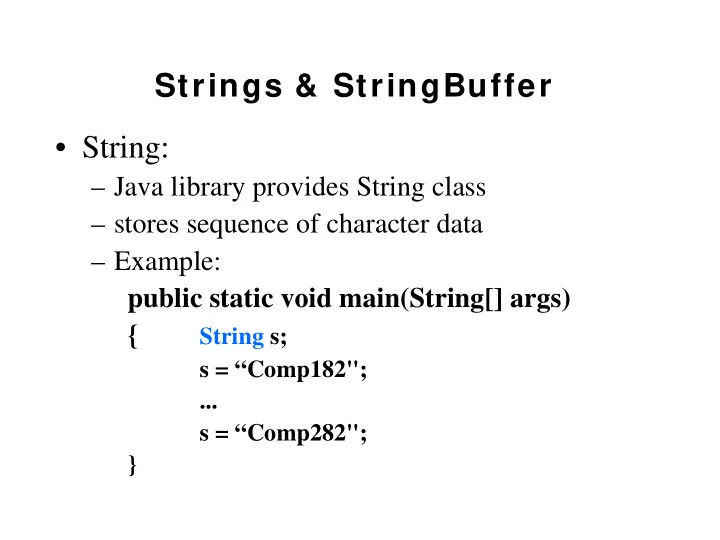
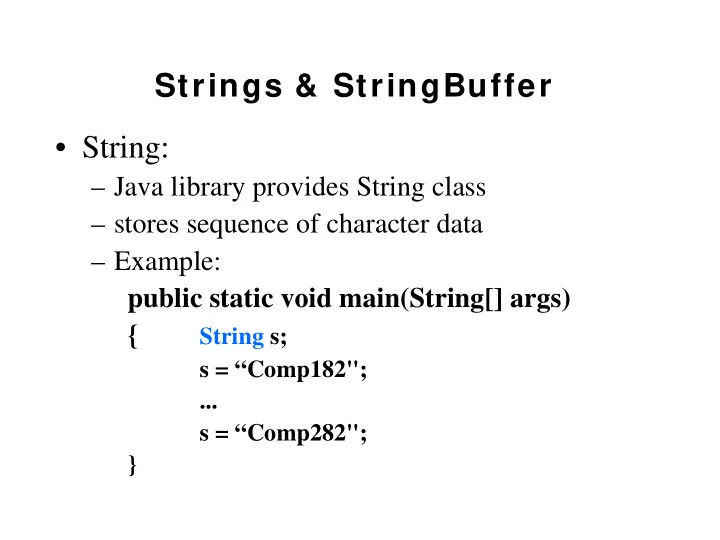
Strings & StringBuffer • String: – Java library provides String class – stores sequence of character data – Example: public static void main(String[] args) { String s; s = “Comp182"; ... s = “Comp282"; }
Strings & StringBuffer • String initialization – Strings can be initialized when defined – Example: public static void main(String[] args) { String s = "hollywood"; ... }
Strings & StringBuffer • String concatenation – Operator + used for concatenation – Example: public static void main(String[] args) { String s1 = “Comp182"; String s2; s2 =s1 + “/L”; ... }
Strings & StringBuffer • String output – println method used to print strings – Example: public static void main(String[] args) { String s = “Comp182L"; System.out.println(s); ... }
Strings & StringBuffer • String concatenation with a number – Primitive-type data can be concatenated to String – Primitive-type data are converted to String data – Convenient for printing – Example: public static void main(String[] args) { boolean b = True; String s = “Are you single? "+”/n”+ b; System.out.println (s) ; }
Strings & StringBuffer • String assignment – Strings are constant – Hence, never change after creation – Assignment creates new object – Example: String s; // new address is created. s = “hi"; //create a new object s = “bye"; //create a new object – Two objects are created. Only one is accessible by s.
Strings & StringBuffer • String assignment and parameters – change inside method does not affect original string – Example: class Semantic { void add(String t) { t += " and B"; } void process() { String s = “A"; add(s); } }
String & StringBuffer • StringBuffers – are mutable – contain mutator methods – more efficient than String – fewer objects created – Example void process() { StringBuffer s = newStringBuffer(“house"); s.append(“fly"); }
String & StringBuffer • StringBuffer parameters – They can be updated in method. – No new object is created. class AboutStringBuffer { void change(StringBuffer t) { t.append(“fly"); // no new object } void process() { StringBuffer s = new StringBuffer(“butter"); change(s); } }
String & StringBuffer • Create Strings – using a literal or using new – The creation with new is less efficient void create() { String s = “Amigo"; //One object is created. String t = new String(“My friend"); // Two objects are created. }
String & StringBuffer • Create StringBuffers – Must use new – can create empty – can specify initial capacity – can specify initial character content void create() { StringBuffer sE = new StringBuffer(); //empty StringBuffer sC = new StringBuffer(32); //32 chars StringBuffer sInit= new StringBuffer(“love"); }
String & StringBuffer • String methods – Find them in API, package java.lang, class String – String class provides many methods • length • equals • compareTo • charAt • indexOf • lastIndexOf • subString • etc.
String & StringBuffer • String methods: length() – returns number of characters in string String myStr = "Hello"; int len = myStr.length(); len assigned 5
String & StringBuffer • String methods: equals( ) – true if strings are equal (case sensitive) – false otherwise if (a.equals(b)) … • String methods: equalsI gnoreCase( ) – true if strings are equal (case insensitive) – false otherwise String s =“Date”; if (s.equalsIgnoreCase(“dAtE"))…
String & StringBuffer • String methods: substring( ) – passed start and end indices – returns substring at specified indices – run time exception thrown on invalid index String s = “0123456789"; String t = s.substring(2, 6); // returns “2345"
String & StringBuffer • StringBuffer methods: – append – insert – delete, … • They are described in – API Specification – Package java.lang – Class StringBuffer
String & StringBuffer • StringBuffer methods: append( ) – adds to an existing StringBuffer s.append(t); // makes s+t • StringBuffer methods: insert( ) – adds string at specified index – index must be in bounds – runtime exception thrown on invalid index StringBuffer s = new StringBuffer(“0123456789”); String t = “abc"; s.insert(5, t); // sets s to be 01234abc56789
String & StringBuffer • StringBuffer methods: delete( ) – removes substring at specified indices – index must be in bounds – runtime exception thrown on invalid index StringBuffer s = new StringBuffer(“01abcde23”); s.delete(2, 7); sets s to “0123"
String & StringBuffer • common methods: toString( ) – converting objects to Strings – Classes typically implement toString() method – returns string representation of object – toString() called automatically as needed Rational r = new Rational(3,4); System.out.println(r); //system look for r.toString() – In class Rational you must build method toString()
Recommend
More recommend