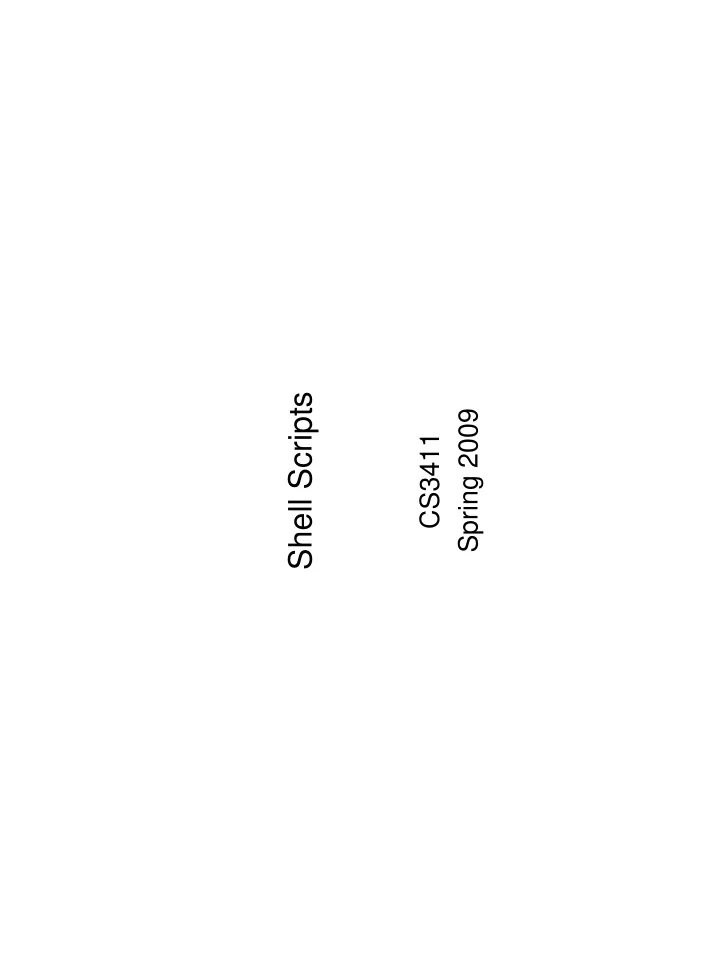
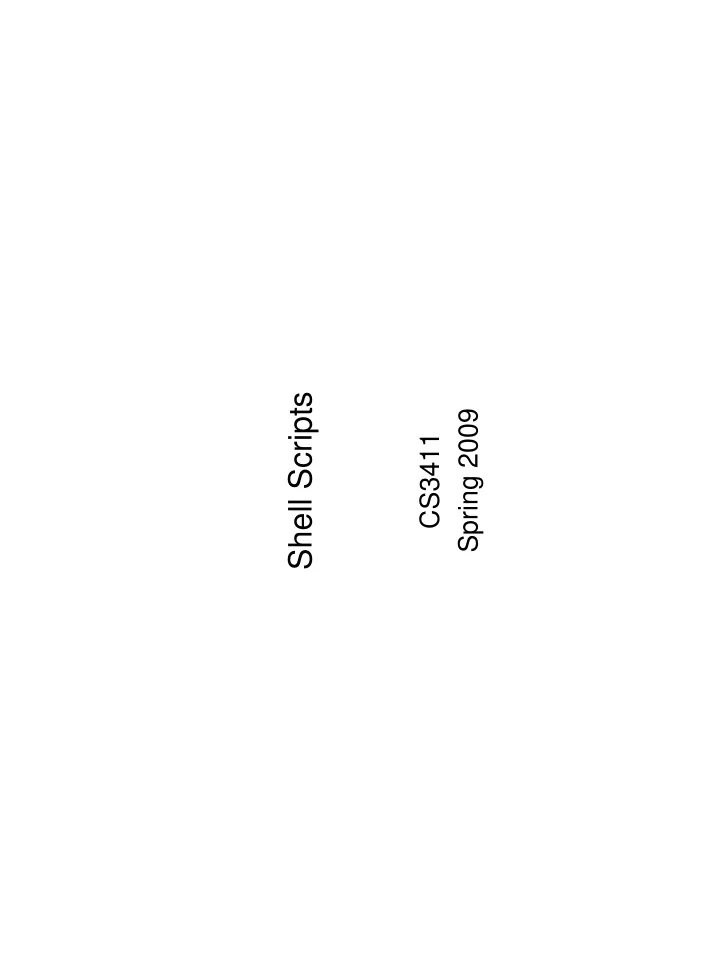
Shell Scripts Spring 2009 CS3411
Revisiting execve (2 ) NA ME execve -execut e p rog r am SYNOPSIS # i nc l ude <un i s t d .h> i n t execve ( cons t char * f i l ename, cha r * cons t a rgv[ ] , cha r * cons t envp [ ] ) ; DESCRIPTION execve( ) execut es t he p rog ram po in ted t o by f i l e name. f i l ename mus t be e i t her a b i na r y execu t ab le , o r a s c r i p t s t a r t i ng wi t h a l i ne o f t he f o rm " # ! i n t e rp re te r [ a rg ] " . I n t he l a t te r case , t he i n te rp re t e r mus t be a v a l i d pa thname f o r an execu tab le wh i ch i s n o t i t se l f a sc r i p t , wh i ch wi l l be i n voked as i n te rp r e te r [ a rg] f i l ename . . . . CS3411 Shell Scripts 2
• A small example, cat s c r i p t , protected 0755: #!/bin/cat -A line one line two • In keeping with the man page, invoke t . / b in / ca t -A ca t s c r i p % ./catscript #!/bin/cat -A$ line one$ line two$ • Suppose we have file named sc r i p t , protected 0755, that starts with # ! / b i n / sh • Line that starts with # is a comment to /bin/sh. • The file sc r i p t is then a shell script . • If first line does not start with # ! , it is as if the first line were # ! /b i n / sh . CS3411 Shell Scripts 3
Command Line Arguments • Shell scripts can act like standard UNIX commands and take arguments from the command line. • Arguments are passed from the command line into a shell program using the positional parameters $1 through $9. Each parameter corresponds to the position of the argument on the command line. • The positional parameter $0 refers to the command name or name of the executable file containing the shell script. • All the positional parameters can be referred to using the special parameter $*. This is useful when passing filenames as arguments. For example, p tps : r i n # This script converts ASCII files to PostScript # and sends them to the default (PostScript) printer mp $* | lpr CS3411 Shell Scripts 4
• This processes the three files given as arguments to the script/command printps: ./printps elm.txt vi.ref msg • Usually only nine command line arguments can be accessed using positional parameters. The sh i f t command gives access to command line arguments greater than nine by shifting each of the arguments. • The second argument ($2) becomes the first ($1), the third ($3) becomes the second ($2) and so on. This gives you access to the tenth command line argument by making it the ninth. The first argument is no longer available. • Successive shift commands make additional arguments available. Note that there is no “ unsh i f t ” command to bring back arguments that have been shifted through $1! CS3411 Shell Scripts 5
The shell script sh i f t _demo : #!/bin/sh echo "arg1=$1 arg2=$2 arg3=$3" shift echo "arg1=$1 arg2=$2 arg3=$3" shift echo "arg1=$1 arg2=$2 arg3=$3" shift echo "arg1=$1 arg2=$2 arg3=$3" In execution: % ./shift_demo one two three four five six seven arg1=one arg2=two arg3=three arg1=two arg2=three arg3=four arg1=three arg2=four arg3=five arg1=four arg2=five arg3=six CS3411 Shell Scripts 6
$ {3 : -de fau l t } means $3 , unless $3 is unset or null, then it means de fau l t . #!/bin/sh echo "arg1=$1 arg2=$2 arg3=${3:-dummy}" % ./default_demo a b c arg1=a arg2=b arg3=c % ./default_demo a b arg1=a arg2=b arg3=dummy % ./default_demo a b "" arg1=a arg2=b arg3=dummy $ {3 -def au l t } means $3 unless $3 is unset (skips null check) #!/bin/sh echo "arg1=$1 arg2=$2 arg3=${3-dummy}" % ./default_demo a b c arg1=a arg2=b arg3=c % ./default_demo a b arg1=a arg2=b arg3=dummy % ./default_demo a b "" arg1=a arg2=b arg3= CS3411 Shell Scripts 7
Special Shell Variables • Some special shell variables: – # is number of command line parameters ($# is its value) – $ is the pid of the shell ($$ is its value) – ? is decimal value returned by the last synchronously executed command – ! is pid of the last background command invoked • Common use of $$: temp file names: echo shell pid is $$ > sh.$$ % ./tempfile.demo % ls sh.* sh.524 % cat sh.524 shell pid is 524 CS3411 Shell Scripts 8
Variables and Quoting • Double quotes suppresses meaning of all special characters except: $ ` \ – ` is backquote (not ‘) – \ is escape • Single quotes suppresses meaning of all special characters except ‘ #!/bin/sh [ jmayo]$./special.sh # echo # # echo "#" # echo '#' string string VAR=string $VAR echo $VAR $VAR echo "$VAR" echo "\$VAR" echo '$VAR' CS3411 Shell Scripts 9
“Subshells” ( cmds ) – Combines stdout and stderr of cmds into one • stream [jmayo]$ cat newshell.sh [jmayo]$ ./newshell.sh #!/bin/sh 2 2 11 ( echo alpha; echo beta ) | wc – Launches another instance of command processor – Does not fork new process CS3411 Shell Scripts 10
[jmayo]$ cat newshell2.sh [ jmayo@]$ cat echoPid.sh #!/bin/sh echo First pid is $$ echo "Echo pid is $$" (echo Second pid is $$ ) echo ----------------------- ./echoPid.sh [jmayo]$ ./newshell2.sh First pid is 3249 Second pid is 3249 ----------------------- Echo pid is 3251 [jmayo]$ CS3411 Shell Scripts 11
Variable Propagation • Variables defined in shell are not visible in the parent [jmayo]$ cat prop.sh #!/bin/sh VAR=value echo "First value is <$VAR>" (echo "Sub value is <$VAR>"; VAR=newvalue; \ echo "Sub new value is <$VAR>") echo "Final value is <$VAR>" [jmayo]$ ./prop.sh First value is <value> Sub value is <value> Sub new value is <newvalue> Final value is <value> CS3411 Shell Scripts 12
Export • Export moves variable definition from shell to environment – Other programs may access [ jmayo]$ bash bash-3.00$ VAR=value; ./echoVar.sh Echovar has value bash-3.00$ export VAR=value; ./echoVar.sh Echovar has value value bash-3.00$ exit [jmayo@asimov ~/codeExamples]$ setenv VAR value; ./echoVar.sh Echovar has value value [jmayo@asimov ~/codeExamples]$ CS3411 Shell Scripts 13
Reading Input Can read from standard input into a shell script with the read command: % cat readin.sh echo "Please enter your name:" read name echo "Hi, $name” % ./readin.sh Please enter your name: phil Hi, phil CS3411 Shell Scripts 14
If there is more than one word in the input, each word can be assigned to a different variable. Any words left over are assigned to the last named variable. For example: % cat readin2.sh echo "Please enter your surname" echo "followed by your first name:" read name1 name2 echo "Hi, $name2 $name1” % ./readin2.sh Please enter your surname followed by your first name: Nimble jack b Hi, jack b nimble CS3411 Shell Scripts 15
Return Value of a Command • Every Unix command returns a value on exit which the shell can interrogate. This value is held in the read-only shell variable ? . • A value of 0 (zero) signifies success; anything other than 0 signifies failure. • Unlike the C convention, 0 is essentially a true and non-zero is a false. • Use that value to have conditional control flow in shell scripts: – the i f statement – the && operator – the | | operator CS3411 Shell Scripts 16
The i f Command • The i f statement uses the exit status of the given command and conditionally executes the statements following. The general syntax is: if test then commands (if condition is true) else commands (if condition is false) fi • The lexemes then , e l se and f i are shell reserved words and as such are only recognized after a newline or ; (semicolon). • Make sure that you end each if construct with a f i statement. CS3411 Shell Scripts 17
• The i f statement may be nested: if ... then ... else if ... ... fi fi • The e l i f statement can be used as shorthand for an else if statement. For example: if ... then ... elif ... ... fi fi CS3411 Shell Scripts 18
An example: % cat checkon.sh if finger | grep -s $1 > /dev/null then echo $1 is logged in else echo $1 not available fi % ./checkon.sh park park is logged in % ./checkon.sh sharon sharon not available CS3411 Shell Scripts 19
The && Operator • You can use the && operator to execute a command and, if it is successful , execute the next command in the list. For example: cmd1 && cmd2 • The first command, cmd1 , is executed and its exit status examined. Only if cmd1 succeeds is cmd2 executed. • This is shorthand for: if cmd1 then cmd2 fi CS3411 Shell Scripts 20
• To check for a Unix domain socket in the current working directory (a socket in the Unix domain, unlike the IPv4 domain, shows up as a directory entry): % cat checkforsocket.sh #!/bin/sh # usage: checkforsocket.sh { ls -l | grep -s \^s > /dev/null ; } && echo found a socket % ./checkforsocket.sh % cd .. % ls -l SOCKET_0 srwxrwxrwx 1 kearns wheel 0 Apr 2 06:00 SOCKET_0 % ~/courses.d/315/checkforsocket.sh found a socket CS3411 Shell Scripts 21
Recommend
More recommend