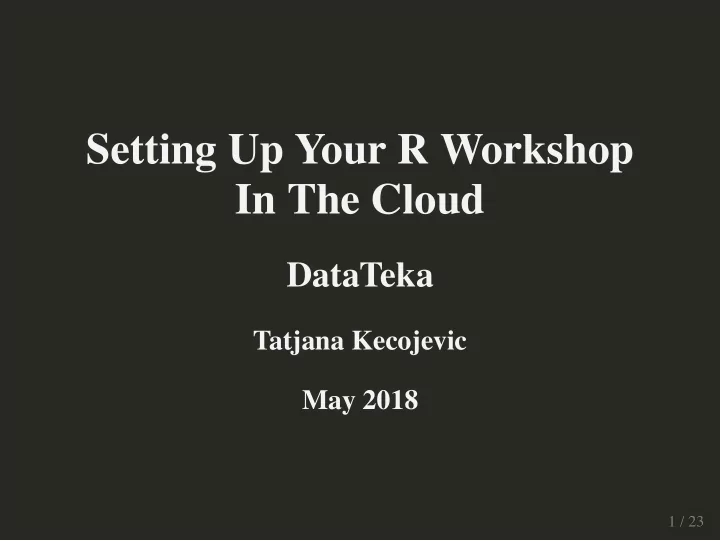
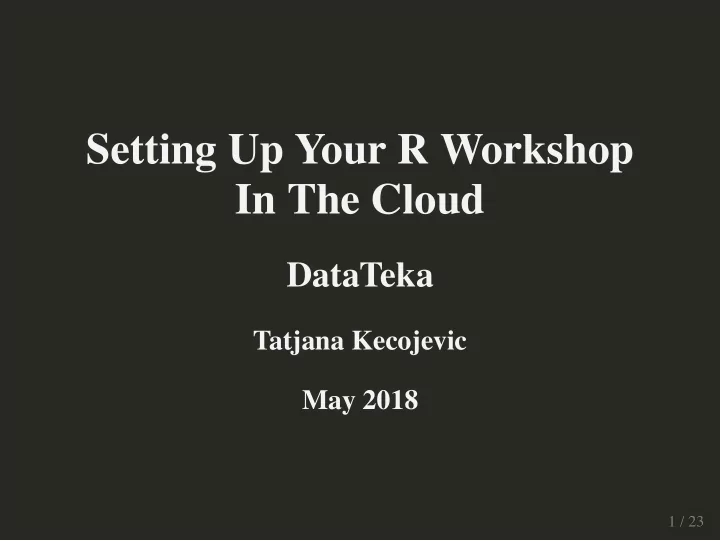
Setting Up Your R Workshop In The Cloud DataTeka Tatjana Kecojevic May 2018 1 / 23
RStudio Server on AWS! � Get Started �� 2 / 23
Set up an account with AWS 3 / 23
Set up VPC (virtual private cloud) 4 / 23
Let us learn all of Elain's moves!!! ��� 5 / 23
Launch EC2 Instance 6 / 23
Choose an Amazon Machine Image (AMI) Choose an Instance Type 7 / 23
Configure Instance Details Set Advance Details 8 / 23
Pase the code below into Advance Details Box Note that you will need the latest RStudio binaries 9 / 23
Review and Laund Instance Edit Security Groups Select/Create Key Pair 10 / 23
View Your Instance 11 / 23
Your RStudio in Amazon Cloud 12 / 23
We know how to do Elain's Dance!!! ��� 13 / 23
RStudio Cloud! ��� Do the Cosmo Dance?! ��� 14 / 23
Instructor: Set up your clasroom: +New Space 15 / 23
Instructor: Set up a project: Project Tab 16 / 23
Instructor: Add your students: Members 17 / 23
Student: Check your emails and Join the clasroom � 18 / 23
Student: Check the Project Save a Permanent Copy of the TEMPORARY Project 19 / 23
Student: Working on project ������� 20 / 23
Instructor: Check student's work ����� 21 / 23
Everybody Loves RStudio Cloud Dance ��� 22 / 23
Thanks! www.datateka.com tanjakec.github.io @DataTeka @Tatjana_Kec Slides created via the R package xaringan . The chakra comes from remark.js, knitr , and R Markdown. 23 / 23
Recommend
More recommend