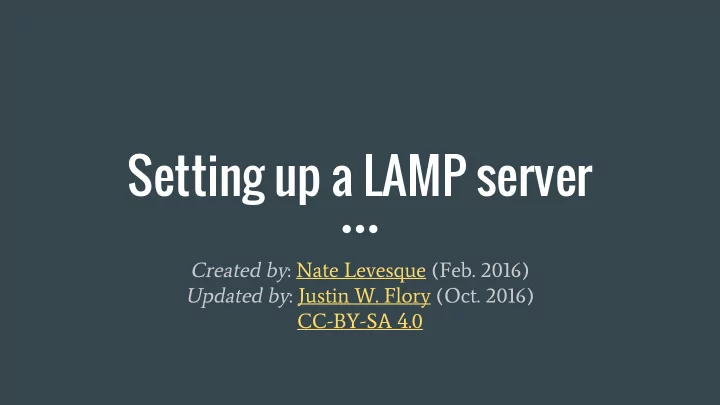
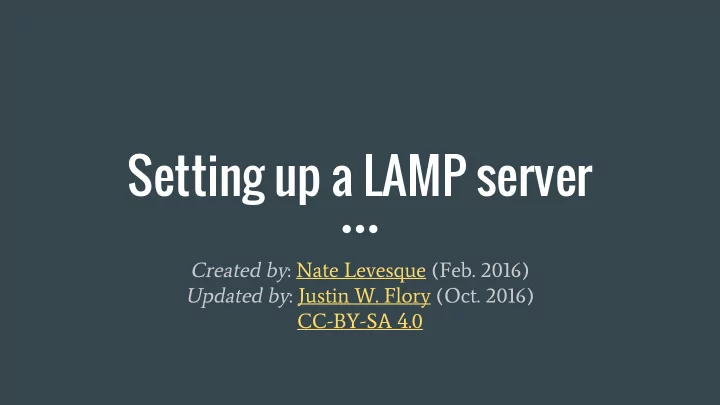
Setting up a LAMP server Created by : Nate Levesque (Feb. 2016) Updated by : Justin W. Flory (Oct. 2016) CC-BY-SA 4.0
What is LAMP?
Duh.
Actually, we’re interested in... “ L inux, A pache, M ySQL, and P HP” ● A standard web server setup ○ Not the only technology options! ○
Linux Pick any! Common choices are: ● Debian ○ Ubuntu Server ○ RHEL / CentOS ○ Related (enterprise) distros ○ Normally it’s wise to pick a distro that’s somewhat stable ● You can run a web server even on Arch if you’re daring ○
Apache Very commonly used web server software ● Available in your package manager! ● ○ To enable the service if your installation doesn’t do it automatically, enable `httpd` or `apache` depending on your distro
MySQL Database server ● Available in your package manager ● Runs as a service, so you may need to enable it if your installation doesn’t ○ ● Install PHPMyAdmin to manage your database with a web GUI Requires you to know less SQL ○
MySQL - PHPMyAdmin
PHP Common web application programming language ● We won’t discuss why it is or isn’t awful here ○ ● Available in your package manager! (Seems like a trend...aren’t package managers great?)
Setting up LAMP
http://www.wikihow.com/Build-a-Lamp
Initial Installation Install your distro’s Apache2, MySQL, and PHP packages ● You may also need to install an apache-php or php-mysql package ○ Some distros provide a package called “LAMP” which installs these all for you in one shot. ○ Depending on your distro, there may be good reason not to use it. Enable Apache2 and MySQL ● ○ systemd based systems: systemctl enable httpd --now && systemctl enable mysql --now
Tell Apache about PHP Apache will not handle PHP scripts by default ● This process may vary slightly depending on your distro and particular versions of ● Apache and PHP
Tell Apache about PHP Edit /etc/httpd/conf/httpd.conf ● Add “ LoadModule php7_module modules/libphp7.so” under the line ● “ LoadModule dir_module modules/mod_dir.so ” Add “ Include conf/extra/php7_module.conf ” in the “Include” list in the file ● ○ near the bottom, find the last line that starts with “Include” that’s not in a conditional
If you’re using PHP 7 like me... In that same file: ● Comment out “ LoadModule mpm_event_module modules/mod_mpm_event.so ” ○ Uncomment “ LoadModule mpm_prefork_module modules/mod_mpm_prefork.so ” ○
Finally... 1. Restart Apache (or httpd, if that’s what your distro calls it) 2. Find the directory Apache will serve files from. Configurable, usually defaults to: a. /srv/http/ b. /var/www/ 3. Put a test file there named “test.php” a. Put “ <?php phpinfo(); ?> ” in it 4. Visit http://localhost/test.php a. Hopefully, that loads and you get a page with a bunch of PHP information 5. Delete the test file, leaving it up can be a security problem
Alternatives
LNMP Linux, Nginx, MySQL, and PHP ● Nginx is much lighter-weight, faster, and easier to configure than Apache ● Frequently used in load balancing and proxy servers due to speed ○ Can do many of the same things, but is less powerful and is a younger project ○
Install Nginx Install nginx, php, and php-fpm ● Start nginx and php-fpm ○ ● Once started, visit http://localhost and you should see a simple “welcome to nginx” page
Set up Nginx Edit /etc/nginx/nginx.conf. In the server{} block, add: ● location ~ \.php$ { root /usr/share/nginx/html # You can change this path! fastcgi_pass unix:/run/php-fpm/php-fpm.sock fastcgi_index index.php; include fastcgi.conf; } Restart nginx and php-fpm ●
Set up Nginx Create a file called test.php in your PHP root with the contents: ● ○ <?php phpinfo(); ?> (If you followed the defaults on the previous slide, this will be /usr/share/nginx/html/test.php) ○ Visit http://localhost/test.php ●
LAPP Linux, Apache, PostgreSQL, PHP ● PostgreSQL is an alternative database, regarded in some ways to be better ● But, it doesn’t have shiny web UIs for management so you need to know some SQL ○
Or mix and match There are other options, depending on what you’re building ● You can develop web applications in any language and make Apache, Nginx, or ● other web server software serve them PHP may not be a good language to start with because it’s extremely easy to write awful, insecure ○ code and difficult to master You can even use multiple languages for the same web application ○ ● If you use a technology such as Rails (Ruby web framework), they may provide you with a server
Other tips and tricks
Running on a large scale Usually, the web server and the database server are not on the same system ● Multiple web servers that serve requests, with a load balancer in front ● Does what it implies; it decides which server to send traffic to so things don’t get overloaded ○ Often powered by Nginx! ○ Frequently run in containers or virtual machines ● ○ Some companies even consider servers disposable and automatically wipe and rebuild them regularly
Be conscious of security Set up your database correctly ● A disturbing number of sites have their database(s) exposed and open ○ Use a good password and change the defaults ○ Don’t open your database to the Internet; only your webserver needs to talk to it ○ HASH (and salt) passwords, don’t keep them in plaintext or reversible encryption ○ ● Don’t trust any data HTML escape everything you send to the user with an existing library (don’t roll your own!) ○ Use prepared statements when talking to your database so users can’t run arbitrary SQL ○ Don’t roll your own encryption ● ● Learn how to do things properly (this is not an exhaustive list of tips!)
Use HTTPS for Everything! Back in the old days of one year ago, verified SSL certs cost money and took a bit ● of work to get LetsEncrypt / Certbot has changed all of this! Free SSL certs for everyone! ● There is no reason not to use HTTPS for all traffic these days. ● ○ Protect yourself and your users! What a time to be alive! ○
Questions? Comments? Concerns?
Recommend
More recommend