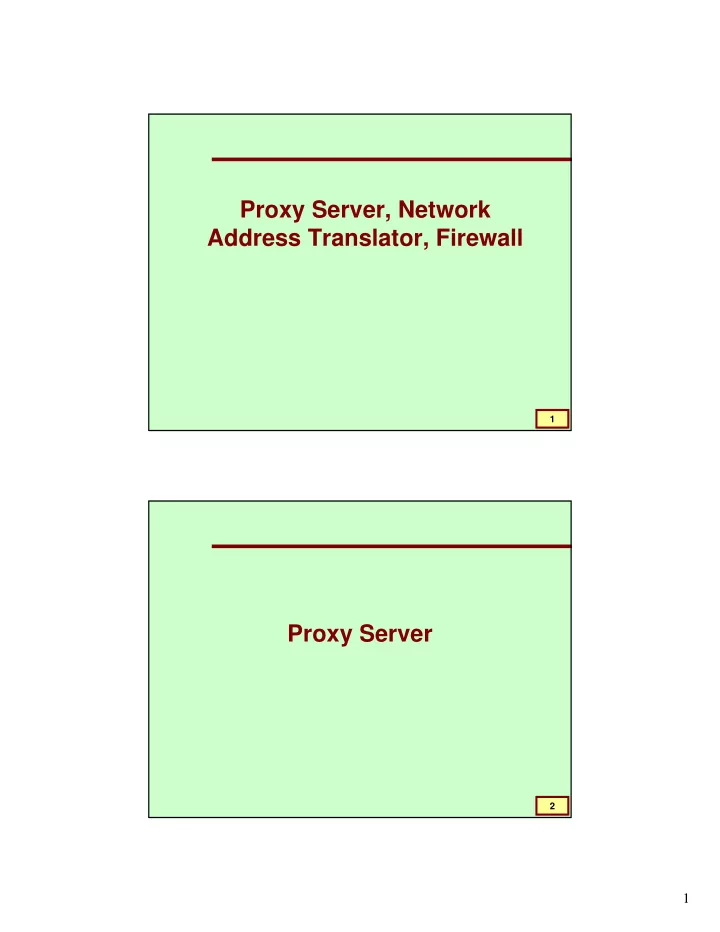
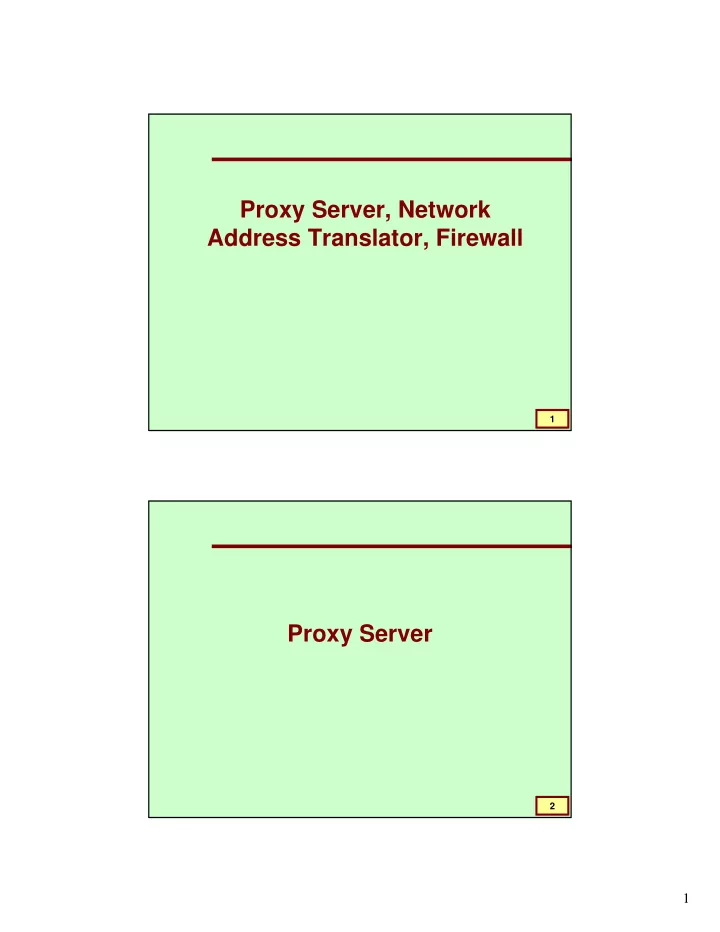
Proxy Server, Network Address Translator, Firewall 1 Proxy Server 2 1
Introduction • What is a proxy server? � Acts on behalf of other clients, and presents requests from other clients to a server. � Acts as a server while talking with a client, and as a client while talking with a server. • Commonly used HTTP proxy server: � Squid � available on all platforms. 3 What is it really? • It is a server that sits between a client application (Web browser), and a real server. � It intercepts all requests to the real server to see if it can fulfill the requests itself. � If not, it forwards the request to the real server. 4 2
• Mainly serves two purposes: � Improve performance � Can dramatically improve performance for a group of users. � It saves all the results of requests in a cache. � Can greatly conserve bandwidth. � Filter requests � Prevent users from accessing a specific set of web sites. � Prevent users for accessing pages containing some specified strings. � Prevent users from accessing video files (say). 5 Anonymous Proxy Servers • Hide the user’s IP address, thereby preventing unauthorized access to user’s computer through the Internet. • All requests to the outside world originate with the IP address of the proxy server. • Very convenient for group subscription: � On-line journals. � Digital library. 6 3
Where it is located? User agent User Origin PROXY agent server SERVER User Access agent Rules Cache 7 Functions of a HTTP Proxy • Request forwarding � Primary function. � Acts as a rudimentary firewall. • Access control � Allow or deny accesses, based on � Contents � Location • Cache management � Efficient utilization of bandwidth. � Faster access. 8 4
Network Address Translator (NAT) 9 What is NAT? • Allows a single device (router or a dedicated box) to act as an agent between the Internet (public network) and a local (private) network. � Tries to address the IP address distribution problem. � RFC 1631. � Only one unique IP address is required to represent an entire group of computers. � Several variations possible. 10 5
Private Addresses 11 Basic operation of NAT Private Internet network Source = 10.0.1.2 Source = 128.143.71.21 Destination = 213.168.112.3 Destination = 213.168.112.3 NAT private address: 10.0.1.2 public address: 213.168.112.3 device public address: 128.143.71.21 H1 H5 Source = 213.168.112.3 Source = 213.168.112.3 Destination = 10.0.1.2 Destination = 128.143.71.21 Private Public Address Address 10.0.1.2 128.143.71.21 • NAT device has address translation table 12 6
Various Forms of NAT • Static NAT � Used to map an unregistered IP address to a registered IP address. � One-to-one mapping. � N registered addresses for N machines. • Dynamic NAT � Used to map an unregistered IP address to a registered IP address. � From a given pool of registered IP addresses. � Addresses are assigned dynamically. � Any number of internal computers. � A limit N to the number communicating at a time. 13 Various Forms of NAT (contd.) • Overloading � A special form of dynamic NAT. � Used to map multiple unregistered IP addresses to a single registered IP address by using different ports. � Also called port address translation (PAT). � Each computer on the private network gets translated to the same IP address, but with a different port number assignment. � Widely used. 14 7
NAT Overloading …. • Utilizes the multiplexing feature of TCP/IP stack. � A computer maintains several concurrent connections with a remote computer, using different port numbers. • The header of a TCP/IP packet contains: � Source IP address (32 bit) � Source port number (16 bit) � Destination IP address (32 bit) � Destination port number (16 bit) � The combination of above four elements define a TCP/IP connection. 15 • Notations: � Stub domain: the internal or the private network. � Address translation table (ATT): maintained by router/NAT for address and port mapping. • Easy to implement dynamic NAT. � Address translation table need only contain IP address mappings. � Private to public, and vice versa. � No port numbers needed. 16 8
How NAT overloading works? • The scenario: � Internal network has non-routable IP addresses. � NAT-enabled router contains a registered IP address assigned by IANA. � An internal host X tries to connect to, say, an outside Web server. � The router receives the packet from X. 17 � The router will now: � Save IP address and port number from X’s packet to an ATT. � In the packet, replace the IP address with the router’s IP address. � Replace the port number with a port number from the ATT (look for match). For new connection, generate a unique port number. 18 9
� When a packet comes back. � Its destination port is used to search ATT. � Source IP address and port numbers can be obtained. � Addresses changed accordingly. 19 � The Address Translation Table (ATT) looks like: Source Source IP Source NAT IP NAT port address port address number Computer number A 10.5.17.112 500 203.11.16.5 1 B 10.5.17.85 75 203.11.16.5 2 C 10.23.10.5 2480 203.11.16.5 3 D 10.22.5.118 1120 203.11.16.5 4 20 10
Capability Limit of a NAT • Maximum number of concurrent translations: � Mainly determined by the size of the memory to store the ATT. � Typical entry in the ATT takes about 160 bits. � Memory size of 8 Mbyte will support about 8 x 1024 x 1024 x 8 / 160 = 4,19,000 concurrent translations. 21 Which addresses to use inside? • Private address classes. � Set aside by IANA an non-routable. � These addresses are considered unregistered. � Routers discard these addresses, if used as destination. � A packet from a host with a private unregistered address can reach a registered destination host, but not the reverse. 22 11
The Private Address Classes • Class A (one) � 10.0.0.0 to 10.255.255.255 • Class B (sixteen) � 172.16.0.0 to 172.31.255.255 • Class C (256) � 192.168.0.0 to 192.168.255.255 23 Main uses of NAT • Pooling of IP addresses • Supporting migration between network service providers • IP masquerading • Load balancing of servers 24 12
Pooling of IP addresses • Scenario: Corporate network has many hosts but only a small number of public IP addresses • NAT solution: � Corporate network is managed with a private address space. � NAT device, located at the boundary between the corporate network and the public Internet, manages a pool of public IP addresses. 25 � When a host from the corporate network sends an IP datagram to a host in the public Internet, the NAT device picks a public IP address from the address pool, and binds this address to the private address of the host. 26 13
Pooling of IP addresses 27 Migration Between Service Providers • Scenario: � In CIDR, the IP addresses in a corporate network are obtained from the service provider. Changing the service provider requires changing all IP addresses in the network. • NAT solution: � Assign private addresses to the hosts of the corporate network. � NAT device has static address translation entries which bind the private address of a host to the public address. 28 14
� Migration to a new network service provider merely requires an update of the NAT device. � This migration is not noticeable to the hosts on the network. � Note: � The difference to the use of NAT with IP address pooling is that in the present case mapping of public and private IP addresses is static. 29 Supporting Migration Source = 128.143.71.21 ISP 1 Destination = 213.168.112.3 allocates address block 128.143.71.0/24 to private Source = 10.0.1.2 Destination = 213.168.112.3 network: 128.143.71.21 private address: 10.0.1.2 NAT public address: 128.143.71.21 device 128.195.4.120 128.195.4.120 H1 ISP 2 Private allocates address block network 128.195.4.0/24 to private Source = 128.195.4.120 network: Destination = 213.168.112.3 Private Public Address Address 128.143.71.21 10.0.1.2 128.195.4.120 30 15
IP Masquerading • Also called: � Network address and port translation (NAPT), port address translation (PAT). • Scenario: � Single public IP address is mapped to multiple hosts in a private network. • NAT solution: � Assign private addresses to the hosts of the corporate network. � NAT device modifies the port numbers for outgoing traffic. 31 IP Masquerading Source = 10.0.1.2 Source = 128.143.71.21 Source port = 2001 Source port = 2100 private address: 10.0.1.2 NAT 128.143.71.21 Internet H1 Private network device private address: 10.0.1.3 H2 Source = 10.0.1.3 Source = 128.143.71.21 Source port = 3020 Destination = 4444 Private Public Address Address 10.0.1.2/2001 128.143.71.21/2100 10.0.1.3/3020 128.143.71.21/4444 32 16
Recommend
More recommend