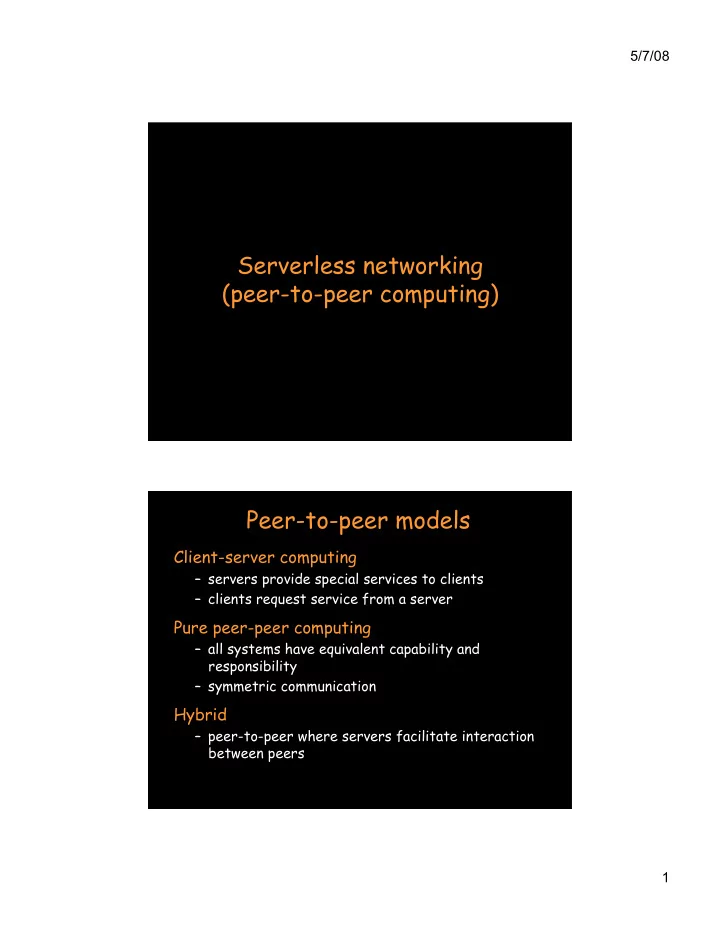
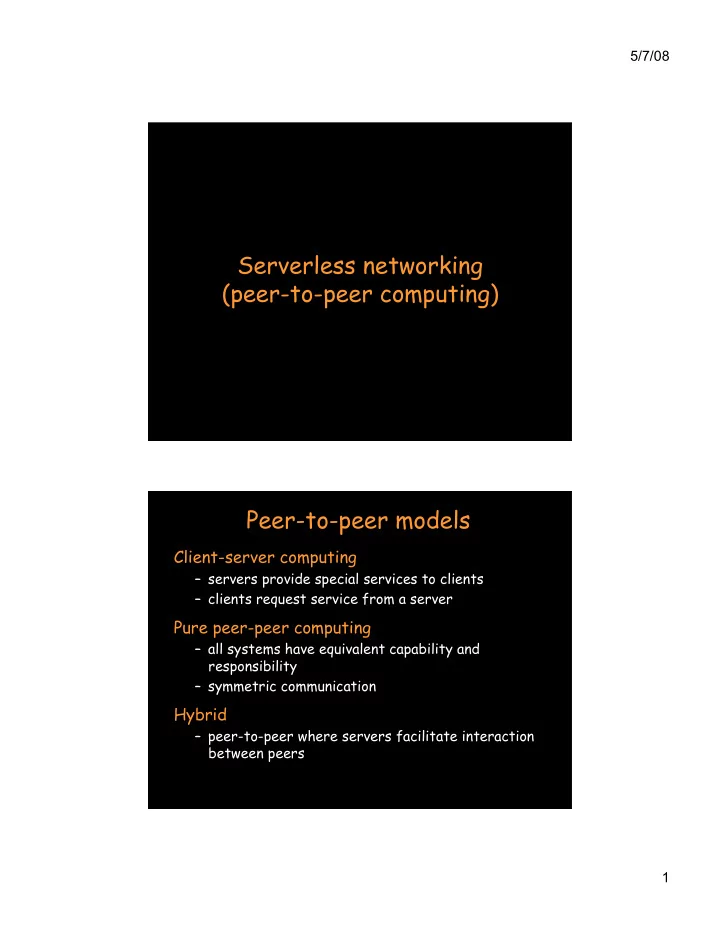
5/7/08 Serverless networking (peer-to-peer computing) Peer-to-peer models Client-server computing – servers provide special services to clients – clients request service from a server Pure peer-peer computing – all systems have equivalent capability and responsibility – symmetric communication Hybrid – peer-to-peer where servers facilitate interaction between peers 1
5/7/08 Evolution of the Internet (services) First generation – multiple smaller webs • telnet, ftp, gopher, WAIS Second generation – Mosaic browser • retrieval process hidden from user • merge all webs into a world-wide-web Third generation – peer-to-peer (?) – distributed services; distribution hidden from user Peer-to-peer networking “If a million people use a web site simultaneously, doesn’t that mean that we must have a heavy-duty remote server to keep them all happy? No; we could move the site onto a million desktops and use the Internet for coordination. Could amazon.com be an itinerant hoarde instead of a fixed central command post? Yes.” – David Gelernter The Second Coming: A Manifesto 2
5/7/08 Triggers • Mail, ftp, rtalk, telnet served as triggers to the 1st generation of the Internet. • Mosaic served as a trigger to the 2nd generation of the Internet • Services like napster and gnutella served as triggers to Internet-based peer-to-peer computing Clients are generally untapped • Large business client layer might have: 2000 clients × 50 GB/client = 100 TB spare storage 2000 clients × 300 MHz/client × 9 ops/cycle = 5.4 trillion ops/second spare computing 3
5/7/08 Current peer-to-peer models Distributed file caching • Akamai – Buy thousands of servers and distribute them around the world – Cache pages that don’t change a lot – Users annotate content on their web sites to point to akamai servers • Advantages – Higher availability – Better performance • Most references in the same network as yours. – Rapid expansion is easy for an organization 4
5/7/08 Directory server mediated file sharing • Users register files in a directory for sharing • Search in the directory to find files to copy • Central directory, distributed contents Napster – Started by 19-year-old college dropout Shawn Fanning – Stirred up legal battles with $15B recording industry – Before it was shut down: • 2.2M users/day, 28 TB data, 122 servers • Access to contents could be slow or unreliable Peer-to-peer file sharing • Users register files with network neighbors • Search across the network to find files to copy • Does not require a centralized directory server • Use time-to-live to limit hop count Gnutella – Created by author of WinAMP • (AOL shut down the project) – Anonymous: you don’t know if the request you’re getting is from the originator or the forwarder KaZaA – Supernodes: maintain partial uploaded directories and lists of other supernodes 5
5/7/08 Peer-to-peer file sharing BitTorrent To distribute a file: • .torrent file: name, size, hash of each block, address of a tracker server. • Start a seed node (seeder): initial copy of the full file To get a file: • Get a .torrent file • Contact tracker – tracker manages uploading & downloading of the archive: – get list of nodes with portions of the file – Tracker will also announce you • Contact a random node for a list of block numbers – request a random block of the file Example: The Pirate Bay • Torrent tracker (indexing site) • > 12 million peers • About 50% seeders, 50% leechers • Risk: indexing sites can be shut down 6
5/7/08 Cycle sharing aka Grid Computing aggregate autonomous computing resources dynamically based on availability, capability, performance, cost. Example: Intel NetBatch – >70% workstations idle, 50% servers idle – Developed NetBatch c.1990 – Stopped buying mainframes in 1992 – 1990: 100 machines – 2000: >10K machines across ~20 sites – 2.7 million jobs/month Cycle sharing Example: SETI@home – Scan radio telescope images – Chunks of data sent to client in suspend mode (runs as screensaver) – Data processed by clients when not in use and results returned to server 7
5/7/08 SETI@home statistics (4/25/2005) Total Last 24 hours Users 5,405,452 647 Results received 1,843,726,685 1,311,140 Total CPU time 2,273,326.688 877 years years Floating Point 6.77x10 21 5.11x10 18 Operations (59.18 TeraFLOPs/sec) Average CPU 10 hr 48 min 4.0 5 hr 51 min 34.4 time sec sec per work unit SETI@home (4/28/8) • Total hosts: 1,887,363 • Users: 811,755 • 252 countries 8
5/7/08 Cycle sharing Example: distributed.net code breaking RC5: 72 bits total keys tested: 2.315 × 10 19 (19.35 quintillion) total to search: 4.722 × 10 21 overall rate: 1.36 × 10 11 keys per second % complete: 0.490% 1,973 days RC5-64 challenge: total keys tested: 15.27 × 10 18 total to search: 18.45 × 10 18 overall rate: 1.024 × 10 11 keys per second % complete: 82.77 1,726 days Tons of distributed efforts • Berkeley Open Infrastructure for Network Computing (BOINC): boinc.berkeley.edu • Choose projects • Download software – BOINC Manager coordinates projects on your PC – When to run: location, battery/AC power, in use, range of hours, max % CPU http://boinc.netsoft-online.com/ 9
5/7/08 Tons of distributed efforts • SETI@home • Climateprediction.net • Einstein@home • Predictor@home • Rosetta@home • BBC Climate Change Experiment • LHC@home • World Community Grid • SIMAP • SZTAKI Desktop Grid • PrimeGrid • uFluids • MalariaControl • and lots more… http://boinc.netsoft-online.com/ File servers • Central servers – Point of congestion, single point of failure • Alleviate somewhat with replication and client caching – E.g., Coda – Limited replication can lead to congestion – Separate set of machines to administer • But … user systems have LOTS of disk space – 350 GB is common on most systems – 500 GB 7200 RPM Samsung SpinPoint T Series: $99 • Berkeley xFS serverless file system 10
5/7/08 Amazon S3 (Simple Storage Service) Web services interface for storing & retrieving data – Read, write, delete objects (1 byte – 5 GB each) – Unlimited number of objects – REST & SOAP interfaces – Download data via HTTP or BitTorrent Fees – $0.15 per GB/month – $0.13 - $0.18 per GB transfer out – $0.01 per 1,000 PUT/LIST requests – $0.01 per 10,000 GET requests Google File System • Component failures are the norm – Thousands of storage machines – Some are not functional at any given time • Built from inexpensive commodity components • Datasets of many terabytes with billions of objects • GFS cluster – Multiple chunkservers • Data storage: fixed-size chunks • Chunks replicated on several systems (3 replicas) – One master • File system metadata • Mapping of files to chunks 11
5/7/08 Google File System usage needs • Stores modest number of large files – Files are huge by traditional standards • Multi-gigabyte common – Don’t optimize for small files • Workload: – Large streaming reads – Small random reads – Most files are modified by appending – Access is mostly read-only, sequential • Support concurrent appends • High sustained BW more important than latency • Optimize FS API for application – E.g., atomic append operation Google file system • GFS cluster – Multiple chunkservers • Data storage: fixed-size chunks • Chunks replicated on several systems (3 replicas) – One master • File system metadata • Mapping of files to chunks • Clients ask master to lookup file – Get (and cache) chunkserver/chunk ID for file offset • Master replication – Periodic logs and replicas 12
5/7/08 Ad hoc networking and service discovery Ad-hoc networking and auto-discovery • Device/service discovery and control – Sun’s JINI – Microsoft, Intel: UPnP • Universal Plug and Play architecture • http://www.upnp.org • Networking – Unreliable: nodes added/removed unpredictably – Programs need to talk to programs (services) 13
5/7/08 UPnP strategy • Send data only over network – No executables • Use standard protocols • Leverage standards – HTTP, XML • Basic IP network connectivity Communication Between… – Control points • Controller usually client – Device controlled • Usually server Device may take on both functions Device Control Point 14
5/7/08 Step 0 Control point and device get addresses – DHCP – Or AutoIP • IETF draft: automatically choose IP address in ad-hoc IPv4 network • Pick address in 169.256/16 range – see if it’s used DHCP server address address DHCP request DHCP request Step 1 Control point finds device – Devices advertise (broadcast) when added • Periodic refresh – Control points search as needed • Devices respond – Search for types of service • Guarantee minimal capabilities Detect device advertise 15
5/7/08 Step 2 Control point learns about device capabilities – SSDP: Simple Service Discovery Protocol • IETF draft • Administratively scoped multicast • Unicast responses – Get URL for description • Actions, state variables expressed in XML Discover Protocol Response Step 3 Control point invokes actions on device – Send request, get result – SOAP messages Invoke action Get command 16
Recommend
More recommend