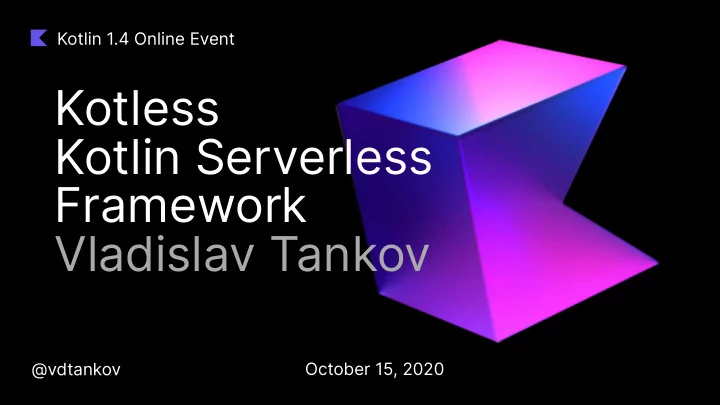
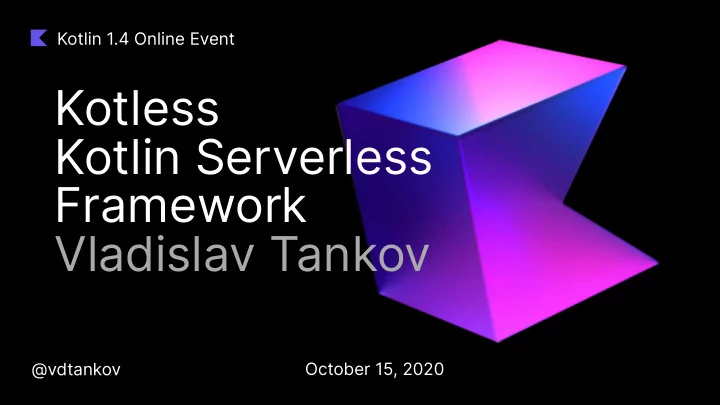
Kotlin 1.4 Online Event Kotless Kotlin Serverless Framework Vladislav Tankov @vdtankov October 15, 2020
Introduction to serverless A few words on the hottest topic
Serverless is a cloud-computing execution model in which the cloud provider runs the server and dynamically manages the allocation of machine resources Wikipedia
Basically, it means 1. Take small elements – stateless functions 2. Combine them with events to make an application 3. Run the application in the cloud
Async / a / a Use /b /b Rest API Sync
Why?
Pros of serverless Pay per request ● Scale up to thousands of CPUs ● Fault-tolerant ●
No cons?
### API route: GET /long variable "_long_envvars" { type = "map" default = { KOTLESS_PACKAGES = "kotless" } } resource "aws_lambda_function" "_long" { function_name = "Handler__long" s3_bucket = "${aws_s3_bucket.ktltst_lambda_s3.bucket}" s3_key = "${aws_s3_bucket_object.ktltst_bucket_object.key}" source_code_hash = "${base64sha256(file("../build/libs/kotless-dsl-1.0-all.jar"))}" handler = "kotless.Lambda::handleRequest" runtime = "java8" timeout = 30 role = "${aws_iam_role.ktltst_lambda_role.arn}" memory_size = 256 environment = { variables = "${ var ._long_envvars}" } } Tons of configuration! resource "aws_lambda_permission" "_long" { statement_id = "AllowAPIGatewayInvoke" action = "lambda:InvokeFunction" function_name = "${aws_lambda_function._long.arn}" principal = "apigateway.amazonaws.com" source_arn = "${aws_api_gateway_deployment.ktltst_example_deployment.execution_arn}/*/*" } resource "aws_api_gateway_resource" "_long" { parent_id = "${aws_api_gateway_rest_api.ktltst_example_rest_api.root_resource_id}" rest_api_id = "${aws_api_gateway_rest_api.ktltst_example_rest_api.id}" path_part = "long" } resource "aws_api_gateway_method" "_long" { rest_api_id = "${aws_api_gateway_rest_api.ktltst_example_rest_api.id}" resource_id = "${aws_api_gateway_resource._long.id}" http_method = "ANY" authorization = "NONE" } resource "aws_api_gateway_integration" "_long" { rest_api_id = "${aws_api_gateway_rest_api.ktltst_example_rest_api.id}" resource_id = "${aws_api_gateway_method._long.resource_id}" http_method = "${aws_api_gateway_method._long.http_method}" depends_on = [ "aws_api_gateway_method._long" ] integration_http_method = "POST" type = "AWS_PROXY" uri = "${aws_lambda_function._long.invoke_arn}" }
Could it be simpler?
Kotlin Serverless Framework Let’s change the game (at least for the Web)
@Get("/hello-world") fun helloWorld(): String { return "Hello World" }
Deduce configuration from code
Infrastructure in Code Write the code with the framework of your choice ● Choose a Cloud platform to use ● Let Kotless do the deployment for you ●
Code only @Get("/hello-world") fun helloWorld(): String { return "Hello World" }
What is in the box? Current state of the project
What is in the box? Number of supported frameworks ● Each of them can be deployed to the cloud ● With the target runtime of your choice ●
Supported frameworks Ktor ● Spring Framework ● Kotless’s own DSL ●
Supported clouds Amazon Web Services ● In development ● Google Cloud Platform ○ Microsoft Azure ○
Supported runtimes Kotlin/JVM ● GraalVM ● In development ● Kotlin/JS ○
Runtimes Clouds Frameworks
And even local starts!
Local development Local emulation of Cloud services ● Ability to debug serverless applications ● No cloud account required to try it ●
Summing it up Choose the runtime that best meets your needs ● Write an application with your favorite framework ● Test and debug it locally ● Deploy an application to your pr ●
How does it work? A bit of internals
Under the hood Application Terraform Parse an application ● Cloud Generate a cloud-agnostic Schema ● Transpile the Schema to a Terraform ● Schema Perform the deployment ● Parser Engine
Cloud integration @DynamoDBTable("table", ReadWrite) Permissions are granted via ● object URLStorage { fun getByCode(code: String): String { Cloud-specific annotations ... } Events also work via annotations ● }
Demo Better than a thousand words
What is next? Future plans
In development Cloud Platforms ● Google Cloud Platform ○ Microsoft Azure ○ Runtimes ● GraalVM ○ Kotlin/JS ○
Future plans IntelliJ IDEA plugin ● Remote logs tailing ○ Debugging ○ Cloud-specific extensions ● Authentication ○ Events ○ And lots more! ●
Thanks! Have a nice Kotlin @vdtankov
Recommend
More recommend