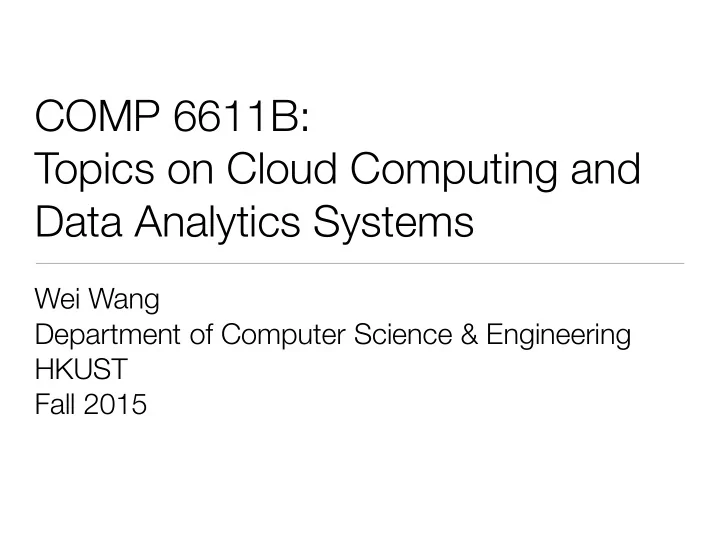
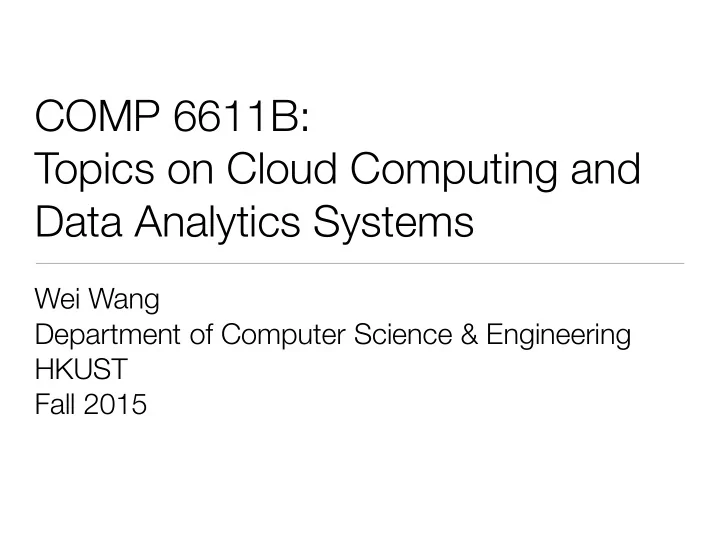
COMP 6611B: Topics on Cloud Computing and Data Analytics Systems Wei Wang Department of Computer Science & Engineering HKUST Fall 2015
Above the Clouds 2
Utility Computing ‣ Applications and computing resources delivered as a service over the Internet ‣ Pay-as-you-go ‣ Provided by the hardwares and system softwares in the datacenters 3
Visions ‣ The illusion of infinite computing resources available on demand ‣ The elimination of an up-front commitment by Cloud users ‣ The ability to pay for use of computing resources on a short-term basis as needed 4
5
‣ Pay-as-you-go model ‣ No upfront cost, no contract, no minimum usage commitment ‣ Fixed hourly rate ‣ Billing cycle rounded to nearest hour: 1.5 h = 2 h 1 instance for 1000 h = 1000 instances for 1 h 6
Cloud Economics: does it make sense? 7
Shall I move to the Cloud? ‣ Profit from cloud >= profit from in-house infrastructures UserHourscloud × ( revenue − Costcloud ) cloud ) ≥ UserHoursdatacenter × ( revenue − Costdatacenter ) Utilization Source: Ambrust et al., “Above the clouds: A Berkeley’s view of Cloud Computing.” 8
Provisioning for peak load ‣ Even if we can accurately predict the peak load Unused resources Source: Ambrust et al., “Above the clouds: A Berkeley’s view of Cloud Computing.” 9
Underprovisioning Source: Ambrust et al., “Above the clouds: A Berkeley’s view of Cloud Computing.” 10
Underprovisioning Source: Ambrust et al., “Above the clouds: A Berkeley’s view of Cloud Computing.” 11
Cloud provisioning on demand Resources Capacity% Demand% 2 3 1 Time%(days)% 12
Case study Animoto: a cloud-based video creation service ‣ Scale from 50 servers to 3500 servers in 3 days when making its services available via Facebook ‣ Scale back down to a level well below the peak afterwards 13
Highly profitable business for Cloud providers 14
Economy of scale ‣ A medium-sized datacenter (~1k servers) vs. a large datacenter (~50k servers) in 2006 Technology Cost in Medium-sized DC Cost in Very Large DC Ratio Network $95 per Mbit/sec/month $13 per Mbit/sec/month 7.1 Storage $2.20 per GByte / month $0.40 per GByte / month 5.7 Administration ≈ 140 Servers / Administrator > 1000 Servers / Administrator 7.1 5 - 7x decrease of cost! Source: Ambrust et al., “Above the clouds: A Berkeley’s view of Cloud Computing.” 15
Statistical multiplexing User 1 User 2 User 3 300 # Servers Requested 225 150 75 0 1 2 3 4 5 Time (days) 16
Plus… ‣ Leverage existing investment , e.g., Amazon ‣ Defend a franchise , e.g., Microsoft Azure ‣ Attack an incumbent , e.g., Google AppEngine ‣ Leverage customer relationships , e.g., IBM ‣ Become a platform , e.g., Facebook, Apple, etc. 17
Enabling technology: Virtualization VM1 VM2 App App App OS OS App App App OS Hypervisor Bare Metal Bare Metal Traditional stack Virtualized stack 18
What kind of Cloud services do I expect? 19
Infrastructure-as-a-Service ‣ Processing, storage, networks, and other computing resources, typically in a form of virtual machines ‣ Full control of OS, storage, applications, and some networking components (e.g., firewalls) 20
Platform-as-a-Service ‣ Deploy onto the cloud infrastructure the applications created by programming languages, libraries, services, and tools supported by the provider ‣ No control of OS, storage, or network, but can control the deployed applications and host environment 21
Software-as-a-Service ‣ Use the provider’s applications running on a cloud infrastructure ‣ No control of network, OS, storage, and application capabilities, except limited user-specific configuration settings 22
Source: K. Remde, “SaaS, PaaS, and IaaS.. Oh my!” TechNet Blog, 2011 23
Infrastructure Platform Software (as a Service) (as a Service) (as a Service) Lower-level, Higher-level, General-purpose, Application-specific, Less managed More managed 24
We shall focus on IaaS in this course 25
How can the Cloud services be provisioned? 26
Source: Google 27
Source: Google 28
Source: Google 29
A look into the datacenter Commodity Server Cell Rack Source: L. Barroso et al., “The datacenter as a computer: An introduction to the design of 30 warehouse-scale machines.”
Network infrastructure ‣ Back to 2004 when Google has only 20k servers in a datacenter Source: A. Singh et al., “Jupiter rising: A decade of Clos topologies and centralized 31 control in Google’s datacenter network,” ACM SIGCOMM’15.
Things have changed quite a lot Source: A. Singh et al., “Jupiter rising: A decade of Clos topologies and centralized 32 control in Google’s datacenter network,” ACM SIGCOMM’15.
Challenge: network Source: A. Singh et al., “Jupiter rising: A decade of Clos topologies and centralized 33 control in Google’s datacenter network,” ACM SIGCOMM’15.
Challenge: storage ‣ Large dataset cannot fit into a local storage ‣ Persistent storage must be distributed ‣ GFS, BigTable, HDFS, Cassandra, S3, etc. ‣ Local storage goes volatile ‣ Cache for data being served ‣ local logging and async copy to persistent storage 34
Challenge: scale ‣ Large cluster: able to host petabytes of data ‣ Extremely large cluster: at Google, the storage system pages a user if there is only a few petabytes of spaces left available ! ‣ A 10k-node cluster is considered small- to medium- sized 35
Challenge: faults >1% DRAM errors per year 2-10% Annual failure rate of disk drive 2 # crashes per machine-year 2-6 # OS upgrades per machine-year >1 Power utility events per year Failure is a norm, not an exception! ‣ A 2000-node cluster will have >10 machines crashing per day — Luiz Barroso Source: J. Wilkes, “Cluster management at Google.” 36
Server heterogeneity ‣ Servers span multiple generations representing different points in the configuration space Number of machines Platform CPUs Memory 6732 B 0.50 0.50 3863 B 0.50 0.25 1001 B 0.50 0.75 795 C 1.00 1.00 126 A 0.25 0.25 52 B 0.50 0.12 5 B 0.50 0.03 5 B 0.50 0.97 3 C 1.00 0.50 1 B 0.50 0.06 Source: C. Reiss, “Heterogeneity and dynamicity of Clouds at scale: Google trace 37 analysis,” ACM SoCC’12.
Workload heterogeneity Source: A. Ghodsi et al., “Dominant resource fairness: fair allocation of multiple resource 38 types,” USENIX/ACM NSDI’11.
Challenges due to heterogeneity ‣ Hard to provide predictable and consistent services ‣ Hard to monitor the system, identify the performance bottleneck, or reason about the stragglers ‣ Hard to achieve fair sharing among users 39
Despite all these challenges, we still want to achieve… 40
Objectives ‣ Network with high bisection bandwidth ‣ Able to run everything at scale ‣ Fault tolerance ‣ Predictable services ‣ High utilization With the minimum human intervention! 41
Now what is the Cloud user’s problem? 42
How to handle big data? 43
Basic idea: Divide and Conquer Job The degree of Task Task Task Task Task parallelism depends on the Worker Worker Worker Worker Worker problem scale out out out out out Final results 44
Implementation challenges ‣ How to schedule tasks onto the worker nodes? ‣ How to communicate with workers? ‣ How to collect/aggregate results? ‣ What if workers want to share intermediate results? ‣ What if workers become stragglers or die? ‣ How to monitor and reason about the problem? 45
A system that handles all the challenges of parallelism, allowing users to focus on the high- level logic, not low-level implementation details 46
Typical operations ‣ Iterate over a large number of records across servers ‣ Extract some intermediate results from each ‣ Shuffle and sort intermediate results ‣ Collect and aggregate ‣ Generate final output 47
Word Count “CSE” “CSE” “UST” “CSE” “UST” “HK” “HK” “HK” (“CSE”, 1) (“CSE”, 1) (“UST”, 1) (“UST”, 1) (“CSE”, 1) (“HK”, 1) (“HK”, 1) (“HK”, 1) (“CSE”, 1) (“HK”, 1) (“UST”, 1) (“CSE”, 1) (“HK”, 1) (“UST”, 1) (“CSE”, 1) (“HK”, 1) (“CSE”, 3) (“UST”, 2) (“HK”, 3) (“CSE”, 3), (“UST”, 2), (“HK”, 3) 48
Abstract, abstract, abstract! ‣ Iterate over a large number of records across servers Map ‣ Extract some intermediate results from each record ‣ Shuffle and sort intermediate results ‣ Collect and aggregate Reduce ‣ Generate final output 49
Word Count CSE CSE UST CSE UST HK HK HK Map (CSE, 1) (CSE, 1) (UST, 1) (UST, 1) (CSE, 1) (HK, 1) (HK, 1) (HK, 1) (CSE, 1) (HK, 1) (UST, 1) (CSE, 1) (HK, 1) Reduce (UST, 1) (CSE, 1) (HK, 1) (CSE, 3) (UST, 2) (HK, 3) (CSE, 3), (UST, 2), (HK, 3) 50
MapReduce: programming on a 1000- node cluster is no more difficult than programming on a laptop vs. 51
“Simple things should be simple, complex things should be possible.” — Alan Kay
Recommend
More recommend