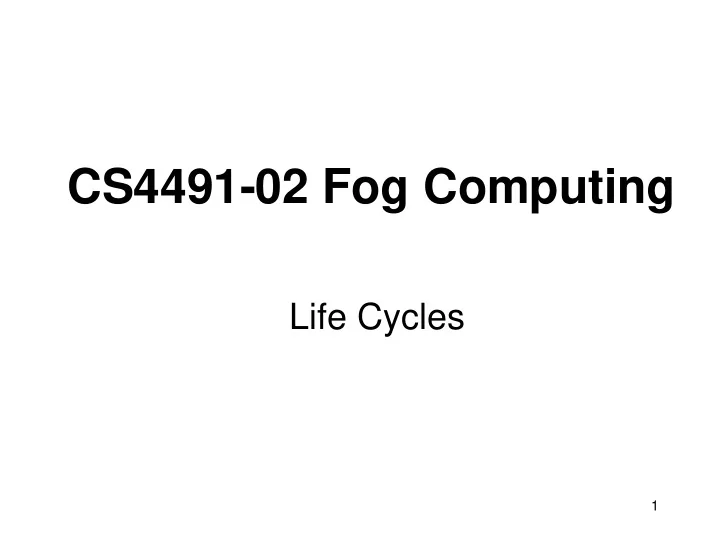
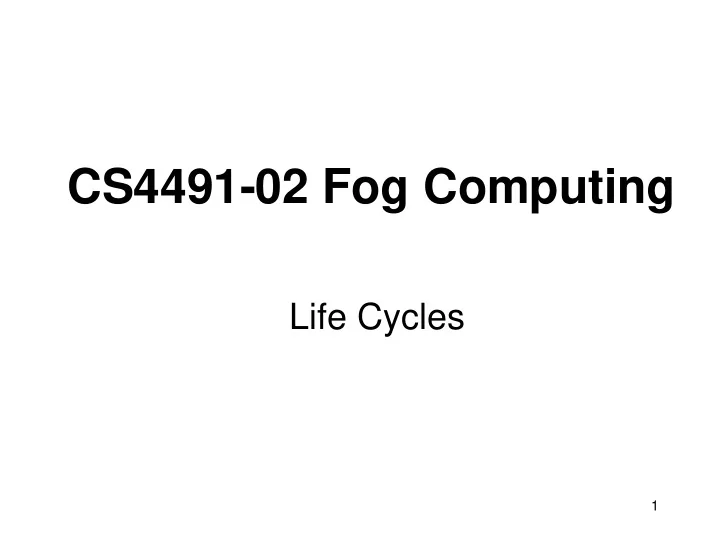
CS4491-02 Fog Computing Life Cycles 1
Questions • What is the life cycle of IoT systems and components? • What is the impact of the application domain on these life cycles? 2
Life cycle • The life cycle of a product or system is the series of stages it goes through from inception to decline • A typical life cycle for a software system is given to the right • More detail is obtained by adding information regarding the activities in the stages • Notes: – also system parts have life cycles, affecting the overall system – the life cycle also addresses evolution, redesign 3
Life cycles for IoT • IoT life cycles pertain to • Concrete life cycles differ per – devices domain – (software) components & services – Home – applications – Office • IoT applications are networked – Outdoor • – distributed system (distributed city • field – e.g. crops programming) • mobile – vehicles, people • needs concept development • ad-hoc (emergency response) and tooling support – Industry – cumbersome deployment & • Life cycle stages have typical commissioning use cases and actors – inevitably, increasing points of (stakeholders) in those cases failure • • require machine intelligence Life cycle analysis is key in both in deployment as well in understanding architectural self management during the requirements life cycle 4
IoT Device life cycle • Life cycles have a generic structure but are different for each device type • Examples: – phone : deployment is through purchasing; other commissioning is through manufacturer. Life cycle server is with connectivity provider or manufacturer; operation is by user – office IoT : commissioning is by an installation company. Life cycle server is with owner or with manufacturer. • Important aspects concern responsibilities and control by involved stakeholders – in particular: responsibility for software updates 5
Example: commissioning of mediaplayer access user device access point (UD) home (MP-AP) mediaplayer point network network mediaplayer (AP) (MP) • Mediaplayer device contains separate access point • Mediaplayer may be difficult to reach (for updates) • MP-AP must be as secure as the home network • Malicious takeover of MP difficult to see 6
IoT: involved software types • Embedded Operating System / runtime executive, middleware – typically installed as part of a firmware image – supporting the running of components, applications • Libraries – e.g. a CoAP (Constrained Application Protocol) library, a service layer protocol that is intended for use in resource-constrained CoAP internet devices service • (Runnable) components exposing services CoAP Application Lib (component) – e.g. a CoAP based service for inspecting the temperature or adjusting the heater OS + middleware • Applications (application components) – e.g. a management application using temperature services and controlling the heater 7 – e.g. a data analytics application
IoT: software update packaging • Firmware – full update of a node’s software • Module – a library or application component, possibly even an OS or system part • Setting – parameter settings on the existing system 8
IoT service and component life cycle • Components deliver services, or take part in that • Example: – temperature service : a component implementing a temperature service is installed on the sensor node over the air • Recommissioning is triggered by renewal of libraries, of versions • Important again are responsibilities and control by involved stakeholders – in particular: responsibility for software updates after first install – also of commissioning, service publication (repository) 9
IoT Application life cycle • Life cycles of applications may depend on life cycles of components, libraries • Examples: – thermostat application: searches and finds services that yield temperature and control services that control the heater (needs further details and access control of course) • Important aspects concern access control by involved stakeholders 10
Extra functional properties: dependability throughout the life cycle • • Security Privacy – network must trust new device – control about personal information – execution platform must trust – retain information within new components context – access control, authentication, – information modeling, authorization aggregation – encryption, certification – components must obey – security (key, access) privacy rules management • Reliability, availability, safety – self monitoring and repair of broken updates 11
Characteristics of the home domain • The home is in principle unmanaged – one-time configuration of new equipment • legacy effects: a very old device requiring obsolete security protocols • default configuration not altered • wide variety of policies and mechanisms for installation – responsibility for software updates not assigned • devices difficult to reach after installation • automatic update by manufacturer is a security and functionality hazard – problems and side effects very difficult to understand • lack of conceptual model • lack of management addressing system level concerns like data protection and service quality • no control over data – no money available for extra management services 12
The office domain • The office is managed – central access control, policies – clear procedures and responsibilities for system updates – extensive standardization is possible – higher cost acceptable • Conflicting concerns of stakeholders – ‘ BYOD ’ (Bring Your Own Device) interferes – Data management • office manager has details about users, visitors 13
Other domains have further characteristics • City, mobile: – services provide access to infra structure – ownership needs attention • Industry – single owner of data – very controlled environment – production data integrated with process improvement, maintenance and logistics • These characteristics: – alter the implementation of the life cycles – lead to very different problems in life cycle stages 14
Recommend
More recommend