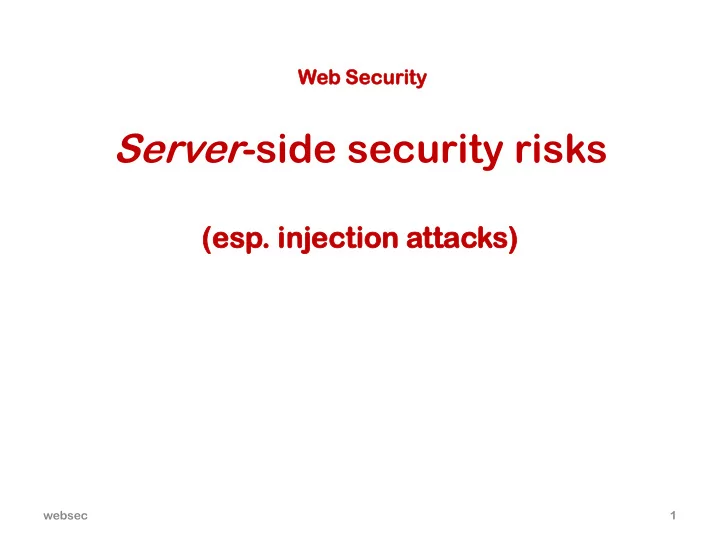
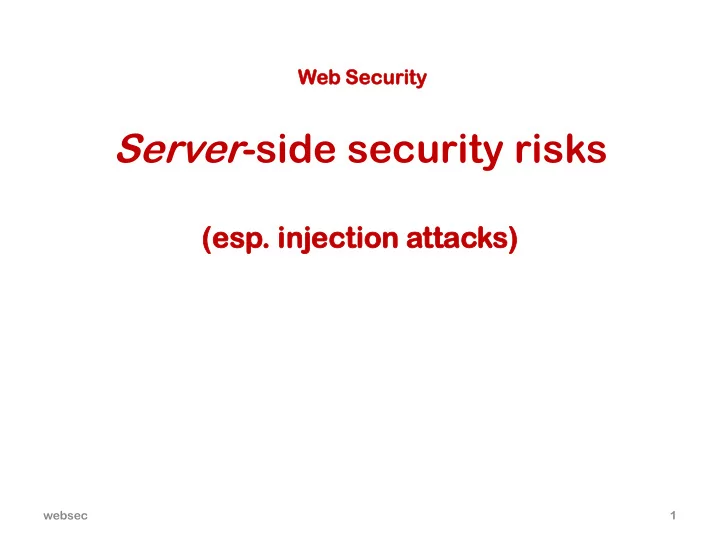
Web Securi rity ty Server -side security risks (esp sp. . injection jection atta ttacks) s) websec 1
Attacks on the web server malicious input web server er output This can be attacks on Availability: i.e. DoS attack, where attacker is not interested in the • output (unless the output is used to DoS other systems) Integrity: attack to corrupt the behaviour or data of the web server • Confidentiality: attack that causes information leak, e.g. • – credit card numbers, usernames & passwords, … – or: information about the server that is useful to improve future attacks websec 2
Various attacker models on the web web Man-in-the-Middle • browser server attacks (last week) Attacks on web servers • web (this week) server Attacks on browsers • & the user browser (next week) websec 3
Security concerns with static web pages websec 4
Security worries for static HTML Recall the first stage of the evolution of the web: static HTML. Security risk: • Accidentally exposing parts of the file system on the internet http://www.cs.ru.nl/~erikpoll/websec/exam/exam2019.pdf Even making this searchable using search engines • Countermeasures The OS (Operating System) imposes access control on the • web server .htaccess file can be used to configure which files are • exposed to the internet by the web server. Access restrictions for automated web crawlers, as used by • search engines, can be specified in robots.txt files, – but it is up to the client to respect these - or not … websec 5
Security concerns with dynamically created web pages websec 6
Recall: dynamically created web pages Most web pages you see are dynamically created execution to dynamically create a webpage web browser server dynamically generated HTML websec 7
Background on dynamically created webpages websec 8
CGI (Common Gateway Interface) Early but old-fashioned way to have dynamically generated web pages Given an HTTP request to a cgi executable http://bla.com/cgi-bin/my_script?yr=2014&str=a%20name the web server executes the program my_script passing parameters as input, and returning the (HTML) output to client. For the URL above, the web server would execute cgi-bin/my_script 2014 "a name" The executable my_script can be in any programming language. websec 9
Example: CGI bash script #!/bin/bash echo 'Content-type: text/html' echo '' echo '<html>' echo '<head>' echo '<title>My first CGI bash script</title>' echo '</head>' echo '<body>' echo 'Hello World' cat some_html_content.html echo '</body>' echo '</html>' exit 0 websec 10
Example: CGI program in C int main(){ /* Print CGI response header, required for all HTML output. Note the extra \n, to send the blank line. */ printf("Content-type: text/html\n\n") ; /* Now print the HTML response. */ printf("<html>\n") ; printf("<head><title>Hello world</title></head>\n"); printf("<body>\n"); printf("<h1>Hello, world.</h1>\n") ; printf("</body>\n"); printf("</html>\n"); exit(0); } Why is writing a dynamic web application in C a bad idea? It could be vulnerable to buffer overflow attacks (Recall Hacking in C) websec 11
Example: CGI perl script #!/usr/bin/perl print "Content-type: text/html\n\n"; print <<HTML; <html> <head> <title>My first perl CGI script </title> </head> <body> <p>Hello World</p> </body> </html> HTML exit; websec 12
Languages & frameworks for the web CGI is simple but very clumsy Therefore: • dedicated programming languages for web applications PHP, Ruby on Rails, Adobe ColdFusion, ... and/or web frameworks offering a lot of standard software • components Drupal (PHP), Spring (Java), Angular & AngularJS (JavaScript), ASP.NET (Microsoft CLR/.NET), … websec 13
Example: PHP script <html> <title>A simple PHP script </title> <body> The number you choose was <?php echo $x = $_GET['number']; ?> This number squared plus 1 is <?php $y = $x*$x; $y++; echo $y; ?> Btw, I know that your IP address is <?php echo $_SERVER['REMOTE_ADDR']; ?> <script> alert('Hello World!'); </script> </body> </html> Note this looks just like an HTML page, with pieces of PHP code in it. PHP code is executed server-side -browser only sees the HTML output. JavaScript code in the HTML is executed client-side . websec 14
Se Securit curity wor orries ries wi with h dynamically namically crea eate ted web b pages es websec 15
Command injection (in a CGI script) A CGI bash script might contain cat thefile | mail clientaddress to email a file to a user-supplied email address. How would you attack this? erik@cs.ru.nl ; rm – fr / What happens then ? cat thefile | mail erik@cs.ru.nl ; rm – fr / websec 16
OS command injection Any server-side code that uses client input to interact with the underlying OS might be used to inject commands to the OS. This is possibly in any programming language. Dangerous things to look out for – C/C++ system(), execvp(), ShellExecute(), .. – Java Runtime.exec(), ... – Perl system, exec, open, `, /e, ... – Python exec, eval, input, execfile, ... How would you prevent this or mitigate the potential impact? 1. input validation: check for malicious inputs • easier said than done… 2. the server should run with minimal rights eg . you don’t want to run it as super -user/admin • websec 17
How would you attack this? Suppose a website contains a link http:/somesite.com/get-files.php?file=exam2019.pdf exam2019.pdf looks like a filename … You can try any other filename, e.g. exam2020.pdf Or even any other path name, e.g. ../../../etc/passwd Known as path traversal or directory traversal attack Open question: Does this work for Brightspace? https://brightspace.ru.nl/d2l/common/dialogs/quickLink/ quickLink.d2l?ou=12729&type=coursefile& fileId=SurvivingTheWeb_annotated.pdf websec 18
Directory traversal attack Consider PHP code below, which uses PHP string concatenation operator . $base_dir = ”/ usr/local/clientdata /”; echo file_get_contents($base_dir . $_ GET[’ username ’]) ; // concatenates base_dir and username This can be attacked in the same way. websec 19
DoS by directory traversal Directory traversals can also cause Denial-of-Service, if you access a file or directory that does not exists • This may crash a web application, though it ’ s unlikely – • device files, ie pseudo-files that provide interfaces to devices – / var/spool/printer This printer queue cannot be opened for reading, only for writing. Opening it for reading may cause web application to hang. – /dev/urandom The random number generator that provides infinite stream of random numbers websec 20
Real life example Page in Dutch, based on IP address or language settings of browser/OS Thanks to Arne Swinnen. See his blog at http://www.arneswinnen.net. websec 21
websec 22
No error message: ./en gives same result as en websec 23
Strange input leads to the Dutch page. Why? Presumably the page reverts to the default language if value of hl gives an error websec 24
Looking up some documentation (for Django framework used by Instagram) websec 25
Webpage in English, so ../locale/en exists websec 26
Using fuzzdb to fuzz common file names websec 27
Success! Fuzzdb finds 42 hits for ../<GUESS>/../locale/nl/ Facebook’s bug bounty program paid Arne 500$ Trying out could have caused serious damage websec 28
The NULL trick If the attacker’s input ends up in the middle of a concatenation /usr/local/web/conf/ <INPUT> .html then attacker can only access files with .html extensions But: with NULL character, URL-encoded as %00 , at the end of <INPUT> , the web server may ignore the rest of the string websec 29
Recent example Path traversal weakness in a back-end API Explanation at https://www.youtube.com/watch?v=sjvW79tjWoM websec 30
Fooling Starbuck’s Web Application Firewall (WAF) W web A server F Starbuck’s WAF disallows multiple .. So you cannot include ../.. in your malicious input How would you circumvent this? Type .././.. instead A WAF (Web Application Firewall) sits in front of the web server and tries to filter generic malicious inputs. Some WAFs are pretty crappy… websec 31
Countermeasures websec 32
1. Input validation aka input sanitisation Different ways to do this, eg reject the entire input if it is ‘ invalid ’ • Because it contains a dangerous character, or because it does not make sense (eg November 31 st ) remove dangerous characters or strings • escape or encode dangerous characters • Turning characters by harmless variants escape whole strings • Putting some “ quotes ” around strings so that they are handled differently, removing any special meaning of characters inside Potential pitfall: what are the dangerous characters? Eg for OS command injection : – ; | > & < .... websec 33
Recommend
More recommend