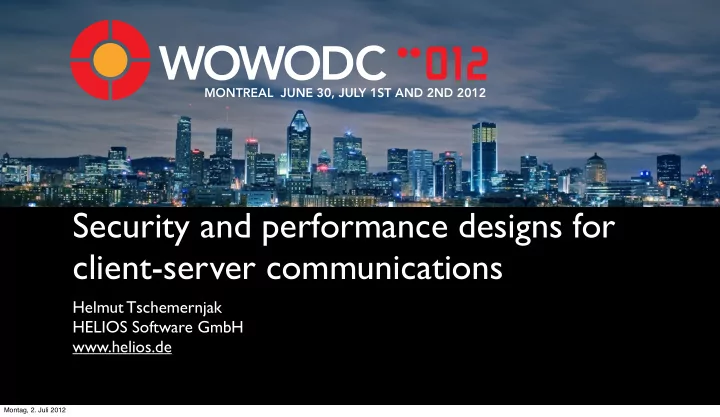
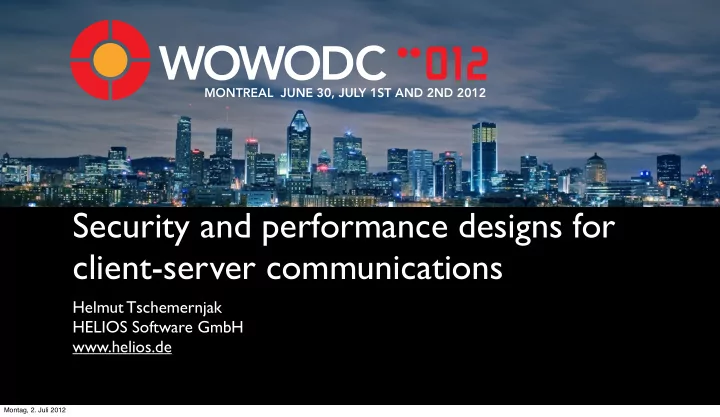
MONTREAL JUNE 30, JULY 1ST AND 2ND 2012 Security and performance designs for client-server communications Helmut Tschemernjak HELIOS Software GmbH www.helios.de Montag, 2. Juli 2012
Scope of This Presentation • How we did certain client-server implementations • Using WebObjects without an extra WebServer • Login authentication options • Setting native process security • Java WO to native server protocol designs • Streaming content to Web clients (downloads/uploads) • Server-based preview generation • XML communication between iOS App and WebObjects 2 Montag, 2. Juli 2012
The Solution Example Web server File server Web clients (WebObjects based) (with production data) 3 Montag, 2. Juli 2012
File Server Role • Hosts many TB of data • Data should not be available on the Web server (no NFS mounts) • Image rendering must be done on the file server to transfer only low-res to Web clients • Authentication needs to be done with the file server account • File access should enforce the user’s file permissions (ACLs, NTFS, UNIX, …) 4 Montag, 2. Juli 2012
Web Server (WebObjects based) • We decided to deploy WebObjects only • No extra Web server needed • No dependency on Apache, ISS • No WebObjects adaptor needed • No dependency on OS Linux/UNIX/Windows 32 or 64-bit) • Easier installation 5 Montag, 2. Juli 2012
WebObjects Direct Connect & HTTPS public class Application extends WOApplication { public static void main(String argv[]) { /* enable direct HTTP connections */ if (System.getProperty("WODirectConnectEnabled") == null) System.setProperty("WODirectConnectEnabled", "true"); /* * Contents/Resources needs the following files: * adaptorssl.key: the SSL key file generated via the java keytool: * keytool -genkey -keystore serverkeys -keyalg rsa -alias qusay * adaptorsslpassphrase: A script/program which outputs the keystorepass * on stdout, e.g.: * #!/bin/sh * echo -n hellothere */ if (System.getProperty("SSLPort") != null) { System.setProperty("WOAdditionalAdaptors", "({WOAdaptor=WOSSLAdaptor;})"); } ... 6 Montag, 2. Juli 2012
WebObjects Direct Connect – Multiple Hosts public static void main(String argv[]) { ... if (System.getProperty("WOHost") != null) { /* Build and set property string for WOAdditionalAdaptors property. * The first host will be served by the default WOAdaptor, If only * one hostname is defined WOAdditionalAdaptors will be set to "()" * representing an empty array unless SSLPort is set. If SSLPort is * set, a WOSSLAdaptor will be added for each defined hostname. */ woHosts = System.getProperty("WOHost").split("\\s*,\\s*"); /* sslActive and sslOnly flags are set in adaptorWithName method */ boolean isSSL = (System.getProperty("SSLPort") != null); StringBuffer b = new StringBuffer("("); for (short i = 0; i < woHosts.length; i++) { if (i > 0) /* first defined host is served by default WOAdaptor */ b.append("{WOAdaptor=WODefaultAdaptor;},"); if (isSSL) /* add a SSL adaptor for each host */ b.append("{WOAdaptor=WOSSLAdaptor;},"); } /* overwrite WOAdditionalAdaptors property */ System.setProperty("WOAdditionalAdaptors", b.append(")").toString()); } 7 Montag, 2. Juli 2012
WebObjects Direct Connect – Multiple Adaptors public WOAdaptor adaptorWithName(String name, NSDictionary anArgsDictionary) { if (adaptorSettings == null) adaptorSettings = new NSMutableDictionary(anArgsDictionary); int idx, port; String portPref; if (name.equals("WOSSLAdaptor") == false) { /* WODefaultAdaptor or WSNullAdaptor */ portPref = System.getProperty("WOPort"); /* return a WSNullAdaptor for any non SSL adaptor if WOPort is set to "0" */ if ("0".equals(portPref)) { name = "WSNullAdaptor"; sslOnly = true; } idx = httpAdaptorCount++; } else { /* WOSSLAdaptor */ portPref = System.getProperty("SSLPort"); sslActive = true; idx = sslAdaptorCount++; } try { port = Integer.parseInt(portPref); } catch (NumberFormatException e) { NSLog.debug.appendln("ERROR: Could not parse port configuration for WOAdaptor '" + name + "': " + e); return null; } /* set the adaptors host if any host is defined */ if (woHosts != null) { NSLog.debug.appendln("adaptorWithName: " + name + " for host '" + woHosts[idx] + "'" + (port != 0 ? " on port " + port : "")); adaptorSettings.setObjectForKey(woHosts[idx], "WOHost"); } adaptorSettings.setObjectForKey(new Integer(port), "WOPort"); adaptorSettings.setObjectForKey(name, "WOAdaptor"); return super.adaptorWithName(name, adaptorSettings); } 8 Montag, 2. Juli 2012
WebObjects Direct Connect – GZIP Content public void appendToResponse(WOResponse aResponse, WOContext aContext) { super.appendToResponse(aResponse, aContext); aResponse.setHeader("Accept-Encoding, Accept-Language", "Vary"); String encodings = aContext.request().headerForKey("Accept-Encoding"); if (encodings == null || encodings.indexOf("gzip") == -1) return; try { byte [] content = aResponse.content().bytes(0, aResponse.content().length()); ByteArrayOutputStream byteArrayOStream = new ByteArrayOutputStream(content.length / 3); GZIPOutputStream gzipOStream = new GZIPOutputStream(byteArrayOStream); gzipOStream.write(content, 0, content.length); gzipOStream.close(); NSData contentGzipped = new NSData(byteArrayOStream.toByteArray()); aResponse.setHeader("gzip", "Content-Encoding"); aResponse.setHeader(String.valueOf(contentGzipped.length()), "Content-Length"); aResponse.setContent(contentGzipped); } catch(IOException e) { D.LOG(D.CMD, "GZIP response failed: " + e); } } 9 Montag, 2. Juli 2012
Login Authentication Options • Cleartext logins are bad • HTTPS encrypts data, however: It is cleartext again within Web app • JavaScript MD5 checksum is better • RSA encrypted password to work against a password server 10 Montag, 2. Juli 2012
MD5 Example Client Server Random challenge MD5 Main page JavaScript Login start Compares based challenge + MD5 MD5 password encrypt Login page MD5 (Random challenge + password) Login cont. encrypt OK or failed Login done • No need for cleartext passwords on the server • Challenge avoids replaying login packets 11 Montag, 2. Juli 2012
RSA Example Client Server Random challenge + exponent + public RSA key Main page JavaScript Login start Compares based challenge + RSA cleartext encrypt Login page RSA encrypt (challenge + password) Login cont. password OK or failed Login done • Server can decode cleartext password RSA request can also be forward to a password server • Challenge avoids replaying login packets 12 Montag, 2. Juli 2012
File Server Access Web client WebObjects App File server • File server hosts documents, images, videos, etc. • Local users work with AFP/SMB directly on server volumes • File system security can be be enforced • Separate process per Web user allows asynchronous processing and protects other users in case of errors 13 Montag, 2. Juli 2012
File Server Process Design Master Process • Master process accepts incoming connections • Start process per user User User User A B C • Use fork on UNIX • Use fork+execv on Mac OS X in case you need use Cocoa/Carbon APIs • Use CreateProcessW on Windows with a username/password use CreateProcessAsUserW 14 Montag, 2. Juli 2012
Setting Process Security Context • UNIX • After fork use setuid, setgid, setgroups • Windows • CreateProcessAsUserW is one option • Check MSDN userToken related manuals to switch IDs: OpenThreadToken, SetThreadToken, GetTokenInformation, ImpersonateLoggedOnUser, RevertToSelf 15 Montag, 2. Juli 2012
Summary: Authentication & Process Security • Benefits from proper process setup • Integrates well into the OS • Quota (disk & other resources) works • File system access permissions works • Process security/isolation works • Auditing and tracing works • Automatically scaling – every user has its own process It is clear that multiple threads can asynchronously do IO, however once the process dies it is over for all users. 16 Montag, 2. Juli 2012
Client-Server Protocol Design • We have over 25 years of experience in client-server protocols • Apple Filing Protocol – AFP Server (since 1989) • MS-DOS network redirector client (in 1991) • Server Message Block – SMB/CIFS Server (since 1994) • WebShare three-tier solution (since 2002) • Java based Web server (experimental only) • Remote tasks automation (uses a HELIOS RPC system) 17 Montag, 2. Juli 2012
Client-Server Protocol Design II • A simple protocol header Can be used in every Request & Response Read header including length first, then read data content Magic Cmd Flags Data-Length Data[] 18 Montag, 2. Juli 2012
Sample Protocol Design cont. Client Server Response Request Header + Data Response Request #2 Header + Data • Looks easy • What to do with long delays in responses? • What to do with very large response streams? 19 Montag, 2. Juli 2012
Recommend
More recommend