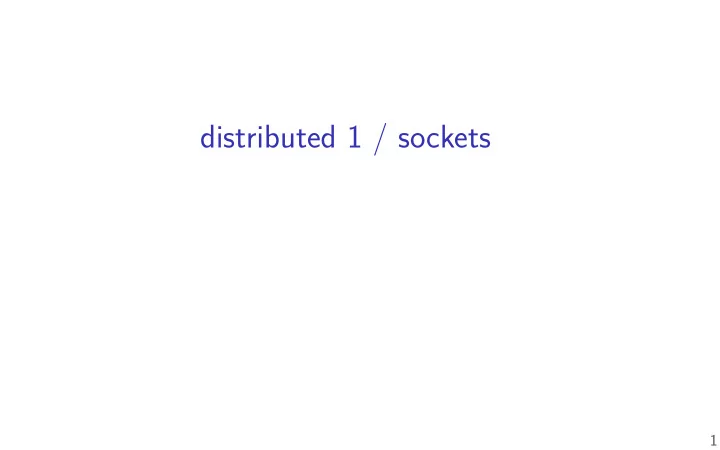
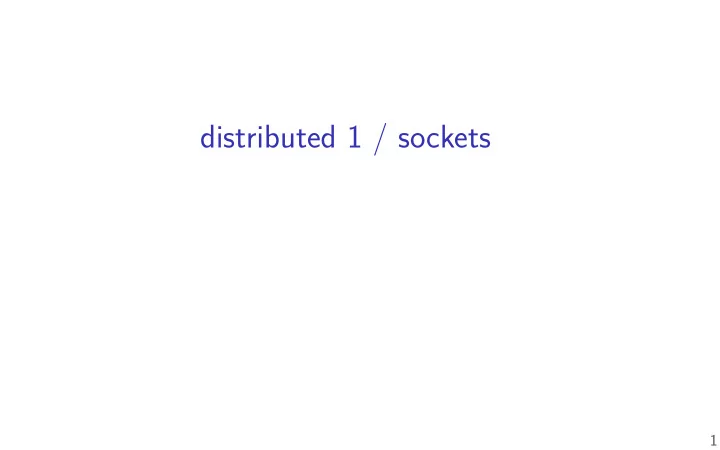
distributed 1 / sockets 1
last time RAID ordering writes carefully waste space rather than point to unallocated/wrong fsck (fjlesystem check) recovery redo logging (‘writeahead logging’) write intention to log; redo committed parts of logs on reboot snapshots via copy-on-write copy only parts that change indirection for inode array 2
distributed systems multiple machines working together to perform a single task 3 called a distributed system
some distibuted systems models 2 peer-to-peer 7 node 6 node 5 node 4 node 3 node node client/server 1 node … N client N-1 client 2 client 1 client server 4
client/server model server client GET /index.html index.html’s contents are … client(s): “sometimes on” sends requests to server(s) needs to know how to contact server server(s): “always on” responds to client requests never initiaties contact with a client 5
client/server model server client GET /index.html index.html’s contents are … client(s): “sometimes on” sends requests to server(s) needs to know how to contact server server(s): “always on” responds to client requests never initiaties contact with a client 5
client/server model server client GET /index.html index.html’s contents are … client(s): “sometimes on” sends requests to server(s) needs to know how to contact server server(s): “always on” responds to client requests never initiaties contact with a client 5
layers of servers? ad server database server application server web server web client web server is also application server’s client 6
example: Wikipedia architecture image by Timo Tijhof, via https://commons.wikimedia.org/wiki/File:Wikipedia_webrequest_flow_2015-10.png 7
example: Wikipedia architecture (zoom) image by Timo Tijhof, via https://commons.wikimedia.org/wiki/File:Wikipedia_webrequest_flow_2015-10.png 8
peer-to-peer no always-on server everyone knows about hopefully, no one bottleneck — “scalability” any machine can contact any other machine every machine plays an approx. equal role? set of machines may change over time 9
why distributed? multiple machine owners collaborating put (part of) service “in the cloud” combine many cheap machines to replace expensive machine easier to add incrementally redundancy — one machine can fail and system still works? 10 delegation of responsiblity to other entity
mailbox model Recv() = “Hello” receiving program not yet received by queue of messages waiting to be sent from sending program queue of messages network knows how to get message to B B: “Hello” mailbox abstraction: send/receive messages Send(B, “Hello”) B: “Hello” B machine the network A machine 11
mailbox model Recv() = “Hello” receiving program not yet received by queue of messages waiting to be sent from sending program queue of messages network knows how to get message to B B: “Hello” mailbox abstraction: send/receive messages Send(B, “Hello”) B: “Hello” B machine the network A machine 11
mailbox model Recv() = “Hello” receiving program not yet received by queue of messages waiting to be sent from sending program queue of messages network knows how to get message to B B: “Hello” mailbox abstraction: send/receive messages Send(B, “Hello”) B: “Hello” B machine the network A machine 11
mailbox model Recv() = “Hello” receiving program not yet received by queue of messages waiting to be sent from sending program queue of messages network knows how to get message to B B: “Hello” mailbox abstraction: send/receive messages Send(B, “Hello”) B: “Hello” B machine the network A machine 11
what about servers? client/server model: server wants to reply to clients might want to send/receive multiple messages can build this with mailbox idea send a ‘return address’ need to track related messages common abstraction that does this: the connection 12
what about servers? client/server model: server wants to reply to clients might want to send/receive multiple messages can build this with mailbox idea send a ‘return address’ need to track related messages common abstraction that does this: the connection 12
extension: conections Conn = Accept() “4” = Recv(Conn) Send(Conn, “4”) A: (B, “4”) “2 + 2 = ?” = Recv(Conn) Send(Conn, “2 + 2 = ?”) B: (A, “2 + 2 = ?”) A: connection to B OK! connections : two-way channel for messages Conn = Connect(B) B: open connection to A? B machine A machine extra operations: connect, accept 13
connections over mailboxes real Internet: mailbox-style communication connections implemented on top of this including handling errors, transmitting more data than fjts in message, … full details: take networking (CS/ECE 4457) 14
connections versus pipes connections look kinda like two-direction pipes in fact, in POSIX will have the same API: each end gets fjle descriptor representing connection can use read() and write() 15
connection missing pieces? how to specify the machine? multiple programs on one machine? who gets the message? 17
names and addresses IPv6 address 2607:f8b0:4004:80b::2005 port number 443 service name https memory address 0x7FFF9430 variable counter and device 0x2eh / 0x46d inode# 120800873 fjlename /home/cr4bd/NOTES.txt hostname mail.google.com name IPv4 address 216.58.217.69 hostname mail.google.com IPv4 address 128.143.22.36 hostname www.virginia.edu location/how to locate logical identifjer address 18
hostnames typically use domain name system (DNS) to fjnd machine names maps logical names like www.virginia.edu chosen for humans hierarchy of names …to addresses the network can use to move messages numbers ranges of numbers assigned to difgerent parts of the network network routers knows “send this range of numbers goes this way” 19
DNS: distributed database cs.virginia.edu check for updated version once in a while optimization: cache its address .edu server doesn’t change much try .edu server at … www.cs.virginia.edu? 128.143.67.11 www.cs.virginia.edu = www.cs.virginia.edu? address for DNS server DNS server my virginia.edu DNS server .edu DNS server root when it connected to network address sent to my machine DNS server ISP’s machine 20
DNS: distributed database cs.virginia.edu check for updated version once in a while optimization: cache its address .edu server doesn’t change much try .edu server at … www.cs.virginia.edu? 128.143.67.11 www.cs.virginia.edu = www.cs.virginia.edu? address for DNS server DNS server my virginia.edu DNS server .edu DNS server root when it connected to network address sent to my machine DNS server ISP’s machine 20
DNS: distributed database cs.virginia.edu check for updated version once in a while optimization: cache its address .edu server doesn’t change much try .edu server at … www.cs.virginia.edu? 128.143.67.11 www.cs.virginia.edu = www.cs.virginia.edu? address for DNS server DNS server my virginia.edu DNS server .edu DNS server root when it connected to network address sent to my machine DNS server ISP’s machine 20
DNS: distributed database cs.virginia.edu check for updated version once in a while optimization: cache its address .edu server doesn’t change much try .edu server at … www.cs.virginia.edu? 128.143.67.11 www.cs.virginia.edu = www.cs.virginia.edu? address for DNS server DNS server my virginia.edu DNS server .edu DNS server root when it connected to network address sent to my machine DNS server ISP’s machine 20
DNS: distributed database cs.virginia.edu check for updated version once in a while optimization: cache its address .edu server doesn’t change much try .edu server at … www.cs.virginia.edu? 128.143.67.11 www.cs.virginia.edu = www.cs.virginia.edu? address for DNS server DNS server my virginia.edu DNS server .edu DNS server root when it connected to network address sent to my machine DNS server ISP’s machine 20
IPv4 addresses 32-bit numbers typically written like 128.143.67.11 four 8-bit decimal values separated by dots fjrst part is most signifjcant organizations get blocks of IPs e.g. UVa has 128.143.0.0–128.143.255.255 e.g. Google has 216.58.192.0–216.58.223.255 and 74.125.0.0–74.125.255.255 and 35.192.0.0–35.207.255.255 21 same as 128 · 256 3 + 143 · 256 2 + 67 · 256 + 11 = 2 156 782 459
IPv4 addresses and routing tables … network 3 anything else … … network 2 64.8.0.0–64.15.255.255 network 2 4.0.0.0–7.255.255.255 … router network 1 192.107.102.0–192.107.102.255 network 1 128.143.0.0—128.143.255.255 send it to… if I receive data for… network 3 network 2 network 1 22
selected special IPv4 addresses 127.0.0.0 — 127.255.255.255 — localhost AKA loopback the machine we’re on typically only 127.0.0.1 is used 192.168.0.0–192.168.255.255 and 10.0.0.0–10.255.255.255 and 172.16.0.0–172.31.255.255 “private” IP addresses not used on the Internet also 100.64.0.0–100.127.255.255 (but with restrictions) 169.254.0.0-169.254.255.255 link-local addresses — ‘never’ forwarded by routers 23 commonly connected to Internet with network address translation
Recommend
More recommend