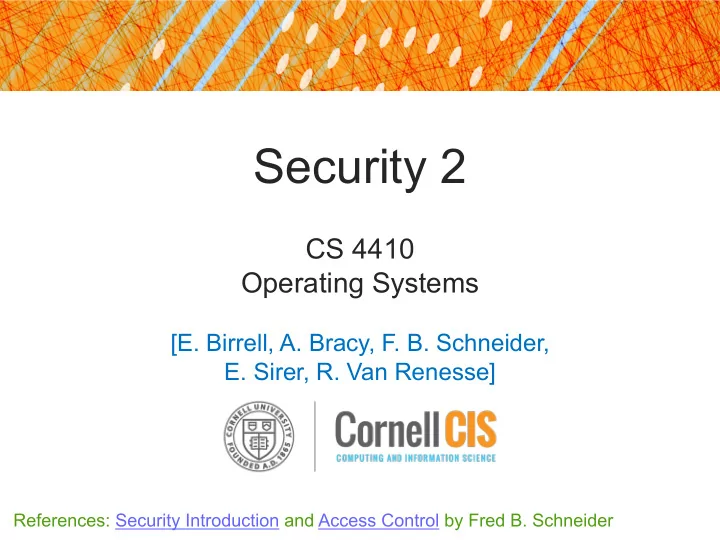
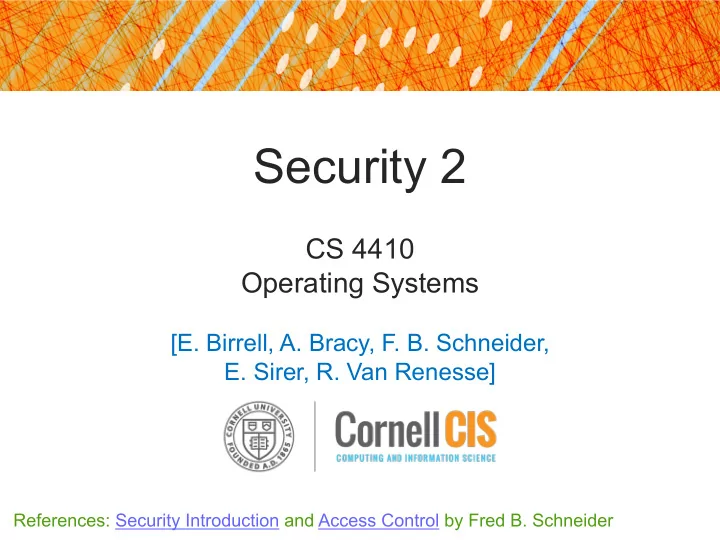
Security 2 CS 4410 Operating Systems [E. Birrell, A. Bracy, F. B. Schneider, E. Sirer, R. Van Renesse] References: Security Introduction and Access Control by Fred B. Schneider
Security in Computer Systems Gold (Au) Standard for Security [Lampson] • Au thorization: mechanisms that govern whether actions are permitted • Au thentication: mechanisms that bind principals to actions • Au dit: mechanisms that record and review actions 27
Implementing the “Matrix”? Access Control List (ACL): column for each object stored as a list for the object Capabilities: row for each subject stored as list for the principal OBJECTS Principals prelim.pdf jan-hw.tex scores.xls rvr ▷ sh rvr ▷ latex r, w r rvr ▷ excel r, w jan ▷ sh jan ▷ latex r, w jan ▷ excel Same in theory; different in practice! 28
Access Control Lists (ACL) ACL for an object is a list: e.g., ⟨ ebirrell, {r,w} ⟩ ⟨ clarkson, {r} ⟩ ⟨ student, {r} ⟩ To check whether a principal P is authorized to perform an operation Op on an object Obj: • Look up principal P in ACL for Obj. - If P not in ACL, reject operation - Otherwise, obtain set S of authorized operations. • Check whether Op is in S. - If not, reject in S, reject operation. - Otherwise, allow Op to proceed. 29
Access Control Lists: Roundup Advantages: • Efficient to review of permissions for an object • Revocation is straightforward Disadvantages: • Inefficient review of permissions for a principal • Large ACLs take up space in object • Vulnerable to confused deputy attack 30
Capability Lists The capability list for a principal P is a list e.g., ⟨ dac.tex, {r,w} ⟩ ⟨ dac.pptx, {r,w} ⟩ • Performing operation Op on object Obj requires a principal to hold a capability for Obj and Op. • Capabilities must be unforgeable, so they cannot be counterfeited or corrupted. Note: Capabilities are (typically) transferable. 31
Access Control in UNIX UNIX: has user and group identifiers: uid and gid Per process: protection domain = rvr|faculty ▷ sh Per file: ACL owner|group|other à stored in i-node • Only owner can change these rights (using chmod) • Each i-node has 3x3 RWX bits for user, group, others • 2 mode bits allow process to change across domains - setuid, setgid bits (Hybrid!) UNIX access control scheme: • Authorization (check ACL) performed at open • Returns a file handle à essentially a capability • Subsequent read or write uses the file handle 32
Capabilities: Roundup Advantages: • Eliminates confused deputy problems • Natural approach for user-defined objects Disadvantages: • Review of permissions? • Delegation? • Revocation? 33
ACLs vs Capabilities ACLs: Capabilities: For each Object: For each Principal: <P 1 ,privs 1 > <O 1 ,privs 1 > <P 2 ,privs 2 >… <O 2 ,privs 2 >… Review rights for Easy! Hard. object O Print the list. Need to scan all principals’ lists. Review rights for Hard. Easy! principal P Need to scan all Print the c-list. across all objects objects’ lists. If kernel tracks capabilities, Revocation Easy! invalidates on revocation. Delete P from Harder if object tracks O’s list. revocation list. 34
Authentication Establish the identity of user/machine by • Something you are: retinal scan, fingerprint • Something you have: physical key, ticket, credit card, smart card • Something you know: password, secret, answers to security questions, PIN In the case of an OS this is done during login • OS wants to know who the user is 35
Multiple Factors Two-factor Authentication: authenticate based on two independent methods • ATM card + PIN • password + secret question • password + registered cell phone Multi-factor Authentication: two or more independent methods Best to combine separate categories • 2 passwords from a same person? arguably not independent 36
Something you are (biometrics) • System has 2 components: • Enrollment: measure & store characteristics • Authentication: match with user supplied values • What are good characteristics? Finger length, voice, hair color, retinal pattern, blood Pros: user carries around a good password Cons: can be spoofed, depending on sensor. 37
Something you have Door keys have been around long Plastic cards inserted into reader associated with comp • Also a password known to user, to protect against lost card Magnetic stripe cards : ~140 bytes info glued to card • Is read by terminal and sent to computer • Info contains encrypted user password (only bank knows key) Chip cards : have an integrated circuit • Stored value cards: have EEPROM memory but no CPU - Value on card can only be changed by CPU on another comp • Smart cards: 4 MHz 8-bit CPU, 16 KB ROM, 4 KB EEPROM, 512 bytes RAM, 9600 bps comm. channel 38
Challenge Response Scheme New user provides server with list of Q/A pairs • Server asks one of them at random • Requires a long list of question/answer pairs Prove identity by computing a secret function • User picks an algorithm, e.g. x 2 • Server picks a challenge, e.g. x=7 • User sends back 49 • Should be difficult to deduce function by looking at results In practice • Algorithm is fixed, e.g. one-way hash, but user selects a key • The server’s challenge is combined with user’s key to provide input to the function Authenticate yourself as a human: CAPTCHA, image tasks, etc. 39
Passwords Secret known only to the subject Top 10 passwords in 2017: [SplashData] 6. 123456789 1. 123456 7. letmein 2. password 8. 1234567 3. 12345678 9. football 4. qwerty 10. iloveyou 5. 12345 16: starwars, 18: dragon, 27: jordan23 Top 20 passwords suffice to compromise 10% of accounts [Skyhigh Networks] 40
Verifying Passwords How does OS know that the password is correct? Simplest implementation: OS keeps a file with ⟨ login , password ⟩ pairs • • User types password • OS looks for a login à password match Goal: make this scheme as secure as possible • display the password when being typed? 41
Storing Passwords 1. Store username/password in a file • Attacker only needs to read the password file • Security of system now depends on protection of this file! Need: perfect authorization & trusted system administrators 42
Storing Passwords 1. Store username/password in a file • Attacker only needs to read the password file • Security of system now depends on protection of this file! Need: perfect authorization & trusted system administrators 2. Store login/encrypted password in file • Access to password file ≠ access to passwords 44
Hashing Want a function f such that: 1. Easy to compute and store h(p) 2. Hard to compute p given h(p) 3. Hard to find q such that q ≠ p, h(q)==h(p) Cryptographic hash functions to the rescue! e.g., SHA h(password) = encrypted-password (but don’t use SHA…) • one-way property gives (1) and (2) • collision resistance gives (3) Remember: h(encrypted-password) ≠ password h -1 (encrypted-password) = password h -1 hard to compute (hard ≈ impossible) 45
Storing and Checking Passwords plain text login lookup hashed hash Password File p p’ function login1 passwd1’ login2 passwd2’ Yes == Authenticated! ? No Denied! 46
Hashed passwords still vulnerable Suppose attacker obtains password file: /etc/passwd public, known hash fn known + hard to invert à hard to obtain all the passwords Password File How else can I crack this file? login1 passwd1’ login2 passwd2’ • Brute Force Attack: - Enumerate all possible passwords p, calculate h(p) and see if it matches an entry in the file • Dictionary Attack - List all the likely passwords p, calculate h(p) and check for a match. (recall: top 20 passwords can compromise 10% of accounts) 47
More offline attacks • Previous scheme can be attacked: Dictionary Attack • Attacker builds dictionary of likely passwords offline • At leisure, builds hash of all the entries • Checks file to see if hash matches any entry in password file • There will be a match unless passwords are truly random • 20-30% of passwords in UNIX are variants of common words - Morris, Thompson 1979, Klein 1990, Kabay 1997 • Solutions: • Shadow files: move password file to /etc/shadow - This is accessible only to users with root permissions • Salt: store (user name, salt, E(password+salt)) - Simple dictionary attack will not work. Search space is 49 more.
Salting Vulnerabilities: • single dictionary compromises all users • passwords chosen from small space Countermeasure: include a unique system- chosen nonce as part of each user's password • make every user's stored hashed password different, even if they chose the same password • now passwords come from a larger space Each user has: login , unique salt s , passwd p System stores: login, s, H(s, p) 50
Salting Example login salt h(p||s) 4238 h( 4238 12345 ) abc123 2918 h( 2918 password ) abc124 6902 h( 6902 LordByron ) abc125 1694 h( 1694 qwerty ) abc126 h( 1092 12345 ) abc127 1092 9763 h( 9763 6%%TaeFF ) abc128 2020 h( 2020 letmein ) abc129 • If the hacker guesses qwerty , has to try: h( 0001qwerty ) , h( 0002qwerty ) , h( 0003qwerty ) … • UNIX adds 12-bit of salt • Also, passwords should be secure: • Length, case, digits, not from dictionary • Can be imposed by the OS! This has its own tradeoffs 51
Recommend
More recommend