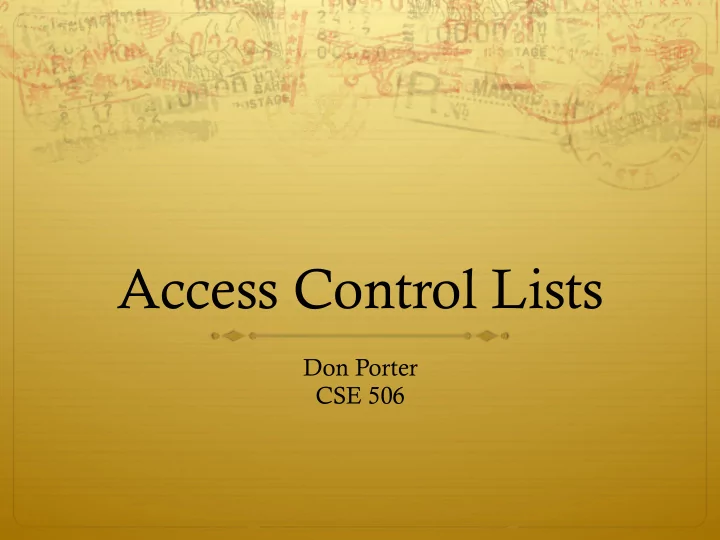
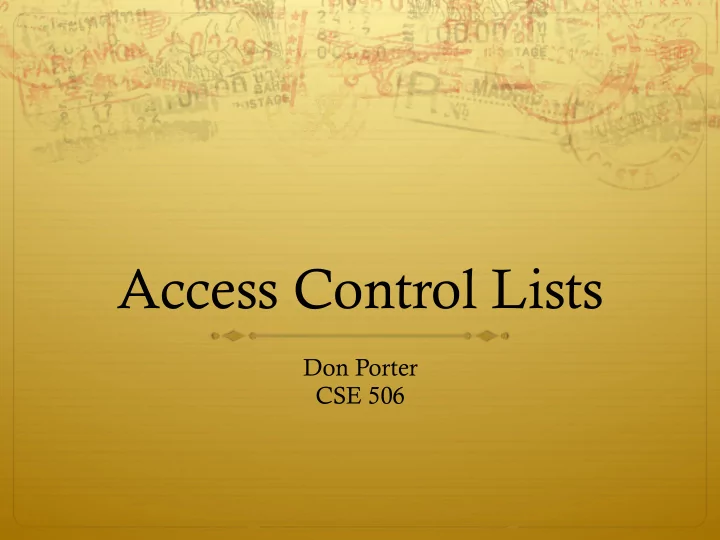
Access Control Lists Don Porter CSE 506
Background (1) ò If everything in Unix is a file… ò Everything in Windows is an object ò Why not files? ò Not all OS abstractions make sense as a file ò Examples: ò Eject button on an optical drive ò Network card
Windows object model ò Everything, including files, is represented as a generic OS object ò New object types can be created/extended with arbitrary methods beyond just open/read/write/etc. ò Objects are organized into a tree-like hierarchy ò Try out Windows object explorer (winobj) ò Sysinternals.net
Background (2) ò A big goal for Windows NT and 2000 was centralizing workstation administration at companies/etc. ò Create a user account once, can log onto all systems ò Vs. creating different accounts on 100s of systems ò Active Directory: a Domain server that stores user accounts for the domain ò Log on to a workstation using an AD account ò Ex: CS\porter – Domain CS, user id porter ò Used by CS department today, centralizes user management
Active Directory ò Centralized store of users, printers, workstations, etc. ò Each machine caches this info as needed ò Ex., once you log in, the machine caches your credentials
Big Picture ò OSes need a “language” to express what is allowed and what isn’t ò Access Control Lists are a common way to do this ò Structure: “Allowed|Denied: Subject Verb Object”
Unix permissions as ACLs -rw-------@ 1 porter staff 151841 Nov 10 08:45 win2kacl.pdf ò Allowed|Denied: Subject Verb Object ò Allowed: porter read win2kacl.pdf ò Allowed: porter write win2kacl.pdf ò Denied: staff read win2kacl.pdf ò Denied: other * win2kacl.pdf
Fine-grained ACLs ò Why have subjects other than users/groups? ò Not all of my programs are equally trusted ò Web browser vs. tax returns ò Want to run some applications in a restricted context ò Still want a unified desktop and file system ò Don’t want to log out and log in for different applications ò Real goal: Associate a restricted context with a program
Why different verbs/ objects ò Aren’t read, write, and execute good enough? ò Example: Changing passwords ò Yes, you read and write the password file ò But not directly (since I shouldn’t be able to change other passwords) ò Really, the administrator gives a trusted utility/service permission to write entries ò And gives you permission to call a specific service function (change password) with certain arguments (namely your own user id/pass)
Fine-grained access control lists ò Keep user accounts and associated permissions ò But let users create restricted subsets of their permissions ò In addition to files, associate ACLs with any object ò ACLs can be very long, with different rules for each user/ context ò And not just RWX rules ò But any object method can have different rules
Big picture ò ACLs are written in terms of enterprise-wide principals ò Users in AD ò Objects that may be system local or on a shared file system ò Object types and verbs usually in AD as well ò ACLs are associated with a specific object, such as a file
Complete! ò Assertion: Any security policy you can imagine can be expressed using ACLs ò Probably correct ò Challenges: ò Correct enforcement of ACLs ò Efficient enforcement of ACLs ò Updating ACLs ò Correctly writing the policies/ACLs in the first place
Correct enforcement ò Strategy: All policies are evaluated by a single function ò Implement the evaluation function once ò Audit, test, audit, test until you are sure it looks ok ò Keep the job tractable by restricting the input types ò All policies, verbs, etc. have to be expressed in a way that a single function can understand ò Shifts some work to application developer
Efficient enforcement ò Evaluating a single object’s ACL is no big deal ò When context matters, the amount of work grows substantially ò Example: The Linux VFS checks permission starting at the current directory (or common parent), and traverses each file in the tree ò Why? ò To check the permissions that you should be allowed to find this file
Efficiency ò In addition to the file system, other container objects create a hierarchy in Windows ò Trade-off: Either check permissions from top-down on the entire hierarchy, or propagate updates ò Linux: top-down traversal ò Alternative: chmod o-w /home/porter ò Walk each file under /home/porter and also drop other’s write permission
Efficiency, cont ò AD decided the propagating updates was more efficient ò Intuition: Access checks are much more frequent than changes ò Better to make the common case fast!
Harder than it looks # ls /home/porter drwxr-xr--x porter porter 4096 porter chmod o+r /home/porter/public Recursively change all # chmod o-r porter children to o-r. # ls /home/porter But do you change public? drwxr-x---x porter porter 4096 porter
Issues with propagating ò Need to distinguish between explicit and inherited changes to the child’s permissions when propagating ò Ex 1: If I take away read permission to my home directory, distinguish those files with an explicit read permission from those just inheriting from the parent ò Ex 2: If I want to prevent the administrator from reading a file, make sure the administrator can’t countermand this by changing the ACL on /home
AD’s propagation solution ò When an ACL is explicitly changed, mark it as such ò Vs. inherited permissions ò When propagating, delete and reapply inherited permissions ò Leave explicit ACLs alone
Challenge: Policies to ACLs ò Assertion: Translating policies to ACLs is hard ò Hard to: ò Express some policies as ACLs ò Write the precise ACL you want ò Identify all objects that you want to restrict ò Much research around developing policy languages that better balance: human usability and implementation correctness ò This system strongly favors implementation correctness
Example Policy ò “Don’t let this file leave the computer” ò Ideas? ò Create a restricted process context that disables network access ò Only give read permission to this context ò But, what if this process writes the contents to a new file? Or over IPC to an unrestricted process? ò Does the ACL propagate with all output? ò If so, what if the program has a legitimate need to access other data?
Summary ò Basic idea of ACL ò How it is used in Windows/AD ò How extended for fine granularity ò Challenges with hierarchical enforcement, writing policies
Recommend
More recommend