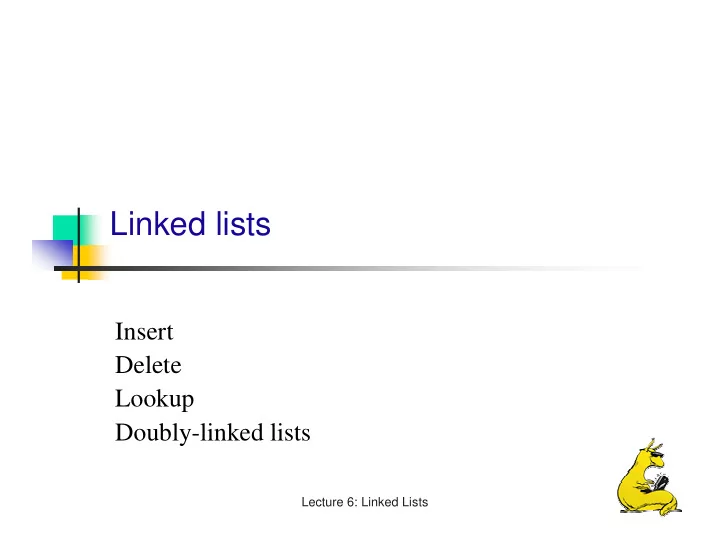
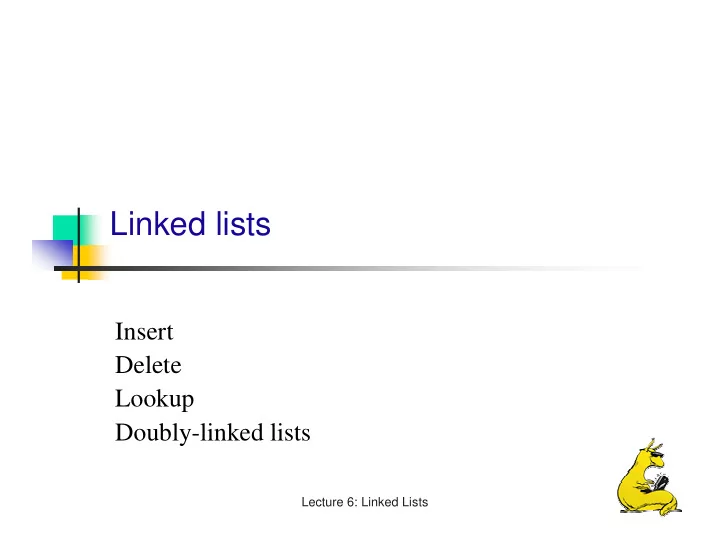
Linked lists Insert Delete Lookup Doubly-linked lists Lecture 6: Linked Lists
Object References � When you declare a variable of a non-primitive type you are really declaring a reference to that object � String foo; � Complex c; � new actually creates the object � String foo = new String(“Hello”); � Complex c = new Complex(5, 2); � Multiple references can refer to the same object � String bar = foo; � References can be reassigned � foo = new String(“Goodbye”); � null is a special reference that refers to nothing Lecture 6: Linked Lists CMPS 12B, UC Santa Cruz 2
Growing an Array � See List2 code Lecture 6: Linked Lists CMPS 12B, UC Santa Cruz 3
Common operation: keep a list of items � It’s extremely common in programs to want to store a collection of items � Example: array � Collection of items of the same type � Easy to access elements of the array, but… � Size set at array creation time � Size (or max size) must be known at creation time � Difficult to make the array larger � Making the array smaller wastes space � Sorting requires actually moving the data around � Insert and delete also require copying the data Lecture 6: Linked Lists CMPS 12B, UC Santa Cruz 4
Abstract data type: list � Common ADT: list (of objects) � List supports several operations � Insert � Delete � Lookup � Index � Length � Implementation of a list may vary � Array can be used to implement a list � Index & length are fast � Insert can be very slow (and waste memory) � Alternative: linked list Lecture 6: Linked Lists CMPS 12B, UC Santa Cruz 5
Linked Lists � Variable length list data structure � Each list element contains � Its data � A reference to the next element of the list � NULL if it is the last element of the list � Head or Start points to the first element of the list � Inserting an element � Previous element refers to new element, new element refers to the one the previous element used to refer to � Removing an element � Previous element refers to whatever the removed element used to refer to Lecture 6: Linked Lists CMPS 12B, UC Santa Cruz 6
Linked lists versus arrays Start � Array: objects occupy 0 2 contiguous memory 1 3 2 � Linked list: objects need not 5 3 be contiguous � Each object refers to others in 4 the list 4 5 � Singly-linked list: each object 0 has a reference to the next one in the list � Doubly-linked list: each 1 object has a reference to both the previous and next ones in the list Lecture 6: Linked Lists CMPS 12B, UC Santa Cruz 7
So how is this done in Java? � Java: reference is a name pub l i c c l ass SLL i s t{ for an object SLLNode s ta r t ; � One object can have multiple i n tcoun t ; names } � Changes in the object seen through all names � Two types make up a list c lass SLLNode { SLLNode nex t ; � Header type: used for the list itself Ob jec t ob j ; � Node type: used for elements } in the list � Object being stored: may store reference or new object � Reference to other nodes Lecture 6: Linked Lists CMPS 12B, UC Santa Cruz 8
Why use Object in the list? � Lists contain values � Strings � Numbers � More complex data structures � We want to build a list that’ll work with anything! � Write the code once and reuse it! � All types in Java except builtins are descended from Object � Builtins like int must use provided classes like Integer � List can now be used for anything! Lecture 6: Linked Lists CMPS 12B, UC Santa Cruz 9
Definitions for SLList and SLLNode pub l i c c l ass SLL i s t{ p r i va te SLLNode s ta r t ; p r i va te i n tcoun t ; pub l i c vo id add ( i n ti ndex , Ob jec t i t em) t h rows A r ray IndexOutOfBoundsExcep t i on ; pub l i c vo id remove ( i n ti ndex ) t h rows A r ray IndexOu tOfBoundsExcep t i on ; pub l i c Ob jec t ge t ( i n ti ndex ) t h rows A r ray IndexOu tOfBoundsExcep t i on ; p r i va te SLLNode ge t I ndex ( i n ti ndex ) t h rows A r ray IndexOutO fBoundsExcep t i on ; pub l i c vo id removeA l l ( ) ; p r i va te c l ass SLLNode { SLLNode nex t ; Ob jec t ob j ; } } Lecture 6: Linked Lists CMPS 12B, UC Santa Cruz 10
Inserting into a singly linked list � Inserting into a link list has head two cases � First in the list 2 � Not first in the list � If going at head, modify 1 next head reference (only) next � If going elsewhere, need reference to node before insertion point 5 � New node.next = cur node.next next � Cur node.next = ref to new 9 node � Must be done in this order! next Lecture 6: Linked Lists CMPS 12B, UC Santa Cruz 11
Deleting from a singly linked list � Deleting a link list has two head cases � First in the list 2 � Not first in the list � If deleting from head, 1 next modify head reference next (only) � If deleting elsewhere, simply “point around” the 5 deleted node next � Space for deleted nodes is automatically reclaimed 9 (garbage collection) next Lecture 6: Linked Lists CMPS 12B, UC Santa Cruz 12
Traversing a singly linked list � Start at the head head � Use a “current” reference for the current node 2 � Use the “next” reference to find the next node in the list 1 next � Repeat this to find the next desired node � N times to find the n th node � Until the object matches if Node 2 5 looking for a particular object � Caution: objects can next “match” even if the references aren’t the same… 9 � Don’t forget to check to see next if this is the last node Lecture 6: Linked Lists CMPS 12B, UC Santa Cruz 13
More on traversing singly linked lists � Check for “end of list” before moving on to the next element! � Trying to dereference a null reference generates an exception � Java (and C) ignore statements in logical operations if they’re not “needed” � Example while (n != null && n.obj != whatWeWant) { n = n.next } � If n is null , the second half of the expression is not evaluated � Be careful with object comparisons! � String s = “hello”; � String t = “hello”; � At this point, s is not equal to t: (s == t) results in false � Reason: s and t refer to different objects with the same content � Solution: use String.equals or similar method to compare object contents rather than references Lecture 6: Linked Lists CMPS 12B, UC Santa Cruz 14
Doubly-linked lists Each node in the list refers to its � head predecessor as well as successor tail � Twice as many references � Easier to insert / delete nodes � List can be traversed in either 2 direction List typically has both head and � prev tail references next Insertion only needs a reference � to an adjacent node Deletion only needs a reference � 5 to the node being deleted prev next Lecture 6: Linked Lists CMPS 12B, UC Santa Cruz 15
Inserting into a doubly-linked list As with singly linked lists, � head special case for head tail � Also special case for tail Need to update two nodes � � Node before new node 2 � Node after new node Hook up new node before prev � modifying other nodes next � Don’t overwrite necessary information before relocating it! 4 Head & tail: if a link is null, � 5 update the head or tail as prev prev appropriate next next Lecture 6: Linked Lists CMPS 12B, UC Santa Cruz 16
Deleting from a doubly-linked list As with singly linked lists, � head special case for head tail � Also special case for tail Need to update two nodes � � Node before new node 2 � Node after new node Hook up new node before prev � modifying other nodes next � Don’t overwrite necessary information before relocating it! 4 Head & tail: if a link is null, � 5 update the head or tail as prev prev appropriate next next Lecture 6: Linked Lists CMPS 12B, UC Santa Cruz 17
Summary of list operations � Insert objects � May insert at any position � Special methods to insert at head or tail? � Delete objects � Delete by index � Delete by content � Find objects � Find by index number � Find by (incomplete?) content � Find the length of the list Lecture 6: Linked Lists CMPS 12B, UC Santa Cruz 18
Other � Let’s write a linked list class � Tail reference � Circular linked list � Circular doubly linked list � Dummy head node Lecture 6: Linked Lists CMPS 12B, UC Santa Cruz 19
Recommend
More recommend