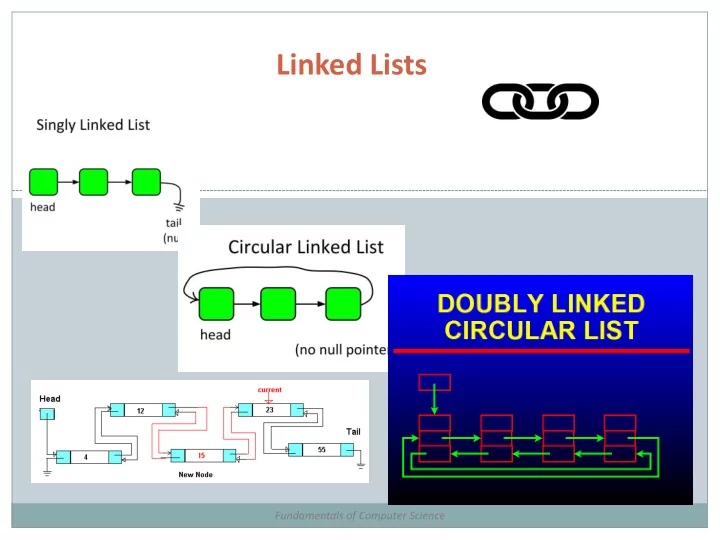
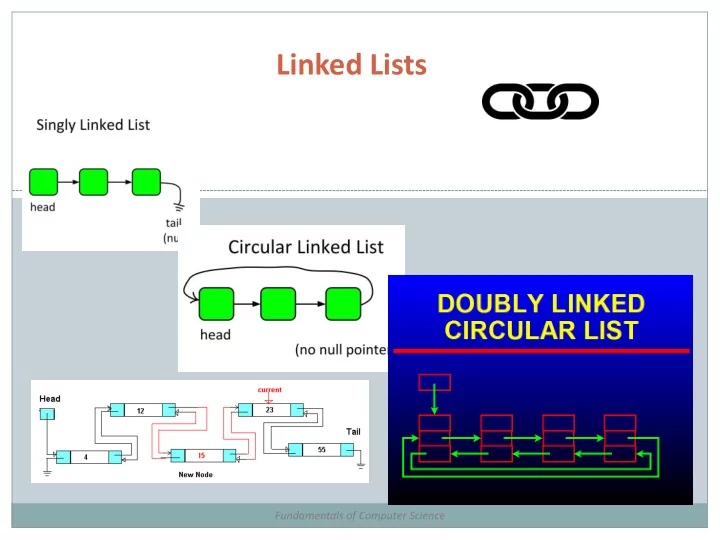
Linked Lists Fundamentals of Computer Science
Outline Sequential vs. Linked Linked List Building a Linked List Traversing a Linked List Implementation (Circular)
Sequential vs. Linked Sequential data structures Put one object next to another A block of consecutive memory in the computer Python: list of objects Arbitrary access, "get me the i th object" Fixed size, or dynamic but less efficient Linked data structures Each object has link to another (or perhaps several) Python: link is a reference to another object Dynamic size Flexible and widely-used way of organizing data More challenging to code and debug
Sequential vs. Linked Memory Value Memory Value address address C0 "The" C0 "cat" C1 "cat" C1 C8 C2 "sat" C2 - C3 - C3 - C4 - C4 "The" C5 - C5 C0 C6 - C6 - C7 - C7 - C8 - C8 "sat" C9 - C9 null Python list linked list 4
Linked List Linked list class Node: Simplest linked data structure Node is a recursive data structure def __init__(self, s): self.item = s Each node contains: self.next = None An item (some data) A pointer to next node in the list Three Node objects hooked together to form a linked list "The" "cat" "sat" Special pointer value null (None in Python) terminates the list. We denote with a dot. 5
Building a linked list Memory Value first = Node() first.item = "The" address C0 - C1 - C2 - C3 - first C4 "The" C5 None/null C6 - C7 - C8 - "The" C9 - first 6
Building a linked list Memory Value first = Node() first.item = "The" address second C0 "cat" second = Node() second.item = "cat" C1 null C2 - C3 - first C4 "The" C5 null C6 - C7 - C8 - C9 - "The" "cat" first second 7
Building a linked list Memory Value first = Node() first.item = "The" address C0 "cat" second second = Node() second.item = "cat" C1 null C2 - third = Node() third.item = "sat" C3 - C4 "The" first C5 null C6 - C7 - C8 "sat" third C9 null "The" "cat" "sat" first third second 8
Building a linked list Memory Value first = Node() first.item = "The" address C0 "cat" second second = Node() second.item = "cat" C1 null C2 - third = Node() third.item = "sat" C3 - C4 "The" first first.next = second C5 C0 C6 - C7 - C8 "sat" third C9 null "The" "cat" "sat" first third second 9
Building a linked list Memory Value first = Node() first.item = "The" address C0 "cat" second second = Node() second.item = "cat" C1 C8 C2 - third = Node() third.item = "sat" C3 - C4 "The" first first.next = second second.next = third C5 C0 C6 - C7 - C8 "sat" third C9 null "The" "cat" "sat" first third second 10
Traversing a List Iterate over all elements in a linked list Assume list is null terminated Assume first instance variable points to start of list Print all the strings in the list current = first while current != None: print (current.item) current = current.next "The" "cat" "sat" first 11
Traversing a list current = first while current != None: print (current.item) current = current.next current "The" "cat" "sat" first 12
Traversing a list current = first The while current != None: print (current.item) current = current.next current "The" "cat" "sat" first 13
Traversing a list current = first The while current != None: print (current.item) current = current.next current "The" "cat" "sat" first 14
Traversing a list current = first The while current != None: cat print (current.item) current = current.next current "The" "cat" "sat" first 15
Traversing a list current = first The while current != None: cat print (current.item) current = current.next current "The" "cat" "sat" first 16
Traversing a list current = first The while current != None: cat print (current.item) sat current = current.next current "The" "cat" "sat" first 17
Traversing a list current = first The while current != None: cat print (current.item) sat current = current.next current "The" "cat" "sat" null first 18
Playing with a Linked List What things might we want to do with a list? Construct a node Add a node to the end Insert a node at a certain position Remove a node from a position Print out the list of nodes
Playing with a Linked List The definition of the class: class LinkedList: # # Constructor for an empty linked list. # def __init__(self): self.length = 0 self.start = None
Playing with a Linked List What things might we want to do with a list? Construct a linked list
Playing with a Linked List What things might we want to do with a list? Add a node to the end
Playing with a Linked List What things might we want to do with a list? Insert a node at a certain position
Playing with a Linked List What things might we want to do with a list? Remove a node from a position
Playing with a Linked List What things might we want to do with a list? Print out the list of nodes
Summary Sequential vs. Linked Linked List Building a Linked List Traversing a Linked List Implementation (Circular)
Your Turn Open Moodle, go to CSCI 136, Section 01 Open the dropbox for today: Activity 1 Drag and drop your program file to the Moodle dropbox You get: 1 point if you turn in something, 2 points if you turn in something that is correct. On the class website is a file, Quote.py. There are three blank lines in the method insertWord that you need to fill in with real code to make it work. If you have done it correctly, when you run it, the output should be: A rose is a rose. 5 rose A rose is just a rose. 6
Recommend
More recommend