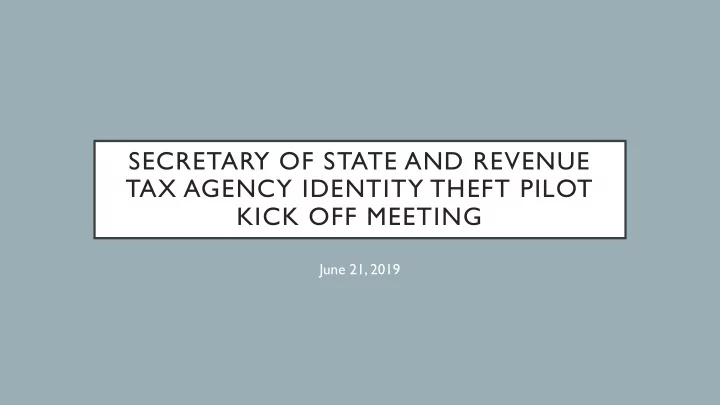
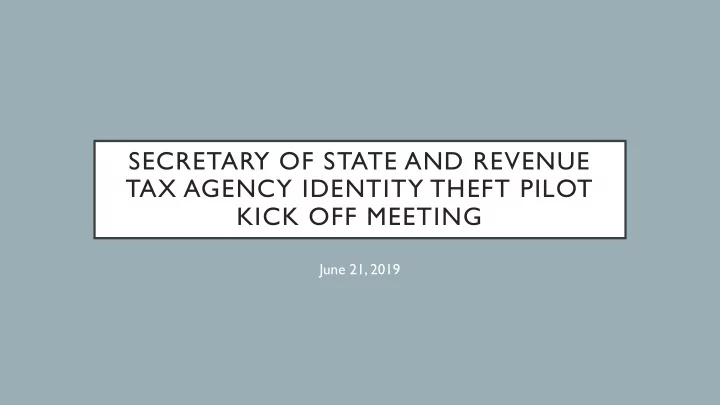
SECRETARY OF STATE AND REVENUE TAX AGENCY IDENTITY THEFT PILOT KICK OFF MEETING June 21, 2019
WEBINAR TECHNOLOGY
PILOT PARTICIPANTS Name State Agency Kendra Carroll Georgia Department of Revenue Brad Roth Maryland Comptroller Rita Tsibulevskaya Maryland Comptroller Juin Charnell Minnesota Secretary of State Jake Spano Minnesota Secretary of State Julie Strother Minnesota Secretary of State Stacy Lessard Minnesota Department of Revenue Joe DeFilippis Montana Secretary of State Allis DeSantis Ohio Secretary of State Kristen Cordeiro Rhode Island Secretary of State Maureen Ewing Rhode Island Secretary of State Melissa Husband Rhode Island Secretary of State Mike Powell Texas Secretary of State Scott Coombes Texas Texas Comptroller Jesse Rivera Texas Texas Comptroller
GOALS OF THE PILOT • Determine if there is information the two agencies have that would help detect and prevent identity theft fraud. • Conduct analysis of the different data elements and see if there are newly discovered identity theft cases that wouldn’t have otherwise been identified. • Prevent criminals from leveraging state processes/procedures to commit identity theft. • Create a long-term strategy for the continued exchange of data elements that provide to be beneficial in discovering and preventing identity theft.
DATA ELEMENTS FOR EXCHANGE AND ANALYSIS Secretary of State Data Elements for Exchange File of inactive accounts – business name, officers, address, date changed to inactive, IP address, and domain name. File of inactive accounts converted to active – business name, officers, addresses, date of status change from inactive to active, IP address, and domain name. Affidavit of fraud or information that indicates to the SOS something is questionable or fraudulent – customer reported as identity theft, you identified it as identity theft etc. Business name, officers, addresses, and date reported/identified. Officer/Registered agent changes – accounts where the officer or registered agent has been changed. Business name, officers (before/after name), address, and date of change. Fraudulent/Suspicious bank payments – If you have bank account information associated with fraudulent/suspicious transactions including the account and routing number would allow for additional analysis. Other sources you have that helps you identify something as fraudulent or suspicious?
DATA ELEMENTS FOR EXCHANGE AND ANALYSIS Revenue Tax Agency Data Elements for Exchange Tax agency registered businesses – business name, officers, addresses, date registered Tax agency confirmed fraud – Individual and business Tax agency W2 information – officers and aggregate information Bank account and routing numbers – associated with fraudulent accounts Other sources you have that helps you identify something as fraudulent or suspicious?
DATA ELEMENTS FOR EXCHANGE AND ANALYSIS Other Entity Data Elements for Exchange Suspicious/fraudulent domain, IP , and random e-mail lists Tax software provider industry leads ISAC alerts Confirmed fraud FTA will provide data breach information - reported to us for those we still have available Tax industry partner information - if we discover suspicious activity, Green Dot and other software provider industry members have agreed to assist such as providing account validation
WHAT ARE THE NEXT STEPS • Next steps are as follows: • Upload data into the tax Information sharing and analysis center (ISAC). • Initial analysis is conducted in the ISAC. • Update meeting on the initial analysis and ”next steps”. • Conduct additional analysis as needed. • Identify recommended next steps and wrap up the pilot.
HOW WILL YOU UPLOAD DATA? • For Secretary of State and revenue agency employees who don’t have access to the ISAC, you will first need to register for a user id and password. You will receive an email from IDTTRF@mitre.org • You will be asked to provide your name, email address, and phone number (mobile or desk) that you want to use for two-factor authentication. • Once you are registered you will go to www.idttrf-isac.org enter your password and download your files. Conduct poll on who will be uploading/downloading data
GETTING YOUR ISAC ACCOUNT • Once the ISAC Trusted Third Party Initial email to begin setting up your ISAC account. (TTP) receives confirmation that you are a pilot participant, you should be on the lookout for an initial email from IDTTRF@mitre.org “ACTION REQUESTED: Register online for IDTTRF- ISAC Collaboration Space Access” • You will then receive a MITRE system generated email with a link to create an account. NOTE! The link expires in 10 days after which you will need to contact the TTP for a new one. Click the link to create a profile for your account.* • Once the TTP verifies your information, *If you need help setting up your 2-factor authentication method for your ISAC account, see Appendix B. your account will be established, and you will receive a “Welcome” email.
SECRETARIES OF STATE COMMUNITY Click here for the secure area restricted to participants in this pilot.
MILESTONES AND DATES • Data will be provided to the ISAC by July 31, 2019 • Meeting on preliminary results of the data August 26, 2019 • Additional follow-up depending upon the data results
WHO DO I CONTACT IF I NEED HELP? • If you need help with your ISAC user id and password, contact preid@mitre.org – or IDTTRF@mitre.org – or call Patti Reid 703-983-1425 • If you need help uploading a file contact cgiardina@mitre.org or call Clare Giardina 301-512-1436 • If you have questions about the pilot and what we are doing contact Terri Steenblock at Terri.Steenblock@taxadmin.org or Leslie Reynolds at Reynolds@sso.org
QUESTIONS OR COMMENTS
Recommend
More recommend