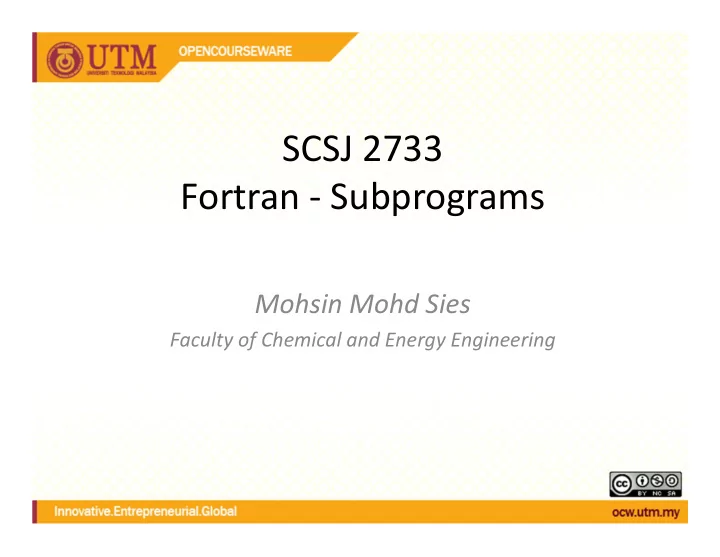
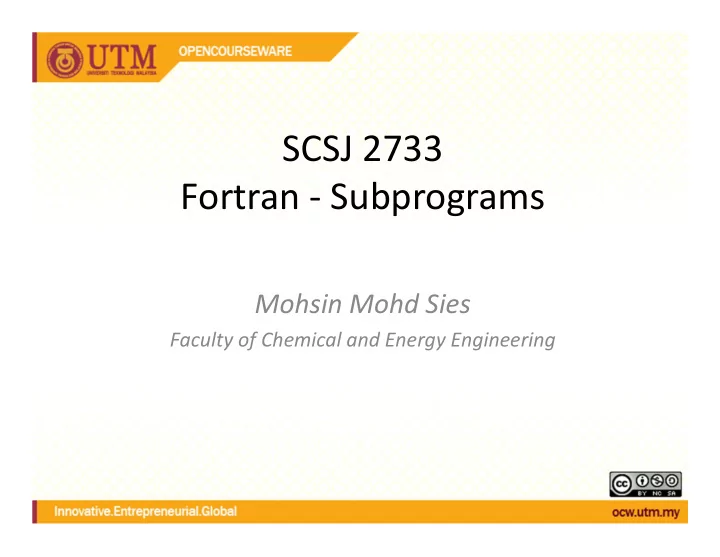
SCSJ 2733 Fortran - Subprograms Mohsin Mohd Sies Faculty of Chemical and Energy Engineering
Outline • Motivation • Function • Subroutine • COMMON Statement
Motivation • Modularity – Key to programming success • Break complex problems into simpler subtasks • Recognize that the same subtasks occurs many times in the same complex problem • The same subtask can also occur in a different problem – Reuse the subtask module that we have already programmed
Example – Factorial subtask
It works, but in a clumsy way
Better to code the common task factorial into a reusable subprogram Our code now consists of the main program and a subprogram
Advantages of using Subprograms • Simplify job by focusing on a small task assigned to the subprogram • Reuse the code in the subprogram • It is portable – can be saved in a library and used by other programs or other programmers • Other libraries (already optimized and tested) are available for your use (LAPACK, etc.) • Subprograms make codes smaller – easier to debug 8
Types of Subprograms • FUNCTION – Intrinsic Function (Built-in Function) – User-defined Function – A Function returns only one value. • SUBROUTINE – Can return many values Introduction to FORTRAN 9
Y = SQRT(X) Functions • Returns a single value when called • Intrinsic (built-in) or user defined • Intrinsic function example: SQRT(X) calling statement – Returns the value for SQRT of X and assigns the value to variable Y • For other tasks not available as already built-in in FORTRAN, we need user-defined functions . Introduction to FORTRAN 10
subprogram instructions type FUNCTION name (list of variables) RETURN END User-defined Function • As a separate subprogram, it can be coded as a separate program file, or separately from the MAIN program block in the same file. • The structure of a user-defined function is Introduction to FORTRAN 11
Examples of first line of function subprogram List of variables is also called function arguments Can be more than one variable
Back to this example, but using function
How it behaves Main program The function is called Function program The function name occurs three times: • In the calling statement in the main program • In the name of the function subprogram • As the variable whose value is calculated within the subprogram
Variables are local
Variables are local
Passing of variables (Data passing) between Main and Subprograms
Subroutines • Can return more than a single numerical value – Calculate many variables – Work on data arrays – Curve fitting of data – Etc. • Three step process: – Call the subroutine from the main program – Pass data to the subroutine – Set up the subroutine to receive the passed data, process it, and return the results Introduction to FORTRAN 19
Calling statement for subroutines In the main program; • subroutinename is the name of the subroutine being called • variable1,…variableN are two-way variables, they can be the variables passed from the main program to the subroutine, and be the variables returned from the subroutine to the main program Introduction to FORTRAN 20
Structure of a subroutine subroutinename • Same as the one in the calling statement • Follow the standard rules for any variable name
Data passing The passed data • can have different names • must be the same number of variables • must be the same types • must be the same order as their intended meaning
Two-way data passing • Subroutine arguments are two-way variables, they can be the variables passed from the main program to the subroutine, and be the variables returned from the subroutine to the main program • If the subroutine changes the value of a variable that it receives from MAIN, the changed value will also be returned and changed in MAIN
Arrays and Subroutines To pass arrays between MAIN and subroutine; • We have to declare the array twice; in MAIN, and in subroutine • To pass whole array, just use the array name (without the index) in the subroutine arguments • We may also pass individual elements of an array • This needs the index along with the array name • The receiving variable will also be a single value variable
Whole array passing
Passing of individual element of an array
Variable-sized array trick Variable-sized array is not allowed in MAIN, but allowed in subroutines
The COMMON data block • Variables are local, but sometimes it is more convenient to have data be globally available • Example below; • Only the last variable is different, so it is more convenient to have the other data be the common data (global data) • The COMMON block allows us to declare a list of variables to be global
The COMMON data block • The syntax of the statement is COMMON variable1, variable2,…,variableN • The usage is
The COMMON data block • Common (global) data vs local variable
The named COMMON block • Sometimes convenient to group some data into different blocks • These blocks are then given different names • The syntax is COMMON /name/ variable1, variable2, … , variableN
The named COMMON block • The usage is
The COMMON data block Final remarks • Even though COMMON block is convenient, try to avoid from using it • Subprograms are coded to be independent of each other, but usage of the COMMON block goes against this • This might produce errors that are difficult to debug
FUNCTION application – The dot product
FUNCTION application – The dot product
FUNCTION application – Determining angle between two vectors
FUNCTION application – Determining angle between two vectors
FUNCTION application – Determining angle between two vectors Functions on the next page
FUNCTION application – Determining angle between two vectors
SUBROUTINE application – Vector coordinate transformation
SUBROUTINE application – Vector coordinate transformation
SUBROUTINE application – Vector coordinate transformation
SUBROUTINE application – Vector coordinate transformation
Recommend
More recommend