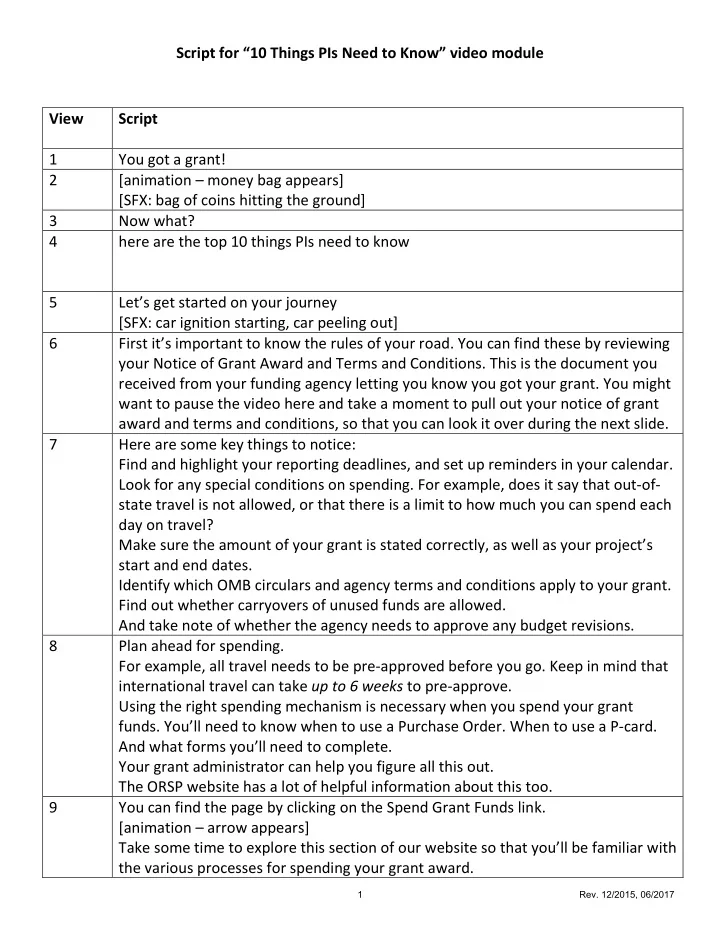
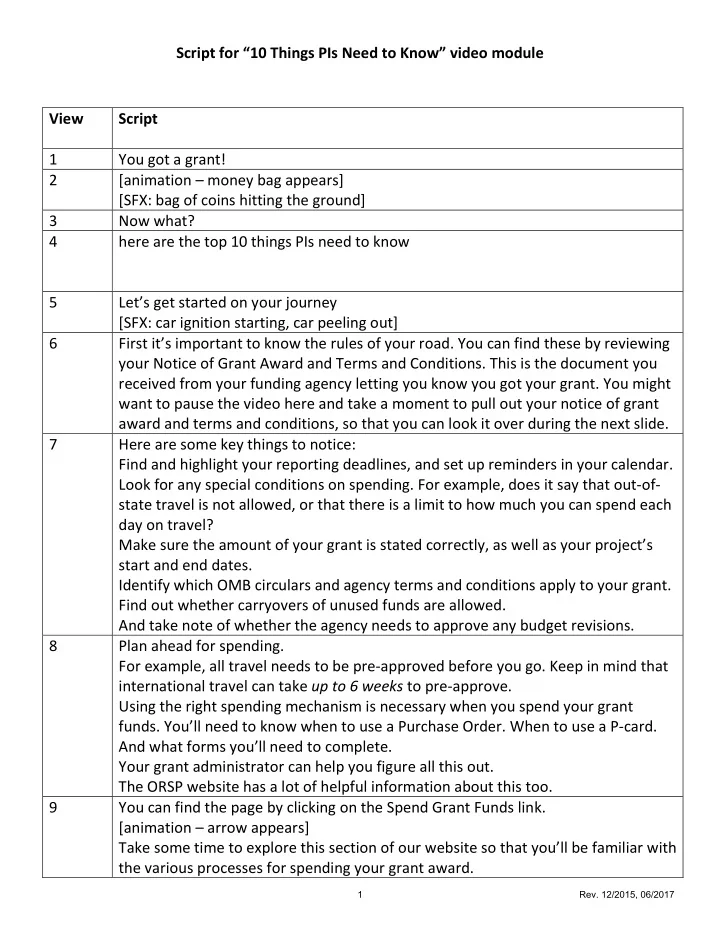
Script for “10 Things PIs Need to Know” video module View Script 1 You got a grant! 2 [animation – money bag appears] [SFX: bag of coins hitting the ground] 3 Now what? 4 here are the top 10 things PIs need to know 5 Let’s get started on your journey [SFX: car ignition starting, car peeling out] 6 First it’s important to know the rules of your road. You can find these by reviewing your Notice of Grant Award and Terms and Conditions. This is the document you received from your funding agency letting you know you got your grant. You might want to pause the video here and take a moment to pull out your notice of grant award and terms and conditions, so that you can look it over during the next slide. 7 Here are some key things to notice: Find and highlight your reporting deadlines, and set up reminders in your calendar. Look for any special conditions on spending. For example, does it say that out-of- state travel is not allowed, or that there is a limit to how much you can spend each day on travel? Make sure the amount of your grant is stated correctly, as well as your project’s start and end dates. Identify which OMB circulars and agency terms and conditions apply to your grant. Find out whether carryovers of unused funds are allowed. And take note of whether the agency needs to approve any budget revisions. 8 Plan ahead for spending. For example, all travel needs to be pre-approved before you go. Keep in mind that international travel can take up to 6 weeks to pre-approve. Using the right spending mechanism is necessary when you spend your grant funds. You’ll need to know when to use a Purchase Order. When to use a P-card. And what forms you’ll need to complete. Your grant administrator can help you figure all this out. The ORSP website has a lot of helpful information about this too. 9 You can find the page by clicking on the Spend Grant Funds link. [animation – arrow appears] Take some time to explore this section of our website so that you’ll be familiar with the various processes for spending your grant award. 1 Rev. 12/2015, 06/2017
10 When you want to hire people to work on your funded project, ORSP will help. Even though you are the director of your project, only the University – and ORSP working on the University’s behalf – has the authority to make employment commitments. So, if you plan to hire people, meet with your Grant Administrator and HR Specialist as soon as possible. Hiring people involves following important timelines and filing required paperwork, even if you already know who you want to hire. Your HR specialist will help you with posting positions and recruiting, and will assist in navigating any gray areas, like how to pay consultants from your grant. And your HR specialist will show you how to review and approve time reports online so that your staff gets paid on time. 11 In addition to meeting with your Grant Administrator and HR Specialist, take some time to review the information on our website about paying people from an award. You’ll find policies, procedures, and forms under the Hire / Pay People link. [animation – arrow appears] 12 Do you expect a delay in receiving your award? You can request a fund advance. Fund advance requests must be approved by your Dean and by ORSP, and if approved, will allow you to begin spending before your grant award is received or your contract is fully executed. You can request a fund advance on our website… 13 …right here, under the Spend Grant Funds link. You’ll find more information, as well as a link to the request form. [animation –arrows pointing to these two page elements] 14 It’s very important to know what costs are allowable on your grant, so that you spend your funds the way the sponsor expects. Your Notice of Grant Award and terms and conditions – the document we saw at the beginning of this presentation – will guide you. If you aren’t sure, don’t drive off the road… 15 [No voice-over] [Image of strange machine with “Look what I bought! Text] 16 …ask your Grant Administrator about allowable costs first, before you buy. 17 Review your spending every month. This is just like reviewing your credit card statement. Fiscal Affairs provides a Financial Reporting Tool allowing you to do this. 18 Details about how to review your financial reports appear on our website under the “Manage My Award” link. [animation – arrow appears] 19 You can pay yourself from your grant by requesting release time from some of your teaching obligations during the regular semester. This is called “Reimbursed Release Time,” or RRT for short. You may also request additional pay for project- related work that you do during breaks, like summer or winter intersession. 2 Rev. 06/2017
20 Look for the “RRT and Additional Pay” Quick Link right on our home page. [animation – zoom into the Quick Links area] 21 If your project end date is approaching and you still have work to do, you may request a no-cost time extension. Most federal grants allow a one-time extension of up to 12 months, as long as you ask before your project’s end date. Check with your Grant Administrator about deadlines and procedures. 22 As you near the end of your project, work with your Grant Administrator to close your accounts. Make sure you have spent all your grant funds. Disencumber any open purchase orders. Submit all invoices no later than 60 days after the end date. Submit a final invoice with all pending expenses. Complete all reports that the funding agency requires. Make sure there are no payroll commitments past the end date of your project. And submit all time sheets and absence reports by the end date. 23 Last but definitely not least… learn to love the red tape! PIs on federally-funded projects spend an average of 42% of their time on administrative tasks. It’s a fact of grant life. But we at ORSP work to make it easier for you. Now… 24 Begin your project! 25 Contact your ORSP Grant Administrator to get everything started. And congratulations from all of us at ORSP! 3 Rev. 06/2017
Recommend
More recommend