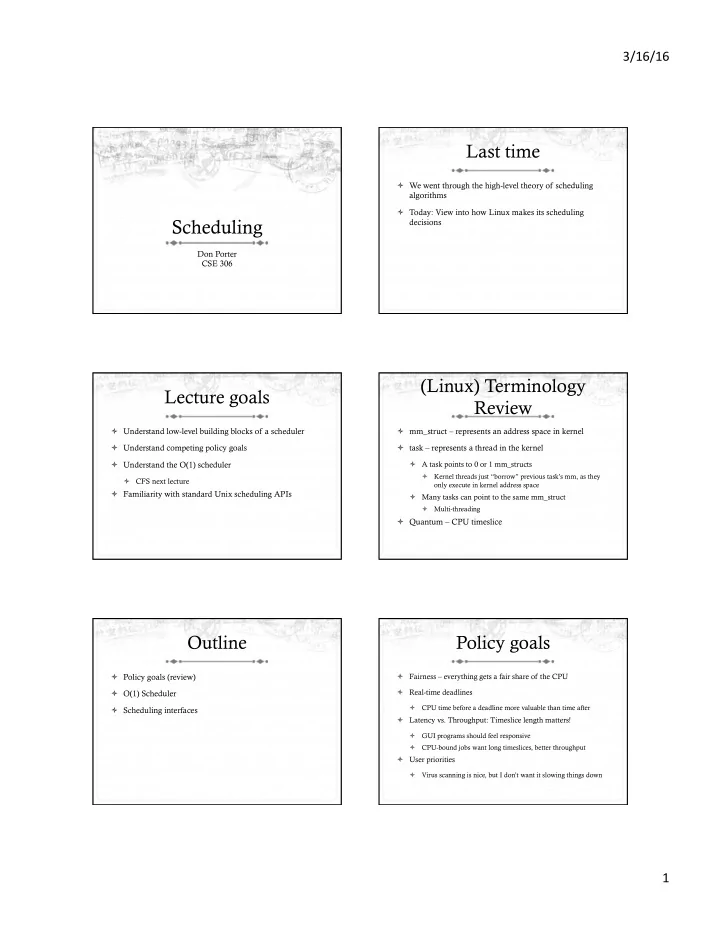
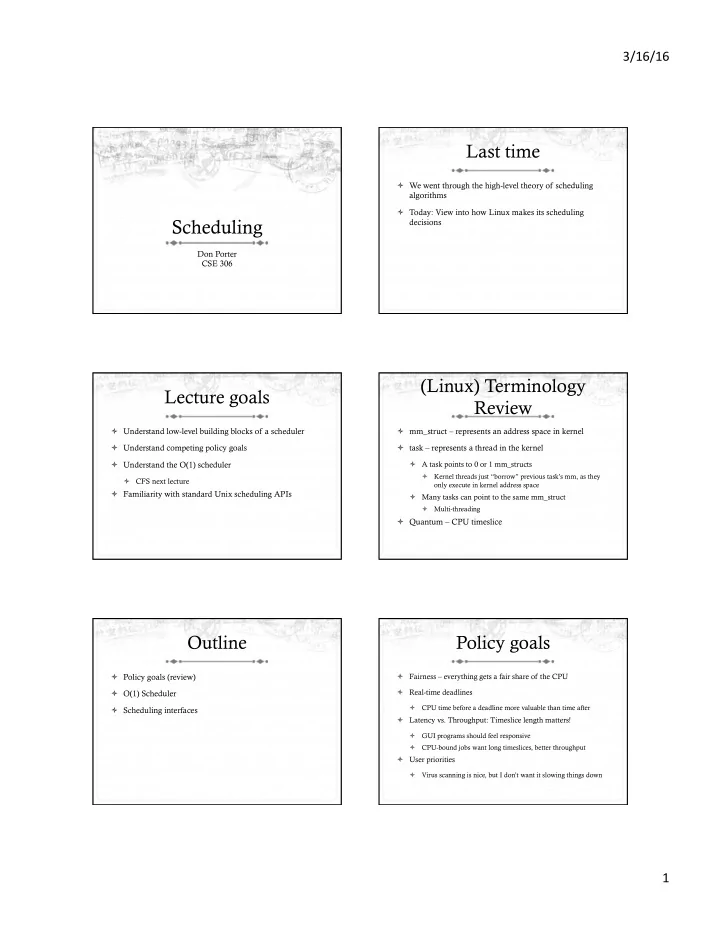
3/16/16 Last time ò We went through the high-level theory of scheduling algorithms ò Today: View into how Linux makes its scheduling Scheduling decisions Don Porter CSE 306 (Linux) Terminology Lecture goals Review ò Understand low-level building blocks of a scheduler ò mm_struct – represents an address space in kernel ò Understand competing policy goals ò task – represents a thread in the kernel ò Understand the O(1) scheduler ò A task points to 0 or 1 mm_structs ò Kernel threads just “borrow” previous task’s mm, as they ò CFS next lecture only execute in kernel address space ò Familiarity with standard Unix scheduling APIs ò Many tasks can point to the same mm_struct ò Multi-threading ò Quantum – CPU timeslice Outline Policy goals ò Policy goals (review) ò Fairness – everything gets a fair share of the CPU ò Real-time deadlines ò O(1) Scheduler ò CPU time before a deadline more valuable than time after ò Scheduling interfaces ò Latency vs. Throughput: Timeslice length matters! ò GUI programs should feel responsive ò CPU-bound jobs want long timeslices, better throughput ò User priorities ò Virus scanning is nice, but I don’t want it slowing things down 1
3/16/16 No perfect solution Outline ò Optimizing multiple variables ò Policy goals ò Like memory allocation, this is best-effort ò O(1) Scheduler ò Some workloads prefer some scheduling strategies ò Scheduling interfaces ò Nonetheless, some solutions are generally better than others O(1) scheduler O(1) Bookkeeping ò Goal: decide who to run next, independent of number of ò runqueue: a list of runnable processes processes in system ò Blocked processes are not on any runqueue ò Still maintain ability to prioritize tasks, handle partially ò A runqueue belongs to a specific CPU unused quanta, etc ò Each task is on exactly one runqueue ò Task only scheduled on runqueue’s CPU unless migrated ò 2 *40 * #CPUs runqueues ò 40 dynamic priority levels (more later) ò 2 sets of runqueues – one active and one expired O(1) Data Structures O(1) Intuition Active Expired ò Take the first task off the lowest-numbered runqueue on active set 139 139 ò Confusingly: a lower priority value means higher priority 138 138 ò When done, put it on appropriate runqueue on expired set 137 137 . . ò Once active is completely empty, swap which set of . . runqueues is active and expired . . ò Constant time, since fixed number of queues to check; 101 only take first item from non-empty queue 101 100 100 2
3/16/16 O(1) Example What now? Expired Expired Active Active 139 139 139 139 138 138 138 138 Move to 137 137 Pick first, expired queue 137 . 137 . . . highest when quantum . . . . priority task expires . . . . to run 101 101 101 101 100 100 100 100 Blocked Tasks Blocking Example Disk Expired ò What if a program blocks on I/O, say for the disk? Active ò It still has part of its quantum left 139 139 Block ò Not runnable, so don’t waste time putting it on the active 138 138 on disk! or expired runqueues Process 137 ò We need a “wait queue” associated with each blockable 137 . goes on . event . . disk wait . . queue ò Disk, lock, pipe, network socket, etc. 101 101 100 100 Blocked Tasks, cont. Time slice tracking ò If a process blocks and then becomes runnable, how do ò A blocked task is moved to a wait queue until the we know how much time it had left? expected event happens ò Each task tracks ticks left in ‘time_slice’ field ò No longer on any active or expired queue! ò Disk example: ò On each clock tick: current->time_slice-- ò If time slice goes to zero, move to expired queue ò After I/O completes, interrupt handler moves task back to ò Refill time slice active runqueue ò Schedule someone else ò An unblocked task can use balance of time slice ò Forking halves time slice with child 3
3/16/16 More on priorities Base time slice # ò 100 = highest priority (140 − prio )*20 ms prio < 120 % time = ò 139 = lowest priority $ % (140 − prio )*5 ms prio ≥ 120 ò 120 = base priority & ò “nice” value: user-specified adjustment to base priority ò Selfish (not nice) = -20 (I want to go first) ò “Higher” priority tasks get longer time slices ò Really nice = +19 (I will go last) ò And run first Goal: Responsive UIs Idea: Infer from sleep time ò Most GUI programs are I/O bound on the user ò By definition, I/O bound applications spend most of their time waiting on I/O ò Unlikely to use entire time slice ò We can monitor I/O wait time and infer which programs ò Users get annoyed when they type a key and it takes a are GUI (and disk intensive) long time to appear ò Give these applications a priority boost ò Idea: give UI programs a priority boost ò Note that this behavior can be dynamic ò Go to front of line, run briefly, block on I/O again ò Which ones are the UI programs? ò Ex: GUI configures DVD ripping, then it is CPU-bound ò Scheduling should match program phases Dynamic Priority in O(1) Dynamic priority Scheduler dynamic priority = max ( 100, min ( static priority − bonus + 5, ò Important: The runqueue a process goes in is determined 139 ) ) by the dynamic priority, not the static priority ò Bonus is calculated based on sleep time ò Dynamic priority is mostly determined by time spent waiting, to boost UI responsiveness ò Dynamic priority determines a tasks’ runqueue ò Nice values influence static priority ò This is a heuristic to balance competing goals of CPU ò No matter how “nice” you are (or aren’t), you can’t boost throughput and latency in dealing with infrequent I/O your dynamic priority without blocking on a wait queue! ò May not be optimal 4
3/16/16 Rebalancing tasks Rebalancing CPU 1 ò As described, once a task ends up in one CPU’s CPU 0 runqueue, it stays on that CPU forever CPU 1 Needs More Work! . . . . . . Rebalancing tasks Idea: Idle CPUs rebalance ò As described, once a task ends up in one CPU’s ò If a CPU is out of runnable tasks, it should take load runqueue, it stays on that CPU forever from busy CPUs ò What if all the processes on CPU 0 exit, and all of the ò Busy CPUs shouldn’t lose time finding idle CPUs to take their work if possible processes on CPU 1 fork more children? ò There may not be any idle CPUs ò We need to periodically rebalance ò Overhead to figure out whether other idle CPUs exist ò Balance overheads against benefits ò Just have busy CPUs rebalance much less frequently ò Figuring out where to move tasks isn’t free Average load Rebalancing strategy ò How do we measure how busy a CPU is? ò Read the loadavg of each CPU ò Average number of runnable tasks over time ò Find the one with the highest loadavg ò Available in /proc/loadavg ò (Hand waving) Figure out how many tasks we could take ò If worth it, lock the CPU’s runqueues and take them ò If not, try again later 5
3/16/16 Outline Setting priorities ò Policy goals ò setpriority(which, who, niceval) and getpriority() ò O(1) Scheduler ò Which: process, process group, or user id ò PID, PGID, or UID ò Scheduling interfaces ò Niceval: -20 to +19 (recall earlier) ò nice(niceval) ò Historical interface (backwards compatible) ò Equivalent to: ò setpriority(PRIO_PROCESS, getpid(), niceval) Scheduler Affinity yield ò sched_setaffinity and sched_getaffinity ò Moves a runnable task to the expired runqueue ò Can specify a bitmap of CPUs on which this can be ò Unless real-time (more later), then just move to the end of scheduled the active runqueue ò Several other real-time related APIs ò Better not be 0! ò Useful for benchmarking: ensure each thread on a dedicated CPU Summary ò Understand competing scheduling goals ò Understand O(1) scheduler + rebalancing ò Scheduling system calls 6
Recommend
More recommend