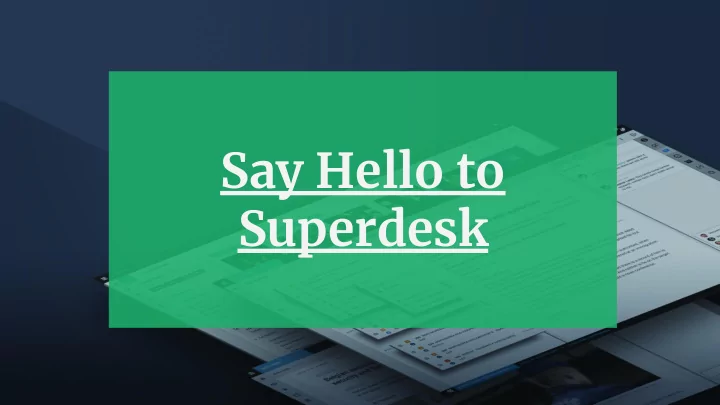
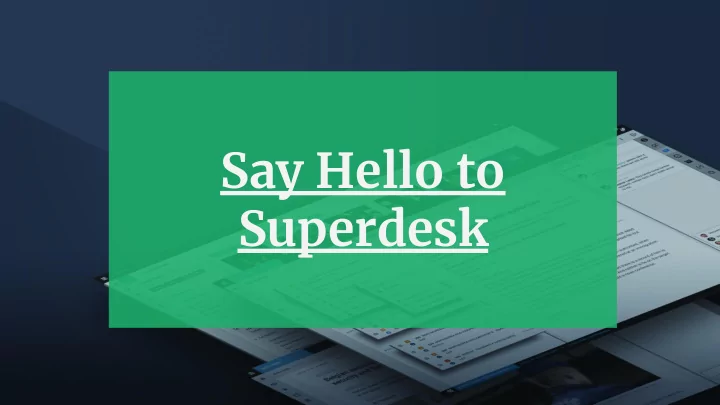
Say Hello to Superdesk
Sourcefabric Superdesk What Superdesk is: End-to-end news creation, production, curation and distribution platform. Superdesk: API-driven open source news management tool. Built for journalists by journalists. Your digital What Superdesk does: newsroom Ingest ● Creation ● Archiving ● Distribution ● Management and structure of workflows ● Editorial communications ●
Sourcefabric Superdesk 5 key difgerentiators: Fast and lightweight, because it’s web-based ● Powerful thanks to built-in MongoDB and ● Elasticsearch What sets Proven, by running the newsrooms of ● national news agencies, from Australia to Superdesk Norway Flexible open-source code base that can be ● apart? easily configured and extended Forward-looking, with an API-first approach ● that lets you create once, and publish anywhere
Sourcefabric Superdesk Editorial Features Editorial workflows set up ● according to newsroom needs (not vice versa) Forward planning ● Collaboration tools ● Shared dashboard, ● personal workspaces Fine-grained user access ● management
Sourcefabric Superdesk Content Features Automatic article creation ● via ingested content ● Saved search ● Custom metadata ● Content profiles and templates Content packaging: text + ● multimedia ● Locking, auto-save and forensically robust versioning
Sourcefabric Superdesk Superdesk is designed to delight It’s not just powerful newsroom software. Superdesk also delivers an enjoyable user experience, with a clean, uncluttered design that’s fast, responsive and easy to use. The The interface provides: interface A shared view of your newsroom activity ● Private workspaces that can be personalised by ● your users
Sourcefabric Superdesk Dashboard The dashboard of Superdesk provides a shared view of newsroom activity to all members of a desk. Users can personalise their dashboard with widgets such as World Clock, Activity Stream, Monitoring view, Ingest activity and Ingest stats.
Sourcefabric Superdesk Workspaces Every desk in Superdesk has a workspace shared by all desk members, including the dashboard. You can also create custom workspaces which are private. Custom workspaces have a variety of settings, including notifications. If a user is tagged in a comment on a story, they can be notified via email even if they are not currently logged into Superdesk.
Sourcefabric Superdesk Day one with Superdesk To get started, a news manager creates one desk and one stage. (There is no maximum number of either.) Newsroom Desk settings include: Source of content for user-created articles ● set-up Content expiry date ● Default news service for Ingest ● Stage settings include: Visibility of content (global or local) ● Workflow definition (working / incoming stage) ●
Sourcefabric Superdesk Structure of the Newsroom The basic organisational unit of Superdesk is the desk. Once you create a desk (“news”, “sports” or “entertainment”), you assign users to it and grant them specific permissions.
Sourcefabric Superdesk Users and their Roles Superdesk’s sophisticated technology is made simple for users. They only see those options that they have permission to use. Permissions such as Edit, Update or Publish are assigned to users depending on their roles.
Sourcefabric Superdesk Structure of Content No two newsrooms are the same, nor is their content. In Superdesk, you use content profiles to create templates — including article metadata — for the kinds of stories you publish regularly. For example: maximum length of story, subheadings, alignment, and formatting.
Sourcefabric Superdesk Desks and Stages Desks Workflow Stages Content Pipeline (of desk, per stage) In Superdesk, content moves between desks (coverage areas and the reporters assigned to them) and stages (the steps of processing an article, from creation to editing to publishing).
Sourcefabric Superdesk Define your own workflows In Superdesk, you set up editorial processes according to the way your newsroom already works -- or would like to. Content You also have options for: Creating content ● journey Managing sources ● Defining publishing parameters ●
Sourcefabric Superdesk Content Profiles: Standards-Based, Highly Customisable Content profiles let you define custom structures for your stories. Some metadata options: Urgency ● Priority ● Article element dimensions ● (height, width, length) Featured media ● Required sign-ofg ● Editorial note ● Content profiles in Superdesk are based on the NewsML-G2 standard.
Sourcefabric Superdesk Content Creation Creating content is fast and easy in Superdesk thanks to the Ingest function. With Ingest you can source articles via APIs, FTP, RSS, or any other kind of structured content or format — even email.
Sourcefabric Superdesk Workflow Stages Stages designate the steps of the content journey, from creation to editing, approval and output.
Sourcefabric Superdesk Rich editing environment Superdesk comes with a flexible and collaborative editing tool: Editing Create and update stories in seconds ● Re-use content easily ● Enrich articles with images, multimedia snippets ● environment and all types of embeds Group stories together via highlighting ● Multi-edit (i.e. side-by-side editing of multiple ● stories) Lock, auto-save, versioning ● Flexible ways of updating content (correct, ● unpublish, delete)
Sourcefabric Superdesk Edit - and add multimedia Superdesk’s editor comes with full multimedia capabilities. You can add videos, social media content or any other embeddable content via URL or embed code. You can even build tables right from within the editor.
Sourcefabric Superdesk Search - and find Running on Elasticsearch technology and MongoDB, almost everything is searchable in Superdesk. You can save searches and even share them. You can search privately, globally or granularly. You can search through image databases of your own or those of image providers.
Sourcefabric Superdesk Add images - and make them shine To add images you can either upload them into the editor or drag and drop them directly into the article you’re working on. The image editor lets you define difgerent crop sizes and ratios. By selecting the point of interest, it crops around the point of interest so that is always in the picture. Superdesk also ofgers a basic video editing tool as an optional add-on.
Sourcefabric Superdesk Put on the finishing touches Superdesk has a built-in spell checker and dictionaries you can add to. The commenting function provides the option to message people or desks. If you set a notification by tagging a user or desk, it will send an email with a link to the story. Once you’re done with a story you can either publish it or send it to your colleagues on another desk. Then they can publish it, either right away or schedule it for another time.
Sourcefabric Superdesk Output Superdesk’s editor comes with full multimedia capabilities. You can add videos, social media content or any other embeddable content via URL or embed code. You can even build tables right from within the editor.
Sourcefabric Superdesk Easy to integrate with other software With an API-first architecture, Superdesk plays well with others. Whether existing internal systems or third-party applications, integration is a breeze. Integrations Examples of some typical integrations: Image database ● Custom spell checker ● Semantic text analysis ●
Sourcefabric Superdesk What can Superdesk do for you? TRAINING AND USER SUPPORT IMPLEMENTATION AND INTEGRATION CUSTOM FEATURE DEVELOPMENT AGILE DEVELOPMENT MANAGED SERVICES CONSULTING AND CONCEPTION
Ready to meet Superdesk in person? contact@sourcefabric.org
Let’s make news together www.sourcefabric.org
Recommend
More recommend