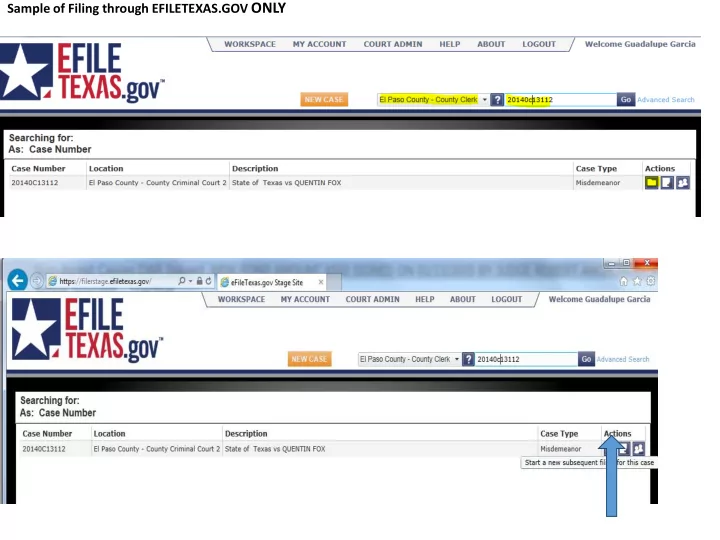
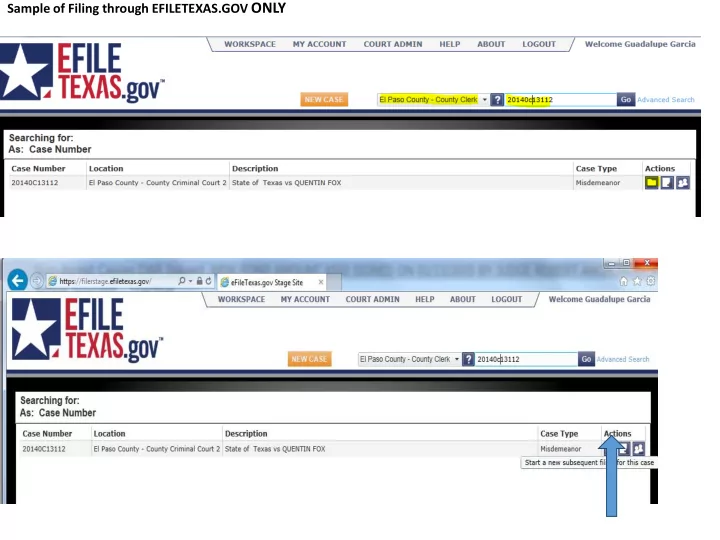
Sample of Filing through EFILETEXAS.GOV ONLY
NOTIFICATION OF FILING
Reviewer sample Clerk’s process:
Criminal eFiling Office of the District Clerk Office of the County Clerk Norma Favela Delia Briones
Common Rejection Reasons or Return for Correction • Document filed in the incorrect office/jurisdiction. • Incorrect or missing information listed on document. • Case Number • Wrong Defendant Name • Incorrect Lead Documents • Combining separate motions into one document. • Unsigned orders. • PDF is not rotated. • Document is not signed by filer. • Document is not legible or exceeds allowed document size. • Document is not allowed to be eFiled as per statute/local rules. • Filer requested rejection- upon written request from filer.
Deadline for Corrections • Rule 2.8 Non-Conforming Documents The clerk may not refuse a document that fails to conform to these rules. But the clerk may identify the error to be corrected and state a deadline for the party to resubmit the document in a conforming format. (72 hour deadline to resubmit for both offices) • Comment to Rule 2.8: The intent of this rule is to establish that a clerk may not refuse a document for any perceived violation of these rules. However, the rule permits a clerk the limited authority to identify errors the clerk perceives with whether a filing complies with the Judicial Committee on Information Technology Standards currently in effect. When a clerk notifies a filer of an error, it is inconsequential to a judicial determination regarding whether the document submitted actually violates these rules, and it does not constitute an extension of time to file the document. The purpose of the deadline is to allow for a non-conforming document to be conformed to these rules. The deadline for correction established by the clerk should permit only a reasonable amount of time to allow for the filing to be conformed to the requirements of these rules, and, in general, the deadline should not exceed 72 hours.
Public Access To Pleadings • As usual, copies and/or pleadings are available to attorneys and the public through the respective front counters. • District Clerk Customer Service Division located at the 1 st floor of the County Courthouse room 103. DCTexFileFilers@epcounty.com or 915-546-2021 ext. 3772 • County Clerk Criminal Division located at the 1 st floor of the County Courthouse room 105. clkcrimmail@epcounty.com or 915-542-2072 ext. 4097
How are orders going to be handled? • Orders will be handled directly and in accordance with each respective court and its individual process(es). • Please make sure to check with each individual court on their particular procedures. • Rule 4.1 Court Authorized to make Electronic Orders • A Judge may electronically sign an order by applying his/her electronic signature to the order. • However, Judges are not required to electronically sign orders.
Rule 2.4 Official Record • The Clerk may designate an electronically filed document or a scanned document as the official court record. The Clerk is not required to keep both paper and electronic versions of the same document. • A filer should provide paper copies of electronically filed documents upon request by a court.
Technical Failure If a document is late due to a technical glitch or a system failure, the Court handling the case may grant an extension of time to complete the filing pursuant to the new Supreme Court Criminal Rules. The applicable rule is Rule 2.3(b). You may request from the District Clerk’s Office via email to notify you that the system is/was down at DCTexFileFilers@epcounty.com. You can file the motion for an extension of time with the court under Rule 2.3(b) and document your difficulty. Your motion has to be filed electronically.
QUESTIONS?
Recommend
More recommend