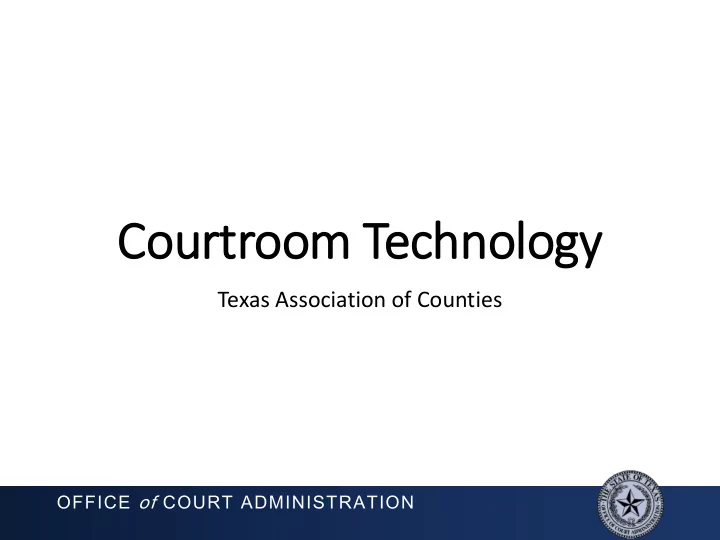
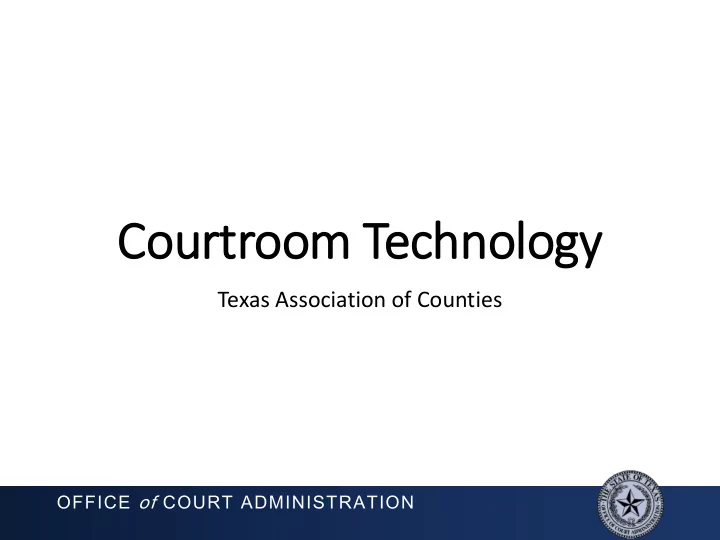
Courtroom oom T Technol olog ogy Texas Association of Counties OFFICE of COURT ADMINISTRATION
Catalyst for Change: Supreme Court Mandate December 2012: Supreme Court Mandates Civil E-Filing through eFileTexas.gov http://www.supreme.courts.state.tx.us/miscdocket/12/12920600.pdf OFFICE of COURT ADMINISTRATION
Dallam TX E-Filing: Today Hartley Oldham Collings- Deaf Smith worth Hardeman Wilbarger Wichita Summary: Foard Montague Red River Grayson Lamar Cooke Fannin Clay • 254 mandatory counties live with Bowie Delta Titus non-criminal E-Filing Franklin Hunt Morris Cass Camp Wood Marion Gaines Filings accepted in: Harrison Hood Gregg Ellis Smith Andrews Somer- Earth vell Panola Rusk Navarro • 254 Counties Hill Loving El Paso Shelby Freestone • Supreme Court Hamilton Hudspeth Culberson Ward McLennan San Augustine • Court of Criminal Appeals Limestone Mills Coryell Sabine Falls Leon Reeves San Lampasas • All Civil Appellate Courts Saba Bell Robertson Newton Madison Jasper Tyler Schleicher Polk • E-Filing available to 100% of the Pecos Crockett Milam Jeff Davis Grimes Williamson population in Texas Walker Brazos San Burleson Sutton Kimble Jacinto Orange Hardin Blanco Travis Montgomery Liberty Lee Washington Terrell Waller Bastrop Kerr Hays Presidio Val Verde Austin Kendall Brewster Caldwell Legend Real Comal Bandera Fayette Jefferson Harris Colorado Guadalupe Fort Bend Chambers Permissive Lavaca Bexar Wharton Brazoria Galveston Mandatory Victoria Maverick Zavala Frio Goliad McMullen Matagorda Live Oak Dimmit La Salle Bee Calhoun Aransas Webb Jim Wells Duval San Patricio Nueces Kleberg Jim Hogg Brooks Zapata Kenedy OFFICE of COURT ADMINISTRATION Willacy Starr Hidalgo Cameron
Criminal Mandate The Court of Criminal Appeals chose to mandate e-filing in criminal matters in June 2016 • I mpacts all 254 counties • Graduated scheduled roll-out, based on county population • Begins in July 2017 and ends in January 2020 OFFICE of COURT ADMINISTRATION
The Challenge Summary • Counties utilize different Case Management Systems (CMS) • Document handling varies between Counties • Traveling judges have a difficult time viewing eFiled documents in multiple counties Legend Local Government Solutions NetData KellPro Hill Country Software iDocket Tyler Technologies OFFICE of COURT ADMINISTRATION 5
re:SearchTX Overview Summary • Search for case records through all jurisdictions across the state of Texas • View the register of actions of a case including parties, attorneys, case events and more • View all case documents online * Note: Only documents that flow through eFileTexas will be available in OFFICE of COURT ADMINISTRATION re:SearchTX 6 Empowered by Tyler Technologies
re:Search – Repository Model 4 5 1 2 3 6 7 24X7 Stamped Documents Filing Filer Prepares Submission to Clerk Accepts Documents and Meta Data 24X7 Access Prepared for Documents EFSP of or Rejects Passed to Passed to to Documents Clerk Review Choice CMS and Filer re:Search Summary • Case metadata and documents will be Judge passed to re:Search from OFS • The documents will be copies of the file stamped document and can be Data considered the “unofficial record” • Courts may upload additional documents to re:Search and can Filer EFSP manage the security directly from Attorney of Record within re:Search • Provides a free document management system and online presence to Courts that is integrated with OFS • Legend These documents may be purchased for a price determined by the Court eFileTexas Step Authorized User • All revenues from document purchase transactions would go to the re:SearchTX Step CMS originating jurisdiction Clerk OFFICE of COURT ADMINISTRATION 7 Empowered by Tyler Technologies
re:Search – I ntegrated Model 5 1 2 3 4 6 7 8 Stamped Users Filing 24X7 Filer Clerk Documents Metadata Documents Search & Prepared Submission Prepares Accepts or Passed to Passed to Make are fetched for Clerk to EFSP of Documents re:Search Rejects CMS and Requests for from CMS Review Choice Documents Filer Summary • An integration is established between Judge the CMS and re:Search • Metadata in re:Search is obtained from OFS filings • Data Documents are fetched, on-demand from the CMS and are not stored within re:Search Filer EFSP • Metadata will be passed to re:Search Attorney of Record from the CMS for filings that bypass OFS • These documents may be purchased for a price determined by the State • All revenues from document purchase Legend transactions would go to the eFileTexas Step originating jurisdiction Authorized User • Broadens the audience seeking access re:SearchTX Step CMS to electronic court records Clerk OFFICE of COURT ADMINISTRATION 8 Empowered by Tyler Technologies
Additional Processes With e-filing, business begins electronically. Self Represented Litigants Intake and Case Financial In-Court Docketing Management & Management Activity Scheduling Attorneys Justice partners must collaborate to re-think Paper Files Mailed Notices & Cash Signed Documents process flow in an electronic Calendars Payments environment But as work progresses, many processes still force an exit to paper. OFFICE of COURT ADMINISTRATION
Types of Courtroom Technology • Sound system • Hearing Impaired Amplification • Projector / Screen • Juror / attorney screens • Evidence presentation equipment • Teleconferencing equipment • Videoconferencing equipment • Judicial Tools OFFICE of COURT ADMINISTRATION
Judicial Tools Agenda • Judge’s Business Perspective • Capabilities of Judicial Tools • Planning to Implement a Judicial Tools System • Sample Judicial Tools Model and Roadmap • Demonstration OFFICE of COURT ADMINISTRATION
Judge’s Business Perspective • Case Management vs. Electronic Records Management • Clerk’s Office vs. the Bench Focus should be on providing tools to assist judges in movement and resolution of cases OFFICE of COURT ADMINISTRATION
Capabilities of Judicial Tools System • What are the business needs of judges? • What tools will meet those needs? • Design that addresses workflow. • Needed in 3 core work environments: • Bench dockets • Trials and hearings • Chambers • Configurable OFFICE of COURT ADMINISTRATION
Workflow and Decisionmaking • Paper workflow has been developed over centuries • Electronic workflow changes everything High Multi- Circuit Volume Event Riding Reorganization in real time • • Adapt to party decisions • Allows maintenance of • Reduce confusion in • Document Internal task and caseload in single system courtroom case progression • Rapid sharing of • Integrate new data • Case evaluation and information efficiently planning is process • Web based OFFICE of COURT ADMINISTRATION
Planning for Judicial Tools • Beware of “shiny objects” along the way • Don’t be tempted to “just make it easy” • Ensure that system allows you to complete activities, no simple tasks • Needs to be portable to multiple screens or processes • Focus on goals, not procedural steps • Accurate, feasible and realistic • Measure progress and reroute early OFFICE of COURT ADMINISTRATION
Judicial Tools Model Stage Case Information Advanced • Integrated view of supplemental data (e.g. DMV, TDCJ, jail, booking photos) • Integrated scheduling tools (personal calendar, attorney availability) • Configurable by judge Intermediate Integrated BENCH / CHAMBERS view (related cases, all cases in county) • • Advanced case search (e.g. parties) • Tools (e.g. Financial calculators) Basic • Daily calendar BENCH views, simple case search (case #) • On-line case summary Appropriate equipment (e.g. bench, chambers) • Paper • Case summary printouts • Day planner OFFICE of COURT ADMINISTRATION
Judicial Tools Model Stage Case Management Information Advanced • Judicial leadership: case type statistics • Countywide statistics (historical and forecast) • Alerts (cases approaching time standards or with no future setting) • My workload/statistics over time Intermediate • Real-time work queues • Future work queues • My stats (e.g. age of pending cases) • Integrated open caseload report (e.g. at a glance, drill down) Basic • Open caseload report • Work queues (what do I need to do today, docs to sign) Paper • Day planner • Administration reports OFFICE of COURT ADMINISTRATION
Judicial Tools Model Stage Electronic Documents Advanced • 100% electronic case file • Secure document annotation (highlights, bookmarks, comments) • Integrated electronic signatures • Document rights management Intermediate • Integrated multi-document viewing • Supplemented by “some paper” • Sorting/filtering • Configurable views • Pre-populated forms Basic • Simple viewing tool of electronically scanned file (supplemented by full paper case file) Word processing for document creation (e.g. rulings) • • Multi-document viewing Paper • Case file OFFICE of COURT ADMINISTRATION
Recommend
More recommend