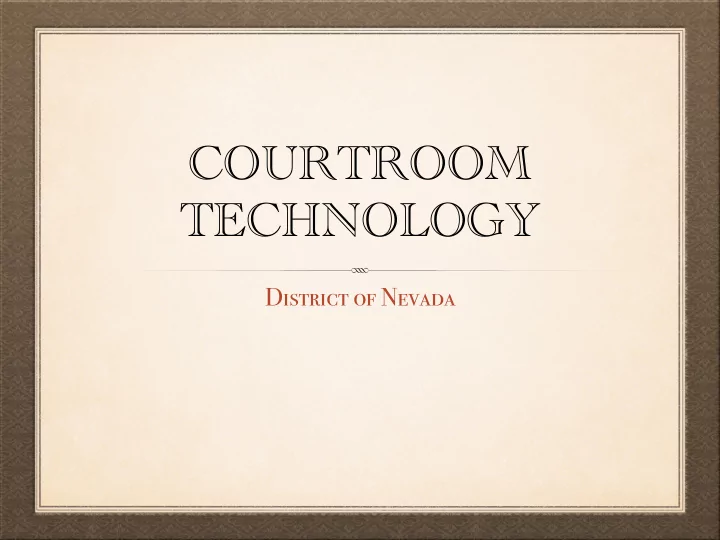
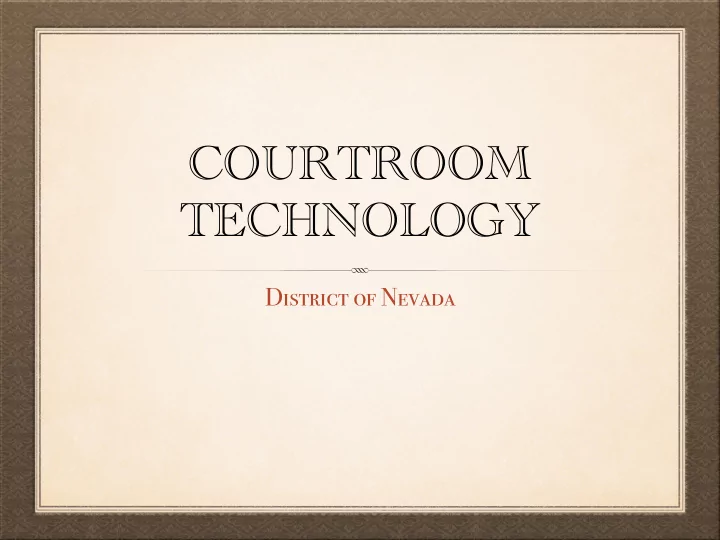
COURTROOM TECHNOLOGY District of Nevada
COURTROOM TECHNOLOGY Common Questions Where May I Project a View? � What Devices May I Use? � How Can I Create & Save Evidence?
PROJECT A VIEW Desktop Computer Screens
Counsel Tables Podium Judge's Bench
PROJECT A VIEW Jury Computer Screen
PROJECT A VIEW Mobile TV Screen
PROJECT A VIEW Movie Screen
VIEW PROJECTION TIP TIP: Courtroom Deputy controls who can view the display. � Remember to advise the Courtroom Deputy or judge if you want only the witness ( not the jury ) to view the display. ( e.g., refreshing recollection or laying a foundation for admissibility. )� Remember to ask permission to publish the admitted evidence to the jury.
DEVICES Document Camera (aka Overhead Projector) *This can display anything, not just documents
DEVICES DVD/VHS/Blu-Ray
CONNECT YOUR OWN DEVICE
APPLE TV Wireless Connection
TIP: MAKE RESERVATIONS, VERIFY COMPATIBILITY & PRACTICE YOUR PRESENTATION Make Reservations - some courtrooms share portable devices � Call the Courtroom Deputy - schedule a training/ troubleshooting session in the courtroom a week before your hearing. � Court IT staff - will explain what technology is available in the courtroom for your use. However, they will not be in the courtroom during your presentation.
HOW TO CREATE & SAVE NEW EVIDENCE Mark-up Screen Displaying Evidence on Overhead Projector �
Ask Courtroom Deputy to Print a Screen Display Mark it as an Exhibit Use in Closing Argument
USE FINGERS TO DRAW John Madden style
COUNSEL & WITNESSES CAN USE COLORS
CAN USE YOUR OWN DEVICE Laptop or Tablet
COUNSEL OR WITNESS CAN CLEAR SCREEN Press Corner of Screen
TIP • TIP: Explain the steps to your witness before they testify in court. � Call the Courtroom Deputy to schedule a rehearsal for your witness.
COURTROOM TECHNOLOGY Chief Judge Gloria M. Navarro District of Nevada
Recommend
More recommend