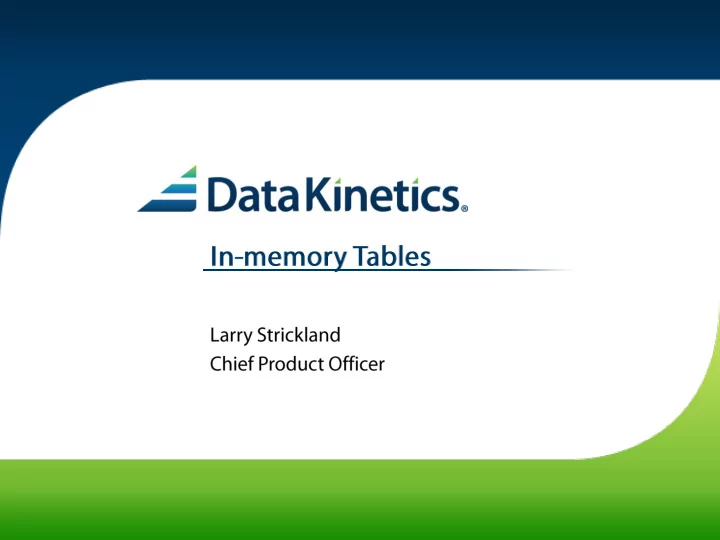
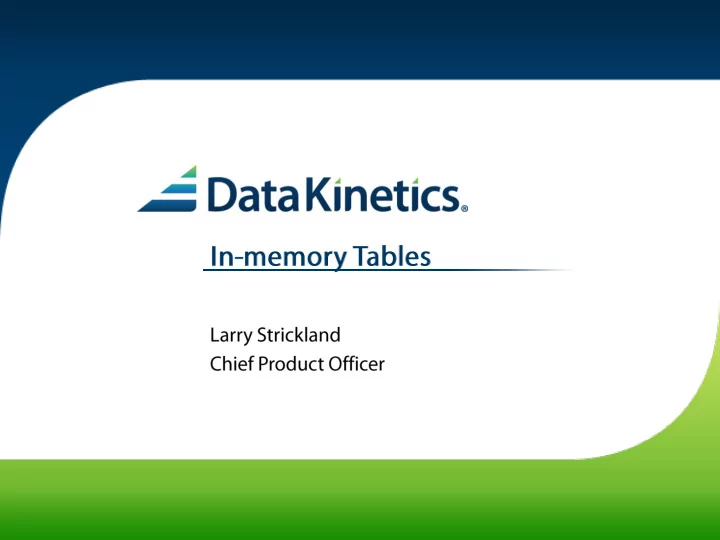
In-Memory tables have the promise of drastically improving the performance of an application, so much so, that previously rejected application designs may become possible. This presentation will introduce In-Memory tables; how to find applications that may benefit from In-Memory tables; how to adapt applications to use In-Memory tables; and, discuss what needs to be considered when designing a system to manage the In-Memory tables. Finally some real world results will be presented showing performance improvements as a result of the use of In-Memory tables.
• Introduction to IN-MEMORY tables • Designing IN-MEMORY tables • Where IN-MEMORY tables are most useful • Some performance results • Adapting for IN-MEMORY • Identifying IN-MEMORY table Candidates • Summary
• Obtaining the shortest path to Data is essential in improving performance of applications • There are two major components to that path Accessing data from permanent storage 1. Executing the machine instructions necessary to 2. find and retrieve the right data
• Clearly putting data into memory can improve the performance • There are a number of methodologies that have achieved this: • In memory tables • Data buffers • Caches
• Even after data has been moved to some sort of storage in memory the access path can still be very long: • Often the same code is used for all sorts of access, including on disc. The large number of possible branches increases the code length. • Only systems designed to be optimized for in memory access are going to reduce the code path.
One or more Allocated tables Memory Block One or more Memory Control Block indexes Fixed length rows Table Control Block Rows Index Arbitrary location, but continuous key
• Retrieval Methods • Organizations • Serial • Sequential (asc, desc) • Binary • Hash • Queued Sequential • Random • Bounded Binary • User Defined Sequence • Hash • B-tree Using the index Creating the index
• Hash Organization and Retrieval uses a hash algorithm – many algorithms available. • Ideally looking for low collisions, and not too sparse an index – there is much in the literature about the best algorithms for this. • However, when you are looking for speed: o The time to calculate the value on retrieval is very important. o May need to use less efficient algorithm from a collision point of view, to maintain speed.
• Fixed row length means very fast access: • row_start_address = data_start_address + (row_number-1) * row_length • key_position = row_start_address + key_offset • Index holds key_position • Reads – very fast • Updates • If key changes – need to recalculate index (in part) • Insert • Add row to end of row data (or unused row) • Need to extend indexes – but can take advantage of block moves • Deletes • Similar to Insert – simpler if memory is not recovered
• Avoid I/O • Avoid OS services in general • Avoid getmains • Avoid locking (assumption of mostly read only) • Use Cookies to get to existing position (index entry) – for subsequent calls • Implicit open (assumed tables are backed) • Consider page size (multiples of 4k work well)
• • • • • •
16
Three common scenarios: Temporary data 1. Frequently read data 2. (note, this is frequently read rows, not frequently read tables) 3. Rules Engines Replacing the if…then…else with table lookups
• Temporary Data Tables • Load all data before generating indexes • Use indexes to perform virtual sorts, and data organization • Examples: • Replace Cobol SORT or Sort All • Build reports for display, such as consolidated bank statements
• Data that is read the most frequently provides the greatest opportunity for improvement • Consider • A credit card transaction system of a billion transactions a day, with 100 different card types. • During reconciliation, each transaction is read once, however, each row in the card type table is read 10 million times (on average) • The card type table will benefit greatly from optimized in-memory access • The transaction table won’t !
Reference data • Is 5-15% of your total data • Changes infrequently • Is accessed often, may represent as much as 80% of your accesses Reference Temporary data Data • Is created, processed and then deleted • Generates a high volume of data Transaction accesses for the volume of data Temporary Data Remaining data • The largest volume of data • Read often followed by a write • The lowest number of accesses
• Moving logic from programs into rules based tables is great for flexibility, however it can really hurt performance • If rules tables are used appropriately with optimized in- memory methods, both speed and flexibility is possible • Example construct • Inputs are converted to a vector • Vector is used as the key to rules table (matching zero or more) • Inputs are given to programs identified by matching rules (could be a start address) o May be in parallel or series o Can be iterative (the output of a program goes back into the rules engine)
CICS supports CICS managed tables (CMDT) backed by a VSAM data set For this test: • The VSAM data set (of 5000 records for this test) was loaded into CICS managed tables in memory and measurements taken • The same 5000 records were loaded into IN-MEMORY tables and measurements taken • There was no buffering optimization for the VSAM KSDS file. • Note that CMDT retrieves data only by key Retrieving data from IN-MEMORY tables is faster then CMDT
The speed of direct VSAM access was compared with IN-MEMORY access. For this test: • The VSAM files are KSDS files buffered with Batch LSR. The elapsed time to access the data from IN-MEMORY tables includes the time to load the IN-MEMORY tables • 999,900 records in VSAM KSDS file • 999,300 records were retrieved 50 times • It takes fewer EXCPs to load the same amount of data into IN-MEMORY tables as it does to load the data into VSAM direct access. • The percentage reduction in elapsed time is more significant as you increase the number of retrievals because the elapsed time includes the time taken to load the IN- MEMORY tables. The more data retrieved from IN-MEMORY tables, the greater the benefit
Example 4 tables joined; two transactional tables and two reference tables SELECT T2.LAST_NAME, T2.FIRST_NAME, T1.BALANCE_DUE, T3.ZIP_CITY, T4.STATE_NAME INTO LAST-NAME, FIRST-NAME, BALANCE-DUE ZIP-CITY STATE-NAME FROM CUSTACCT T1, CUSTINFO T2, ZIPLIST T3, STATELIST T4 WHERE T1.CUSTID = T2.CUSTID AND T2.ZIP5 = T3.ZIP5 AND T2.STATE = T4.STATE; EXEC SQL SELECT T2.LAST_NAME, T2.FIRST_NAME, TI.BALANCE_DUE, T2.ZIP5, T2.STATE INTO LAST-NAME, FIRST-NAME, BALANCE-DUE, T2-ZIP5, T2-STATE FROM CUSTACCT T1, CUSTINFO T2 WHERE T1.CUSTID=T2.CUSTID END-SQL Call API using TB_PARM TB-ZIPLIST-CMDAREA TB-ZIPROW T2-ZIP5 Move TB-ZIP-CITY to ZIP-CITY Call API using TB_PARM TB-STATE-CMDAREA TB-STATEROW T2-STATE Move TB-STATE-NAME to STATE-NAME
Example - Before EXEC SQL DECLARE CUR01 CURSOR FOR SELECT A.ACCT_NBR FROM DKLDB001.USB_ACCOUNT A, DKLDB001.USB_PRODUCT P WHERE A.CLNT_ID = :W-CLNT-ID AND A.BNK_NBR = :W-BNK-NBR AND A.AGT_NBR = :W-AGT-NBR AND A.PRODUCT_ID = P.PRODUCT_ID AND A.BNK_NBR = P.BNK_NBR AND P.CARD_TYP_CDE = :W-CARD-TYP-CDE FOR FETCH ONLY END-EXEC.
Example - After EXEC SQL DECLARE CUR01 CURSOR FOR SELECT ACCT_NBR, CLNT_ID, BNK_NBR, PRODUCT_ID FROM DKLDB001.USB_ACCOUNT WHERE CLNT_ID = :L-CLNT-ID AND BNK_NBR = :L-BNK-NBR AND AGT_NBR = :L-AGT-NBR FOR FETCH ONLY END-EXEC. ****************************************************** MOVE PRODUCT-ID TO IN-MEMORY-PRODUCT-ID. MOVE L-BNK-NBR TO IN-MEMORY-BNK-NBR. MOVE L-CARD-TYP-CDE TO IN-MEMORY-CARD-TYP-CDE. CALL ‘API’ USING W-IN-MEMORY-PARM W-IN-MEMORY-COMMAND-AREA IN-MEMORY-PRODUCT-REC.
Example – CPU Consumption
• • • • • • • •
• – – – • – – • • • – – –
Item Criteria 1 The ratio of Reads to Writes needs to be high, generally a ratio of 100:1 is good and 500:1 would be great. This applies to: DB2 IMS VSAM 2 The ratio of Reads to Rows in the table needs to be good 3 The reads per day should be significant 4 Limit table size. Consider Memory required (real or virtual). Normally smaller tables gain more. Say <2G 5 GLOBS are generally bad
Recommend
More recommend