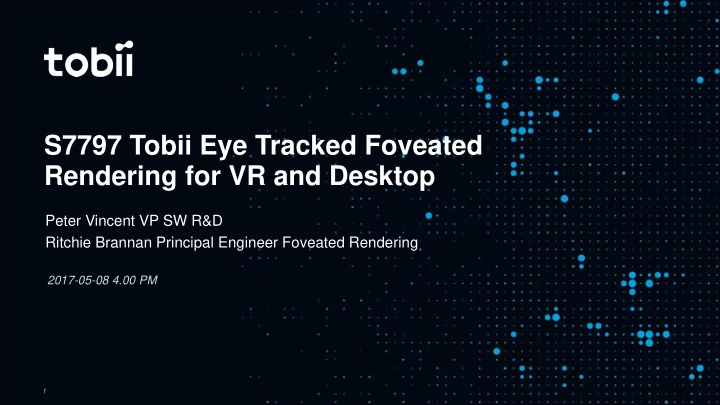
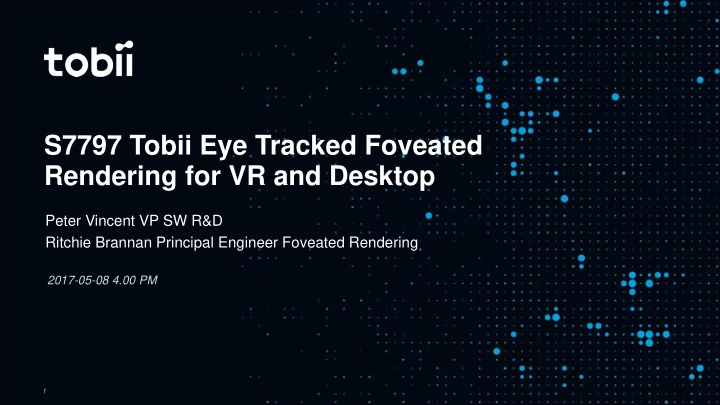
S7797 Tobii Eye Tracked Foveated Rendering for VR and Desktop Peter Vincent VP SW R&D Ritchie Brannan Principal Engineer Foveated Rendering 2017-05-08 4.00 PM 1
Eye tracking is hitting a tipping point
IDENTIFICATION
About Tobii - founded in 2001 - listed on Nasdaq Stockholm (April 2015) - headquartered in Sweden, with offices in the US, China, Japan, South Korea, Germany, Norway and UK - ~800 employees worldwide - $117M Group revenue 2016 - 16 years in remote eye tracking, 9 years wearable eye tracking - Heavy investement in R&D on all business units, VR, Smartphones and Desktop/Laptop eye tracking technology - 3 industry leading business units: - Tobii Pro - Tobii Dynavox - Tobii Tech 4
5
The human eye – anatomy perspective • Center Vision • Near pheripheral • Mid - Far Images from Wikipedida ” Peripheral vision ” 6
7
8
How eye tracking works 9
10
Foveated Rendering in VR • Lens compensation warp in VR • Nvidia VRWorks Multi-Res Shader • 9 viewports • Outer viewports lower resolution • Reduced processing and bandwidth • Reduced load == faster rendering 11 Images from developer.nvidia.com
Eye Tracked Foveated Rendering (ETFR) • Extends Foveated Rendering to account for where the eye is actually looking. • Allows for Foveated Rendering in both VR and PC. • Increased refinement of the foveated area in VR. • Greater potential for processing and bandwidth reduction. • Improves the illusion of a high quality full screen rendering. • Can increase apparent image quality in VR and PC. 12
Factors affecting ETFR • Quality of the eye tracking • Precision and Accuracy − VR 0.5 degrees central vision 1.5 peripheral vision Accuracy over population (Alienware 17) − Desktop 1.5 degrees over the full screen (Alienware 17) • Robustness − Work on all users – Tobii 98% of population (measured) • Round trip system latency (from eye movement to visible changes) Precision over population (Alienware 17) • Quality of the tracking movement analysis • Algorithm choices for shaping, sizing and moving the foveated area • Visible artefacts Detected gaze over population (Alienware 17) 13
ETFR, latency and fps • Low latency is important but less so than for “Presence” • Low motion-to-photon (< 20ms) latency is necessary for Presence. • Vision is not primarily a mechanical process • Eyes do not process the world as a series of frames • ’ Time to awareness ’ is the ultimate metric for ETFR. • Foveated rendering can reduce motion to response latency. • Round trip latency is still important though • Avoid adding unnecessary latency – fetch and apply the eye tracking data as late as possible. • Eye tracker (camera readout + algo + transport) worst case is currently 11ms. • Constantly working on hardware, firmware, drivers and SDK to reduce latency. 14
Excellent. What about ET Hz and Display Hz? • The chart on the right gives a rough guide. • In practice we currently see a ’sweet spot’ with 90Hz tracking and 90Hz displays. • No hard limit on latency for ETFR but in the 40-60ms range for saccades. • More work is still needed. Robin Thunström Master Thesis “Passive gaze -contingent techniques relation to system latency” 15
How does it work? Foveated rendering is a two part process: 1. Logic for managing the foveated area. 2. Taking advantage of the foveation. 16
A simplified primer on eye tracking – eye movement 1. Fixation 2. Saccade 3. Smooth pursuit 17
Foveated region logic • Allow the user some control! • Simple direct use of the eye position can work with low enough latency. • Determining the eye movement type can allow more refinement. • Use light filtering during fixation and smooth pursuit. • During saccades use immediate eye tracking data. • Take account of warping in VR to limit the positioning. 18
Taking advantage of foveation • Multi-viewport rendering • Tiled 3x3 as in Nvidia’s example. • Overlapping with a full low-res buffer. • Finer grained tiles. • Mip clamping outside the foveal area. • Shader complexity modification. • LOD reduction in the periphery. • Some combination of the above. 19
Complicating factors • Existing high latency in the rendering pipe. • Temporal effects can suffer due to the lack of a full-res history. • Screen-space effects can emphasise the boundary between fovea and periphery. • Tiled lighting and rendering can require extra code and produce boundary artefacts. • Deferred rendering can require some complicated buffer management. • Limited CPU availability. 20
Peripheral vision artefacts Some artefacts in the peripheral vision can hurt the illusion: • ‘ Jaggies ’ and Nyqvist frequency issues. • Aberrant contrast and brightness changes. • Boundary artefacts between the foveal and peripheral areas. Solutions include: • Increasing the size of the foveal region. • Simple filtering. • Contrast preserving or remapping filters. • Differentiate between content types. 21
Implementation choices – a balancing act • Performance? Quality? Latency? Difficulty? • In VR, increased super-sampling in the foveated region can increase quality. • Reducing rendering times and latency are likely to be equally important. 22
Experiment 1: Nvidia Multi-Res Shader • SDK available • DirectX example available • Easy to change viewports at runtime • 60% load reduction 23
Experiment 2: Lumberyard Game Engine • Can we reduce Game/Game Engine processing time by applying foveation? • Screen space reflections • Tiled shading • Fog interleave • Depth of field • Motion vector apply • Sort of. Currently down from 19ms to 13ms execution time (down 35%) • Big coding exercise and we still need to do a color and contrast rebalance. 24
Without foveation 25
With foveation 26
YOUR DEVICE IS BLIND 27 27
Explicit Selection – Gaze Assisted Grabbing 28
Explicit selection - teleportation 29
Explicit selection – Rapid selection 30
Implicit selection - Throwing 31
Positional Guidance (IPD) 32
Eye tracking and foveated rendering is practical today! Understand how to use eye tracking Add foveation to your render pipeline now! peter.vincent@tobii.com ritchie.brannan@tobii.com 33
Recommend
More recommend