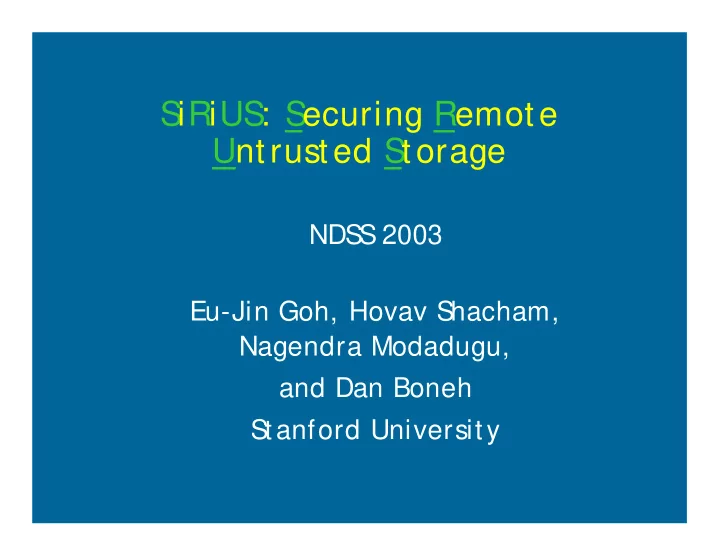
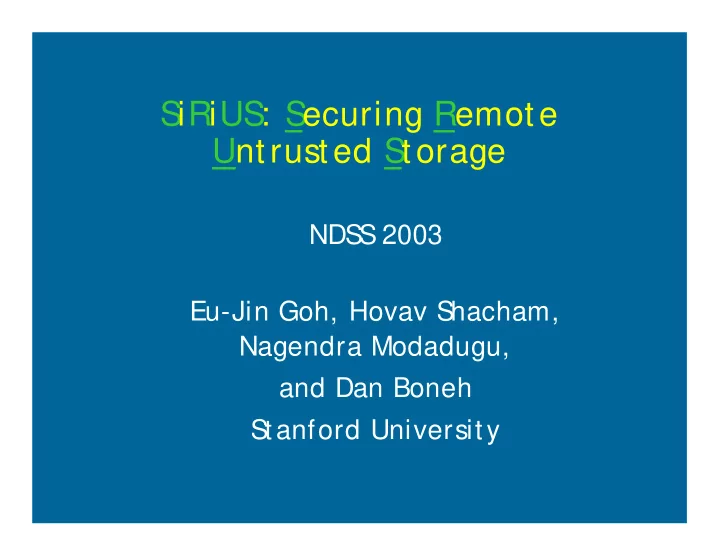
S iRiUS: Securing Remote Untrusted S torage NDS S 2003 Eu-Jin Goh, Hovav S hacham, Nagendra Modadugu, and Dan Boneh S tanford University
Introduction S ecure network file syst ems not widespread. Why? 1. Hard to deploy • No backwards compatibility 2. File sharing not well supported • No file sharing ability, or • Fully trusted server handles file sharing
Insecure Network File S ystems Legacy network file systems • widely used: NFS , CIFS , Yahoo! • insecure: NFS v2 • Weak authentication: UID/ GID • Fully trusted server
S iRiUS Goals 1. No changes to remote file server • Implies crypto techniques 2. Easy for end users to deploy • Minimal client software, no kernel changes 3. File S haring with fine grained access control • Read-write separation 4. Minimize trust in file server
Existing S ecure File S ystems 1. CFS – Blaze • Single user: no file sharing 2. SFS – Mazières et al. • File sharing but uses trusted server 3. SUNDR – Mazières et al. • File sharing by untrusted server • Not easy to deploy: requires block servers
“ Although NFS version 2 has been superseded in recent years by NFS version 3, system administrators are slow to upgrade … so NFS version 2 is not only widespread, it is still by far the most popular version of NFS .” NFS v3 Designers 4½ years after NFS v3 introduced
Design Limitations Cannot defend against DOS attacks: • attacker breaking into file server can delete all files • Solution: 1. Keep good backups: S iRiUS easy t o backup 2. Replicate files using quorum systems - e.g. Reiter-Mahlki (1997)
S iRiUS Usage Model • S iRiUS is a file system layered over existing network file systems • Stop-gap measure until full upgrade of legacy systems
S ecurity Design 1. Confidentiality and integrity 2. Cryptographic file level read-write access controls 3. Simple key management 4. S imple access control revocation 5. Freshness guarantees for access control meta data
Architecture SiRiUS Client NFS Client Application NFS Server NFS Server Network User File Server Kernel NFS Client Client Machine SiRiUS layered over NFS
Architecture SiRiUS Client CIFS Client Application CIFS Server NFS Server Network User File Server Kernel NFS Client Client Machine SiRiUS layered over CIFS
Architecture SiRiUS Client Yahoo! Client Application Yahoo! Server NFS Server Network User File Server Kernel NFS Client Client Machine SiRiUS layered over Yahoo!
File Data S ecurity • Each file has unique : 1.File Encryption Key (FEK) 2.File Signing Key (FSK) • FEK, FSK control file read-write access • Users keep only 2 keys for all files : 1.Master Signing Key (MSK) 2.Master Encryption Key (MEK) • MSK, MEK control all file FEK and FSK access
File S tructures Files on remote server split in 2 parts 1. md-file contains the file meta data. e.g. access control information 2. d-file contains the file data
File S tructures SIG FSK ENC FEK [File Data] [File Data Hash] d-file Enc. Key Enc. Key File Sig. SIG MS K Time File Block Block Pub. Key [Meta Data S tamp name (Owner) (User 1) (FSK) Hash] md-file
Encrypted Key Blocks Username (KeyID) Username (KeyID) File Enc. Key (FEK) Encrypted with File Enc. username’ s Key (FEK) File Sig. MEK public key Private Key (FSK) Read-writ e Read only
Meta Data File Creation
Meta Data File Creation 1) Generate file keys (FSK and FEK) File Enc. Key (FEK) File Sig. Private Key (FSK)
Meta Data File Creation Username 1) Generate file keys (FSK and FEK) (KeyID) 2) Create encrypted key block. File Enc. Key (FEK) Encrypted with owner’ s File Sig. MEK public key Private Key (FSK)
Meta Data File Creation Enc. Key File Sig. Time File Block Pub. Key S tamp name (Owner) (FSK) 3) Append Pub FSK, time stamp, and file name to enc. key block
Meta Data File Creation Enc. Key File Sig. SIG MS K Time File Block Pub. Key [Meta Data S tamp name (Owner) (FSK) Hash] 3) Append Pub FSK, time stamp, and file name to enc. key block 4) Hash and sign using owner’ s master signing key
Meta Data File Creation Enc. Key File Sig. SIG MS K Time File Block Pub. Key [Meta Data S tamp name (Owner) (FSK) Hash] 3) Append Pub FSK, time stamp, and file name to enc. key block 4) Hash and sign using owner’ s master signing key 5) Update md-file freshness tree
Why are freshness guarantees needed? • Can verify latest version of info is read • md-file freshness prevents rollback of revoked privileges
Rollback Revoked Privileges 1. Bob revokes write access from Alice 2. Alice replaces new md-file with saved (older) copy 3. Replacement restores write privileges 4. Alice can undetectably write to d-file
Freshness Overview • S iRiUS client generates hash tree of all md-files owned by user • Hash tree root: hash of all the md-files • Every directory has mdf-file made of the hash of: 1. md-files in that directory 2. mdf-files of sub directories
Hash Tree Generation / foo / a Key: / a/ b bar dir file bin con
Hash Tree Generation / Want to generat e root mdf root mdf foo / a Key: / a/ b bar dir file bin con
Hash Tree Generation / Want to generat e root mdf root mdf Before root mdf can be foo / a generated, we need / a/ mdf mdf Key: / a/ b bar dir file bin con
Hash Tree Generation / Want to generat e root mdf root mdf Before root mdf can be foo / a generated, we need / a/ mdf mdf Key: which in / a/ b bar dir turn needs / a/ b/ mdf mdf file bin con
Hash Tree Generation / foo / a Key: Hash bin and / a/ b bar dir con to generate / a/ b/ mdf mdf file bin con
Hash Tree Generation / Hash / a/ b/ mdf foo / a and bar to generate / a/ mdf mdf Key: / a/ b bar dir / a/ b/ mdf mdf file bin con
Hash Tree Generation / Hash / a/ mdf and foo to generate root mdf root mdf foo / a / a/ mdf mdf Key: / a/ b bar dir / a/ b/ mdf mdf file bin con
Root mdf-file • Contains a time stamp • Time stamp updated by client at specified time intervals • S igned by owner of the md-files
Hash Tree Generation 1. Generated only once 2. Generated by owner of md-files 3. Hash tree cacheable 4. Updated only on md-file changes
Verify md-file Freshness / root mdf foo / a / a/ mdf mdf Key: / a/ b bar dir / a/ b/ mdf mdf file bin con
Verify md-file Freshness / root mdf foo / a / a/ mdf mdf Key: / a/ b bar dir / a/ b/ mdf mdf Verify bar md-file file bin con freshness
Verify md-file Freshness / root mdf 1) Hash / a/ b/ mdf and bar foo / a to regenerate / a/ mdf mdf Key: / a/ b bar dir / a/ b/ mdf mdf Verify bar md-file file bin con freshness
Verify md-file Freshness / root mdf 1) Hash / a/ b/ mdf 2) Compare and bar regenerated foo / a to regenerate / a/ mdf t o / a/ mdf current version mdf Key: / a/ b bar dir / a/ b/ mdf mdf Verify bar md-file file bin con freshness
Verify md-file Freshness 1) Hash / a/ mdf / and foo to regenerate root mdf root mdf foo / a / a/ mdf mdf Key: / a/ b bar dir / a/ b/ mdf mdf Verify bar md-file file bin con freshness
Verify md-file Freshness 2) Compare 1) Hash / a/ mdf / regenerated and foo root mdf t o to regenerate current version root mdf root mdf foo / a / a/ mdf mdf Key: / a/ b bar dir / a/ b/ mdf mdf Verify bar md-file file bin con freshness
Verify md-file Freshness 2) Compare 1) Hash / a/ mdf / regenerated and foo root mdf t o to regenerate current version root mdf root mdf 3) Check timestamp foo / a verify owner’ s sig / a/ mdf mdf Key: / a/ b bar dir / a/ b/ mdf mdf Verify bar md-file file bin con freshness
File S ystem Operations 1. Create, read, write, rename, unlink, share files 2. S ymbolic links but no hard links 3. User access revocation
User 1 Access Revocation Enc. Key Enc. Key File Sig. SIG MS K Time File Block Block Pub. Key [Meta Data S tamp name (Owner) (User 1) (FSK) Hash]
User 1 Access Revocation Enc. Key Enc. Key File Sig. SIG MS K Time File Block Block Pub. Key [Meta Data S tamp name (Owner) (User 1) (FSK) Hash] 1) Regenerate new file keys
User 1 Access Revocation Enc. Key Enc. Key File Sig. SIG MS K Time File Block Block Pub. Key [Meta Data S tamp name (Owner) (User 1) (FSK) Hash] 1) Regenerate new file keys 2) Remove user 1 key block
User 1 Access Revocation Enc. Key File Sig. SIG MS K Time File Block Pub. Key [Meta Data S tamp name (Owner) (FSK) Hash] 3) Update file sig. key and enc. key blocks 1) Regenerate new file keys 2) Remove user 1 key block
User 1 Access Revocation Enc. Key File Sig. SIG MS K Time File Block Pub. Key [Meta Data S tamp name (Owner) (FSK) Hash] 3) Update file sig. key 4) Update and enc. key blocks time stamp 1) Regenerate new file keys 2) Remove user 1 key block
Recommend
More recommend