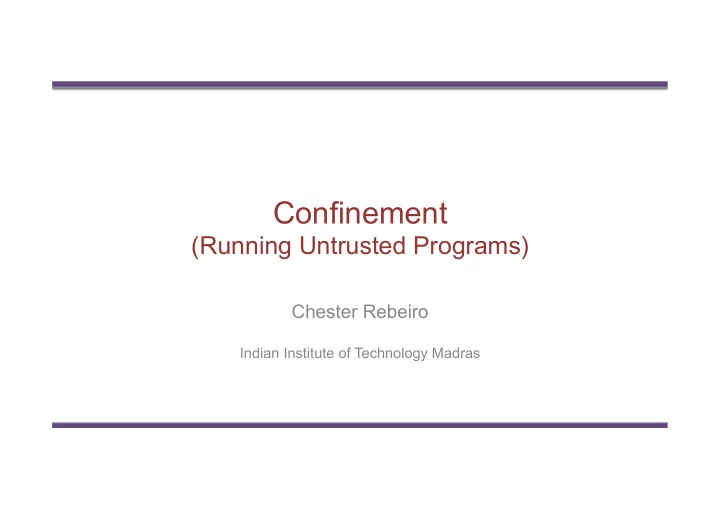
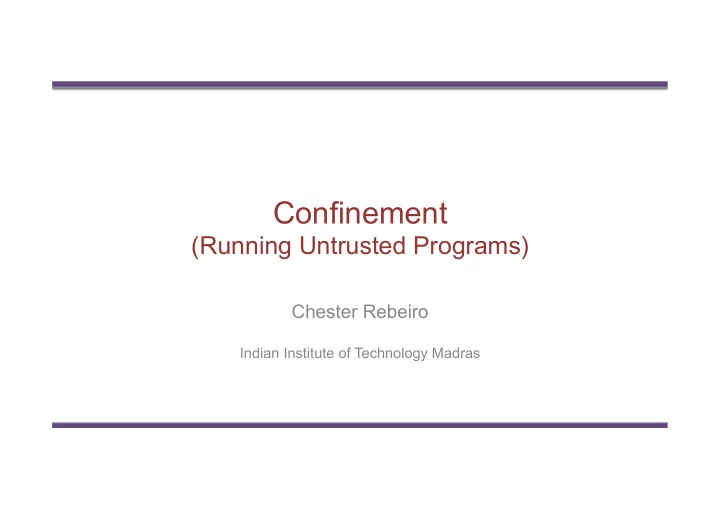
Confinement (Running Untrusted Programs) Chester Rebeiro Indian Institute of Technology Madras
Untrusted Programs Untrusted Application Entire Application untrusted • Part of application untrusted • – Modules or library untrusted Possible Solutions Air Gapped Systems • Virtual Machines • Containers • (all are coarse grained solutions) 2
Vulnerable Applications A vulnerability in one application compromises the entire application • Operating System 3
Confinement (using RPCs) Run each module as a different process (different address spaces) • – Use RPCs to communicate between modules – Hardware ensures that one process does not affect another Operating System 4
Typical Web Server Web browser Web Server Database Server Web Server (Client) Web Server mod_php Connection Web browser mod_ssl (Client) Core mod_python Web browser (Client) single address space holds multiple web servers • Every new client creates a new process • HTTP interfaces restrict access to the database server • Security achieved by coarse grained access control mechanisms in the data base server • A vulnerability in any component can ripple through the entire system • 5
Apache Webserver (Dependency Graph) Px pool of processes U1 U2 Sx services access private databases Tx state data Ux users T2 T3 T4 T1 An edge from (a, b) implies b’s dependence on a. If a gets compromised b also will be compromised. S1 S2 Every child process created P1 P2 by Apache, Includes all services 6
A compromised process (Apache Webserver) A compromised child process will U1 U2 compromise all services T2 T3 T4 T1 S1 S2 P1 P2 7
Known attacks on Web Servers A bug in one website can lead to an attack in another website • example: Amazon holds credit card numbers. If it happens to share the same web server as other users this could lead to trouble. Some known attacks on Apache’s webserver and its standard modules • – Unintended data disclosure (2002) users get access to sensitive log information – Buffer overflows and remote code execution (2002) – Denial of service attacks (2003) – Due to scripting extensions to Apache 8
Principle of Least Privileges Aspects of the system most vulnerable to attack are the least useful to attackers. Decompose system into subsystems • Grant privileges in fine grained manner • Minimal access given to subsystems to access system data and resources • Narrow interfaces between subsystems that only allow necessary operations • Assume exploit more likely to occur in subsystems closer to the user (eg. • network interfaces) Security enforcement done outside the system (eg. by OS) • 9
OKWS Webserver (designed for least privileges) Do not expose more code/ each independent service runs in an services than required! Tradeoff security vs performance independent process Each service should run in a separate Allow access to only necessary files. chroot jail Each process should run as a different Prevent interfering with other processes unprivileged user. Prevent unrequired Narrow set of database access privileges access to the DB service https://www.usenix.org/event/usenix04/tech/general/full_papers/krohn/krohn.pdf 10
Achieving Confinement Through Unix Tools chroot: define the file system a process can see • if system is compromised, the attacker has limited access to the files. Therefore, cannot get further privileges setuid: set the uid of a process to confine what it can do • if system runs as privileged user and is compromised, the attacker can manipulate other system processes, bind to system ports, trace system calls, etc. Passing file descriptors: a privileged parent process can open a file and • pass the descriptor to an unprivileged child (don’t have to raise the privilege of a child, to permit it to access a specific high privileged file) 11
Strict Confinement If a user process is compromised, U1 U2 then data corresponding to that process is compromised T2 T3 T4 T1 S1 S2 No sharing of services or processes; Strong confinement; P1 P2 Low performance due to too many processes (1 process per user) 12
OKWS Px pool of processes U1 U2 Sx services access private databases Tx state data Ux users T2 T3 T4 T1 S1 S2 1 process per service Trade off between security and performance P1 P2 13
OKWS Design uid=root okld dir=run runs as superuser; bootstrapping; chroot directory is run monitors processes; relaunches them if they crash 14
OKWS Design External connections (port 80) uid=okd dir=run uid=root okd okld Dir=run uid=oklogd oklogd dir=log Launch okd (demux daemon) to route traffice to appropriate service ; If request is valid, forwards the request to the appropriate service If request is invalid, send HTTP 404 error to the remote client If request is broken, send HTTP 500 error to the remote client 15
OKWS Design External connections (port 80) uid=okd dir=run uid=root okd okld Dir=run uid=oklogd oklogd dir=log oklogd daemon to write log entries to disk chroot into their own runtime jail (within a jail, each process has just enough access privileges to read shared libraries on startup, dump core files if crash) Each service runs as an unprivileged user 16
OKWS Design External connections uid=www (port 80) dir=htdocs uid=okd dir=run uid=root pubd okd okld Dir=run uid=oklogd oklogd dir=log pubd: provides minimal access to local configuration files, html files Read only access to the files 17
OKWS Design External connections (port 80) uid=okd dir=run uid=root okd okld Dir=run uid=oklogd oklogd Dir=log Request 2 sockets svc2 svc1 svc3 fork() uid=u2 if (child process){ uid=u3 uid=u1 setuid() dir=run dir=run dir=run chroot() okld launch services; each service in its chroot with its own uid exec() } Services owned by root with permissions 0410 (can only be executed by user) okld catches SIGCHILD and restarts services if they crash 18
Logging Each service uses the same logging file • – They use the oklogd to write into the file via RPCs – oklogd runs in its own chroot jail • Any compromised service will not be able to modify / read the log • A compromised service may be able to write arbitrary messages to the log (noise) 19
Web Browser Confinement Why run C/C++ code in web browser • – Javascript highly restrictive / very slow – Not suitable for high end graphics / web games – Would permit extensive client side computation Why not to run C/C++ code in web browser • – Security! Difficult to trust C/C++ code 20
Web Browser Confinement How to allow an untrusted module to load into a web-browser? • – Trust the developer / User decides Active X 21
Web Browser Confinement How to allow an C/C++ in a web-browser? • – Trust the developer / User decides Active X – Fine grained confinement • (eg. NACL from Google) • Uses Software Fault Isolation 22
Fine Confinement within a Process How to • – restrict a module from jumping outside its module – Restrict read/modification of data in another module (jumping outside a module and access to data outside a module should be done only through prescribed interfaces) (can use RPCs, but huge performance overheads) Application 23
Fine Grained Confinement (Software Fault Isolation) process space partitioned into logical fault domains. • Each fault domain contains data, code, and a unique ID • Code in one domain not allowed to read/modify data in another domain. • Code in one domain cannot jump to another domain. • The only way is through a low cost cross-fault-domain RPC interface not involving the OS.. • Data Code Logical Fault Domains Operating System (with a unique ID which Wahbe et al. Efficient Software Fault Isolation, SOSP 93 is used for access https://dl.acm.org/citation.cfm?doid=168619.168635 control) 24
Segments and Segment Identifier 0xabcdFFFF Segment, MAX with identifier 0xabcd 0xabcd0000 Note: A fault domain contains 2 segments (code; data+stack+heap) Virtual address space divided into segments such that addresses in the same segment have the same upper address bits (eg in the above example the segment identifier is 0xabcd ) An untrusted module’s object is modified so that it can jump only to targets in 0 its code segment and read/write only to addresses within its data segment. process virtual Address space 25
Segments and Segment Identifier 0xabcdFFFF MAX Segment, with identifier 0xabcd 0xabcd0000 Modify untrusted object at load time, All legal jumps will have the same upper bits (same segment identifier) All legal data addresses generated will also have the same 0 process virtual upper bits (same segment identifier) Address space 26
Safe Instructions • Compile time techniques / Load time techniques – Scan the binary from beginning to end. – Reliable disassembly: by scanning the executable linear • variable length instructions may be issues CD 80 00 00 25 CD 80 00 00 AND %eax, 0x000080CD INT $0x80 • A jump may land in the middle of an instruction • Two ways to deal with this— – Ensure that all instructions are at 32 byte offsets – Ensure that all Jumps are to 32 byte offset AND eax, 0xffffffe0 JMP *eax 27
Recommend
More recommend