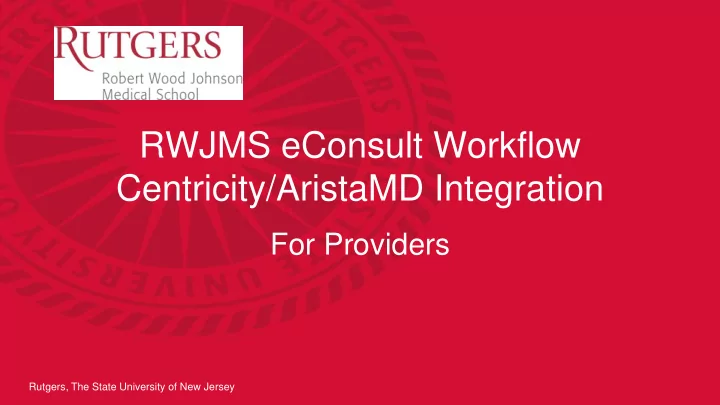
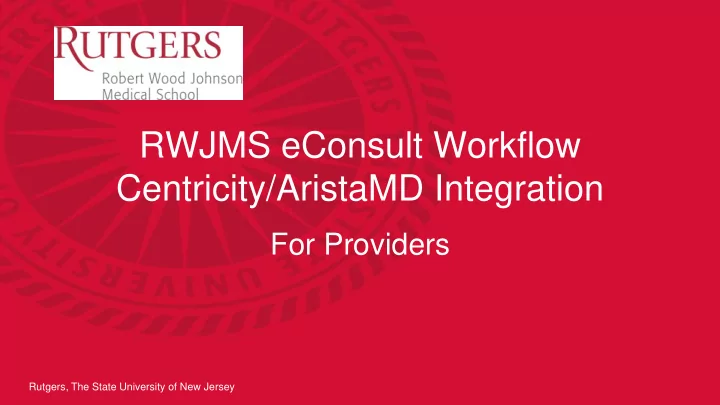
RWJMS eConsult Workflow Centricity/AristaMD Integration For Providers Rutgers, The State University of New Jersey
Robert Wood Johnson Medical Group eConsult Program: Centricity/AristaMD Integration 1. Single-Sign-On (SSO): User may launch and authenticate into AristaMD platform from Centricity EHR without an additional input of passwords. Note, the current web interface and workflow will continue to be available. Single-Sign-On (SSO) + Patient Context: the active patient’s demographic 2. information will be automatically populated in the AristaMD eConsult form. 3. Notifications: AristaMD will send notification messages to integration engine, enabling specialists and primary care providers to be notified of new eConsult requests and responses from within Centricity EHR. 4. Finalized eConsult Upload: AristaMD will automatically send the finalized eConsult PDF document to the patient’s record in Centricity.
Robert Wood Johnson Medical Group eConsult - Workflow Start eConsultation ( PCP ) Via EMR update, eConsult button launches AristaMD website ( PCP ) eConsult entered and submitted which notifies specialist ( PCP ) Specialist gets desktop notification and starts EMR update. (Specialist) Via EMR update, eConsult button launches AristaMD website (Specialist) eConsult response entered and submitted which notifies PCP (Specialist) PCP notified via EMR Desktop, Starts update which launches AristaMD website (PCP) Responds to the eConsult by Finalizing or requesting further consultation ( PCP ) Consult Arrives into the EMR as documented result.
Robert Wood Johnson Medical Group eConsult – Start eConsultation Start new EMR Update Select Consult Request
Robert Wood Johnson Medical Group eConsult – Launch eConsult Launches Consult Request (Bottom) Press eConsult Button in top right corner Launches AristaMD Form (Right)
Robert Wood Johnson Medical Group eConsult – Enter eConsult Click “Create eConsult” Patient and provider information in System Verify patient, enter Service type and eConsult details Click Submit to Specialist On Completion, use the “X” in top right hand corner to close the window.
Robert Wood Johnson Medical Group Note: If there are no other consults requested other than the eConsult than discard the document. Steps to discard a document: Once completed, click the “End Update” button, then click the “Discard Document” button to discard the document.
Robert Wood Johnson Medical Group eConsult – Specialist Notification Notification sent via eMail and via desktop document to Specialist. Click Open to go to new Patient Chart Start New document update using “ eConsult Response” And click “OK” to open the form.
Robert Wood Johnson Medical Group eConsult – Specialist Response Once the eConsult windows opens, verify patient info Click on My Consult Tab to enter consultation information. When complete, click “Submit Consult”. Then close window via the “x” in the top right corner.
Robert Wood Johnson Medical Group Steps to discard a document: Once completed, click the “End Update” button, then click the “Discard Document” button to discard the document.
Robert Wood Johnson Medical Group eConsult – PCP Notification Desktop Notification can be opened by clicking highlighting and clicking open to go to patient chart. Start New document update using “eConsult Response” And click “OK” to open the form.
Robert Wood Johnson Medical Group eConsult – Request comments or finalize PCP Provider can select eConsult (Bottom) PCP can do (Right): “Finalize” at the bottom right hand corner and close out eConsult Enter a comment and click “Submit Comment to Specialist” button for more clarification.
Robert Wood Johnson Medical Group eConsult – Finalized When eConsult requesting provider finalizes request, the following form should be filled out. Then Click “Finalize eConsult ” one last time and this will trigger the finalized document to file into the EMR.
Robert Wood Johnson Medical Group Steps to discard a document: Once completed, click the “End Update” button, then click the “Discard Document” button to discard the document.
Robert Wood Johnson Medical Group eConsult – Finalized in EMR Document shows up in EMR as Final Consultation Document Summary. There is an attachment with a PDF of the full Consultation.
Robert Wood Johnson Medical Group eConsult – AristaMD eConsult Access If your EMR account is not linked in AristaMD or you do not have access to AristaMD, then you will get the following notification when click on the “ eConsult ” button the “Consult Request Form. For More Information and to Participate Contact: Caroline McHugh Sitren, Email: caroline.mchugh@rutgers.edu Phone: 732.235.8298 Additional Information: https://rwjms.rutgers.edu/community_health/econ sult-program
Robert Wood Johnson Medical Group .
Recommend
More recommend